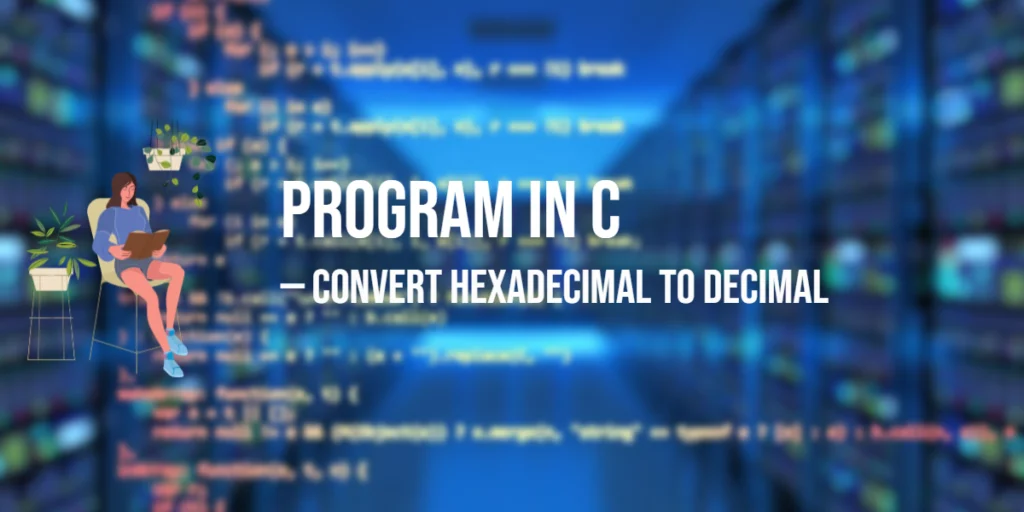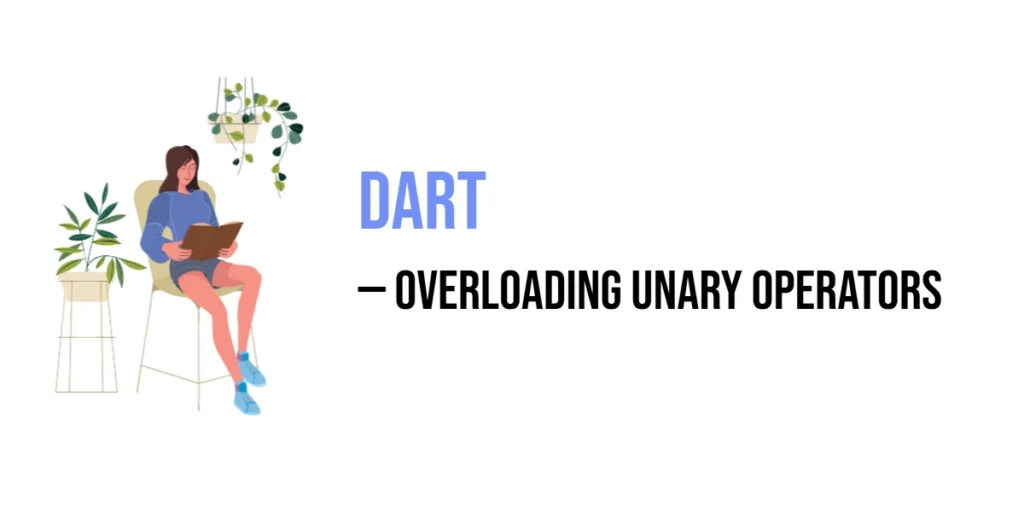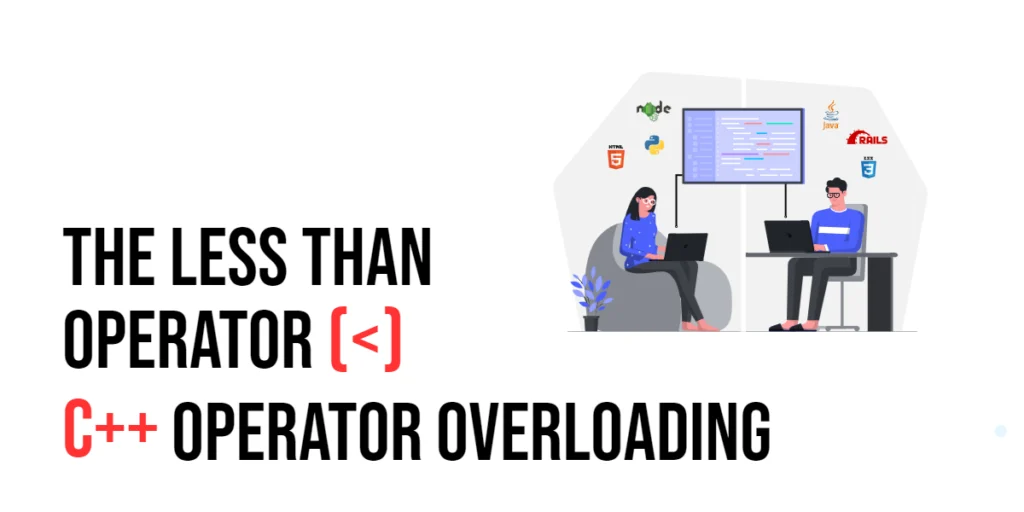Concurrency and cancellation management are crucial aspects of modern software development. In GoLang, the context package provides a powerful and flexible way to handle request-scoped values, cancellation signals, and deadlines. The context package was introduced in Go 1.7 and has since become an essential tool for managing the lifecycle of goroutines and ensuring that resources are used efficiently.

with hands-on learning.
get the skills and confidence to land your next move.
The context package helps manage long-running operations, coordinate multiple goroutines, and handle cancellations and timeouts. This guide will explore the effective use of the context package in GoLang, covering its key features, best practices, and practical applications in web development.
Understanding the Context Package
What is the Context Package?
The context package in Go provides a way to carry deadlines, cancellation signals, and request-scoped values across API boundaries and between goroutines. It helps manage the lifecycle of operations, ensuring that they can be canceled or timed out when necessary.
A Context is an immutable object that is created using one of the context creation functions, such as context.Background(), context.TODO(), context.WithCancel(), context.WithTimeout(), or context.WithValue(). Once created, a Context can be passed down to other functions and goroutines, allowing them to observe and react to cancellation signals and deadlines.
Use Cases for the Context Package
The context package is widely used in various scenarios, including:
- Handling HTTP Requests: Passing context to handle request deadlines and cancellations.
- Database Operations: Managing long-running database queries with timeouts and cancellations.
- Microservices Communication: Propagating cancellation signals across microservices.
- Concurrent Programming: Coordinating multiple goroutines and ensuring they terminate gracefully.
Creating and Using Contexts
Background Context
The context.Background() function returns an empty context that is never canceled, has no values, and has no deadline. It is typically used as the root context for incoming requests.
package main
import (
"context"
"fmt"
)
func main() {
ctx := context.Background()
fmt.Println("Context:", ctx)
}In this example, we create a background context using context.Background() and print it. This context can be passed to other functions and used as a base for creating derived contexts.
TODO Context
The context.TODO() function returns a context that is intended to be used when it is unclear which context to use or when the context is not yet available. It is a placeholder and should be replaced with a proper context in production code.
package main
import (
"context"
"fmt"
)
func main() {
ctx := context.TODO()
fmt.Println("Context:", ctx)
}In this example, we create a TODO context using context.TODO() and print it. This context is useful during development and testing.
Passing Context to Functions
Function Signature with Context
Functions that perform long-running operations should accept a Context as their first parameter. This allows them to observe cancellation signals and deadlines.
package main
import (
"context"
"fmt"
"time"
)
func doWork(ctx context.Context) {
select {
case <-time.After(2 * time.Second):
fmt.Println("Work completed")
case <-ctx.Done():
fmt.Println("Work canceled:", ctx.Err())
}
}
func main() {
ctx := context.Background()
go doWork(ctx)
time.Sleep(1 * time.Second)
fmt.Println("Main function completed")
}In this example, the doWork function accepts a Context and performs a long-running operation. It checks for cancellation signals using ctx.Done() and prints a message if the context is canceled.
Best Practices for Context Usage
- Pass Context as the First Parameter: Always pass the
Contextas the first parameter to functions. - Do Not Store Contexts in Structs: Avoid storing contexts in structs to prevent misuse and ensure they are passed explicitly.
- Do Not Pass Nil Contexts: Always provide a non-nil context to functions, even if it is a background or TODO context.
Context Cancellation
Using WithCancel
The context.WithCancel function returns a copy of the parent context with a new Done channel. The new context can be canceled by calling the cancel function.
package main
import (
"context"
"fmt"
"time"
)
func doWork(ctx context.Context) {
select {
case <-time.After(2 * time.Second):
fmt.Println("Work completed")
case <-ctx.Done():
fmt.Println("Work canceled:", ctx.Err())
}
}
func main() {
ctx, cancel := context.WithCancel(context.Background())
go doWork(ctx)
time.Sleep(1 * time.Second)
cancel()
time.Sleep(2 * time.Second)
fmt.Println("Main function completed")
}In this example, we create a cancelable context using context.WithCancel. The doWork function is canceled after 1 second by calling the cancel function.
Propagating Cancellation
When multiple goroutines are involved, propagate the context to ensure that all goroutines can observe the cancellation signal.
package main
import (
"context"
"fmt"
"time"
)
func worker(ctx context.Context, id int) {
for {
select {
case <-ctx.Done():
fmt.Printf("Worker %d canceled\n", id)
return
default:
fmt.Printf("Worker %d is working\n", id)
time.Sleep(500 * time.Millisecond)
}
}
}
func main() {
ctx, cancel := context.WithCancel(context.Background())
for i := 1; i <= 3; i++ {
go worker(ctx, i)
}
time.Sleep(2 * time.Second)
cancel()
time.Sleep(1 * time.Second)
fmt.Println("Main function completed")
}In this example, multiple worker goroutines observe the cancellation signal and terminate gracefully when the context is canceled.
Context Timeouts and Deadlines
Using WithTimeout
The context.WithTimeout function returns a copy of the parent context with a timeout. The context is automatically canceled when the timeout expires.
package main
import (
"context"
"fmt"
"time"
)
func doWork(ctx context.Context) {
select {
case <-time.After(2 * time.Second):
fmt.Println("Work completed")
case <-ctx.Done():
fmt.Println("Work timed out:", ctx.Err())
}
}
func main() {
ctx, cancel := context.WithTimeout(context.Background(), 1*time.Second)
defer cancel()
go doWork(ctx)
time.Sleep(2 * time.Second)
fmt.Println("Main function completed")
}In this example, we create a context with a timeout using context.WithTimeout. The doWork function observes the timeout and terminates if the timeout expires.
Using WithDeadline
The context.WithDeadline function is similar to context.WithTimeout but allows you to specify an exact time for the deadline.
package main
import (
"context"
"fmt"
"time"
)
func doWork(ctx context.Context) {
select {
case <-time.After(2 * time.Second):
fmt.Println("Work completed")
case <-ctx.Done():
fmt.Println("Work timed out:", ctx.Err())
}
}
func main() {
deadline := time.Now().Add(1 * time.Second)
ctx, cancel := context.WithDeadline(context.Background(), deadline)
defer cancel()
go doWork(ctx)
time.Sleep(2 * time.Second)
fmt.Println("Main function completed")
}In this example, we create a context with a deadline using context.WithDeadline. The doWork function observes the deadline and terminates if the deadline is reached.
Storing and Retrieving Values in Context
Using WithValue
The context.WithValue function returns a copy of the parent context with an associated key-value pair. This is useful for passing request-scoped values through the context.
package main
import (
"context"
"fmt"
)
func doWork(ctx context.Context) {
userID := ctx.Value("userID").(int)
fmt.Printf("User ID: %d\n", userID)
}
func main() {
ctx := context.WithValue(context.Background(), "userID", 12345)
doWork(ctx)
}In this example, we use context.WithValue to store a user ID in the context and retrieve it in the doWork function.
Avoiding Common Pitfalls
- Do Not Use Basic Types as Keys: Use custom types to avoid key collisions.
- Limit Context Value Usage: Only use context values for request-scoped data that is essential for the operation.
Context in Web Applications
Handling HTTP Requests with Context
In web applications, context is used to handle request-scoped values, timeouts, and cancellations. The http.Request object in Go includes a Context method.
package main
import (
"context"
"fmt"
"net/http"
"time"
)
func handler(w http.ResponseWriter, r *http.Request) {
ctx := r.Context()
select {
case <-time.After(2 * time.Second):
fmt.Fprintln(w, "Request completed")
case <-ctx.Done():
http.Error(w, "Request canceled", http.StatusRequestTimeout)
fmt.Println("Request canceled:", ctx.Err())
}
}
func main() {
http.HandleFunc("/", handler)
http.ListenAndServe(":8080", nil)
}In this example, the handler function uses the request context to handle cancellations. If the request is canceled, it returns an error response.
Graceful Shutdown with Context
Use context to handle graceful shutdowns of web servers, ensuring that all in-flight requests are completed before the server shuts down.
package main
import (
"context"
"log"
"net/http"
"os"
"os/signal"
"syscall"
"time"
)
func handler(w http.ResponseWriter, r *http.Request) {
time.Sleep(2 * time.Second)
w.Write([]byte("Hello, World!"))
}
func main() {
srv := &http.Server{
Addr: ":8080",
Handler: http.HandlerFunc(handler),
}
go func() {
if err := srv.ListenAndServe(); err != nil && err != http.ErrServerClosed {
log.Fatalf("listen: %s\n", err)
}
}()
quit := make(chan os.Signal, 1)
signal.Notify(quit, syscall.SIGINT, syscall.SIGTERM)
<-quit
log.Println("Shutting down server...")
ctx, cancel := context.WithTimeout(context.Background(), 5*time.Second)
defer cancel()
if err := srv.Shutdown(ctx); err != nil {
log.Fatal("Server forced to shutdown:", err)
}
log.Println("Server exiting")
}In this example, the server listens for termination signals and uses context to shut down gracefully, completing all in-flight requests before stopping.
Conclusion
The context package in GoLang provides a robust framework for managing the lifecycle of goroutines, handling cancellations, and propagating deadlines. By using contexts effectively, you can ensure that your applications are more responsive, resource-efficient, and easier to maintain.
In this guide, we explored the basics of creating and using contexts, passing contexts to functions, handling cancellations and timeouts, storing and retrieving values, and applying contexts in web applications. By following these best practices, you can leverage the full power of the context package to build more robust and efficient Go applications.
Additional Resources
To further your understanding of GoLang’s context package, consider exploring the following resources:
- Go Programming Language Documentation: The official documentation for the context package. Context Documentation
- Go by Example: Practical examples of using context in Go. Go by Example
- Effective Go: A guide to writing effective Go code, including context usage. Effective Go
- Gophercises: A collection of Go programming exercises, including context-based exercises. Gophercises
By leveraging these resources, you can deepen your knowledge of Go and enhance your ability to use the context package effectively in your applications.