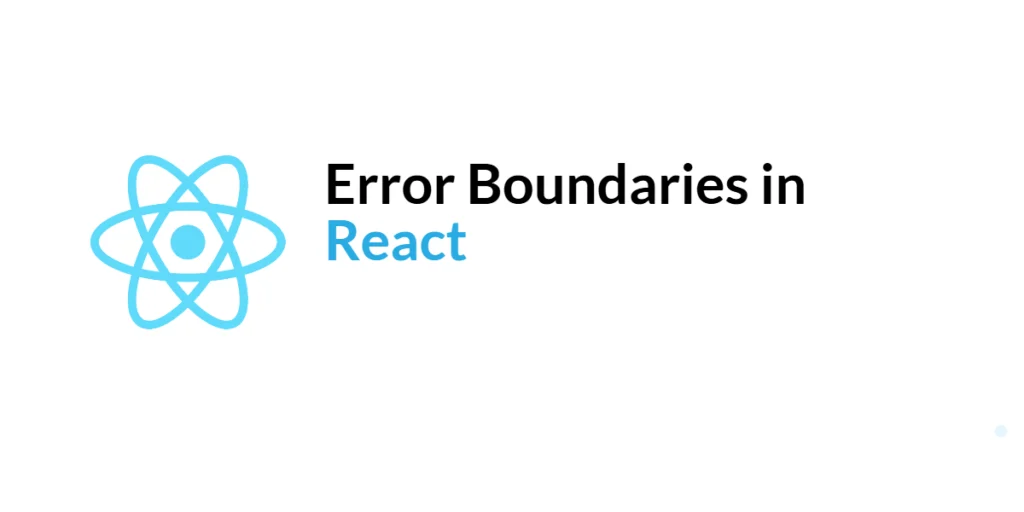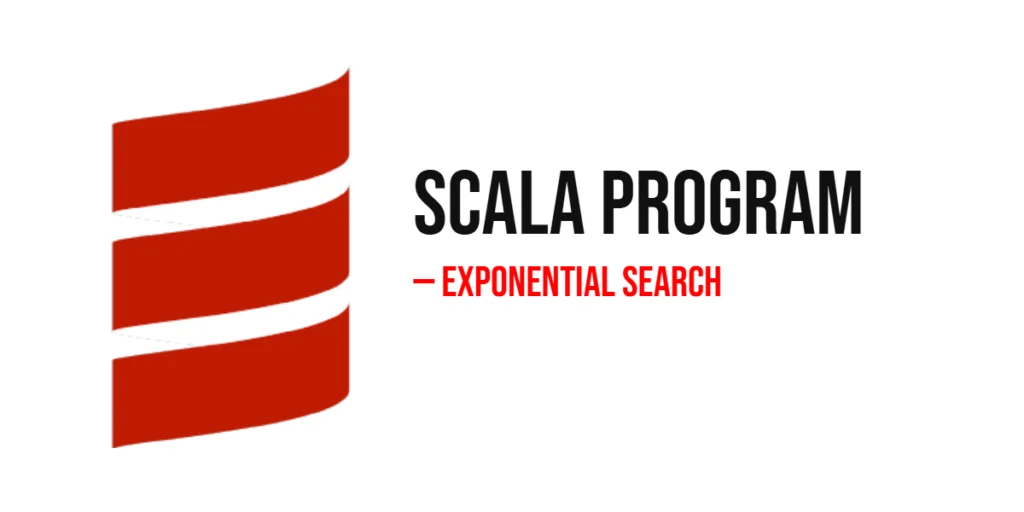Error handling is a crucial aspect of building robust and resilient web applications. In the context of React, managing errors effectively ensures that your application can gracefully recover from unexpected issues without compromising the user experience. React introduced the concept of error boundaries to provide a robust solution for catching and handling errors in React components.

with hands-on learning.
get the skills and confidence to land your next move.
Error boundaries are special components that catch JavaScript errors anywhere in their child component tree, log those errors, and display a fallback UI instead of crashing the entire application. This mechanism allows developers to isolate errors and prevent them from propagating, thereby maintaining the stability and usability of the application. In this comprehensive guide, we will explore how to implement and use error boundaries in React applications, including setup, creating error boundaries, handling errors in various contexts, customizing error boundaries, and best practices.
What are Error Boundaries?
Error boundaries are React components that catch JavaScript errors anywhere in their child component tree, log those errors, and display a fallback UI instead of crashing the whole application. They act as a safety net, ensuring that an error in one part of the application does not affect the rest of the application.
An error boundary can catch errors during rendering, in lifecycle methods, and in constructors of the whole tree below them. However, it cannot catch errors inside event handlers. To handle errors in event handlers, you need to use regular JavaScript try/catch statements.
Setting Up the Development Environment
Before we dive into creating and using error boundaries, we need to set up our development environment. This involves installing Node.js and npm, followed by creating a React application using the Create React App tool.
Installing Node.js and npm
Node.js is a JavaScript runtime that allows you to run JavaScript code outside of a browser. npm (Node Package Manager) is included with Node.js and is used to manage JavaScript packages. To install Node.js and npm, follow these steps:
- Download and install Node.js from the official website.
- Verify the installation by running the following commands in your terminal:
node -v
npm -vThis should display the version numbers of Node.js and npm, indicating that they have been installed correctly.
Creating a React Application
Create React App is a command-line tool that sets up a new React project with a sensible default configuration. To create a new React application, open your terminal and run the following command:
npx create-react-app error-boundaries-exampleThis command creates a new directory named error-boundaries-example and installs all the necessary dependencies. Once the installation is complete, navigate into the project directory and start the development server:
cd error-boundaries-example
npm startYour default browser should open a new tab displaying the React welcome page, indicating that your React application is up and running.
Creating an Error Boundary
To create an error boundary, you need to define a class component that implements either or both of the lifecycle methods componentDidCatch and getDerivedStateFromError.
Implementing a Basic Error Boundary
Here is a simple example of an error boundary:
import React, { Component } from 'react';
class ErrorBoundary extends Component {
constructor(props) {
super(props);
this.state = { hasError: false };
}
static getDerivedStateFromError(error) {
// Update state so the next render will show the fallback UI
return { hasError: true };
}
componentDidCatch(error, info) {
// You can also log the error to an error reporting service
console.error("ErrorBoundary caught an error", error, info);
}
render() {
if (this.state.hasError) {
// You can render any custom fallback UI
return <h1>Something went wrong.</h1>;
}
return this.props.children;
}
}
export default ErrorBoundary;In this example, the ErrorBoundary component catches any errors in its child component tree. If an error is caught, it updates its state to display a fallback UI ("Something went wrong."). The componentDidCatch method logs the error for debugging purposes.
Example of an Error Boundary in Action
To see the error boundary in action, let’s create a component that deliberately throws an error:
import React from 'react';
class BuggyComponent extends React.Component {
render() {
if (this.props.shouldThrow) {
throw new Error('An error has occurred!');
}
return <div>No errors here.</div>;
}
}
export default BuggyComponent;Now, update your App.js to use the ErrorBoundary and BuggyComponent:
import React from 'react';
import ErrorBoundary from './ErrorBoundary';
import BuggyComponent from './BuggyComponent';
function App() {
return (
<div>
<ErrorBoundary>
<BuggyComponent shouldThrow={true} />
</ErrorBoundary>
<ErrorBoundary>
<BuggyComponent shouldThrow={false} />
</ErrorBoundary>
</div>
);
}
export default App;In this example, the first BuggyComponent will throw an error, which will be caught by the ErrorBoundary, displaying the fallback UI. The second BuggyComponent will render normally since it does not throw an error.
Handling Errors in Lifecycle Methods and Event Handlers
While error boundaries can catch errors during rendering, lifecycle methods, and constructors, they do not catch errors in event handlers. Let’s explore how to handle errors in these contexts.
Error Handling in Lifecycle Methods
Errors in lifecycle methods like componentDidMount, componentDidUpdate, and componentWillUnmount can be caught by error boundaries. Here’s an example:
import React from 'react';
import ErrorBoundary from './ErrorBoundary';
class LifecycleErrorComponent extends React.Component {
componentDidMount() {
throw new Error('Error in componentDidMount!');
}
render() {
return <div>Lifecycle methods example</div>;
}
}
function App() {
return (
<div>
<ErrorBoundary>
<LifecycleErrorComponent />
</ErrorBoundary>
</div>
);
}
export default App;In this example, the LifecycleErrorComponent throws an error in the componentDidMount method, which is caught by the ErrorBoundary.
Error Handling in Event Handlers
To handle errors in event handlers, you need to use regular JavaScript try/catch statements, as error boundaries do not catch errors in event handlers:
import React from 'react';
class EventErrorComponent extends React.Component {
handleClick = () => {
try {
throw new Error('Error in event handler!');
} catch (error) {
console.error('Caught error:', error);
}
};
render() {
return <button onClick={this.handleClick}>Click me</button>;
}
}
function App() {
return (
<div>
<EventErrorComponent />
</div>
);
}
export default App;In this example, the handleClick method catches the error using a try/catch statement and logs it to the console.
Customizing Error Boundaries
Error boundaries can be customized to display different fallback UIs and log errors to external services for debugging.
Displaying Custom Error Messages
You can customize the fallback UI by modifying the render method in your error boundary:
import React, { Component } from 'react';
class ErrorBoundary extends Component {
constructor(props) {
super(props);
this.state = { hasError: false };
}
static getDerivedStateFromError(error) {
return { hasError: true };
}
componentDidCatch(error, info) {
console.error("ErrorBoundary caught an error", error, info);
}
render() {
if (this.state.hasError) {
return (
<div>
<h1>Oops! Something went wrong.</h1>
<p>Please try again later.</p>
</div>
);
}
return this.props.children;
}
}
export default ErrorBoundary;In this example, the fallback UI includes a custom message and additional instructions for the user.
Logging Errors for Debugging
You can also log errors to an external service for further analysis:
import React, { Component } from 'react';
class ErrorBoundary extends Component {
constructor(props) {
super(props);
this.state = { hasError: false };
}
static getDerivedStateFromError(error) {
return { hasError: true };
}
componentDidCatch(error, info) {
console.error("ErrorBoundary caught an error", error, info);
// Send error information to an external logging service
logErrorToService(error, info);
}
render() {
if (this.state.hasError) {
return <h1>Something went wrong.</h1>;
}
return this.props.children;
}
}
function logErrorToService(error, info) {
// Replace with your logging service integration
console.log('Logging error to service:', error, info);
}
export default ErrorBoundary;In this example, the componentDidCatch method sends error information to a hypothetical logging service for further analysis.
Best Practices for Using Error Boundaries
To make the most out of error boundaries, consider the following best practices:
Where to Place Error Boundaries
- Around High-Risk Components: Place error boundaries around components that are more likely to throw errors, such as third-party components or complex stateful components.
- Around Large Sections: Wrap large sections of your application, such as entire pages or routes, with error boundaries to prevent a single error from crashing the entire application.
- Granular Boundaries: Use multiple error boundaries for finer-grained control over error handling, allowing different fallback UIs for different sections.
Limitations of Error Boundaries
- Event Handlers: Error boundaries do not catch errors in event handlers. Use try/catch statements in event handlers to manage errors.
- Asynchronous Code: Errors thrown in asynchronous code, such as promises, are not caught by error boundaries. Use catch blocks or error handling utilities for asynchronous code.
- Server-Side Rendering: Error boundaries only work on the client-side. Consider server-side error handling strategies if you are using server-side rendering.
Conclusion
In this comprehensive guide, we explored the concept of error boundaries in React. We started with an introduction to error boundaries and their importance in managing errors in React applications. We then set up a development environment, created a basic error boundary, and handled errors in various contexts, including lifecycle methods and event handlers. We also customized error boundaries to display custom error messages and log errors for debugging. Finally, we discussed best practices for using error boundaries effectively.
Error boundaries provide a robust way to catch and handle errors in React applications, ensuring that your application remains stable and user-friendly even when unexpected issues occur. By following the best practices outlined in this guide, you can implement effective error handling strategies and enhance the resilience of your React applications.
Additional Resources
To continue your journey with error boundaries and error handling in React, here are some additional resources that will help you expand your knowledge and skills:
- React Documentation: The official React documentation provides in-depth information on error boundaries and error handling in React. React Documentation
- Online Tutorials and Courses: Websites like Codecademy, Udemy, and Coursera offer detailed tutorials and courses on React, including error handling techniques and best practices.
- Books: Books such as “React – Up & Running” by Stoyan Stefanov provide practical examples and insights into building robust React applications.
- Community and Forums: Join online communities and forums like Stack Overflow, Reddit, and the Reactiflux Discord community to connect with other React developers, ask questions, and share knowledge.
- Error Monitoring Tools: Tools like Sentry, LogRocket, and New Relic can help you monitor and track errors in your React applications, providing valuable insights for debugging and improving your error handling strategies.
By leveraging these resources and continuously practicing, you’ll become proficient in managing errors in React and be well on your way to developing resilient and user-friendly web applications.