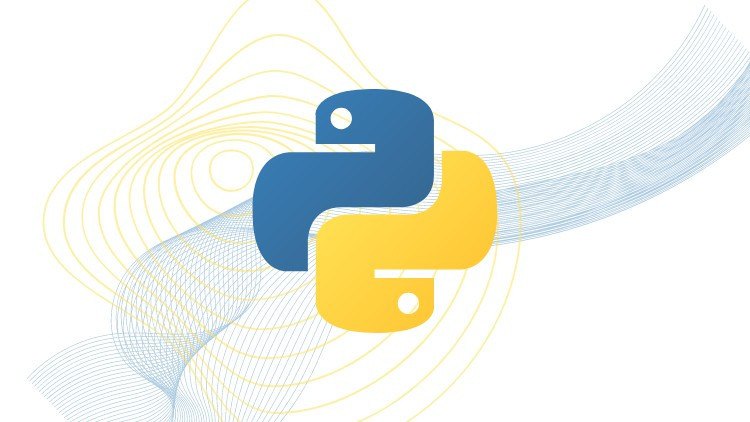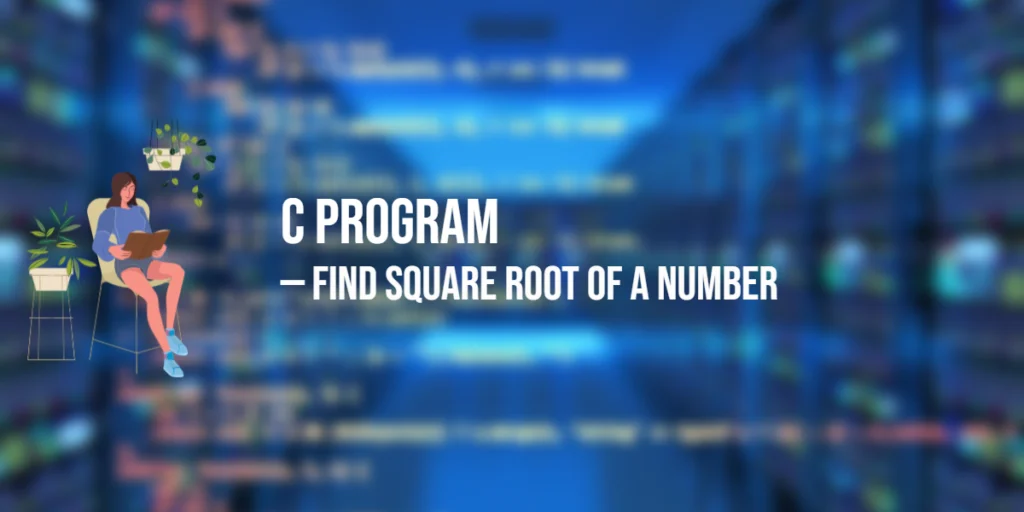The example code opens the specified ZIP file, prints the list of file names in the archive, extracts all files to the current working directory, and extracts specific files to a specified directory. Additionally, it handles the KeyError and BadZipfile exceptions when a requested file cannot be found in the archive or when the archive is invalid or corrupted:

Accelerate your tech career
with hands-on learning.
with hands-on learning.
Whether you're a tech newbie or a total pro,
get the skills and confidence to land your next move.
Start 10-Day Free Trial
get the skills and confidence to land your next move.
import zipfile
# define the filename of the ZIP file to extract
filename: str = 'file.zip'
if __name__ == '__main__':
try:
# open the ZIP file for reading
with zipfile.ZipFile(filename) as file:
# print the list of file names in the archive
print(file.namelist())
# extract all files from the archive to the current working directory
file.extractall()
# extract specific files from the archive to a specified directory
# by passing in a list of file names and a target directory path
file.extractall("directory", ['main.py', 'helpers.py', 'math.py'])
# handle the KeyError exception when a requested file is not found in the archive
except KeyError as e:
print('{}.'.format(f'{e}'.strip('"')))
# handle the BadZipfile exception when the archive is invalid or corrupted
except zipfile.BadZipfile as e:
print(f'{filename} is not a valid ZIP archive.')I sincerely hope that you find this code helpful. If you wish to learn more about Python, please subscribe to our newsletter today and continue your Python learning journey with us!