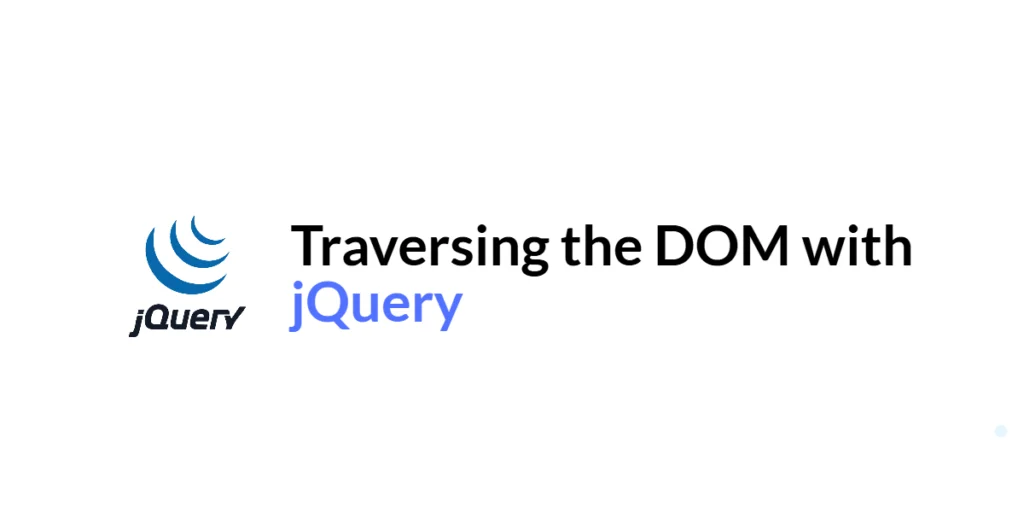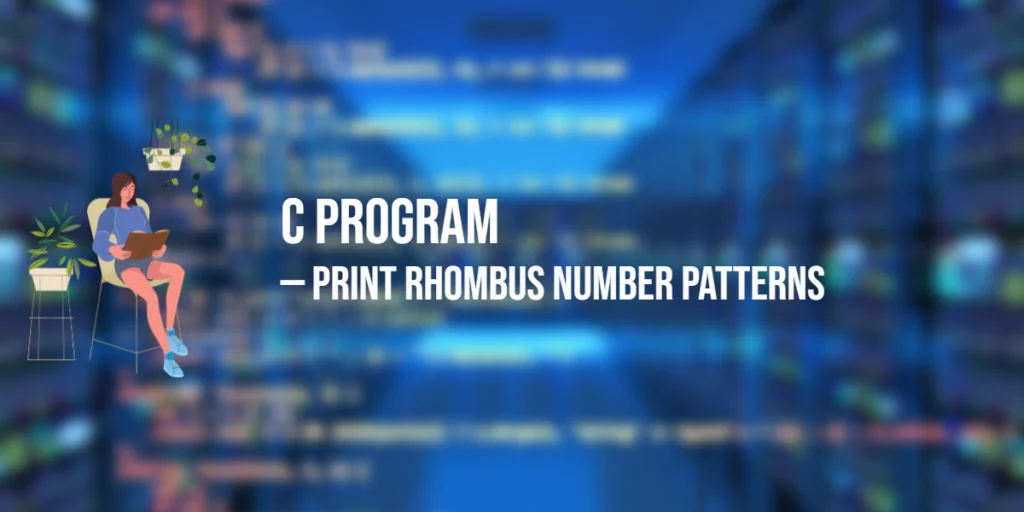Looping is an essential concept in programming, allowing you to repeat a block of code multiple times. In F#, a functional-first programming language built on the .NET platform, you have various looping constructs at your disposal. This article explores these looping constructs, and provide code examples and explanations to help you master looping in F#.

with hands-on learning.
get the skills and confidence to land your next move.
The For-In Loop
The for-in loop in F# is used to iterate over a range of values, or elements in a collection, such as an array, list, or sequence. It allows you to execute a block of code for each element in the range or collection. It follows the syntax:
for identifier in start .. stop do
// loop body
// code to be executed
done
Here’s an example that demonstrates the usage of the for-in loop to print the numbers from 1 to 10:
[<EntryPoint>]
let main(args: string[]): int =
for counter in 1 .. 10 do
// Print the current value of the counter variable
printfn "%d" counter
done
0 // Return exit code 0 to indicate successful execution
The loop iterates over the range 1 .. 10, and the loop variable counter takes on the values from 1 to 10. The printfn function is used to print the value of counter in each iteration.
Here’s another example that demonstrates the usage of the for-in loop to iterate over array elements and print each element to the console:
[<EntryPoint>]
let main(args: string[]): int =
// an array of even numbers
let numbers: int[] = [| 2; 4; 6; 8; 10 |]
// Iterate over the numbers
for number in numbers do
// Print the number to the console
printfn "%d" number
done
0 // Return exit code 0 to indicate successful execution
The for-in loop is used to iterate over each element in the numbers array. For each iteration, the number is printed to the console using printfn “%d” number.
The for-in loop is a convenient way to iterate over ranges or collections and process each element individually. It simplifies the process of iterating over a range of numbers, or arrays, lists, and sequences in F# by providing an intuitive syntax for element-wise iteration.
The For-To Loop
The for-to loop construct allows you to iterate over a range of values by specifying a starting value and an ending value. Here’s the syntax for the for-to loop:
for identifier = startValue to endValue do
// Loop body
// Code to be executed for each iteration
done
In the loop construct above, identifier is the loop variable that takes on each value within the specified range, starting from startValue and ending at endValue. The loop body contains the code to be executed for each iteration.
Here’s an example that demonstrates the usage of the for-to loop, printing numbers 1 to 10:
[<EntryPoint>]
let main(args: string[]): int =
for counter = 1 to 10 do
printfn "%d" counter
done
0 // Return exit code 0 to indicate successful execution
The loop variable counter takes on values from 1 to 10 (inclusive), and for each iteration, it prints the value of counter to the console using printfn “%d” counter.
The For-Downto Loop
The for-downto loop construct allows you to iterate over a range of values in a descending order. It is similar to the for-to loop, but the loop variable decreases with each iteration. Here’s the syntax for the for-downto loop:
for identifier = startValue downto endValue do
// Loop body
// Code to be executed for each iteration
done
In the loop construct above, identifier is the loop variable that starts from startValue and decreases by 1 with each iteration until it reaches endValue. The loop body contains the code to be executed for each iteration.
Here’s an example that demonstrates the usage of the for-downto loop, printing numbers 10 down to 1:
[<EntryPoint>]
let main(args: string[]): int =
for counter = 10 downto 1 do
printfn "%d" counter
done
0 // Return exit code 0 to indicate successful execution
The loop variable counter starts from 10 and decreases by 1 with each iteration until it reaches 1. For each iteration, it prints the value of counter to the console using printfn “%d” counter.
The While Loop
The while loop in F# repeatedly executes a block of code as long as a specified condition remains true. It follows the syntax:
while condition do
// loop body
// code to be executed
done
Let’s see an example that demonstrates the usage of the while loop to print the numbers from 1 to 10:
[<EntryPoint>]
let main(args: string[]): int =
// Mutable counter
let mutable counter: int = 1
while counter <= 10 do
printfn "The current value of counter is %d." counter
// Add 1 to counter
counter <- counter + 1
done
0 // Return exit code 0 to indicate successful execution
We use the mutable keyword to declare a mutable variable counter. The loop continues executing as long as counter is less than or equal to 10. The value of counter is incremented by 1 in each iteration using the counter <- counter + 1 statement.
Conclusion
Looping is a fundamental concept in programming, and in F#, you have the for and while loops to help you repeat code execution. By understanding and utilizing these looping constructs and control statements, you can efficiently handle repetitive tasks and solve various programming problems in F#.
Sources
- Microsoft F# Official Documentation: Loops: for…in Expression
- Microsoft F# Official Documentation: Loops: for…to Expression
- Microsoft F# Official Documentation: Loops: while…do Expression
I hope you found this information informative. If you would like to receive more content, please consider subscribing to our newsletter!