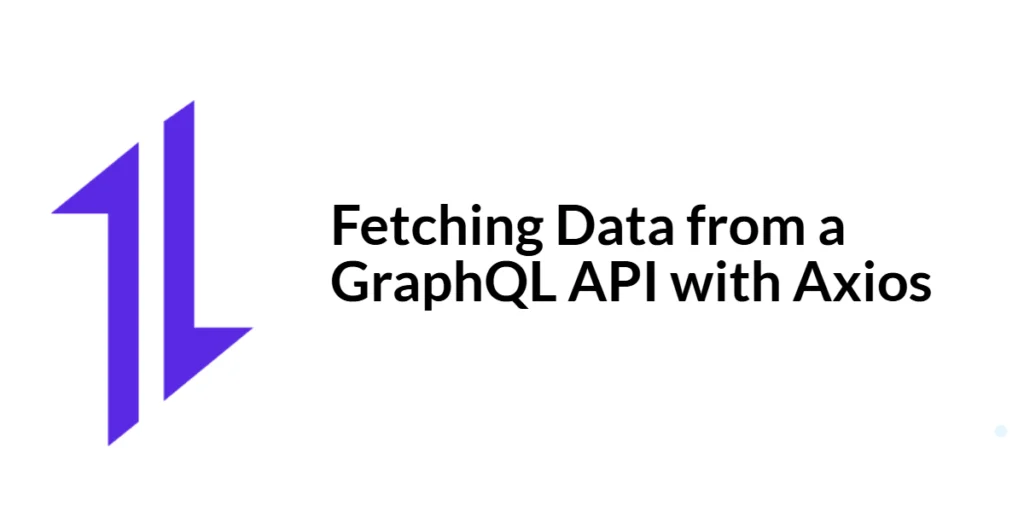As web applications evolve, the need for efficient data fetching mechanisms becomes increasingly crucial. GraphQL, a query language for APIs, has emerged as a powerful tool that enables clients to request exactly the data they need, and nothing more. This flexibility contrasts sharply with the more rigid REST architecture, where clients often receive more data than necessary.

with hands-on learning.
get the skills and confidence to land your next move.
In this article, we will explore how to fetch data from a GraphQL API using Axios, a popular promise-based HTTP client for JavaScript. We will cover everything from setting up Axios in your project to making GraphQL queries and mutations, handling responses and errors, and utilizing advanced features like async/await for cleaner asynchronous code. By the end of this guide, you will have a solid foundation for integrating GraphQL and Axios into your web applications.
What is GraphQL?
Definition and Overview
GraphQL is a query language for APIs, developed by Facebook in 2012 and open-sourced in 2015. It provides a more efficient, powerful, and flexible alternative to REST. In GraphQL, clients define the structure of the response, and the server returns only the data requested. This means that a single GraphQL endpoint can replace multiple REST endpoints.
Key Features of GraphQL
GraphQL boasts several features that make it an attractive choice for API development:
- Declarative Data Fetching: Clients specify the data they need, reducing over-fetching and under-fetching of data.
- Single Endpoint: A single GraphQL endpoint can handle all queries and mutations, simplifying the API structure.
- Strongly Typed Schema: The schema defines the capabilities of the API, enabling introspection and robust tooling.
- Real-Time Data: GraphQL supports real-time data updates via subscriptions.
Setting Up Axios in Your Project
Installing Axios
To get started with Axios, you need to install it in your project. This can be done easily using npm or yarn.
Using npm:
npm install axiosUsing yarn:
yarn add axiosBasic Configuration
After installing Axios, you can configure it in your project by importing it and setting default parameters. Here is a basic setup:
import axios from 'axios';
// Set a default base URL for all requests
axios.defaults.baseURL = 'https://api.example.com/graphql';
// Set default headers
axios.defaults.headers.common['Authorization'] = 'Bearer your_token';
axios.defaults.headers.post['Content-Type'] = 'application/json';This configuration ensures that all your Axios requests use the specified base URL and headers, reducing the need to specify them for each request.
Making GraphQL Queries with Axios
Introduction to GraphQL Queries
GraphQL queries allow clients to request specific data from the server. Each query specifies the structure of the response, enabling precise data retrieval. With Axios, making a GraphQL query involves sending a POST request to the GraphQL endpoint with the query string as part of the request body.
Code Example: Making a Simple GraphQL Query
Let’s see an example of how to make a simple GraphQL query using Axios:
import axios from 'axios';
// GraphQL query string
const query = `
{
user(id: "1") {
id
name
email
}
}
`;
// Function to fetch data from GraphQL API
const fetchUserData = async () => {
try {
const response = await axios.post('/', { query });
console.log('User Data:', response.data.data.user);
} catch (error) {
console.error('Error fetching user data:', error);
}
};
// Call the function to fetch user data
fetchUserData();In this example, we define a GraphQL query string to fetch user data by ID. The fetchUserData function sends a POST request to the GraphQL endpoint with the query string in the request body. The response data is then logged to the console.
The axios.post method is used to send a POST request to the GraphQL endpoint. The query string is included in the request body. The await keyword ensures that the function waits for the request to complete before proceeding. If the request is successful, the user data is extracted from the response and logged to the console. If an error occurs, it is caught and logged.
Handling GraphQL Responses and Errors
Understanding GraphQL Responses
A typical GraphQL response includes a data field that contains the requested data and an errors field that contains any errors that occurred during the execution of the query. Properly handling these responses is crucial for robust applications.
Code Example: Handling Responses and Errors
Here’s an example of how to handle GraphQL responses and errors with Axios:
import axios from 'axios';
// GraphQL query string
const query = `
{
user(id: "1") {
id
name
email
}
}
`;
// Function to fetch data and handle responses and errors
const fetchUserData = async () => {
try {
const response = await axios.post('/', { query });
if (response.data.errors) {
console.error('GraphQL errors:', response.data.errors);
} else {
console.log('User Data:', response.data.data.user);
}
} catch (error) {
console.error('Error fetching user data:', error);
}
};
// Call the function to fetch user data
fetchUserData();In this example, we extend the fetchUserData function to handle GraphQL-specific responses. After receiving the response, we check if there are any errors in the errors field. If errors are present, they are logged to the console. Otherwise, the requested user data is logged. This approach ensures that both GraphQL-specific errors and network errors are handled gracefully.
Making GraphQL Mutations with Axios
Introduction to GraphQL Mutations
GraphQL mutations are used to modify data on the server. They function similarly to POST, PUT, PATCH, and DELETE requests in REST APIs. With Axios, making a GraphQL mutation involves sending a POST request with the mutation string in the request body.
Code Example: Making a Simple GraphQL Mutation
Here’s an example of how to make a simple GraphQL mutation using Axios:
import axios from 'axios';
// GraphQL mutation string
const mutation = `
mutation {
createUser(input: { name: "Jane Doe", email: "jane.doe@example.com" }) {
id
name
email
}
}
`;
// Function to send mutation to GraphQL API
const createUser = async () => {
try {
const response = await axios.post('/', { query: mutation });
if (response.data.errors) {
console.error('GraphQL errors:', response.data.errors);
} else {
console.log('New User:', response.data.data.createUser);
}
} catch (error) {
console.error('Error creating user:', error);
}
};
// Call the function to create a new user
createUser();In this example, we define a GraphQL mutation string to create a new user. The createUser function sends a POST request to the GraphQL endpoint with the mutation string in the request body. The response is handled similarly to the previous example, checking for errors and logging the created user data.
The axios.post method sends the mutation request, and the await keyword ensures that the function waits for the request to complete before continuing. This setup allows you to handle both successful mutations and errors gracefully.
Using Axios with Async/Await
Introduction to Async/Await with Axios
The async and await keywords in JavaScript make it easier to work with promises and asynchronous code. When used with Axios, async and await can simplify your code and make it more readable.
Code Example: Making Asynchronous GraphQL Requests with Axios
Here’s an example of how to use async and await with Axios for GraphQL requests:
import axios from 'axios';
// GraphQL query string
const query = `
{
user(id: "1") {
id
name
email
}
}
`;
// Function to fetch data asynchronously
const fetchUserData = async () => {
try {
const response = await axios.post('/', { query });
console.log('User Data:', response.data.data.user);
} catch (error) {
console.error('Error fetching user data:', error);
}
};
// GraphQL mutation string
const mutation = `
mutation {
createUser(input: { name: "Jane Doe", email: "jane.doe@example.com" }) {
id
name
email
}
}
`;
// Function to send mutation asynchronously
const createUser = async () => {
try {
const response = await axios.post('/', { query: mutation });
console.log('New User:', response.data.data.createUser);
} catch (error) {
console.error('Error creating user:', error);
}
};
// Call the functions to fetch and create data
fetchUserData();
createUser();In this example, we define two functions, fetchUserData and createUser, to demonstrate making GraphQL queries and mutations asynchronously using async and await. The await keyword pauses the execution of the function until the promise is resolved, making the code more synchronous and easier to understand.
Using async and await with Axios enhances the readability of your code and simplifies the handling of asynchronous operations.
Conclusion
In this article, we explored how to fetch data from a GraphQL API using Axios. We covered the basics of setting up Axios, making GraphQL queries and mutations, handling responses and errors, and using async/await for cleaner asynchronous code. These examples provide a solid foundation for integrating GraphQL and Axios into your web applications.
The examples and concepts discussed in this article are just the beginning. I encourage you to experiment further with GraphQL and Axios, exploring more advanced features and customizations to suit your application’s needs. By leveraging these powerful tools, you can build more efficient, flexible, and maintainable web applications.
Additional Resources
To continue your learning journey with GraphQL and Axios, here are some additional resources:
- GraphQL Documentation: The official documentation provides comprehensive information and examples. GraphQL Documentation
- Axios Documentation: The official documentation offers detailed information and usage examples. Axios Documentation
- JavaScript Promises: Learn more about promises and asynchronous programming in JavaScript. MDN Web Docs – Promises
- Async/Await: Deep dive into async/await and how it simplifies working with promises. MDN Web Docs – Async/Await
- React and GraphQL: Integrate GraphQL with React for seamless data fetching. React GraphQL Example
- Node.js and GraphQL: Use GraphQL in Node.js applications for server-side data interactions. Node.js GraphQL Example
By utilizing these resources, you can deepen your understanding of GraphQL and Axios and enhance your ability to build robust web applications.