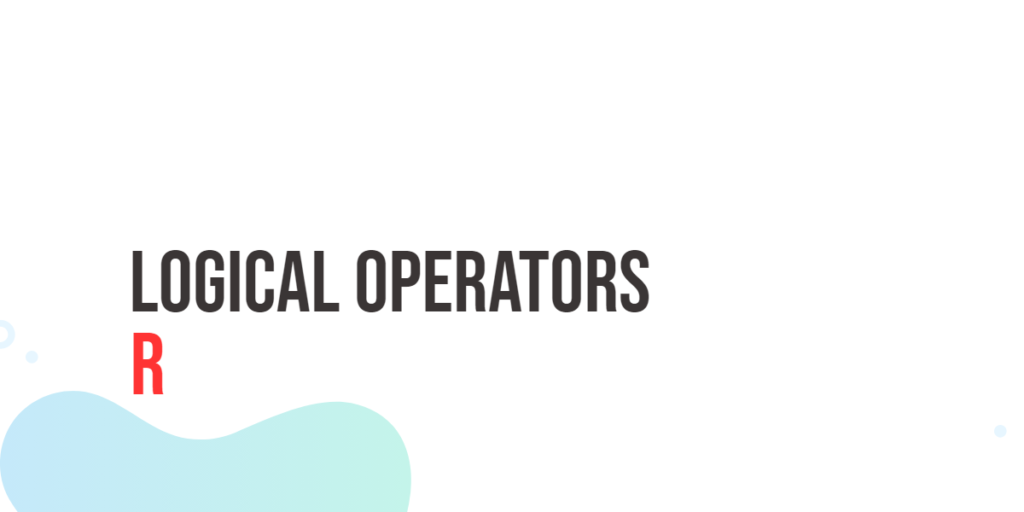Kotlin is a modern and expressive programming language that has gained significant popularity among developers. When it comes to managing collections of data, arrays play a fundamental role. This article delves into the world of Kotlin arrays, covering everything from basic concepts to advanced operations.

with hands-on learning.
get the skills and confidence to land your next move.
What are Arrays?
An array is a data structure that stores a fixed-size sequence of elements of the same type. It allows for efficient storage and access of data. Arrays in Kotlin are zero-based, meaning the index of the first element is 0.
Declaring and Initializing Arrays
To declare an array, you need to specify the type of elements it will hold. Here’s a basic example of declaring and initializing an array of integers:
fun main() {
val numbers: Array<Int> = arrayOf(1, 2, 3, 4, 5)
// Output: [1, 2, 3, 4, 5]
println(numbers.contentToString())
}
We create an array called numbers that holds integers. The arrayOf() function initializes the array with the provided values.
Different Ways of Creating Kotlin Arrays
In addition to understanding the basics of arrays, it’s important to know the different ways you can create arrays in Kotlin. Here are the different ways you can create Kotlin arrays:
Using the Array() constructor
The Array() constructor allows you to create an array with a specific size and initialize its elements using a lambda expression. Here’s an example:
fun main() {
val numbers: Array<Int> = Array(5) { index -> index + 1 }
// Output: [1, 2, 3, 4, 5]
println(numbers.contentToString())
}
We create an array called numbers with a size of 5. The lambda expression { index -> index + 1 } is used to initialize each element of the array based on its index.
Using the IntArray() constructor for primitive types
If you are working with primitive types, such as integers, you can use the IntArray() constructor. Here’s an example:
fun main() {
val numbers: IntArray = IntArray(5) { index -> index + 1 }
// Output: [1, 2, 3, 4, 5]
println(numbers.contentToString())
}
We create an IntArray called numbers with a size of 5. The lambda expression initializes each element of the array with the value of its index plus one.
Using the intArrayOf function
The intArrayOf function is a convenient way to create an array of Int values without explicitly using the Array syntax. Here’s an example:
fun main() {
val numbers = intArrayOf(1, 2, 3, 4, 5)
// Output: [1, 2, 3, 4, 5]
println(numbers.contentToString())
}
We create an array called numbers directly using the intArrayOf function, providing the integer values within the parentheses.
Using the arrayOfNulls() function
The arrayOfNulls() function allows you to create an array with a specific size and initialize all elements with null values. Here’s an example:
fun main() {
val nulls: Array<String?> = arrayOfNulls<String>(5)
// Output: [null, null, null, null, null]
println(nulls.contentToString())
}
We create an array called nulls with a size of 5. The type parameter <String?> indicates that it’s an array of nullable strings, and all elements are initialized with null values.
Using the Array<T>.fill() function
The Array<T>.fill() function is used to fill an existing array with a specific value. Here’s an example:
fun main() {
val numbers = arrayOf(0, 0, 0, 0, 0)
// Fill each slot in the numbers array with 1
numbers.fill(1)
// Output: [1, 1, 1, 1, 1]
println(numbers.contentToString())
}
We create an array called numbers and initialize it with zeros. Then, the fill(1) function is called to replace all elements with the value 1.
Using the Array<T>.copyOf() function
The Array<T>.copyOf() function is used to create a copy of an existing array. Here’s an example:
fun main() {
val numbers = arrayOf(1, 2, 3, 4, 5)
val copied = numbers.copyOf()
// Output: [1, 2, 3, 4, 5]
println(copied.contentToString())
}
We create an array called numbers. Then, the copyOf() function is called on the numbers array to create a copy of it stored in the copied variable.
Using the Array<T>.copyOfRange() function
The Array<T>.copyOfRange() function is used to create a copy of a specific range of an existing array. Here’s an example:
fun main() {
val numbers = arrayOf(1, 2, 3, 4, 5)
val copied = numbers.copyOfRange(1, 4)
// Output: [2, 3, 4]
println(copied.contentToString())
}
We create an array called numbers. Then, the copyOfRange(1, 4) function is called on the numbers array to create a copy of elements from index 1 (inclusive) to index 4 (exclusive), stored in the copied variable.
Accessing Array Elements
To access individual elements in an array, you use square brackets [] with the index value. The index ranges from 0 to size-1. Here’s how you can access elements in the numbers array:
fun main() {
val numbers: Array<Int> = arrayOf(1, 2, 3, 4, 5)
// Accessing the first element
val fst: Int = numbers[0]
// Accessing the second element
val snd: Int = numbers[1]
// Print the elements to the console
println("The first element is $fst.")
println("The second element is $snd.")
}
Modifying Array Elements
Arrays in Kotlin are mutable, which means you can change the value of individual elements. Here’s an example:
fun main() {
val numbers: Array<Int> = arrayOf(1, 2, 3, 4, 5)
// Modify the number at index 2 to 40
numbers[2] = 40
// Accessing the number at index 2
val number: Int = numbers[2]
// Output: The number at index 2 is 40.
println("The number at index 2 is $number.")
}
Array Size and Length
The size of an array is fixed upon initialization and cannot be changed. To determine the size of an array, you can use the size property. Here’s an example:
fun main() {
val numbers: Array<Int> = arrayOf(1, 2, 3, 4, 5)
// Get the length of the numbers array
val size: Int = numbers.size
// Print the length to the console
println("The numbers array holds $size elements.")
}
Iterating Over Arrays
You can iterate over the elements of an array using loops. Kotlin provides various approaches for iteration, including for loops, forEach, and indices. Here’s an example using for loop:
fun main() {
val numbers: Array<Int> = arrayOf(1, 2, 3, 4, 5)
// Iterating over the numbers array
for (number in numbers) {
println(number)
}
}Here’s an example using the forEach method:
fun main() {
val numbers: Array<Int> = arrayOf(1, 2, 3, 4, 5)
// Iterating over the numbers array
numbers.forEach { number ->
println("The current value of number is $number.")
}
}
Basically, indices return the range of valid indices for the array. Here’s an example using the indices property of the array, to access their corresponding values:
fun main() {
val numbers: Array<Int> = arrayOf(1, 2, 3, 4, 5)
// Iterating over the numbers array indices
for(index: Int in numbers.indices) {
println("The number at index $index is ${numbers[index]}");
}
}
Array Operations and Functions
Kotlin provides a set of useful array operations and functions to manipulate arrays. This includes sorting, filtering, mapping, and more.
Sorting an Array
Kotlin provides the sort() function to sort an array in ascending order. Here’s an example:
fun main() {
val numbers: Array<Int> = arrayOf(5, 3, 1, 4, 2)
numbers.sort()
// Output: [1, 2, 3, 4, 5]
println(numbers.contentToString())
}
The sort() function is called on the numbers array, which rearranges its elements in ascending order.
Filtering an Array
You can use the filter() function to create a new array that contains only the elements satisfying a given condition. Here’s an example:
fun main() {
val numbers: Array<Int> = arrayOf(1, 2, 3, 4, 5, 6, 7, 8, 10)
val evenNumbers: List<Int> = numbers.filter { it % 2 == 0 }
// Output: [2, 4, 6, 8, 10]
println(evenNumbers)
}
The filter() function is used to create a new list evenNumbers that contains only the even numbers from the numbers array.
Mapping an Array
The map() function allows you to transform each element of an array and create a new array with the transformed values. Here’s an example:
fun main() {
val numbers: Array<Int> = arrayOf(1, 2, 3, 4, 5)
val squaredNumbers: List<Int> = numbers.map { it * it }
// Output: [1, 4, 9, 16, 25]
println(squaredNumbers)
}
The map() function is used to create a new list squaredNumbers where each element is the square of the corresponding element in the numbers array.
Checking if an Element Exists
To check if an array contains a specific element, you can use the in operator. Here’s an example:
fun main() {
val numbers: Array<Int> = arrayOf(1, 2, 3, 4, 5)
val containsThree: Boolean = 3 in numbers
// Output: 3 is contained in the numbers array: true.
println("3 is contained in the numbers array: $containsThree.")
}
The in operator is used to check if the element 3 exists in the numbers array. The result is true if the element is found.
Finding the Maximum Value in an Array
The max() function is used to find the maximum value in an array. Here’s an example:
fun main() {
val numbers: Array<Int> = arrayOf(1, 2, 3, 4, 5)
val maxNumber: Int = numbers.max()
// Output: 5
println(maxNumber)
}The max() function is called on the numbers array, which returns the maximum value present in the array.
Finding the Minimum Value in an Array
Similarly, the min() function is used to find the minimum value in an array. Here’s an example:
fun main() {
val numbers: Array<Int> = arrayOf(1, 2, 3, 4, 5)
val minNumber: Int = numbers.min()
// Output: 1
println(minNumber)
}
The min() function is called on the numbers array, which returns the minimum value present in the array.
Calculating the Sum of Array Elements
To calculate the sum of all elements in an array, you can use the sum() function. Here’s an example:
fun main() {
val numbers: Array<Int> = arrayOf(1, 2, 3, 4, 5)
val sum: Int = numbers.sum()
// Output: 15
println(sum)
}
The sum() function is called on the numbers array, which returns the sum of all elements in the array.
Calculating the Average of Array Elements
The average() function is used to calculate the average of all elements in an array. Here’s an example:
fun main() {
val numbers: Array<Int> = arrayOf(1, 2, 3, 4, 5)
val average: Double = numbers.average()
// Output: 3.0
println(average)
}
The average() function is called on the numbers array, which returns the average value of all elements in the array.
These are just a few examples of array operations and functions in Kotlin. Explore Kotlin documentation for more details on these functions and other array operations available in the standard library.
Multidimensional Arrays
Kotlin also supports multidimensional arrays, which are arrays of arrays. You can think of them as matrices. Here’s an example of a 2D array:
fun main() {
val matrix: Array<Array<Int>> = arrayOf(
arrayOf(1, 2, 3),
arrayOf(4, 5, 6),
arrayOf(7, 8, 9)
)
// Accessing the value at row 1, column 1
val value: Int = matrix[1][1]
// Print the value to the console
println(value)
// Modify the value at row 2, column 1 to 80
matrix[2][1] = 80
// Print the value at row 2, column 1 to the console
println(matrix[2][1])
}
Common Array Pitfalls
Arrays have certain limitations and potential pitfalls. One common mistake is accessing an element outside the array bounds, which leads to an ArrayIndexOutOfBoundsException. It’s essential to ensure your index values are within the valid range.
Conclusion
We covered the fundamentals of Kotlin arrays. You learned how to declare and initialize arrays, access and modify their elements, determine their size, and iterate over them. We also explored array operations, multidimensional arrays, common pitfalls, and the different ways of creating Kotlin arrays.
Arrays are powerful tools for managing collections of data efficiently. With Kotlin’s expressive syntax and rich set of array functions, you have a versatile toolkit at your disposal.
Sources:
I hope you found this information informative. If you would like to receive more content, please consider subscribing to our newsletter!