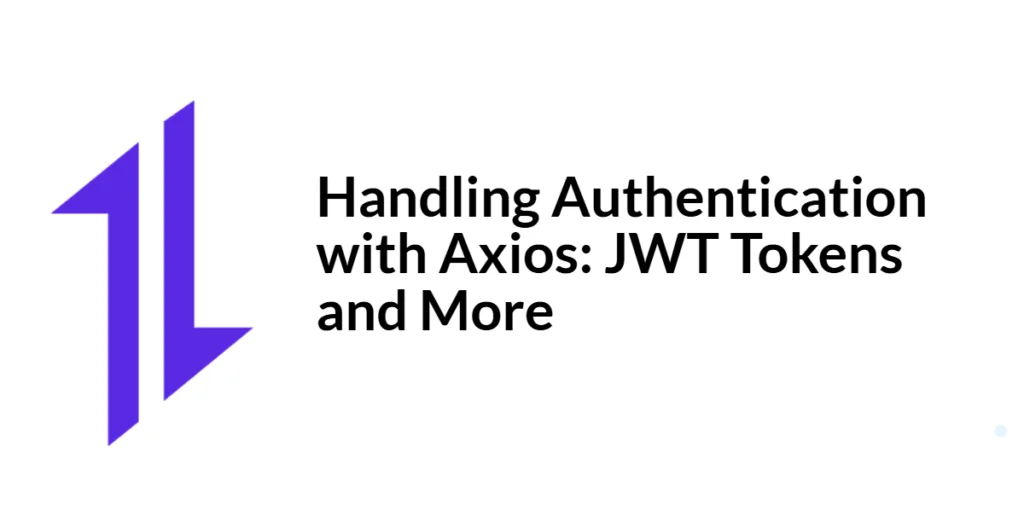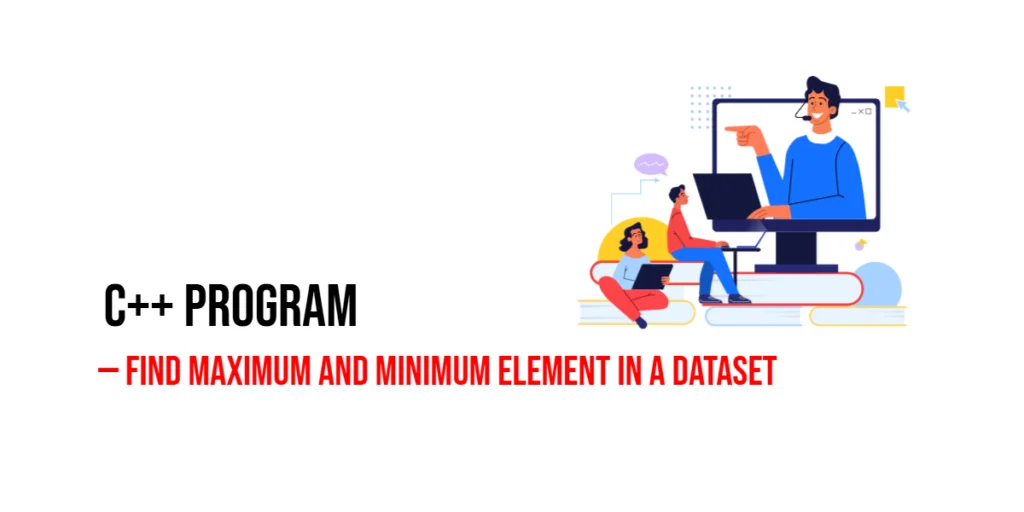Authentication is a fundamental aspect of web development, ensuring that only authorized users can access certain resources or perform specific actions. Implementing secure authentication mechanisms is crucial for protecting user data and maintaining the integrity of web applications. JSON Web Tokens (JWT) have become a popular method for handling authentication due to their compact, self-contained nature and ease of use.

with hands-on learning.
get the skills and confidence to land your next move.
Axios, a widely-used JavaScript library, simplifies HTTP requests and can be seamlessly integrated with JWT authentication. This article will guide you through handling authentication with Axios, covering setup, token handling, and error management. By the end of this guide, you’ll be equipped to implement secure authentication in your web applications using Axios and JWT tokens.
Understanding Authentication in Web Applications
Definition and Importance of Authentication
Authentication is the process of verifying the identity of a user or entity before granting access to resources or services. It is a critical component of web security, ensuring that only authorized individuals can access sensitive data or perform privileged actions.
Common Authentication Methods
- Username and Password: The most basic form of authentication, where users provide a unique identifier (username) and a secret (password).
- OAuth: An open standard for access delegation, commonly used for token-based authentication and authorization.
- JWT Tokens: JSON Web Tokens are a compact, URL-safe means of representing claims to be transferred between two parties. They are often used for stateless authentication in web applications.
What is Axios?
Definition and Overview
Axios is an open-source, promise-based HTTP client for JavaScript that allows developers to make HTTP requests to external resources. It supports the full spectrum of HTTP requests, including GET, POST, PUT, DELETE, and more. Axios is designed to work in both browser environments and Node.js, making it a versatile tool for any JavaScript developer.
Key Features of Axios
Axios offers a range of features that enhance the process of making HTTP requests:
- Promise-based: Simplifies asynchronous programming with promises.
- Request and Response Interceptors: Allows customization of request and response handling.
- Automatic JSON Data Transformation: Automatically transforms JSON data when sending or receiving.
- Support for Older Browsers: Compatible with Internet Explorer 11 and other older browsers.
- Built-in Error Handling: Provides robust error handling out of the box.
- Cancellation of Requests: Enables the cancellation of in-progress requests.
Setting Up Axios in Your Project
Installing Axios via npm/yarn
To get started with Axios, you need to install it in your project. If you’re using npm or yarn, you can install Axios with a simple command.
Using npm:
npm install axiosUsing yarn:
yarn add axiosSetting Up Axios via CDN
If you prefer to include Axios via a Content Delivery Network (CDN), you can add the following script tag to your HTML file:
<script src="https://cdn.jsdelivr.net/npm/axios/dist/axios.min.js"></script>This approach is useful for quick setups or for use in environments where a package manager is not available.
Basic Configuration
After installation, you can configure Axios in your project by importing it (when using npm/yarn) or by accessing it globally (when using CDN) and setting default parameters. Here’s a basic example of how to set up Axios:
Using npm/yarn:
import axios from 'axios';
// Set a default base URL for all requests
axios.defaults.baseURL = 'https://api.example.com';
// Set default headers
axios.defaults.headers.common['Authorization'] = 'Bearer token';
axios.defaults.headers.post['Content-Type'] = 'application/json';Using CDN:
<script>
// Set a default base URL for all requests
axios.defaults.baseURL = 'https://api.example.com';
// Set default headers
axios.defaults.headers.common['Authorization'] = 'Bearer token';
axios.defaults.headers.post['Content-Type'] = 'application/json';
</script>This configuration ensures that all your requests use the specified base URL and headers, reducing the need to specify them for each request.
Handling JWT Authentication with Axios
Introduction to JWT Tokens
JSON Web Tokens (JWT) are a compact, URL-safe means of representing claims to be transferred between two parties. JWTs consist of three parts: a header, a payload, and a signature. They are commonly used for stateless authentication, where the server verifies the token and grants access based on the claims it contains.
Code Example: Authenticating with JWT Tokens
Using npm/yarn:
import axios from 'axios';
// Function to authenticate and get a JWT token
const authenticateUser = async (username, password) => {
try {
const response = await axios.post('/auth/login', {
username,
password
});
const token = response.data.token;
// Store the token in localStorage
localStorage.setItem('token', token);
console.log('Authentication successful:', token);
} catch (error) {
console.error('Error during authentication:', error);
}
};
// Call the function to authenticate
authenticateUser('username', 'password');Using CDN:
<script>
// Function to authenticate and get a JWT token
const authenticateUser = async (username, password) => {
try {
const response = await axios.post('/auth/login', {
username,
password
});
const token = response.data.token;
// Store the token in localStorage
localStorage.setItem('token', token);
console.log('Authentication successful:', token);
} catch (error) {
console.error('Error during authentication:', error);
}
};
// Call the function to authenticate
authenticateUser('username', 'password');
</script>In this example, we define an asynchronous function authenticateUser that sends a POST request to the /auth/login endpoint with the provided username and password. If the authentication is successful, the server returns a JWT token, which is then stored in localStorage. This token can be used for subsequent authenticated requests.
Refreshing JWT Tokens
Introduction to Token Refreshing
JWT tokens typically have an expiration time to enhance security. To maintain a seamless user experience, it is essential to refresh tokens before they expire. This can be achieved by implementing a token refresh mechanism that obtains a new token using a refresh token or by re-authenticating the user.
Code Example: Implementing Token Refresh Mechanism
Using npm/yarn:
import axios from 'axios';
// Function to refresh JWT token
const refreshToken = async () => {
try {
const response = await axios.post('/auth/refresh', {
token: localStorage.getItem('token')
});
const newToken = response.data.token;
// Update the token in localStorage
localStorage.setItem('token', newToken);
console.log('Token refreshed:', newToken);
return newToken;
} catch (error) {
console.error('Error refreshing token:', error);
// Handle token refresh failure (e.g., redirect to login)
}
};
// Interceptor to refresh token before request
axios.interceptors.request.use(async config => {
const token = localStorage.getItem('token');
if (token) {
config.headers['Authorization'] = 'Bearer ' + token;
}
return config;
}, error => {
return Promise.reject(error);
});Using CDN:
<script>
// Function to refresh JWT token
const refreshToken = async () => {
try {
const response = await axios.post('/auth/refresh', {
token: localStorage.getItem('token')
});
const newToken = response.data.token;
// Update the token in localStorage
localStorage.setItem('token', newToken);
console.log('Token refreshed:', newToken);
return newToken;
} catch (error) {
console.error('Error refreshing token:', error);
// Handle token refresh failure (e.g., redirect to login)
}
};
// Interceptor to refresh token before request
axios.interceptors.request.use(async config => {
const token = localStorage.getItem('token');
if (token) {
config.headers['Authorization'] = 'Bearer ' + token;
}
return config;
}, error => {
return Promise.reject(error);
});
</script>In this example, we define an asynchronous function refreshToken that sends a POST request to the /auth/refresh endpoint with the current token. If the refresh is successful, the server returns a new JWT token, which is then stored in localStorage. We also set up an Axios request interceptor to add the token to the Authorization header of each request. This ensures that the token is included in all authenticated requests.
Storing and Using Tokens
Best Practices for Storing Tokens
- Local Storage: Convenient for storing tokens that need to persist across sessions, but vulnerable to XSS attacks.
- Session Storage: Limits token storage to the session’s lifetime, reducing the risk of token exposure.
- Cookies: Securely store tokens with the
HttpOnlyandSecureflags to mitigate XSS attacks.
Code Example: Using Tokens in Requests
Using npm/yarn:
import axios from 'axios';
// Function to make an authenticated request
const fetchUserData = async () => {
try {
const response = await axios.get('/user/data', {
headers: {
'Authorization': 'Bearer ' + localStorage.getItem('token')
}
});
console.log('User data:', response.data);
} catch (error) {
console.error('Error fetching user data:', error);
}
};
// Call the function to fetch user data
fetchUserData();Using CDN:
<script>
// Function to make an authenticated request
const fetchUserData = async () => {
try {
const response = await axios.get('/user/data', {
headers: {
'Authorization': 'Bearer ' + localStorage.getItem('token')
}
});
console.log('User data:', response.data);
} catch (error) {
console.error('Error fetching user data:', error);
}
};
// Call the function to fetch user data
fetchUserData();
</script>In this example, we define an asynchronous function fetchUserData that makes a GET request to the /user/data endpoint. The token stored in localStorage is included in the Authorization header of the request. If the request is successful, the user data is logged to the console. If an error occurs, it is caught by the catch block and logged to the console.
Handling Authentication Errors
Common Authentication Errors
- 401 Unauthorized: The request requires user authentication, or the provided authentication token is invalid or expired.
- 403 Forbidden: The server understood the request but refuses to authorize it.
Code Example: Handling Authentication Errors
Using npm/yarn:
import axios from 'axios';
// Function to handle authentication errors
const handleAuthError = (error) => {
if (error.response) {
if (error.response.status === 401) {
console.error('Unauthorized: Token may be expired or invalid.');
// Optionally redirect to login page
} else if (error.response.status === 403) {
console.error('Forbidden: Access denied.');
}
} else {
console.error('Error:', error.message);
}
};
// Function to make an authenticated request and handle errors
const fetchUserData = async () => {
try {
const response = await axios.get('/user/data', {
headers: {
'Authorization': 'Bearer ' + localStorage.getItem('token')
}
});
console.log('User data:', response.data);
} catch (error) {
handleAuthError(error);
}
};
// Call the function to fetch user data
fetchUserData();Using CDN:
<script>
// Function to handle authentication errors
const handleAuthError = (error) => {
if (error.response) {
if (error.response.status === 401) {
console.error('Unauthorized: Token may be expired or invalid.');
// Optionally redirect to login page
} else if (error.response.status === 403) {
console.error('Forbidden: Access denied.');
}
} else {
console.error('Error:', error.message);
}
};
// Function to make an authenticated request and handle errors
const fetchUserData = async () => {
try {
const response = await axios.get('/user/data', {
headers: {
'Authorization': 'Bearer ' + localStorage.getItem('token')
}
});
console.log('User data:', response.data);
} catch (error) {
handleAuthError(error);
}
};
// Call the function to fetch user data
fetchUserData();
</script>In this example, we define a function handleAuthError that processes authentication errors. If the error response status is 401 (Unauthorized), it indicates that the token may be expired or invalid, and appropriate action (e.g., redirecting to the login page) can be taken. If the status is 403 (Forbidden), it indicates that access is denied. The fetchUserData function makes a GET request to the /user/data endpoint, and any errors encountered are passed to the handleAuthError function for processing.
Conclusion
In this article, we explored how to handle authentication using Axios, focusing on JWT tokens. We covered the basics of setting up Axios, authenticating with JWT tokens, refreshing tokens, storing and using tokens, and handling authentication errors. By understanding and utilizing these techniques, you can implement secure authentication in your web applications.
The examples and concepts discussed provide a solid foundation for working with Axios and JWT tokens in your projects. However, there is much more to explore. I encourage you to experiment further with Axios, integrating it into your applications to handle authentication efficiently and effectively.
Additional Resources
To continue your learning journey with Axios and authentication, here are some additional resources:
- Axios Documentation: The official documentation provides comprehensive information and examples. Axios Documentation
- JSON Web Tokens: Learn more about JWTs and their use in web authentication. JWT.io
- JavaScript Promises: Learn more about promises and asynchronous programming in JavaScript. MDN Web Docs – Promises
- Async/Await: Deep dive into async/await and how it simplifies working with promises. MDN Web Docs – Async/Await
- OAuth 2.0: Understanding OAuth 2.0 for secure API authorization. OAuth 2.0
By utilizing these resources, you can deepen your understanding of Axios and enhance your ability to build robust and secure web applications.