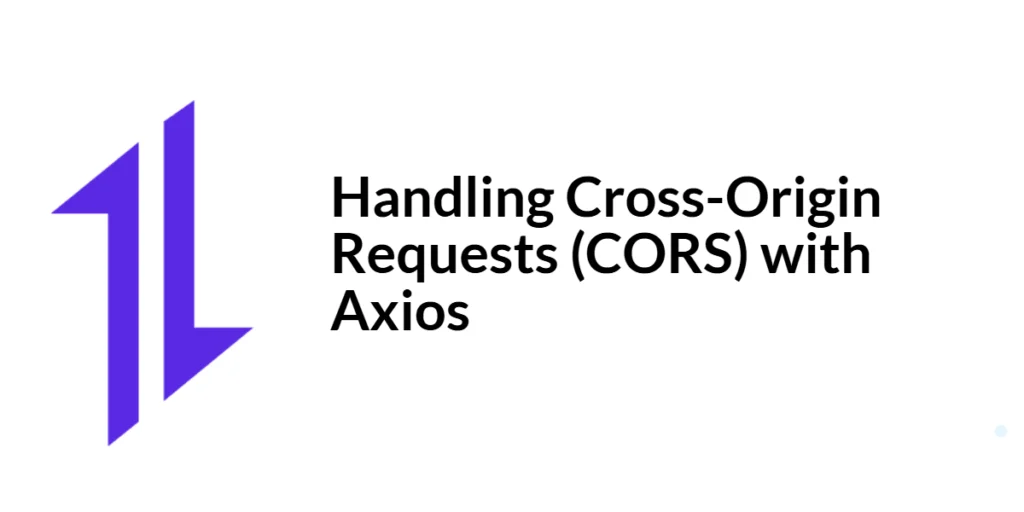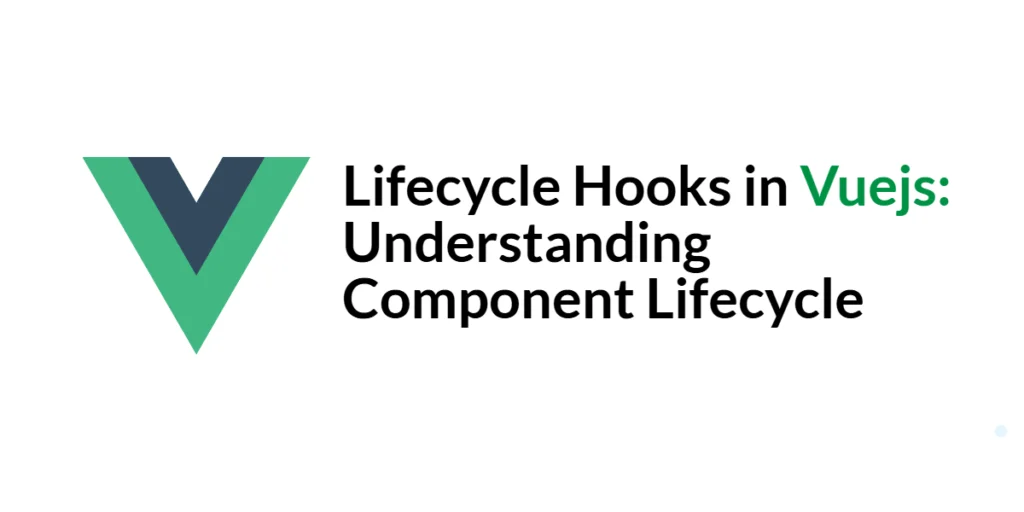Cross-Origin Resource Sharing (CORS) is a security feature implemented by web browsers to restrict how resources on one origin can be requested from another origin. It is an important mechanism that ensures a secure way of dealing with cross-origin requests, preventing unauthorized access to resources. However, when working with third-party APIs or different servers during development, handling CORS can be a common challenge.

with hands-on learning.
get the skills and confidence to land your next move.
Axios, a popular promise-based HTTP client for JavaScript, can help you manage CORS issues effectively. This article will explore how to handle CORS with Axios, covering everything from making GET requests to configuring proxies and setting up CORS on the server. By the end of this article, you’ll have a comprehensive understanding of how to manage CORS in your projects using Axios.
Understanding Cross-Origin Resource Sharing (CORS)
Definition and Overview
CORS is a security feature implemented by browsers to prevent web pages from making requests to a different domain than the one that served the web page. This restriction, known as the Same-Origin Policy, helps protect user data and prevent malicious websites from accessing sensitive information.
Why CORS is Important
CORS is crucial for maintaining the security and privacy of user data. It ensures that only trusted websites can access resources from a server, protecting against cross-site scripting (XSS) attacks and other malicious activities. However, when developing applications that rely on third-party APIs or need to access resources from different origins, handling CORS becomes essential to ensure smooth functionality.
How CORS Works
Preflight Requests
For security reasons, some HTTP requests sent by the browser to a different origin are preceded by a preflight request. This preflight request checks if the server permits the actual request. Preflight requests use the HTTP OPTIONS method to inquire about the supported HTTP methods and headers.
Simple and Complex Requests
Simple requests are those that meet certain criteria, such as using safe methods like GET, POST (with specific content types), or HEAD. Complex requests, which include additional headers or use methods like PUT or DELETE, trigger a preflight request.
Setting Up Axios to Handle CORS
Installing Axios
To get started with Axios, you need to install it in your project using npm or yarn.
Using npm:
npm install axiosUsing yarn:
yarn add axiosBasic Configuration
After installing Axios, you can configure it in your project by importing it and setting up default parameters.
import axios from 'axios';
// Set a default base URL for all requests
axios.defaults.baseURL = 'https://api.example.com';
// Set default headers
axios.defaults.headers.common['Authorization'] = 'Bearer token';
axios.defaults.headers.post['Content-Type'] = 'application/json';This basic setup ensures that all Axios requests from your application include the specified base URL and headers.
Making GET Requests with CORS
To make GET requests to an API on a different origin, you simply use Axios like you would for any other request. However, the server you are requesting data from must include the appropriate CORS headers to allow the request.
Code Example: Fetching Data from a Different Origin
Here’s an example of making a GET request to a third-party API that supports CORS:
import axios from 'axios';
// Function to fetch data from a third-party API
const fetchData = async () => {
try {
const response = await axios.get('https://api.thirdparty.com/data');
console.log('Fetched Data:', response.data);
} catch (error) {
console.error('Error fetching data:', error);
}
};
// Call the function to fetch data
fetchData();In this example, we define a function fetchData that makes a GET request to a third-party API. The response data is logged to the console if the request is successful, and any errors are caught and logged.
The axios.get method initiates a GET request to the specified URL. The await keyword ensures that the function waits for the request to complete before continuing. If the request is successful, the response data is logged to the console. If an error occurs, it is caught by the catch block and logged to the console.
Handling CORS Errors
When dealing with CORS, you might encounter various errors that prevent your requests from completing successfully. Understanding and handling these errors gracefully is crucial for a seamless user experience.
Common CORS Errors
Common CORS errors include missing or incorrect headers on the server, blocked preflight requests, and unsupported HTTP methods. These errors typically result in messages such as “No ‘Access-Control-Allow-Origin’ header is present on the requested resource.”
Code Example: Handling CORS Errors Gracefully
Here’s an example of how to handle CORS errors when making a request with Axios:
import axios from 'axios';
// Function to fetch data and handle CORS errors
const fetchData = async () => {
try {
const response = await axios.get('https://api.thirdparty.com/data');
console.log('Fetched Data:', response.data);
} catch (error) {
if (error.response) {
// Server responded with a status other than 2xx
console.error('Error response data:', error.response.data);
console.error('Error response status:', error.response.status);
} else if (error.request) {
// No response received from server
console.error('Error request:', error.request);
if (!error.response) {
console.error('CORS error likely:', error.message);
}
} else {
// Other errors
console.error('Error message:', error.message);
}
}
};
// Call the function to fetch data
fetchData();In this example, we extend the fetchData function to handle different types of errors, including those related to CORS. The catch block differentiates between server responses, missing responses (likely due to CORS issues), and other errors.
The catch block checks if the error has a response (indicating the server responded but with an error status), a request (indicating no response was received, which could be a CORS issue), or is another type of error. This helps in identifying and handling CORS-related issues gracefully.
Using Proxy Servers to Bypass CORS
In some development environments, you might want to bypass CORS restrictions without modifying the server. Using a proxy server can help achieve this by routing requests through a server that adds the necessary CORS headers.
Introduction to Proxies
A proxy server acts as an intermediary between your client and the target server. It can add the necessary CORS headers to the requests and responses, allowing you to bypass CORS restrictions during development.
Code Example: Configuring a Proxy in a Development Environment
Here’s how to set up a simple proxy server using Node.js and the http-proxy-middleware package:
First, install the necessary package:
npm install http-proxy-middleware --saveThen, configure the proxy in your development server setup (e.g., using Express.js):
const express = require('express');
const { createProxyMiddleware } = require('http-proxy-middleware');
const app = express();
// Proxy setup
app.use('/api', createProxyMiddleware({
target: 'https://api.thirdparty.com',
changeOrigin: true,
pathRewrite: {
'^/api': '', // remove /api prefix when forwarding to the target
},
}));
app.listen(3000, () => {
console.log('Proxy server is running on http://localhost:3000');
});In this example, a proxy server is set up to forward requests from /api to https://api.thirdparty.com, bypassing CORS restrictions.
The createProxyMiddleware function from the http-proxy-middleware package is used to create a proxy that forwards requests from /api to the target server. The changeOrigin option ensures the origin of the host header is changed to the target URL. The pathRewrite option removes the /api prefix before forwarding the request.
Setting Up CORS on the Server
To handle CORS properly, the server must include the appropriate CORS headers in its responses. These headers specify which origins are allowed to access the resources, which methods are permitted, and other settings.
Configuring CORS in Express.js
If you’re working with an Express.js server, you can use the cors middleware to configure CORS settings.
First, install the cors package:
npm install cors --saveThen, configure CORS in your Express.js server:
const express = require('express');
const cors = require('cors');
const app = express();
// CORS configuration
const corsOptions = {
origin: 'https://yourfrontend.com', // allow only specific origin
methods: 'GET,POST', // allow only specific methods
allowedHeaders: 'Content-Type,Authorization', // allow only specific headers
};
app.use(cors(corsOptions));
// Sample route
app.get('/data', (req, res) => {
res.json({ message: 'This is CORS-enabled for a single origin.' });
});
app.listen(5000, () => {
console.log('Server is running on http://localhost:5000');
});In this example, CORS is configured to allow requests from https://yourfrontend.com with specific methods and headers.
The cors middleware is configured with options that specify the allowed origin, methods, and headers. This ensures that only requests from the specified origin with the specified methods and headers are permitted. The app.use(cors(corsOptions)) line applies these settings to all routes.
Conclusion
In this article, we explored how to handle CORS with Axios. We covered the basics of CORS, how it works, and why it’s important. We demonstrated how to set up Axios to handle CORS, make GET requests, handle CORS errors, and use proxy servers to bypass CORS restrictions. Additionally, we discussed how to configure CORS on the server using Express.js.
The examples and techniques discussed provide a foundation for working with Axios and CORS in your projects. I encourage you to experiment with these concepts and integrate them into your applications to handle cross-origin requests effectively and securely.
Additional Resources
To continue your learning journey with Axios and CORS, here are some additional resources:
- Axios Documentation: The official documentation provides comprehensive information and examples. Axios Documentation
- MDN Web Docs – CORS: Learn more about CORS and its importance in web security. MDN Web Docs – CORS
- JavaScript Promises: Learn more about promises and asynchronous programming in JavaScript. MDN Web Docs – Promises
- Async/Await: Deep dive into async/await and how it simplifies working with promises. MDN Web Docs – Async/Await
- Express.js CORS Middleware: Documentation for the
corsmiddleware used to configure CORS in Express.js. Express.js CORS Middleware
By utilizing these resources, you can deepen your understanding of Axios, CORS, and how to build robust web applications that securely interact with external APIs.