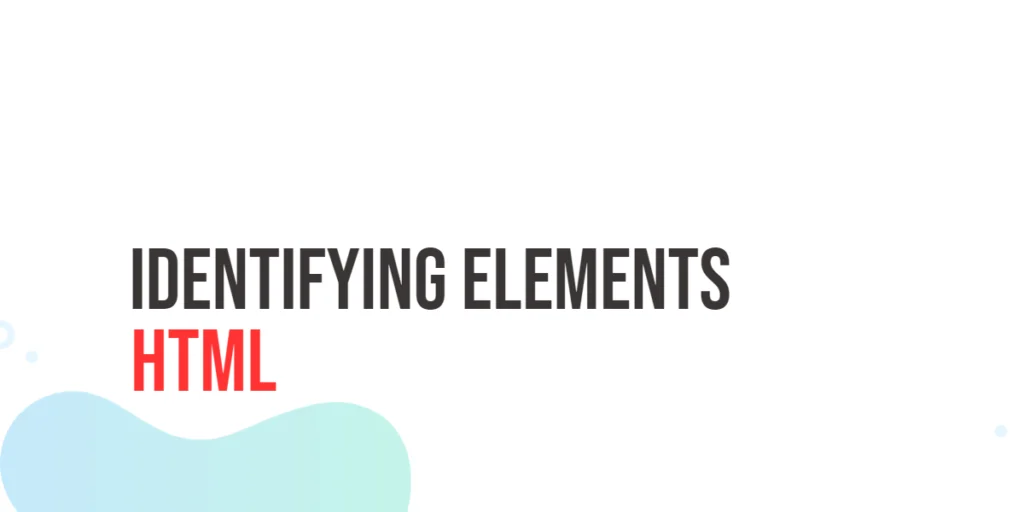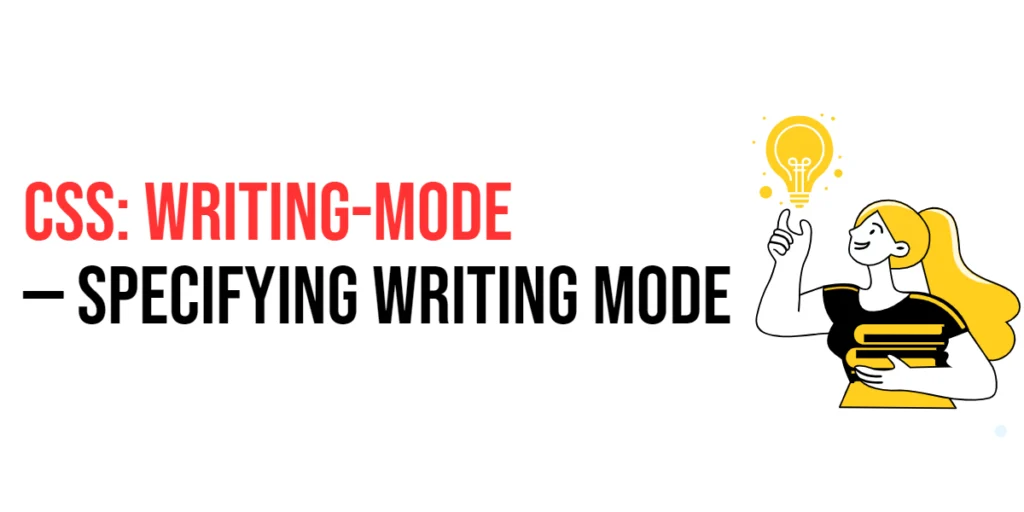HTML, or HyperText Markup Language, forms the backbone of web development. It’s the language that structures the content on the internet. In this article, we will explore the significance of identifying elements in HTML, shedding light on the ways developers can distinguish and manipulate different parts of a web page.

with hands-on learning.
get the skills and confidence to land your next move.
HTML Basics
Before diving into identifying elements, let’s revisit the fundamentals. HTML uses tags to define elements on a webpage. Tags are enclosed in angle brackets, like this: <p>content<p>. The content between the opening and closing tags represents the element.
Importance of Identifying Elements
Identifying elements in HTML is crucial for several reasons. It allows developers to apply styles, manipulate content, and enhance user experience. By understanding how to pinpoint specific elements, developers gain the ability to customize and control the layout, appearance, and behavior of a webpage.
Identifying Elements with Classes
Classes provide a way to group together similar elements and apply styles or functionality to all of them simultaneously. To assign a class to an HTML element, we use the “class” attribute.
<!DOCTYPE html>
<html lang="en">
<head>
<meta charset="UTF-8">
<meta name="viewport" content="width=device-width, initial-scale=1.0">
<!-- Document Title -->
<title>Identifying Elements</title>
<style>
.highlight {
color: cornflowerblue;
font-weight: bold;
}
</style>
</head>
<body>
<p class="highlight">This paragraph has a special class.</p>
<p>This paragraph does not have the class.</p>
</body>
</html>In this example, the CSS code within the <style> tags defines a class called “highlight” with specific styles. The <p> element with the class=”highlight” attribute will inherit these styles, resulting in a cornflowerblue and bold text.
Classes offer flexibility, allowing you to apply the same style to multiple elements without duplicating code. This simplifies maintenance and enhances the consistency of your webpage.
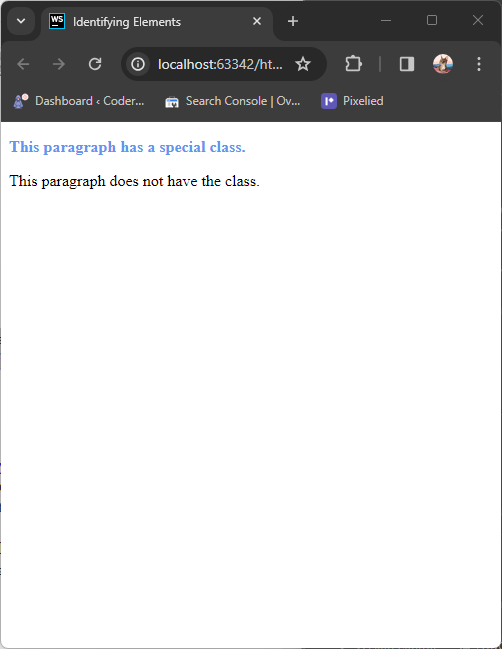
Identifying Elements with IDs
While classes provide a way to group elements, IDs are used to uniquely identify a single element on a page. Unlike classes, each ID must be unique within a webpage. To assign an ID to an element, use the id attribute.
<!DOCTYPE html>
<html lang="en">
<head>
<meta charset="UTF-8">
<meta name="viewport" content="width=device-width, initial-scale=1.0">
<!-- Document Title -->
<title>Identifying Elements</title>
<style>
#unique-element {
background-color: yellow;
}
</style>
</head>
<body>
<div id="unique-element">
<h2>This is a uniquely identified element.</h2>
<p>Only this element will have the specified background color.</p>
</div>
<p>This paragraph does not have the unique ID.</p>
</body>
</html>In this example, the “unique-element” ID is applied to a div tag, and the associated style changes the background color. IDs are crucial when there is a need to pinpoint a particular element for styling or scripting purposes.
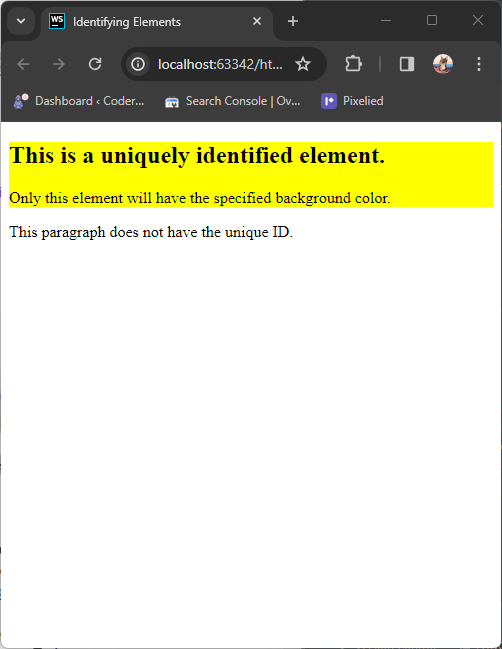
Using IDs can streamline the process of targeting specific elements, but it’s crucial to avoid duplicating IDs within the same webpage. Failure to maintain uniqueness can lead to unexpected behavior and styling issues.
Conclusion
In conclusion, understanding how to identify elements in HTML using classes and IDs is fundamental for web development. Classes allow for the efficient styling of multiple elements, promoting consistency and code reuse. On the other hand, IDs uniquely identify specific elements, enabling targeted styling or manipulation. For more content, please subscribe to our newsletter.