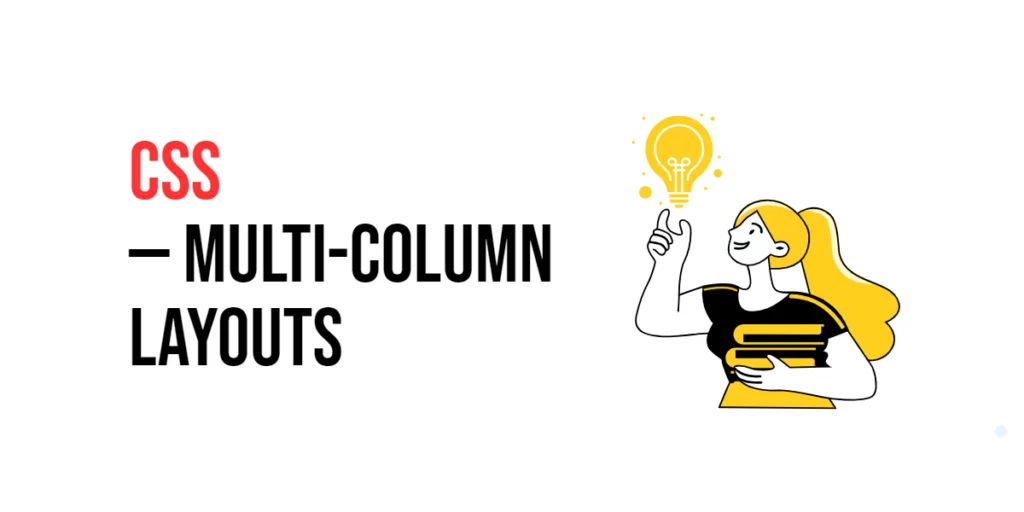HTML, which stands for HyperText Markup Language, is the backbone of the World Wide Web. It provides structure and meaning to web content, allowing us to create and organize information on the internet. In this article, we’ll delve into a fundamental aspect of HTML – line breaks. Though seemingly simple, line breaks play a crucial role in shaping the appearance and readability of web pages.

with hands-on learning.
get the skills and confidence to land your next move.
What are HTML Line Breaks?
HTML line breaks, represented by the <br /> tag, are used to insert a line break or space within the content of a webpage. It ensures that text or other elements are displayed on separate lines, preventing them from running together. Unlike other HTML elements, such as paragraphs or headings, line breaks don’t have opening and closing tags. Instead, a single <br /> tag is sufficient to achieve the desired effect.
Implementing Line Breaks in HTML
Let’s start with the basics. In HTML, a line break is a tag used to insert a line break or newline within the content. Its simplicity lies in its ability to break lines and move the subsequent content to the next line:
<!DOCTYPE html>
<html lang="en">
<head>
<meta charset="UTF-8">
<meta name="viewport" content="width=device-width, initial-scale=1.0">
<!-- Document Title -->
<title>Line Breaks | HTML</title>
</head>
<body>
<h1>Line Breaks</h1>
<p>This is a line of text.<br />And this is on a new line.</p>
</body>
</html>In the example above, the <br /> tag creates a break after the first sentence, resulting in the second sentence appearing on a new line. Without the <br /> tag, the text would display on the same line.
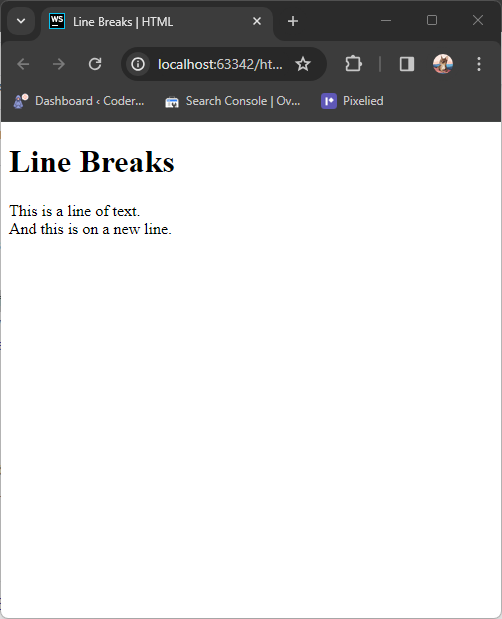
Line Breaks vs. Paragraphs
It’s important to note the distinction between line breaks and paragraphs. While line breaks create new lines within a block of text, paragraphs (<p>) create distinct blocks of text with space above and below.
<!DOCTYPE html>
<html lang="en">
<head>
<meta charset="UTF-8">
<meta name="viewport" content="width=device-width, initial-scale=1.0">
<!-- Document Title -->
<title>Line Breaks | HTML</title>
</head>
<body>
<h1>Line Breaks vs. Paragraphs</h1>
<p>This is the first paragraph.</p>
<p>This is the second paragraph with a line break.<br />This is still part of the second paragraph.</p>
</body>
</html>In this example, the first and second paragraphs are separate, while the second paragraph contains a line break. This distinction is noticeable through the spacing between the paragraphs.
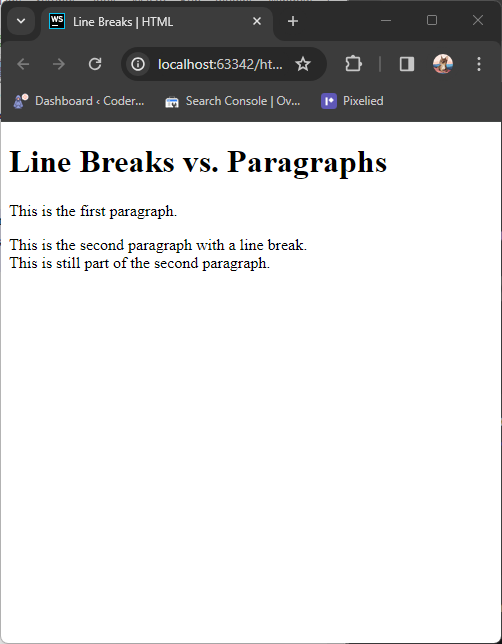
Controlling Spacing
Line breaks are also instrumental in controlling spacing between elements. Let’s say you have a heading followed by a paragraph. To add more space between the heading and the paragraph, you can use the <br /> tag:
<!DOCTYPE html>
<html lang="en">
<head>
<meta charset="UTF-8">
<meta name="viewport" content="width=device-width, initial-scale=1.0">
<!-- Document Title -->
<title>Line Breaks | HTML</title>
</head>
<body>
<h1>Controlling Spacing</h1>
<br />
<p>This creates a vertical gap, enhancing the visual hierarchy and making the content more aesthetically pleasing.</p>
</body>
</html>This creates a vertical gap, enhancing the visual hierarchy and making the content more aesthetically pleasing.
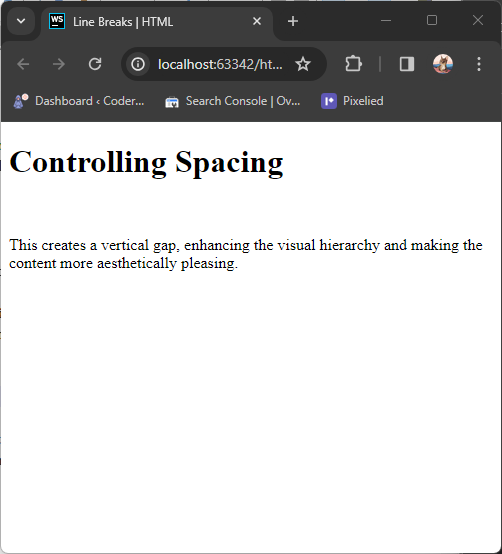
Empty Lines
You can use multiple line breaks to create empty lines for better visual separation.
<!DOCTYPE html>
<html lang="en">
<head>
<meta charset="UTF-8">
<meta name="viewport" content="width=device-width, initial-scale=1.0">
<!-- Document Title -->
<title>Line Breaks | HTML</title>
</head>
<body>
<h1>Empty Lines</h1>
<p>This paragraph is followed by three line breaks.</p>
<br />
<br />
<br />
<p>This paragraph appears below the empty lines.</p>
</body>
</html>The three consecutive <br /> tags result in three empty lines between the paragraphs.
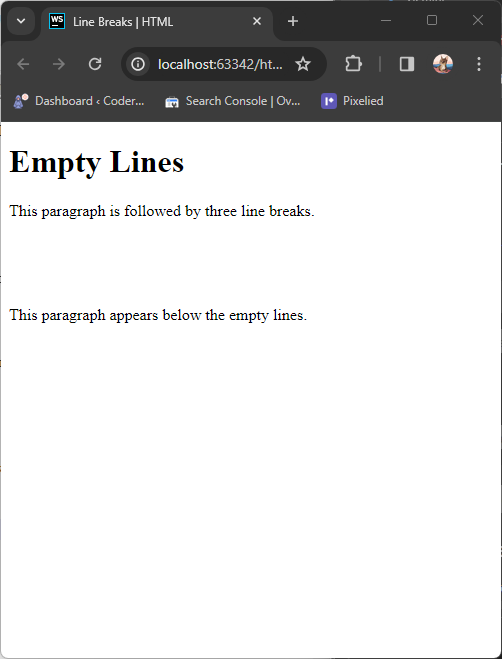
Conclusion
In conclusion, HTML line breaks are a valuable tool for creating space and maintaining a structured layout on webpages. Whether you’re formatting addresses, poetry, code snippets, or any other content, the <br /> tag proves to be a versatile and essential element in web development. By understanding how to use line breaks effectively, you can enhance the readability and user experience of your web content. For more content, please subscribe to our newsletter.