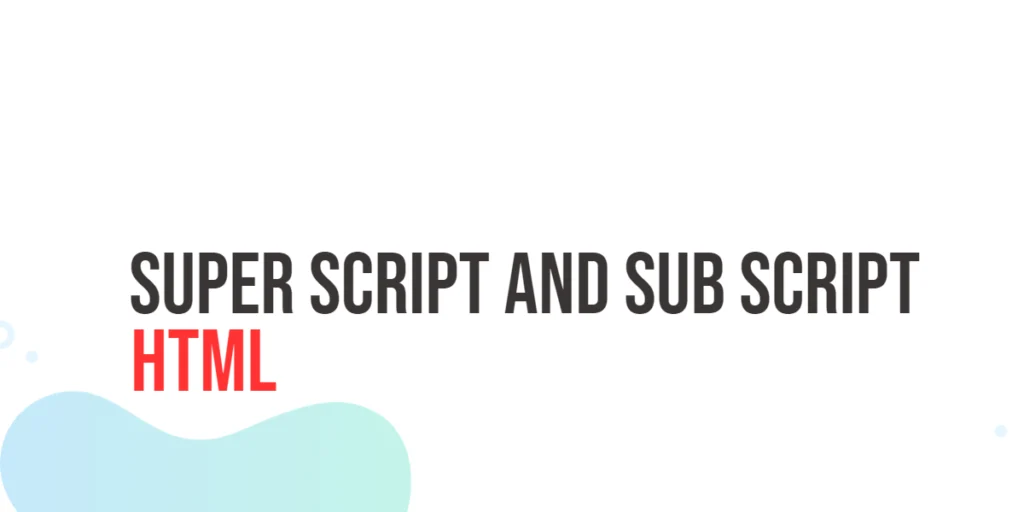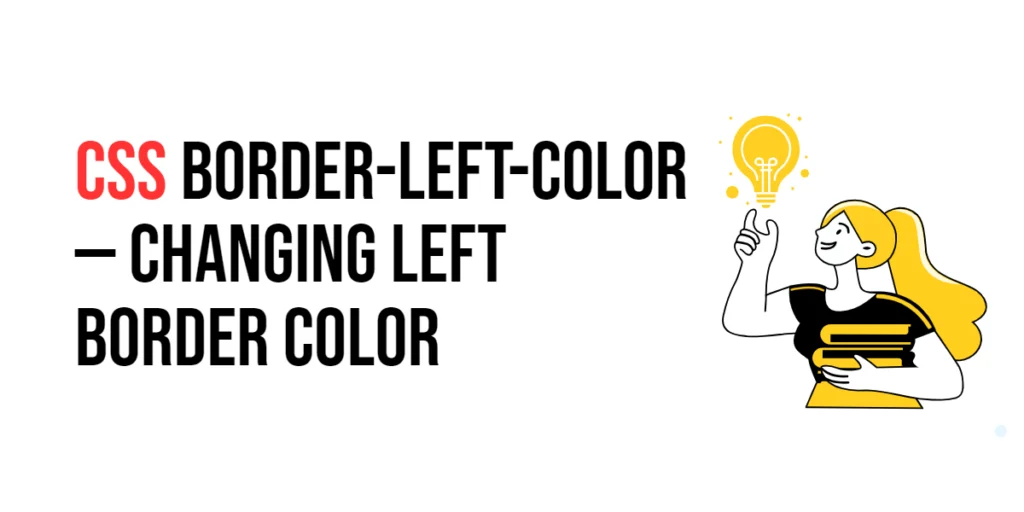HTML, which stands for HyperText Markup Language, is the backbone of the World Wide Web. It allows us to structure content on the internet, making it accessible and user-friendly. In this article, we’ll explore two essential HTML elements – <sup> (Super Script) and <sub> (Sub Script). These elements might seem modest at first glance, but they play a crucial role in formatting text and conveying information effectively.

with hands-on learning.
get the skills and confidence to land your next move.
What are Super Script and Sub Script?
Super Script (<sup>)
Super Script is a formatting feature that allows you to raise text above the baseline. This is commonly used for mathematical notations, footnotes, and annotations. For instance, when you write mathematical expressions like x^2, the ‘2’ is a superscript. In HTML, we achieve this effect using the <sup> tag.
<!DOCTYPE html>
<html lang="en">
<head>
<meta charset="UTF-8">
<meta name="viewport" content="width=device-width, initial-scale=1.0">
<!-- Document Title -->
<title>Super Script and Sub Script | HTML</title>
</head>
<body>
<h1>Super Script and Sub Script</h1>
<p>
E=mc<sup>2</sup>
</p>
</body>
</html>In the example above, the <sup> tag is used to create the superscript ‘2’ in the famous equation, E=mc^2.
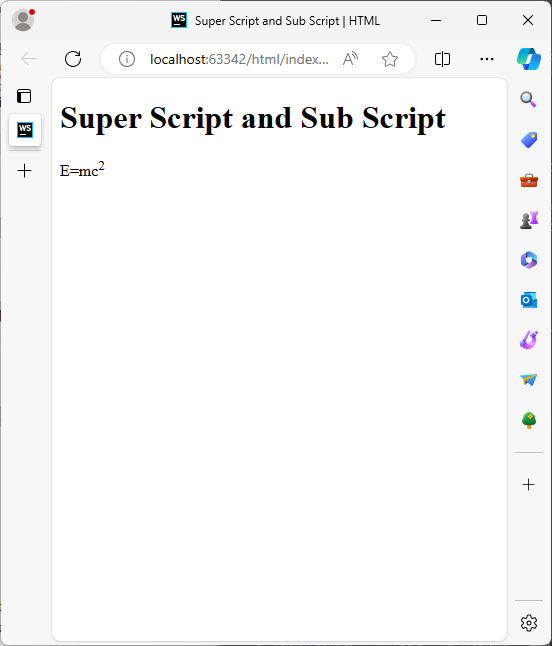
<!DOCTYPE html>
<html lang="en">
<head>
<meta charset="UTF-8">
<meta name="viewport" content="width=device-width, initial-scale=1.0">
<!-- Document Title -->
<title>Super Script and Sub Script | HTML</title>
</head>
<body>
<h1>Super Script and Sub Script</h1>
<p>
The area of a circle is πr<sup>2</sup>
</p>
</body>
</html>In this example, the <sup> tag is used to create the superscript ‘2’ in the mathematical expression.
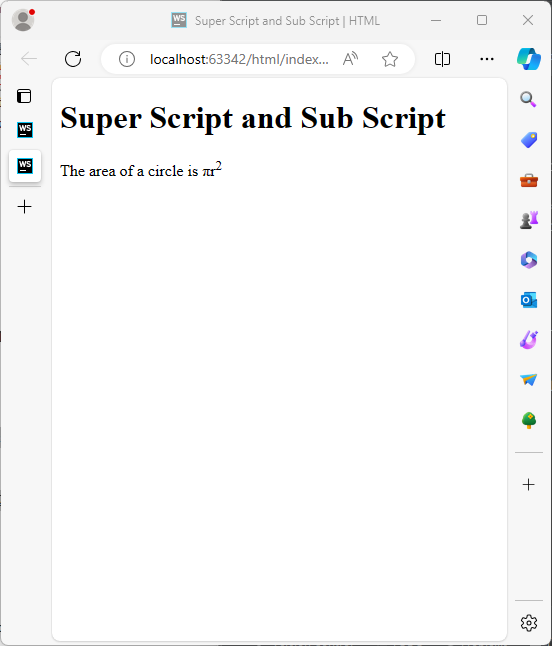
Sub Script (<sub>)
Conversely, Sub Script lowers text below the baseline. It’s often used for chemical formulas, such as H₂O, where the ‘2’ is a subscript. The <sub> tag in HTML helps us achieve this formatting.
<!DOCTYPE html>
<html lang="en">
<head>
<meta charset="UTF-8">
<meta name="viewport" content="width=device-width, initial-scale=1.0">
<!-- Document Title -->
<title>Super Script and Sub Script | HTML</title>
</head>
<body>
<h1>Super Script and Sub Script</h1>
<p>
H<sub>2</sub>O
</p>
</body>
</html>Here, the <sub> tag is used to create the subscript ‘2’ in the chemical formula for water.
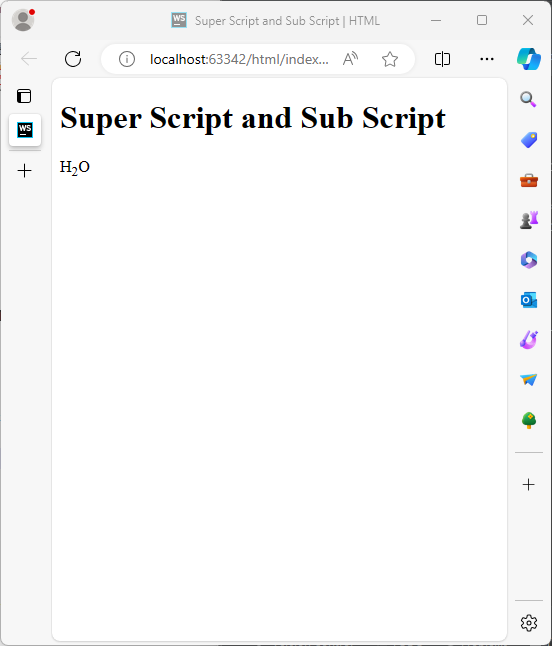
<!DOCTYPE html>
<html lang="en">
<head>
<meta charset="UTF-8">
<meta name="viewport" content="width=device-width, initial-scale=1.0">
<!-- Document Title -->
<title>Super Script and Sub Script | HTML</title>
</head>
<body>
<h1>Super Script and Sub Script</h1>
<p>
CO<sub>2</sub> is essential for photosynthesis.
</p>
</body>
</html>Here, the <sub> tag is applied to create the subscript ‘2’ in the chemical formula for carbon dioxide.
Conclusion
In conclusion, HTML Super Script and Sub Script elements are small but powerful tools that contribute to the overall effectiveness and presentation of your content. Whether you’re dealing with mathematical equations, chemical formulas, or any other context that requires raised or lowered text, these elements help you communicate your message clearly and professionally. Incorporate them thoughtfully into your HTML documents to enhance both style and substance.