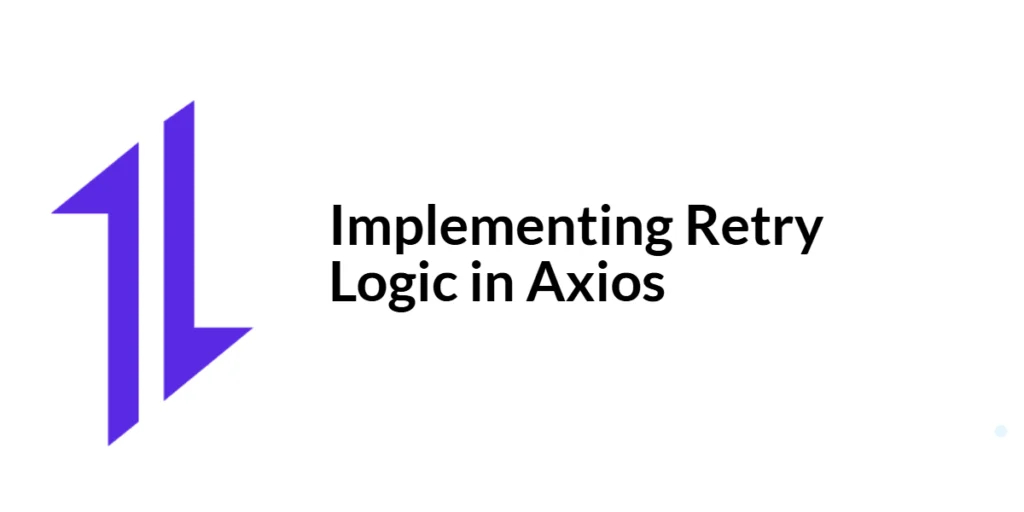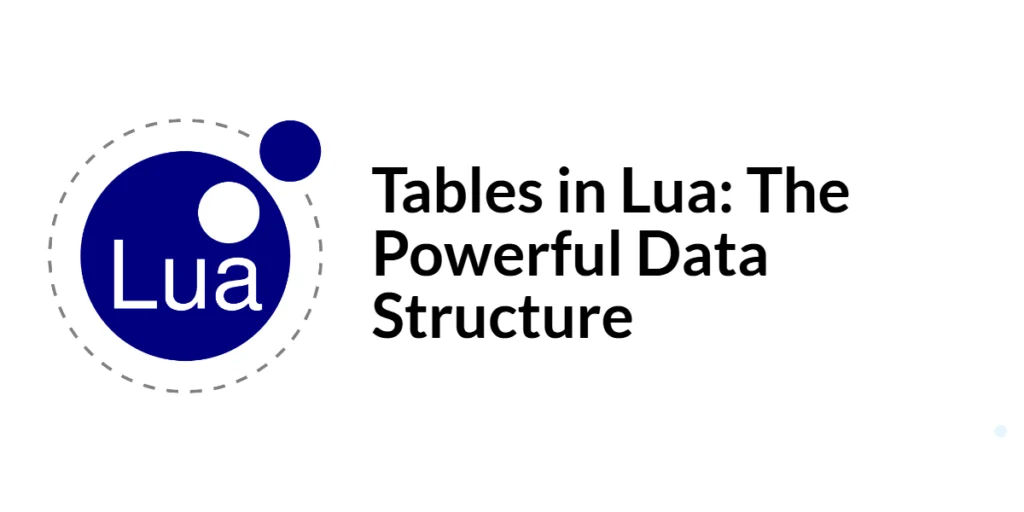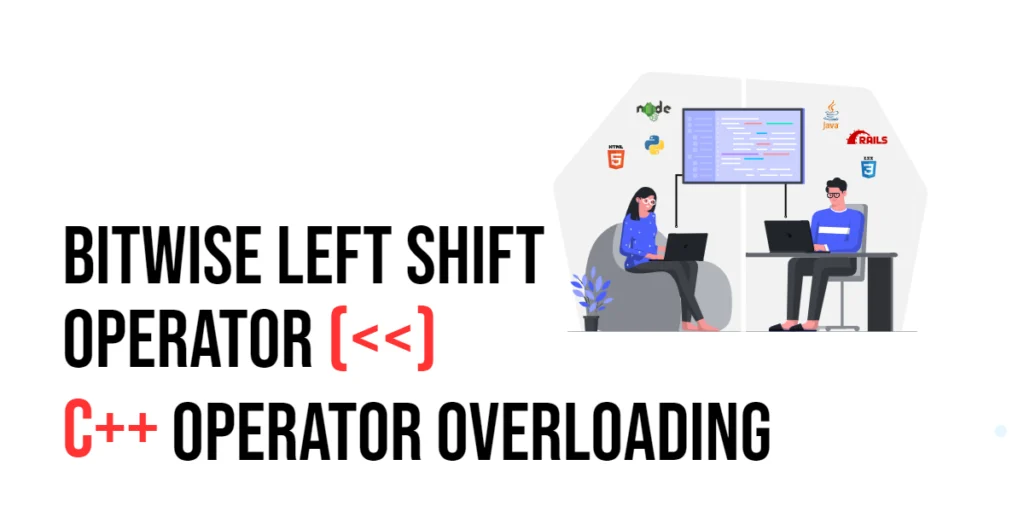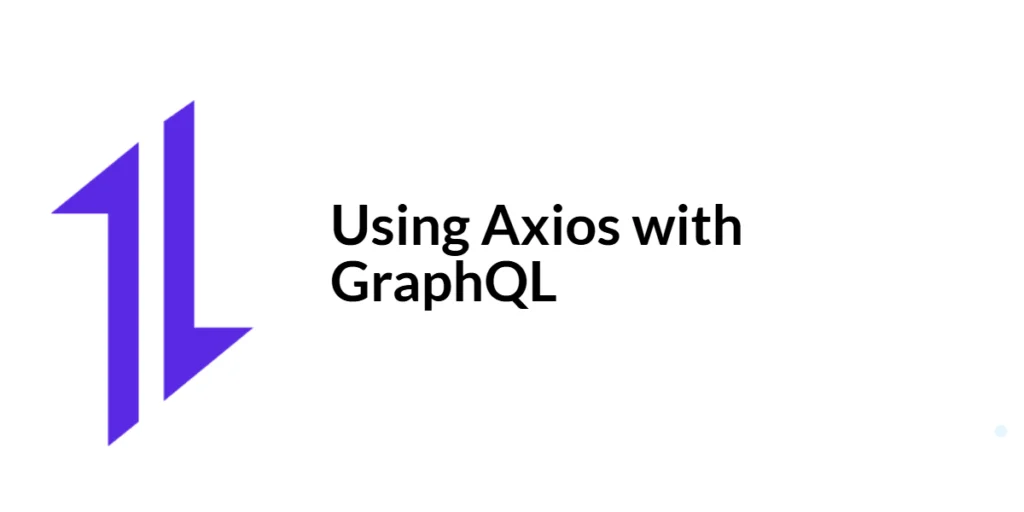In web development, making HTTP requests is a fundamental task for interacting with APIs and retrieving data. However, network issues, server downtimes, and other transient errors can cause these requests to fail. Implementing retry logic ensures that failed requests are automatically retried, improving the reliability and resilience of your application.

with hands-on learning.
get the skills and confidence to land your next move.
Retry logic is a mechanism that automatically re-attempts a failed HTTP request after a specified interval or under certain conditions. This can be particularly useful for applications that rely on external APIs or services, where occasional failures are expected. This comprehensive guide will explore how to implement retry logic in Axios, covering both manual implementation and using the Axios Retry library. Each section will include full executable code examples with detailed explanations to provide a thorough understanding of the topic.
Understanding Retry Logic in Axios
Definition and Importance of Retry Logic
Retry logic is a technique used to handle transient errors in HTTP requests by automatically retrying the failed requests after a certain interval or based on specific conditions. This approach increases the robustness of an application by reducing the impact of temporary network issues or server downtimes.
Benefits of Implementing Retry Logic
Implementing retry logic in Axios offers several benefits:
- Increased Reliability: Ensures that temporary failures do not disrupt the application’s functionality.
- Improved User Experience: Reduces the likelihood of displaying error messages to users due to transient issues.
- Automatic Recovery: Allows the application to recover from temporary issues without manual intervention.
Setting Up Axios in a Project
To get started with Axios in your project, you need to install Axios and set up basic configurations.
Installing Axios via npm/yarn
Using npm:
npm install axiosUsing yarn:
yarn add axiosBasic Configuration of Axios
After installing Axios, you can configure it in your project by creating a basic Axios instance.
// src/axiosConfig.js
import axios from 'axios';
const axiosInstance = axios.create({
baseURL: 'https://api.example.com',
headers: {
'Content-Type': 'application/json',
},
});
export default axiosInstance;In this configuration, we create a basic Axios instance with a baseURL and default headers. This instance will be used throughout the application for making HTTP requests.
Implementing Retry Logic Manually
Introduction to Manual Retry Logic
Manual retry logic involves implementing the retry mechanism directly in your code. This approach provides flexibility and control over the retry behavior, allowing you to customize the retry conditions and intervals.
Code Example: Basic Retry Logic Implementation
Here’s how to implement basic retry logic manually:
// src/api/retryApi.js
import axiosInstance from '../axiosConfig';
// Function to make a request with manual retry logic
const fetchDataWithRetry = async (url, retries = 3, delay = 1000) => {
for (let attempt = 0; attempt < retries; attempt++) {
try {
const response = await axiosInstance.get(url);
console.log('Data fetched successfully:', response.data);
return response.data;
} catch (error) {
if (attempt < retries - 1) {
console.log(`Retrying request (${attempt + 1}/${retries})...`);
await new Promise(res => setTimeout(res, delay));
} else {
console.error('Failed to fetch data after multiple attempts:', error);
throw error;
}
}
}
};
export default fetchDataWithRetry;In this example, the fetchDataWithRetry function attempts to fetch data from the specified URL. If the request fails, it retries up to the specified number of retries (retries) with a delay between each attempt. If all attempts fail, the error is logged and thrown.
Using Axios Retry Library
Introduction to Axios Retry Library
The Axios Retry library is a third-party library that simplifies the implementation of retry logic in Axios. It provides a straightforward way to configure retry behavior, including the number of retries, retry delay, and conditions for retrying requests.
Code Example: Setting Up Axios Retry Library
First, install the Axios Retry library:
Using npm:
npm install axios-retryUsing yarn:
yarn add axios-retryNext, set up Axios Retry in your project:
// src/axiosConfig.js
import axios from 'axios';
import axiosRetry from 'axios-retry';
// Create a custom Axios instance
const axiosInstance = axios.create({
baseURL: 'https://api.example.com',
headers: {
'Content-Type': 'application/json',
},
});
// Configure Axios Retry
axiosRetry(axiosInstance, {
retries: 3,
retryDelay: (retryCount) => {
return retryCount * 1000; // Exponential backoff: 1s, 2s, 3s
},
retryCondition: (error) => {
return error.response.status === 503; // Retry only for 503 status
},
});
export default axiosInstance;In this example, the axiosRetry function is used to configure retry logic for the custom Axios instance. The configuration specifies the number of retries (retries), the delay between retries (retryDelay), and the conditions for retrying requests (retryCondition).
Configuring Retry Logic with Axios Retry Library
Introduction to Advanced Retry Configurations
The Axios Retry library allows you to customize the retry behavior further by specifying additional options such as exponential backoff, retry delays, and conditions for retries. This flexibility enables you to fine-tune the retry logic to suit your application’s requirements.
Code Example: Customizing Retry Behavior
Here’s how to customize the retry behavior using Axios Retry:
// src/axiosConfig.js
import axios from 'axios';
import axiosRetry from 'axios-retry';
// Create a custom Axios instance
const axiosInstance = axios.create({
baseURL: 'https://api.example.com',
headers: {
'Content-Type': 'application/json',
},
});
// Configure Axios Retry with advanced options
axiosRetry(axiosInstance, {
retries: 5,
retryDelay: (retryCount, error) => {
console.log(`Retrying request due to ${error.message} (attempt ${retryCount})`);
return Math.pow(2, retryCount) * 100; // Exponential backoff: 200ms, 400ms, 800ms, etc.
},
retryCondition: (error) => {
// Retry on network errors or 5xx status codes
return error.code === 'ECONNABORTED' || (error.response && error.response.status >= 500);
},
onRetry: (retryCount, error, requestConfig) => {
console.log(`Retry attempt ${retryCount} for request ${requestConfig.url}`);
},
});
export default axiosInstance;In this example, the retry behavior is customized to include exponential backoff, a retry delay function, and a retry condition that retries on network errors or 5xx status codes. The onRetry function logs retry attempts, providing additional insights into the retry process.
Handling Retry Logic in a React Application
Introduction to Using Retry Logic in React
Integrating retry logic into a React application ensures that your components can handle transient errors gracefully and provide a better user experience. By using Axios with retry logic, you can automatically retry failed requests and update the component state accordingly.
Code Example: Integrating Retry Logic in a React Component
Here’s how to integrate retry logic in a React component:
// src/components/DataFetcher.js
import React, { useEffect, useState } from 'react';
import fetchDataWithRetry from '../api/retryApi';
const DataFetcher = ({ url }) => {
const [data, setData] = useState(null);
const [loading, setLoading] = useState(true);
const [error, setError] = useState('');
useEffect(() => {
const fetchData = async () => {
try {
const result = await fetchDataWithRetry(url);
setData(result);
setLoading(false);
} catch (error) {
setError('Failed to fetch data after multiple attempts');
setLoading(false);
}
};
fetchData();
}, [url]);
if (loading) return <p>Loading...</p>;
if (error) return <p>{error}</p>;
return (
<div>
<h1>Fetched Data</h1>
<pre>{JSON.stringify(data, null, 2)}</pre>
</div>
);
};
export default DataFetcher;In this example, the DataFetcher component uses the fetchDataWithRetry function to fetch data from the specified URL. The component state is updated based on the request outcome, displaying either the fetched data, a loading message, or an error message.
Conclusion
In this article, we explored how to implement retry logic in Axios to enhance the reliability and resilience of web applications. We covered the installation and setup of Axios, implementing manual retry logic, using the Axios Retry library, configuring advanced retry behaviors, and integrating retry logic in a React application. By leveraging these techniques, you can ensure that your application can handle transient errors gracefully and provide a better user experience.
Implementing retry logic in Axios is a powerful way to improve the robustness of your web applications. I encourage you to experiment with these techniques, customize the retry behavior to suit your needs, and integrate retry logic into your projects to build more reliable and resilient applications.
Additional Resources
To continue your learning journey with Axios and retry logic, here are some additional resources:
- Axios Documentation: The official documentation provides comprehensive information and examples. Axios Documentation
- Axios Retry Library: Learn more about the Axios Retry library and its configuration options. Axios Retry GitHub
- React Documentation: The official documentation for React provides detailed guides and tutorials. React Documentation
- JavaScript Promises: Learn more about promises and asynchronous programming in JavaScript. MDN Web Docs – Promises
By utilizing these resources, you can deepen your understanding of Axios, retry logic, and build efficient and scalable web applications.