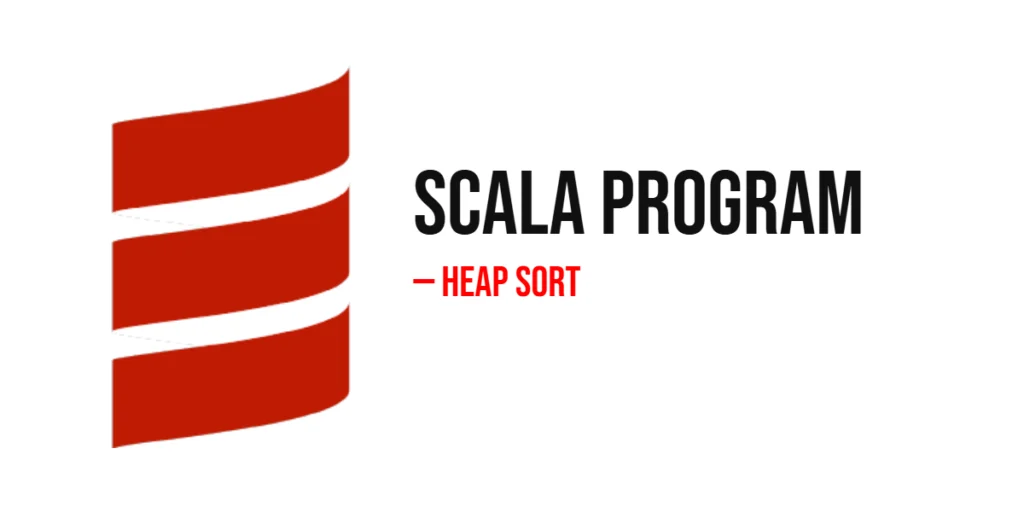Internationalization (i18n) is the process of designing and developing applications that can be adapted to various languages and regions without requiring engineering changes. It plays a crucial role in making your application accessible to a global audience by providing translations and formatting based on locale settings. In Vue.js, internationalization is efficiently handled using the Vue I18n library, which offers a comprehensive solution for managing translations, formatting dates and numbers, and handling pluralization.

with hands-on learning.
get the skills and confidence to land your next move.
Vue I18n integrates seamlessly with Vue.js applications, providing a robust set of features to manage multilingual content. Whether you are building a small application with a few languages or a large-scale project supporting multiple locales, Vue I18n simplifies the process of internationalization. In this article, we will explore how to set up and use Vue I18n in a Vue.js application. We will cover configuring Vue I18n, defining locale messages, dynamically switching locales, formatting dates and numbers, handling pluralization, and implementing lazy loading for better performance.
Setting Up Vue I18n
To start using Vue I18n in your Vue.js application, you need to install the library and configure it within your project. This involves installing the Vue I18n package and setting up the basic configuration.
Installing Vue I18n
To install Vue I18n, open your terminal and run the following command:
npm install vue-i18n@nextThis command installs the Vue I18n package compatible with Vue 3.
Configuring Vue I18n in a Vue Project
After installing Vue I18n, you need to configure it in your Vue application. Open your main.js file and add the following code:
import { createApp } from 'vue';
import App from './App.vue';
import { createI18n } from 'vue-i18n';
const messages = {
en: {
message: {
hello: 'hello world'
}
},
fr: {
message: {
hello: 'bonjour le monde'
}
}
};
const i18n = createI18n({
locale: 'en',
messages
});
const app = createApp(App);
app.use(i18n);
app.mount('#app');In this code, we import createI18n from the vue-i18n package and define locale messages for English (en) and French (fr). We then create an i18n instance with the initial locale set to English and use this instance in our Vue application.
By following these steps, you have successfully set up Vue I18n in your Vue project. In the next section, we will explore how to define and manage locale messages.
Defining Locale Messages
Locale messages are the core of any internationalized application. They contain the translations for different languages that your application supports. You can define these messages in separate files to keep your code organized.
Creating Locale Message Files
To manage translations efficiently, create separate JSON files for each locale. For example, create en.json and fr.json in a locales directory:
locales/en.json:
{
"message": {
"hello": "hello world"
}
}locales/fr.json:
{
"message": {
"hello": "bonjour le monde"
}
}Loading Locale Messages in Vue I18n
After creating the locale message files, load them in your main.js file:
import { createApp } from 'vue';
import App from './App.vue';
import { createI18n } from 'vue-i18n';
import en from './locales/en.json';
import fr from './locales/fr.json';
const messages = {
en,
fr
};
const i18n = createI18n({
locale: 'en',
messages
});
const app = createApp(App);
app.use(i18n);
app.mount('#app');In this code, we import the locale message files and include them in the messages object. This approach keeps your translations organized and easy to manage.
By defining and loading locale messages, you ensure that your application can display the correct translations based on the selected locale. In the next section, we will explore how to switch locales dynamically.
Switching Locales Dynamically
Switching locales dynamically allows users to change the language of your application on the fly. This enhances the user experience by providing content in their preferred language without requiring a page reload.
Creating a Locale Switcher Component
To create a locale switcher component, add the following code to a new file named LocaleSwitcher.vue:
<template>
<div>
<select v-model="selectedLocale" @change="changeLocale">
<option value="en">English</option>
<option value="fr">Français</option>
</select>
</div>
</template>
<script>
export default {
data() {
return {
selectedLocale: this.$i18n.locale
};
},
methods: {
changeLocale() {
this.$i18n.locale = this.selectedLocale;
}
}
};
</script>In this component, we use a <select> element to allow users to choose a language. The changeLocale method updates the $i18n.locale property to switch the locale.
Updating the Locale Dynamically
To use the LocaleSwitcher component, include it in your main App.vue file:
<template>
<div id="app">
<LocaleSwitcher />
<p>{{ $t('message.hello') }}</p>
</div>
</template>
<script>
import LocaleSwitcher from './components/LocaleSwitcher.vue';
export default {
components: {
LocaleSwitcher
}
};
</script>In this code, we import the LocaleSwitcher component and use the $t method to display the translated message. The $t method is provided by Vue I18n to fetch the translation for a given key based on the current locale.
By creating a locale switcher component, you enable users to switch languages dynamically, improving the accessibility and usability of your application.
Formatting Dates and Numbers
Formatting dates and numbers based on locale settings is an essential part of internationalization. Vue I18n provides built-in support for formatting dates and numbers according to the current locale.
Using Vue I18n for Date and Number Formatting
To format dates and numbers, use the $d and $n methods provided by Vue I18n. These methods take a date or number and format it based on the current locale.
Code Example: Formatting Dates and Numbers
Here is an example of formatting dates and numbers in a Vue component:
<template>
<div>
<p>{{ $d(new Date(), 'long') }}</p>
<p>{{ $n(1234567.89) }}</p>
</div>
</template>
<script>
export default {
data() {
return {};
}
};
</script>In this example, the $d method formats the current date in a long format, and the $n method formats the number 1234567.89 according to the current locale. These methods automatically apply the appropriate formatting based on the selected language and region.
By using Vue I18n’s date and number formatting capabilities, you ensure that your application presents data in a way that is familiar and understandable to users from different locales.
Handling Pluralization
Pluralization is the process of correctly formatting strings based on the quantity of items. Different languages have different rules for pluralization, and Vue I18n provides tools to handle these variations.
Pluralization in Vue I18n
Vue I18n uses a pluralization function to determine the correct string based on the number provided. You can define pluralization rules in your locale messages.
Code Example: Handling Pluralization
Here is an example of handling pluralization in Vue I18n:
locales/en.json:
{
"message": {
"car": "car | cars"
}
}locales/fr.json:
{
"message": {
"car": "voiture | voitures"
}
}App.vue:
<template>
<div>
<p>{{ $t('message.car', carCount) }}</p>
<button @click="carCount++">Add Car</button>
</div>
</template>
<script>
export default {
data() {
return {
carCount: 1
};
}
};
</script>In this example, we define pluralization rules for the word “car” in both English and French. The $t method is used to get the correct string based on the carCount value. As the carCount value changes, the displayed string updates to reflect the correct pluralization.
Handling pluralization correctly ensures that your application provides accurate and natural-sounding text for different quantities.
Common Pitfalls and Best Practices
When implementing internationalization in your Vue.js application, it’s important to be aware of common pitfalls and follow best practices to ensure a smooth and efficient localization process.
Avoiding Common Mistakes
- Hardcoding Strings: Avoid hardcoding strings directly in your components. Always use the
$tmethod to fetch translations. - Incomplete Translations: Ensure that all translations are complete and consistent across different languages. Incomplete translations can lead to a poor user experience.
- Ignoring Pluralization Rules: Different languages have different pluralization rules. Ensure that your translations handle pluralization correctly.
Tips and Best Practices
- Organize Locale Files: Keep your locale files organized and well-structured. Use separate files for each language and group related messages together.
- Use Translation Tools: Consider using translation management tools to streamline the translation process and ensure consistency.
- Test Thoroughly: Test your application thoroughly with different locales to ensure that translations are correct and the UI adapts well to different languages.
Conclusion
In this article, we have explored the process of internationalizing Vue.js applications using Vue I18n. We started with setting up Vue I18n and configuring it in a Vue project. We then defined locale messages, created a locale switcher component, and dynamically switched locales. Additionally, we covered formatting dates and numbers, and handling pluralization. Finally, we discussed common pitfalls and best practices to ensure a smooth and efficient internationalization process.
By leveraging the capabilities of Vue I18n, you can create Vue.js applications that are accessible to a global audience, providing content in multiple languages and formats. This enhances the user experience and makes your application more inclusive and user-friendly.
Additional Resources
To continue your journey with internationalization in Vue.js, here are some additional resources that will help you expand your knowledge and skills:
- Vue I18n Documentation: The official documentation provides comprehensive information on using Vue I18n. Vue I18n Documentation
- Vue.js Documentation: The official documentation for Vue.js is a great resource for understanding the framework’s capabilities. Vue.js Documentation
- Translation Management Tools: Tools like PhraseApp, Transifex, and Crowdin can help manage translations for your application.
- Community and Forums: Join online communities and forums like Vue Forum, Reddit, and Stack Overflow to connect with other Vue developers, ask questions, and share knowledge.