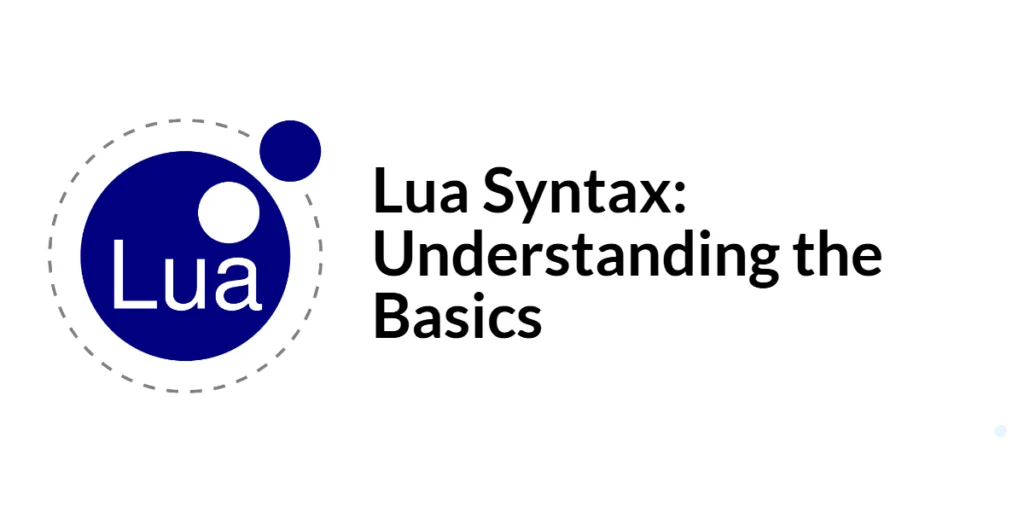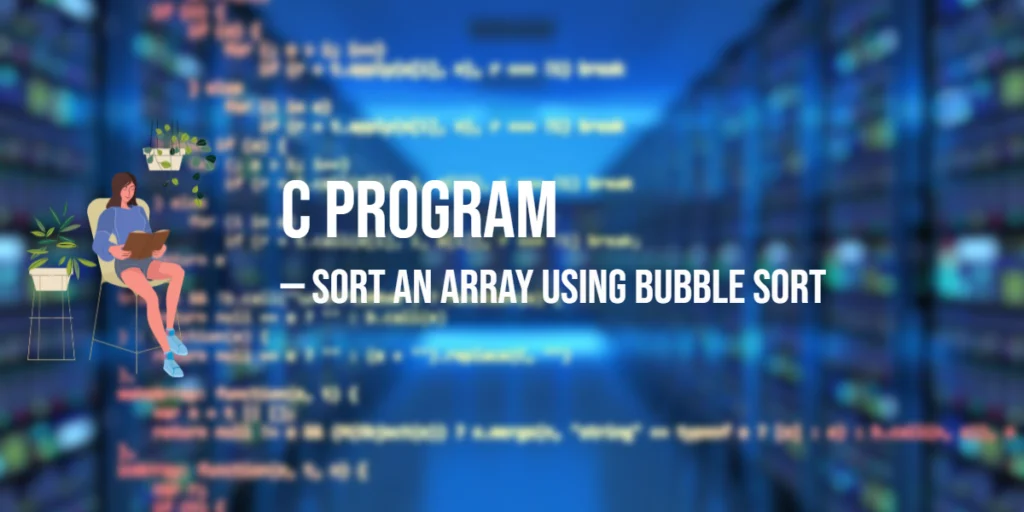Kotlin is a statically typed programming language developed by JetBrains, known for its modern features and seamless interoperability with Java. Designed to be fully compatible with Java, Kotlin offers a more concise syntax and improved safety features, making it a popular choice for Android development as well as general-purpose programming. With Kotlin, developers can write more readable and maintainable code, leveraging features such as null safety, extension functions, and coroutines.

with hands-on learning.
get the skills and confidence to land your next move.
This guide aims to introduce you to the basics of Kotlin programming. We will cover essential topics such as setting up the development environment, understanding the core syntax, and exploring object-oriented programming concepts. By the end of this guide, you will have a solid foundation in Kotlin and be ready to dive deeper into more advanced topics.
Setting Up the Development Environment
Installing Kotlin
To start programming in Kotlin, you need to install it on your machine. The easiest way to install Kotlin is by using the Kotlin command-line compiler. You can download it from the official Kotlin website.
Setting Up an IDE
While you can write Kotlin code in any text editor, using an Integrated Development Environment (IDE) like IntelliJ IDEA or Android Studio can significantly enhance your productivity. IntelliJ IDEA, developed by JetBrains, offers comprehensive support for Kotlin.
- Download IntelliJ IDEA: Visit the JetBrains website and download the latest version of IntelliJ IDEA.
- Install IntelliJ IDEA: Follow the installation instructions for your operating system.
- Set Up Kotlin Plugin: IntelliJ IDEA comes with built-in support for Kotlin. If you need to install the Kotlin plugin manually, go to
File > Settings > Plugins, search for “Kotlin”, and install the plugin.
Basics of Kotlin Programming
Variables and Data Types
In Kotlin, you can declare variables using val for read-only variables and var for mutable variables. Kotlin is statically typed, meaning the type of variables is known at compile time.
fun main() {
val name: String = "Kotlin"
var age: Int = 10
println(name)
println(age)
}In this example, we declare a read-only variable name of type String and a mutable variable age of type Int. The value of name cannot be changed after its initial assignment, whereas age can be modified.
Control Structures
Kotlin supports traditional control structures such as if, when, for, and while.
fun main() {
val number = 10
if (number > 0) {
println("Positive number")
} else {
println("Negative number")
}
when (number) {
1 -> println("One")
2 -> println("Two")
else -> println("Other")
}
for (i in 1..5) {
println(i)
}
var count = 1
while (count <= 5) {
println(count)
count++
}
}In this example, an if statement checks if number is positive or negative, a when statement evaluates the value of number, a for loop iterates from 1 to 5, and a while loop prints numbers from 1 to 5.
Functions
Functions in Kotlin are first-class citizens, meaning they can be stored in variables, passed as arguments, and returned from other functions.
fun greet(name: String): String {
return "Hello, $name"
}
fun main() {
val message = greet("Kotlin")
println(message)
}Here, we define a function greet that takes a String parameter name and returns a greeting message. We then call the function and print the result.
Object-Oriented Programming in Kotlin
Classes and Objects
Kotlin supports object-oriented programming, allowing you to define classes and create objects.
class Person(val name: String, var age: Int)
fun main() {
val person = Person("John", 30)
println(person.name)
println(person.age)
}In this example, we define a Person class with a read-only property name and a mutable property age. We then create an instance of the Person class and print the properties.
Inheritance
Kotlin supports inheritance, allowing you to create a new class based on an existing class.
open class Animal(val name: String) {
open fun sound() {
println("Animal sound")
}
}
class Dog(name: String) : Animal(name) {
override fun sound() {
println("Bark")
}
}
fun main() {
val dog = Dog("Buddy")
dog.sound()
}Here, we define an Animal class with a method sound. The Dog class inherits from Animal and overrides the sound method. We create an instance of Dog and call the sound method.
Interfaces
Kotlin supports interfaces, which can contain abstract methods and properties.
interface Drivable {
fun drive()
}
class Car : Drivable {
override fun drive() {
println("Driving a car")
}
}
fun main() {
val car = Car()
car.drive()
}In this example, we define a Drivable interface with an abstract method drive. The Car class implements the Drivable interface and provides an implementation for the drive method. We then create an instance of Car and call the drive method.
Working with Collections
Lists, Sets, and Maps
Kotlin provides comprehensive support for collections such as lists, sets, and maps.
fun main() {
val fruits = listOf("Apple", "Banana", "Cherry")
val numbers = setOf(1, 2, 3, 4, 5)
val map = mapOf("name" to "John", "age" to 30)
println(fruits[0])
println(numbers.contains(3))
println(map["name"])
}In this example, we create a list of fruits, a set of numbers, and a map with key-value pairs. We then access and print elements from these collections.
Collection Operations
Kotlin provides various operations for manipulating collections.
fun main() {
val fruits = listOf("Apple", "Banana", "Cherry")
val uppercaseFruits = fruits.map { it.uppercase() }
val filteredFruits = fruits.filter { it.startsWith("B") }
println(uppercaseFruits)
println(filteredFruits)
}Here, we use the map function to convert each element in the list to uppercase and the filter function to filter elements that start with the letter “B”. We then print the results.
Conclusion
Kotlin is a modern and powerful programming language that enhances productivity and code readability. Its seamless interoperability with Java and concise syntax make it an excellent choice for both new and experienced developers. This guide covered the basics of Kotlin programming, including variables, control structures, functions, object-oriented programming, and working with collections.
By following these guidelines and examples, you will have a strong foundation in Kotlin, enabling you to explore more advanced topics and build robust applications.
Additional Resources
To further your understanding of Kotlin programming, consider exploring the following resources:
- Kotlin Documentation: The official documentation for Kotlin. Kotlin Documentation
- Kotlin by JetBrains: Learn Kotlin through official JetBrains resources. Kotlin by JetBrains
- Kotlin for Android Developers: A comprehensive guide to using Kotlin for Android development. Kotlin for Android Developers
- Kotlin Koans: Interactive exercises to learn Kotlin. Kotlin Koans
- KotlinConf Talks: Watch talks from the Kotlin conference. KotlinConf Talks
By leveraging these resources, you can deepen your knowledge of Kotlin and enhance your ability to develop efficient and maintainable applications.