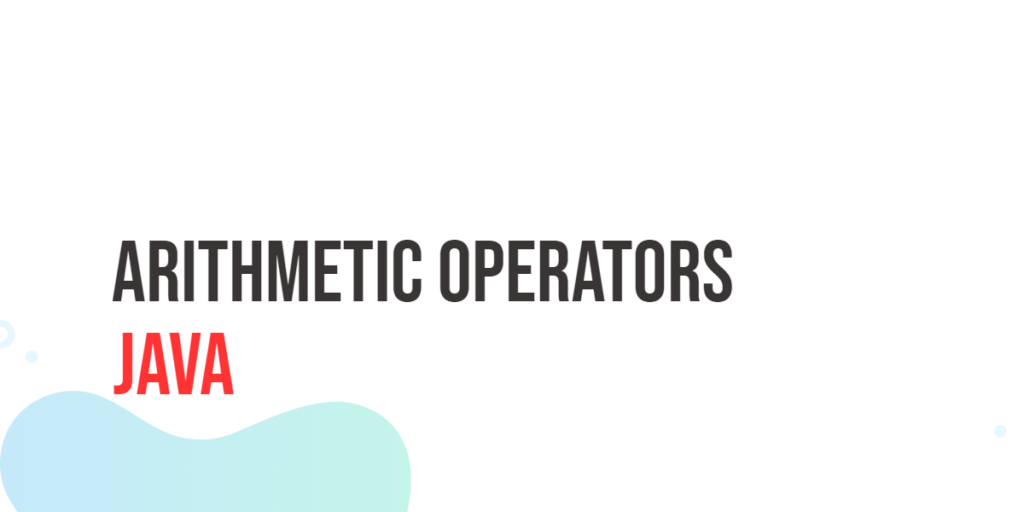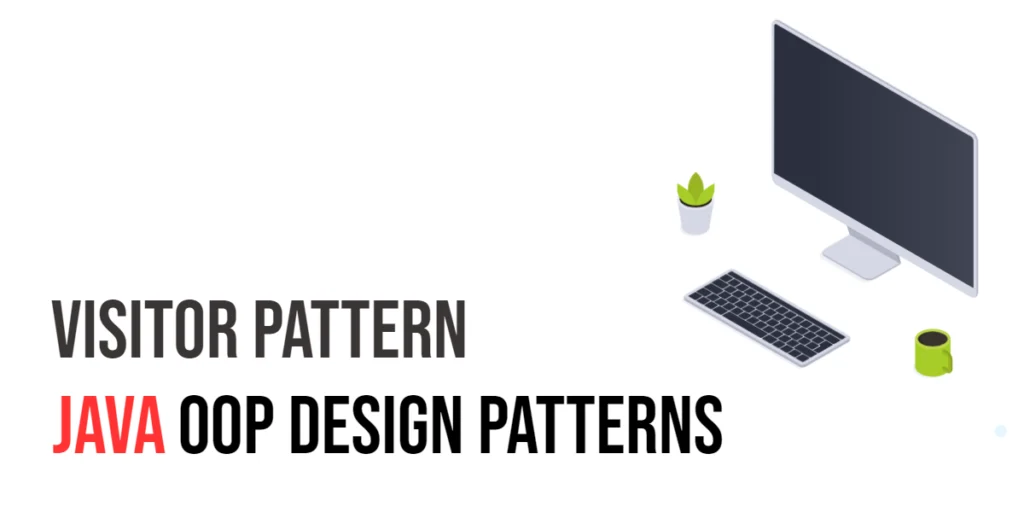Programming languages serve as the building blocks of our digital world, enabling us to solve complex problems, create applications, and craft solutions that power our modern lives. Among the many languages available, Java stands as a cornerstone, renowned for its reliability, versatility, and robustness. Java’s arithmetic operators are key elements that facilitate mathematical operations within the language, making it an essential tool for programmers. In this article, we will explore arithmetic operators, their various facets, use cases, and intricacies.

with hands-on learning.
get the skills and confidence to land your next move.
What are Arithmetic Operators?
Arithmetic operators in Java allow you to perform various mathematical operations on numeric data types. These operators include addition (+), subtraction (-), multiplication (*), division (/), and modulo (%). Understanding how to use them effectively is crucial for developing applications that require mathematical computations.
The Addition Operator (+)
The addition operator, represented by the plus sign (+), combines two numeric values, resulting in their sum. For instance:
public class ArithmeticOperators {
public static void main(String[] args) {
int sum = 5 + 3;
System.out.println(sum); // sum is 8
}
}In this example, the values 5 and 3 are added together, yielding a sum of 8.
The Subtraction Operator (-)
The subtraction operator, represented by the minus sign (-), subtracts the second operand from the first operand. Consider the following:
public class ArithmeticOperators {
public static void main(String[] args) {
int difference = 10 - 4;
System.out.println(difference); // difference is 6
}
}Here, 4 is subtracted from 10, resulting in a difference of 6.
The Multiplication Operator (*)
The multiplication operator, denoted by an asterisk (*), multiplies two numeric values. Let’s look at an example:
public class ArithmeticOperators {
public static void main(String[] args) {
int product = 6 * 7;
System.out.println(product); // product is 42
}
}In this example, 6 is multiplied by 7, producing a product of 42.
The Division Operator (/)
The division operator, represented by a forward slash (/), divides the first operand by the second operand. Here’s an illustration:
public class ArithmeticOperators {
public static void main(String[] args) {
double quotient = 15.0 / 3.0;
System.out.println(quotient); // quotient is 5.0
}
}In this example, 15.0 is divided by 3.0, resulting in a quotient of 5.0. Note that we use the double data type for greater precision in the result.
The Modulo Operator (%)
The modulo operator, indicated by the percentage sign (%), calculates the remainder when the first operand is divided by the second operand. For example:
public class ArithmeticOperators {
public static void main(String[] args) {
int remainder = 17 % 5;
System.out.println(remainder); // remainder is 2
}
}In this case, dividing 17 by 5 leaves a remainder of 2.
Order of Operations
When performing multiple arithmetic operations in a single statement, it’s essential to understand the order of operations, also known as operator precedence. Java follows the standard mathematical rules for operator precedence, which dictate the order in which operators are evaluated.
- Parentheses are evaluated first.
- Multiplication, division, and modulus are evaluated from left to right.
- Addition and subtraction are evaluated from left to right.
public class ArithmeticOperators {
public static void main(String[] args) {
int result = 2 + 3 * 4;
System.out.println(result); // result is 14, not 20
}
}In the above example, multiplication takes precedence over addition, so it is evaluated first.
Combining Operators
Java allows you to combine multiple operators in a single expression. The order of operations (precedence) still applies, and you can use parentheses to control the evaluation order. Let’s explore some complex examples:
public class ArithmeticOperators {
public static void main(String[] args) {
int result = (10 + 5) * 2 - (8 / 2);
System.out.println(result); // result will be 19
}
}In this example, the addition and division inside the parentheses are evaluated first, and then the result is multiplied and subtracted according to operator precedence.
Data Types and Compatibility
Java enforces rules regarding data type compatibility when using arithmetic operators. For instance, when you perform operations with different data types, Java automatically converts them according to a certain hierarchy:
- If one operand is of type double, the other will be converted to double.
- If one operand is of type float, the other will be converted to float.
- If one operand is of type long, the other will be converted to long.
- Otherwise, both operands will be converted to int.
This hierarchy ensures that there’s no loss of precision during arithmetic operations. For instance:
public class ArithmeticOperators {
public static void main(String[] args) {
int num1 = 5;
double num2 = 2.5;
double result = num1 + num2;
System.out.println(result); // result is 7.5
}
}Common Pitfalls
While arithmetic operators are powerful, they can lead to unexpected results if not used carefully. Here are some common pitfalls to watch out for:
Overflow and Underflow
It’s important to be mindful of potential overflow and underflow issues when performing arithmetic operations. Java provides data types like int, long, float, and double, each with a finite range. If a result exceeds the range of a data type, it can lead to unexpected behavior or errors.
For example, adding two large int values might result in overflow:
public class ArithmeticOperators {
public static void main(String[] args) {
int maxInt = Integer.MAX_VALUE; // 2147483647
int result = maxInt + 1; // This causes overflow, resulting in -2147483648
System.out.println(result); // Output: -2147483648
}
}Integer Division
When dividing integers, the result is also an integer, and any remainder is discarded. To obtain a decimal result, one or both operands should be of a floating-point type.
public class ArithmeticOperators {
public static void main(String[] args) {
int result = 7 / 3;
System.out.println(result); // result is 2, not 2.3333
}
}Division by Zero
Attempting to divide by zero will result in an exception. Always ensure that the denominator is not zero before performing division.
public class ArithmeticOperators {
public static void main(String[] args) {
int numerator = 10;
int denominator = 0;
if (denominator != 0) { // Divide by zero check
int result = numerator / denominator;
System.out.println(result);
} else {
System.out.println("The denominator is zero (0).");
}
}
}Loss of Precision
When combining data types, be aware of potential loss of precision. For example, when converting from a double to an int, the decimal part is truncated.
public class ArithmeticOperators {
public static void main(String[] args) {
double decimalNumber = 3.7;
int truncatedNumber = (int) decimalNumber;
System.out.println(truncatedNumber); // truncatedNumber is 3
}
}Conclusion
Java’s arithmetic operators are essential tools for working with numerical data in your programs. They allow you to perform basic mathematical operations, build complex calculations, and handle various real-world scenarios. Understanding their usage, operator precedence, and potential pitfalls will enable you to write efficient and bug-free code. Whether you’re a beginner or an experienced Java developer, mastering these operators is a fundamental step in your journey to becoming a proficient programmer.
I hope you found this article informative and useful. If you would like to receive more content, please consider subscribing to our newsletter.