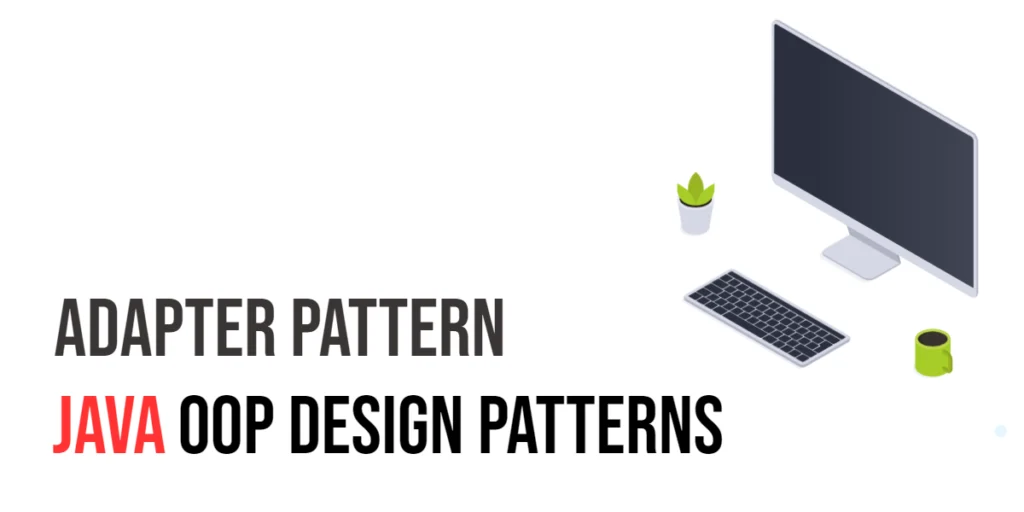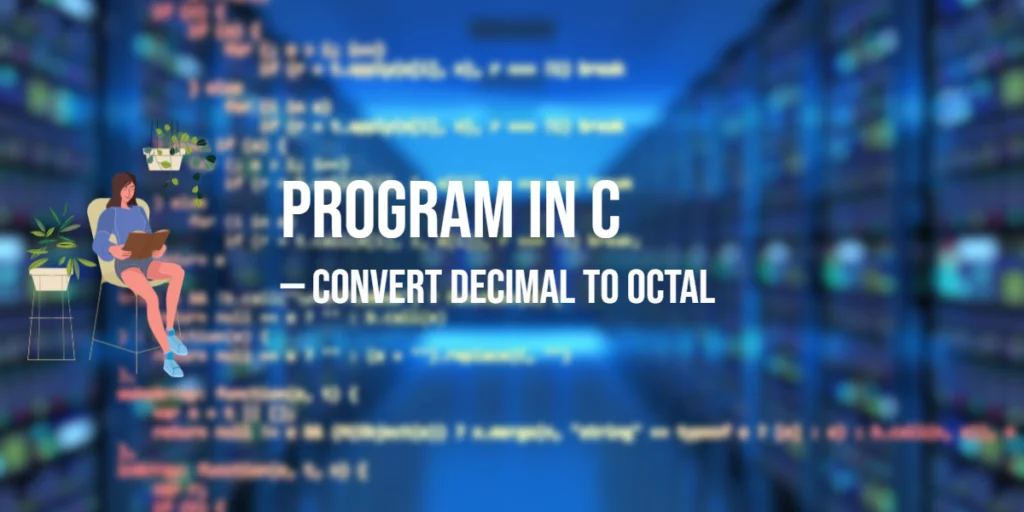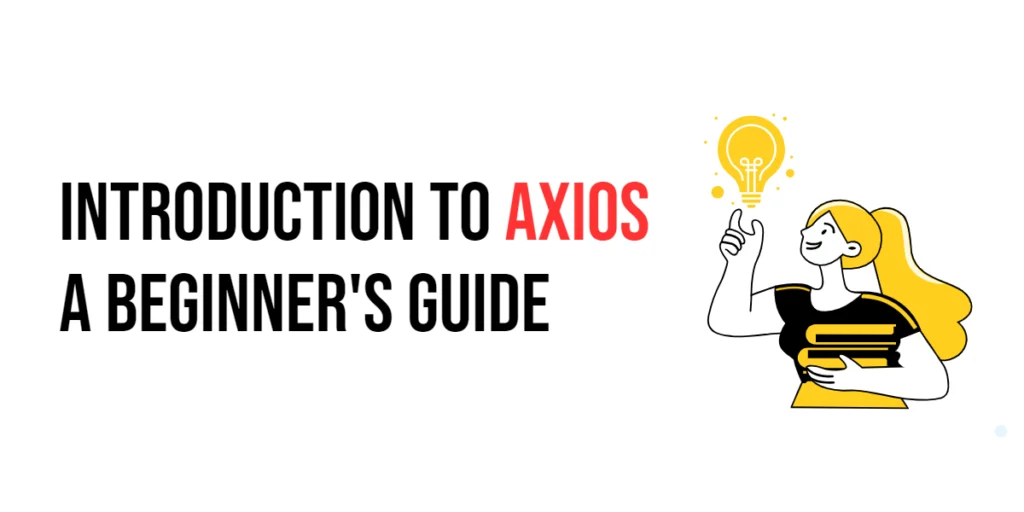In software engineering, think of design patterns as recipes that guide you on how to solve certain problems that keep coming up when you’re coding. These aren’t just any recipes—they are time-tested methods that have helped countless developers create smooth and efficient software. One such recipe is the Adapter Pattern, which is especially handy for those working with Object-Oriented Programming (OOP) in Java.

with hands-on learning.
get the skills and confidence to land your next move.
The Adapter Pattern is a bit like finding a way to plug a square peg into a round hole; it essentially helps pieces of a program fit together and work nicely with each other, even if they weren’t originally designed to. This article is here to clear up any confusion about the Adapter Pattern, breaking it down into simple, easy-to-understand concepts that are perfect for beginners. Let’s dive in and learn how this powerful tool can make your coding life easier and your programs more flexible.
What is the Adapter Pattern?
Imagine this: you’re traveling abroad and discover that your phone charger doesn’t fit the local electrical outlets. What do you do? You grab a travel adapter, plug it in, and voila—your charger works perfectly in this new setting. This everyday solution is the perfect way to understand the Adapter Pattern in programming.
In the realm of software development, the Adapter Pattern is a clever design strategy that lets two unrelated or incompatible interfaces communicate with each other. Think of it as a mediator that connects two different languages so each can understand the other without needing to learn a new language themselves.
Specifically, the Adapter Pattern is a structural design pattern—one of the fundamental design patterns that deal with how classes and objects are composed to form larger structures. Just like the travel adapter converts the shape and voltage of your charger to match the foreign outlet, the software adapter converts the interface of one class into an interface expected by the clients. This enables objects that wouldn’t typically work together to collaborate smoothly.
Why Use the Adapter Pattern?
Imagine you have an old, reliable music player at home, and you’ve just bought the latest set of speakers. The problem? The new speakers have a different connector than what your music player supports. The solution isn’t to throw out the music player or buy a new one. Instead, you use an adapter that lets your music player connect to the new speakers seamlessly.
In programming, the Adapter Pattern serves a similar purpose. It allows you to integrate new code with older, established systems without changing the existing codebase. This is incredibly useful in several situations:
- Integrating Third-Party Libraries: Often, you might find a library that does exactly what you need, but its interface doesn’t match up with your existing application. Instead of rewriting your app or the library, you can use an adapter to bridge the gap between them, enabling them to communicate effectively.
- Unifying Interfaces: Imagine you have multiple classes in your application that do similar things but were designed at different times, with different styles or by different teams. They might not talk to each other because their methods and properties are different. An adapter can translate the interface of one class into a form understood by the others, making these classes interoperable without extensive modifications.
Using the Adapter Pattern helps maintain the integrity of your original code and reduces the risk of bugs that come from making too many changes. It’s a neat, efficient way to ensure your software can grow and integrate with the new developments in technology or with third-party tools without losing the stability of the system you originally built.
How Does the Adapter Pattern Work?
To explain how the Adapter Pattern works, let’s look at an easy-to-understand example involving something many of us use every day: electrical appliances and plugs. Imagine you have a lamp from Europe, which we’ll call the EuropeanLamp. This lamp is designed to work with European outlets and expects a power supply of 230 volts. Now, if you wanted to use this lamp in the United States, where the standard voltage is 120 volts, you’d run into a problem. The lamp’s plug simply won’t fit in the American electrical sockets, nor can it handle the voltage directly.
Here’s how the interfaces for the plugs might be set up in Java:
public interface USPlug {
void provide120Volts(); // American standard for plugs
}
public interface EUPlug {
void provide230Volts(); // European standard for plugs
}
public class EuropeanLamp implements EUPlug {
public void provide230Volts() {
System.out.println("European lamp shining brightly at 230 volts!");
}
}Our EuropeanLamp is designed to work with an EUPlug. To make this lamp work with a USPlug, we need an adapter. This is where the Adapter Pattern comes into play.
class PlugAdapter implements USPlug {
EuropeanLamp lamp;
public PlugAdapter(EuropeanLamp lamp) {
this.lamp = lamp;
}
public void provide120Volts() {
System.out.println("Adapter converting 120V to 230V...");
lamp.provide230Volts();
}
}In this scenario, the PlugAdapter serves as the bridge or adapter between the American plug system (USPlug) and the European lamp (EuropeanLamp). It takes the 120 volts from the American outlet, transforms it in a way the lamp can handle, and allows the lamp to shine as if it were connected to a 230-volt outlet.
Through this adapter, the EuropeanLamp can now safely and effectively operate in an environment designed for 120 volts, without any modifications to the lamp itself. The PlugAdapter wraps the EuropeanLamp, intercepting the interaction with the power source and making sure everything works harmoniously. This is a classic example of the Adapter Pattern in action: making two incompatible systems work together smoothly.
Benefits of the Adapter Pattern
- Compatibility: Think of the Adapter Pattern as a universal translator for your software. Just as a translator helps people who speak different languages communicate with each other, the Adapter Pattern lets software components with different interfaces (or ‘languages’) work seamlessly together. This is especially valuable when you need different parts of your application to interact but they seem initially incompatible.
- Reusability: One of the core principles of good programming is not to reinvent the wheel. With the Adapter Pattern, you can take a piece of existing code and adapt it to fit into a new project without altering the original code. This means you can leverage all the hard work already done in past projects, saving time and reducing the risk of new bugs.
- Flexibility: Imagine you have an old, beloved camera that you want to use with a new, cutting-edge tripod, but the mount doesn’t fit. An adapter can connect the two, making them fully functional together. Similarly, in programming, the Adapter Pattern decouples (separates) the client (such as your application) from the specific classes it needs to interact with. This separation means that you can change or swap out systems behind the scenes without disrupting the rest of your application. This flexibility makes your application more robust and easier to maintain, as it can evolve with fewer complications.
In essence, the Adapter Pattern is like a bridge that connects two islands, allowing easy passage where previously there was none. It brings compatibility, encourages reuse, and ensures flexibility, making it an invaluable strategy in modern software development.
Best Practices for Using the Adapter Pattern
- When to Use the Adapter Pattern: The Adapter Pattern shines in scenarios where you have useful, existing classes that you want to reuse but they just don’t fit into the new system because of interface differences. Think of it as finding a way to plug a square peg into a round hole without modifying the peg or the hole. You’re creating a compatibility layer that helps everything fit together seamlessly.
- Documentation is Key: Whenever you implement the Adapter Pattern, it’s crucial to document your work. Why? Because to someone else examining your code, the connections between the original interface and the adapted interface might not be obvious. Clear documentation helps other developers understand that an adapter is acting as a middleman, facilitating communication between two incompatible interfaces. This prevents confusion and ensures that everyone understands the code’s structure and flow, making maintenance and future updates much smoother.
Conclusion
The Adapter Pattern is a vital asset for any developer. It shines especially when you have to work with old code (legacy code) or when you want to use external libraries smoothly in your project. Grasping this pattern and incorporating it skillfully into your work can significantly improve how different parts of your software communicate with each other—essentially making your code more flexible and easier to maintain.
What makes the Adapter Pattern truly indispensable is its ability to solve problems related to incompatible interfaces. It’s like having a universal remote that can control all your different gadgets. By mastering the Adapter Pattern, you don’t just fix immediate issues; you also deepen your overall understanding of how to design robust and effective software. It’s a smart move for making your projects more adaptable and forward-compatible, ensuring that your software can grow and evolve without constant, costly rewrites. So, dive in, explore this pattern, and watch your coding repertoire expand with this powerful, problem-solving tool.
Related Links: