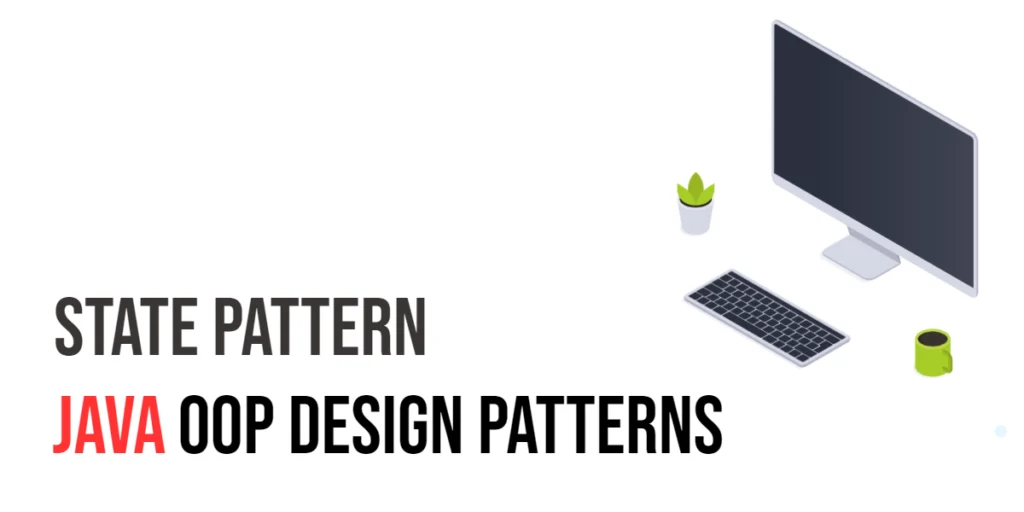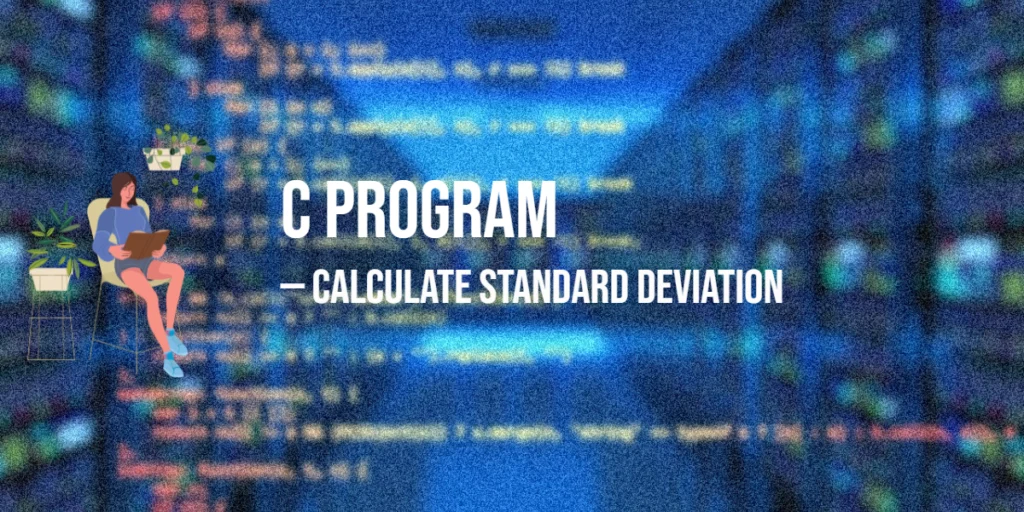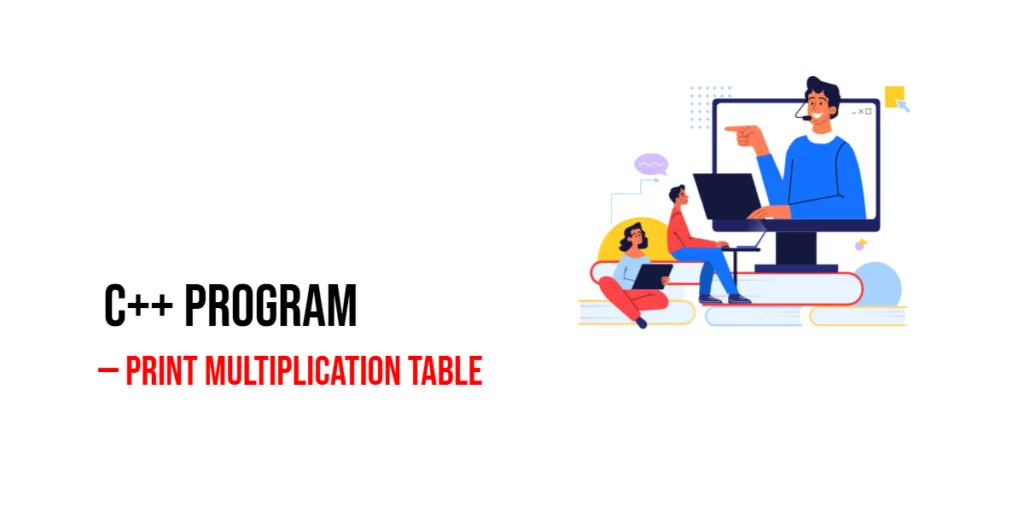In the world of software development, especially within the realm of object-oriented programming (OOP), there’s something quite magical about design patterns. Think of them as the secret recipes that seasoned chefs use to whip up consistent, delicious dishes every time. However, unlike recipes, design patterns aren’t ready-to-serve solutions. They’re more like flexible guidelines that help solve common problems in programming by adapting to different scenarios. Among these, the State pattern stands out as particularly useful and popular in Java programming.

with hands-on learning.
get the skills and confidence to land your next move.
Why focus on the State pattern? Because it offers a dynamic way to manage how objects behave depending on their state. Imagine a chameleon changing colors to adapt to its environment; that’s somewhat akin to how the State pattern allows software components to adapt their behavior based on internal changes.
This article delves into the essence of the State pattern, explaining why it’s important, how it’s implemented in Java, and where it can be applied. Whether you’re a budding programmer or just curious about design patterns, you’ll find that understanding the State pattern can significantly clarify how complex software behaves and evolves.
What is the State Pattern?
Imagine you have a remote control with a button that changes the behavior of a toy car. Press it once, the car zooms forward; press it again, the car stops. The State pattern in Java is somewhat similar. It’s a design trick used in programming that lets an object change how it behaves depending on its current “state” or condition.
Let’s say an app is like a mood ring: it changes colors based on how you’re feeling. If you’re happy, it turns blue; if you’re sad, it turns grey. The State pattern helps the app know which color to turn based on your mood. Each mood is like a separate setting on your remote control, dictating different behaviors or outcomes.
In more technical terms, the State pattern is a way to structure your code so that an object’s behavior is separated into different classes corresponding to each state. This means instead of having a single object trying to do different things all by itself, it switches between different “state objects” which take over the control in different conditions. This makes your code cleaner and easier to manage, especially when an object needs to act differently depending on its internal state at any given moment. Each state handles its own behavior, just as if you had different remote controls programmed for specific actions of the toy car.
Why Use the State Pattern?
The State pattern offers several clear benefits that make it a valuable choice for managing complexity in software systems:
Organizes Behavior Neatly
One of the biggest advantages of the State pattern is how it organizes different behaviors associated with different states. By separating behaviors into distinct classes based on the state, it makes your code easier to read and maintain. Think of it as dividing a large, confusing book into well-labeled chapters; this not only helps you find information quickly but also keeps the structure clean and clear.
Simplifies Complex Decisions
In programs without the State pattern, you might find yourself writing a lot of “if” statements to handle variations in behavior depending on the state of an object. This can get messy and hard to manage very quickly. The State pattern eliminates this need by encapsulating the behavior within dedicated state objects. Each state knows exactly what it should do, and your main program just tells the current state to handle the situation, whatever it might be.
Makes Updates Easier
Imagine having to change how your application behaves when it’s in a particular state. If your application’s behaviors are scattered across various parts of your code, making this change can be risky and time-consuming—you might even introduce new bugs by accident. The State pattern confines all state-related behavior to specific classes. When it’s time to update, you only need to modify these classes, significantly reducing the risk of errors elsewhere in your code.
Enhances Flexibility
As your software grows and evolves, you might need to introduce new states or change how transitions occur between states. The State pattern makes this easy because it isolates the state transition logic in one place. This means you can add new states or change transitions without disturbing the rest of your system, thereby enhancing the flexibility and scalability of your application.
Using the State pattern can significantly streamline how you handle changing conditions and behaviors in your software, making your code not just easier to manage but also more robust and adaptable to change.
Implementing the State Pattern in Java with a Traffic Light Example
To grasp how the State pattern works in Java, let’s dive into a real-world example—a traffic light system. This pattern helps to manage different states (like traffic signals) in an organized way, ensuring that our code remains clean and maintainable.
Define the State Interface
Our first step is to outline the behaviors or actions that our traffic light can perform. We do this by defining an interface called TrafficLightState. Each state of the traffic light will implement this interface to handle its specific behavior.
public interface TrafficLightState {
void change(TrafficLight light);
}Create Concrete State Classes
Next, we create specific classes for each state of the traffic light: Green, Yellow, and Red. Each class implements the TrafficLightState interface, defining what happens when the traffic light changes to that state.
public class GreenState implements TrafficLightState {
public void change(TrafficLight light) {
System.out.println("Green light - Go!");
light.setState(new YellowState());
}
}
public class YellowState implements TrafficLightState {
public void change(TrafficLight light) {
System.out.println("Yellow light - Prepare to stop.");
light.setState(new RedState());
}
}
public class RedState implements TrafficLightState {
public void change(TrafficLight light) {
System.out.println("Red light - Stop.");
light.setState(new GreenState());
}
}Context Class
The TrafficLight class acts as the context. It holds a reference to the current state of the traffic light and delegates the changing of states to the state objects. This class is the central hub that manages the transition between different states.
public class TrafficLight {
private TrafficLightState state;
public TrafficLight(TrafficLightState state) {
this.state = state;
}
public void setState(TrafficLightState state) {
this.state = state;
}
public void change() {
state.change(this);
}
}Using the State Pattern
Finally, let’s see our State pattern in action. The following example demonstrates how the traffic light changes states from Red to Green to Yellow, mimicking the behavior of a real traffic light.
public class Main {
public static void main(String[] args) {
TrafficLight light = new TrafficLight(new RedState());
light.change(); // Output: Red light - Stop.
light.change(); // Output: Green light - Go!
light.change(); // Output: Yellow light - Prepare to stop.
}
}In this scenario, our traffic light starts in the red state. Each call to change() transitions the light to the next state, and we can see how the behavior of the traffic light corresponds to its current state. This simple yet powerful example illustrates how the State pattern can manage different states and their transitions smoothly, making our code easier to understand and maintain.
Through implementing the State pattern, Java developers can efficiently handle varying states in complex systems, promoting better software design and architecture.
Conclusion
The State pattern is an incredibly useful strategy for any Java programmer. It’s like giving your software the ability to switch gears on the fly, adjusting its actions as situations change. Imagine how a chameleon changes its color based on the environment; similarly, the State pattern lets an object alter its behavior when its internal conditions shift. This adaptability is crucial, especially in complex systems where objects must act differently under various states.
By using this pattern, you can keep your code organized and easy to manage. Instead of cluttering your program with endless if-else statements to handle different states, the State pattern encapsulates this behavior in separate classes. This makes your code not only neater but also easier to maintain and extend. For example, if you need to add a new state or change how transitions occur, you simply adjust or add one class, without the risk of accidentally tampering with the rest of your working code.
In summary, mastering the State pattern empowers you to build Java applications that are more robust, flexible, and straightforward to update. This can make your daily coding tasks more efficient and your applications more dynamic and responsive to change. Whether you’re building a simple app or a complex software system, the State pattern is a valuable addition to your toolkit.
Related Links: