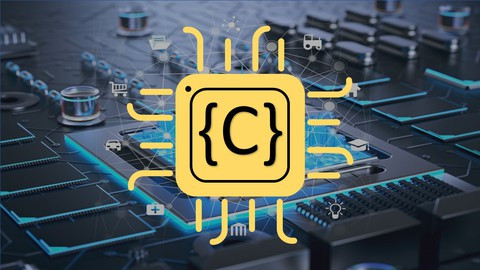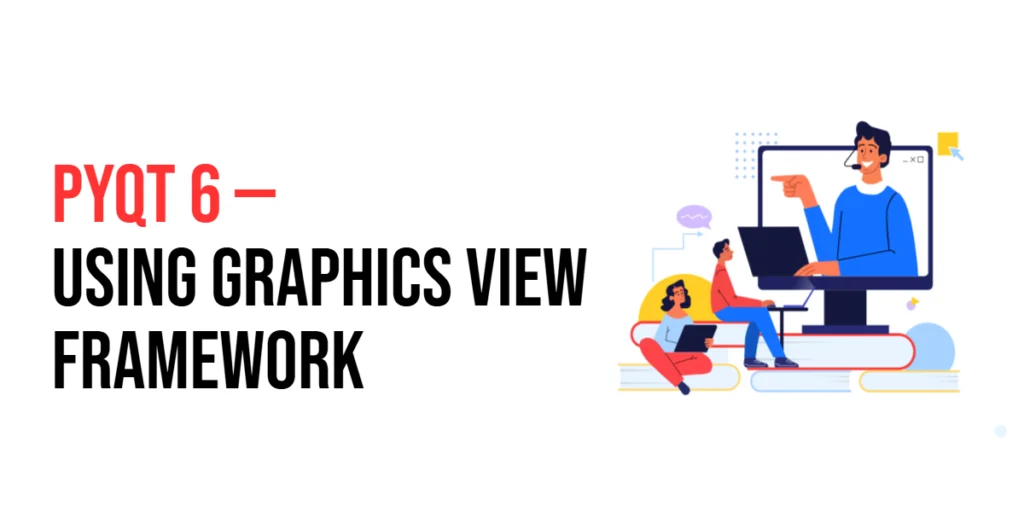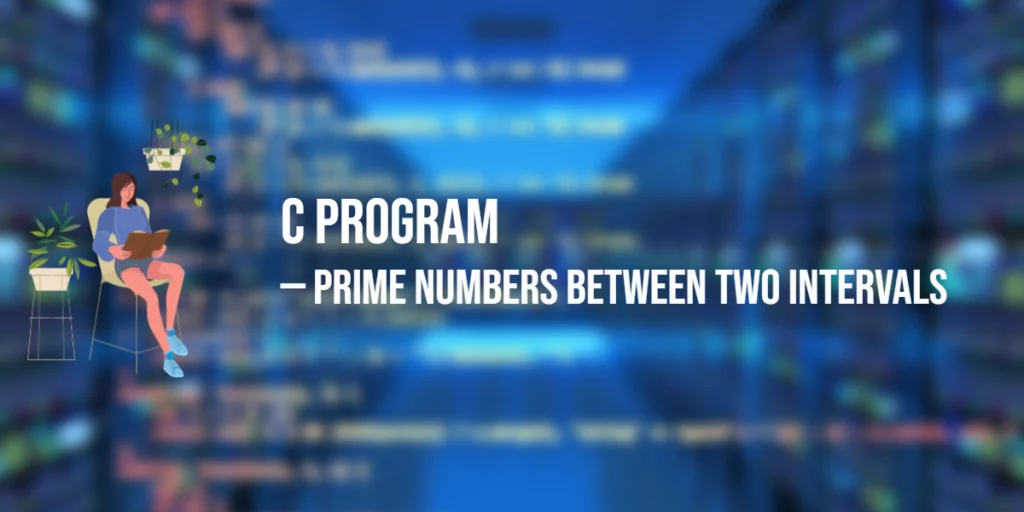Searching efficiently is a fundamental skill for any programmer, and Jump Search is an algorithm that helps you locate elements in a sorted list more quickly than linear search. Instead of checking each element one by one, Jump Search jumps ahead by fixed steps, reducing the number of comparisons while still ensuring the target element is found if it exists. Learning how to implement Jump Search in Java teaches beginners about optimization, arrays, and the importance of choosing the right algorithm for different data structures.

with hands-on learning.
get the skills and confidence to land your next move.
Jump Search is especially useful when dealing with medium to large datasets where a linear search would take too long but binary search might be more complex than necessary. It is often applied in searching records in databases, looking up numbers in phone directories, or navigating structured datasets where speed matters. In this article, we will cover multiple approaches to implement Jump Search in Java, including iterative, function-based, and error-handled methods, providing clear examples suitable for beginners.
Program 1: Iterative Jump Search
This program demonstrates the basic iterative approach to Jump Search. It moves ahead by fixed steps and then searches linearly within the block where the target element may exist.
import java.util.Arrays;
public class JumpSearchIterative {
public static void main(String[] args) {
int[] numbers = {10, 20, 30, 40, 50, 60, 70, 80};
int target = 50;
int n = numbers.length;
int step = (int) Math.sqrt(n);
int prev = 0;
while (numbers[Math.min(step, n) - 1] < target) {
prev = step;
step += (int) Math.sqrt(n);
if (prev >= n) {
System.out.println("Element " + target + " not found in the list");
return;
}
}
for (int i = prev; i < Math.min(step, n); i++) {
if (numbers[i] == target) {
System.out.println("Element " + target + " found at index " + i);
return;
}
}
System.out.println("Element " + target + " not found in the list");
}
}In this program, the optimal jump size is determined using the square root of the array length. The program jumps forward until it finds the block that might contain the target and then searches linearly within that block. Beginners can understand how combining jumps and linear search reduces comparisons compared to checking every element.
Program 2: Jump Search Using a Function
This program wraps the Jump Search logic in a reusable function, making it easier to search different datasets and targets.
public class JumpSearchFunction {
public static int jumpSearch(int[] numbers, int target) {
int n = numbers.length;
int step = (int) Math.sqrt(n);
int prev = 0;
while (numbers[Math.min(step, n) - 1] < target) {
prev = step;
step += (int) Math.sqrt(n);
if (prev >= n) return -1;
}
for (int i = prev; i < Math.min(step, n); i++) {
if (numbers[i] == target) return i;
}
return -1;
}
public static void main(String[] args) {
int[] numbers = {5, 15, 25, 35, 45, 55, 65};
int target = 35;
int result = jumpSearch(numbers, target);
if (result != -1) {
System.out.println("Element " + target + " found at index " + result);
} else {
System.out.println("Element " + target + " not found in the list");
}
}
}Using a function allows beginners to reuse the Jump Search algorithm across multiple arrays without rewriting the logic. This promotes modular programming and helps learners understand how to structure code for real-world applications.
Program 3: Jump Search with Dynamic Step Size
This example demonstrates adjusting the jump size dynamically based on the remaining elements, which can sometimes improve efficiency.
public class JumpSearchDynamic {
public static int dynamicJumpSearch(int[] numbers, int target) {
int n = numbers.length;
int step = (int) Math.sqrt(n);
int prev = 0;
while (prev < n && numbers[Math.min(step, n) - 1] < target) {
prev = step;
step = Math.min(step + (int)Math.sqrt(n - prev), n);
}
for (int i = prev; i < Math.min(step, n); i++) {
if (numbers[i] == target) return i;
}
return -1;
}
public static void main(String[] args) {
int[] numbers = {2, 4, 6, 8, 10, 12, 14, 16};
int target = 12;
int result = dynamicJumpSearch(numbers, target);
if (result != -1) {
System.out.println("Element " + target + " found at index " + result);
} else {
System.out.println("Element " + target + " not found in the list");
}
}
}By dynamically adjusting the step size, the program can slightly optimize the search for the remaining elements. Beginners can learn how small modifications in an algorithm can make it more efficient.
Program 4: Jump Search on a Large Dataset
This program highlights the efficiency of Jump Search when applied to larger datasets, showing how quickly it can locate elements.
public class JumpSearchLarge {
public static void main(String[] args) {
int[] numbers = new int[100];
for (int i = 0; i < 100; i++) numbers[i] = i * 3; // 0, 3, 6, ..., 297
int target = 150;
int n = numbers.length;
int step = (int)Math.sqrt(n);
int prev = 0;
while (numbers[Math.min(step, n) - 1] < target) {
prev = step;
step += (int) Math.sqrt(n);
if (prev >= n) {
System.out.println("Element " + target + " not found in the list");
return;
}
}
for (int i = prev; i < Math.min(step, n); i++) {
if (numbers[i] == target) {
System.out.println("Element " + target + " found at index " + i);
return;
}
}
System.out.println("Element " + target + " not found in the list");
}
}Even with 100 elements, Jump Search demonstrates efficiency by skipping multiple elements at once. Beginners can compare this with linear search and understand the advantage of block-based searching.
Program 5: Jump Search for Floating-Point Numbers
Jump Search can also work with floating-point arrays. This program demonstrates a straightforward adaptation for decimal numbers.
public class JumpSearchFloat {
public static int jumpSearch(float[] arr, float key) {
int n = arr.length;
int step = (int) Math.sqrt(n);
int prev = 0;
while (arr[Math.min(step, n) - 1] < key) {
prev = step;
step += (int) Math.sqrt(n);
if (prev >= n) return -1;
}
for (int i = prev; i < Math.min(step, n); i++) {
if (arr[i] == key) return i;
}
return -1;
}
public static void main(String[] args) {
float[] arr = {0.5f, 1.2f, 2.3f, 3.7f, 4.5f, 5.9f};
float key = 3.7f;
int index = jumpSearch(arr, key);
if (index != -1) {
System.out.println("Element found at index " + index);
} else {
System.out.println("Element not found in the array");
}
}
}This version shows the versatility of Jump Search. By using the same logic as integer arrays, it can efficiently search for floating-point numbers. Beginners learn that small adaptations can extend an algorithm’s applicability to different data types.
Program 6: Jump Search with Error Handling
This example shows a robust Jump Search implementation that safely handles empty arrays or cases where the target does not exist.
public class JumpSearchSafe {
public static int safeJumpSearch(int[] numbers, int target) {
if (numbers.length == 0) return -1;
int n = numbers.length;
int step = (int) Math.sqrt(n);
int prev = 0;
while (prev < n && numbers[Math.min(step, n) - 1] < target) {
prev = step;
step += (int) Math.sqrt(n);
if (prev >= n) return -1;
}
for (int i = prev; i < Math.min(step, n); i++) {
if (numbers[i] == target) return i;
}
return -1;
}
public static void main(String[] args) {
int[] numbers = {5, 15, 25, 35, 45};
int target = 25;
int result = safeJumpSearch(numbers, target);
if (result != -1) {
System.out.println("Element " + target + " found at index " + result);
} else {
System.out.println("Element " + target + " not found in the list");
}
}
}Error handling ensures that the program won’t crash when the array is empty or when the target is absent. Beginners learn the importance of robust programming alongside algorithm implementation.
Frequently Asked Questions (FAQ)
Jump Search is simple yet effective, and beginners often have some questions. Here are common queries with clear explanations.
Q1: What is Jump Search used for?
Jump Search efficiently finds elements in a sorted list by skipping ahead in fixed steps, reducing the number of comparisons compared to linear search.
Q2: Can Jump Search work on unsorted data?
No, the array must be sorted. Searching in an unsorted array will not produce correct results.
Q3: Is Jump Search faster than binary search?
It depends. Jump Search is faster than linear search for medium-sized lists, but binary search is generally more efficient for very large datasets.
Q4: How is the jump size determined?
The optimal jump size is usually the square root of the array length, balancing the jumps and linear search within blocks.
Q5: Why should beginners learn Jump Search?
It introduces the concept of block searching and optimization in a simple way, helping beginners understand efficient algorithms.
Conclusion
Jump Search is an efficient, beginner-friendly algorithm for searching sorted datasets. By implementing it in Java using iterative, function-based, dynamic, and safe approaches, beginners can learn how to reduce search time while understanding arrays, loops, and algorithm design.
Practicing these programs helps you understand both the logic and optimization techniques that make searching faster. Start with small examples, experiment with dynamic steps, and explore robust implementations for real-world scenarios. The more you practice, the stronger your understanding of efficient searching techniques and algorithmic thinking will become.