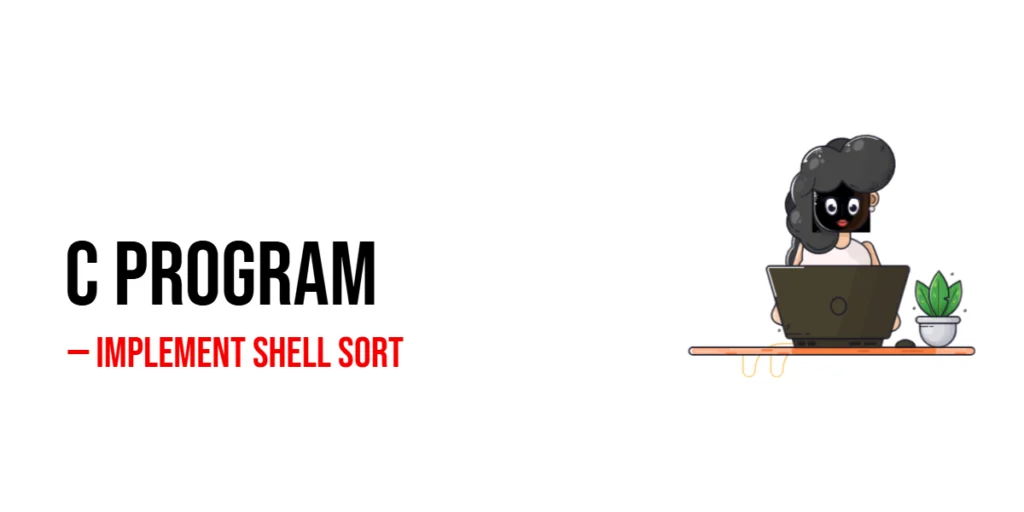Java, a versatile and widely used programming language, is renowned for its powerful and flexible features. Among its many strengths is the handling of strings, which are essential for any software development project. In this article, we will explore Java strings, their properties, methods, and best practices to help you master this fundamental aspect of Java programming.

with hands-on learning.
get the skills and confidence to land your next move.
Understanding Java Strings
What are Strings?
In Java, a string is an object that represents a sequence of characters. Unlike some other programming languages, where strings are treated as arrays of characters, Java treats strings as objects, offering a rich set of methods for manipulation.
Declaring Strings
Creating a string in Java is simple. You can declare a string using the String class:
public class Strings {
public static void main(String[] args) {
String greeting = "Hello, Java!";
System.out.println(greeting);
}
}Alternatively, you can use the new keyword to instantiate a String object:
public class Strings {
public static void main(String[] args) {
String greeting = new String("Hello, Java!");
System.out.println(greeting);
}
}The first method is more common and convenient, while the second provides explicit control over the string object.
Basic String Operations
Concatenation
Concatenating strings is a common operation in Java. The + operator can be used for string concatenation:
public class Strings {
public static void main(String[] args) {
String firstName = "Edward";
String lastName = "Nyirenda";
String fullName = firstName + " " + lastName;
System.out.println("Full Name: " + fullName);
}
}This code creates a new string fullName by concatenating the firstName and lastName strings.
Length
To find the length of a string, you can use the length() method:
public class Strings {
public static void main(String[] args) {
String message = "Java Strings";
int length = message.length();
System.out.println("Length of the string: " + length);
}
}Substrings
Extracting substrings is another useful operation. The substring(int beginIndex) and substring(int beginIndex, int endIndex) methods allow you to retrieve portions of a string:
public class Strings {
public static void main(String[] args) {
String sentence = "Java programming is fun";
String substring1 = sentence.substring(5);
String substring2 = sentence.substring(0, 4);
System.out.println(substring1); // "programming is fun"
System.out.println(substring2); // "Java"
}
}Searching within a String
Finding the index of a particular character or substring within a string is achieved using the indexOf() method:
public class Strings {
public static void main(String[] args) {
String sentence = "Java programming is fun!";
int index = sentence.indexOf("programming");
System.out.println("Index of 'programming': " + index);
}
}Changing Case
You can convert the case of a string using the toUpperCase() and toLowerCase() methods:
public class Strings {
public static void main(String[] args) {
String mixedCase = "JaVa PrOgRaMmInG";
// Convert to lowercase
String lowerCase = mixedCase.toLowerCase();
System.out.println("Lowercase: " + lowerCase);
// Convert to uppercase
String upperCase = mixedCase.toUpperCase();
System.out.println("Uppercase: " + upperCase);
}
}Comparison
When comparing strings in Java, it’s crucial to use the equals method instead of the == operator. The equals method compares the content of the strings, while == checks if the references point to the same object.
public class Strings {
public static void main(String[] args) {
String str1 = "Java";
String str2 = "java";
boolean isEqual = str1.equals(str2);
System.out.println("Are the strings equal? " + isEqual); // false
}
}For case-insensitive comparison, you can use equalsIgnoreCase():
public class Strings {
public static void main(String[] args) {
String str1 = "Java";
String str2 = "java";
boolean isEqualIgnoreCase = str1.equalsIgnoreCase(str2);
System.out.println("Are the strings equal (case-insensitive)? " + isEqualIgnoreCase); // true
}
}Immutability of Strings
One crucial aspect of Java strings is their immutability. Once a string is created, its value cannot be changed. Any operation that appears to modify a string actually creates a new string.
public class Strings {
public static void main(String[] args) {
String original = "Hello";
String modified = original.concat(", Java!");
System.out.println("Original: " + original); // "Hello"
System.out.println("Modified: " + modified); // "Hello, Java!"
}
}Understanding the immutability of strings is vital for efficient memory usage in Java programs.
StringBuilder and StringBuffer
While strings are immutable, Java provides two mutable alternatives for situations where dynamic string manipulation is required: StringBuilder and StringBuffer.
StringBuilder
StringBuilder is the preferred choice in most scenarios due to its better performance. It is not synchronized, making it faster but not thread-safe.
public class Strings {
public static void main(String[] args) {
StringBuilder stringBuilder = new StringBuilder("Hello");
stringBuilder.append(", Java!");
System.out.println("StringBuilder: " + stringBuilder); // "Hello, Java!"
}
}StringBuffer
StringBuffer is similar to StringBuilder but is synchronized, making it thread-safe. However, this synchronization comes at the cost of slightly reduced performance.
public class Strings {
public static void main(String[] args) {
StringBuffer stringBuffer = new StringBuffer("Hello");
stringBuffer.append(", Java!");
System.out.println("StringBuffer: " + stringBuffer); // "Hello, Java!"
}
}Choose between StringBuilder and StringBuffer based on your specific requirements, considering factors such as performance and thread safety.
String Splitting
String splitting is often required when working with data in delimited formats. The split() method can be employed for this purpose:
public class Strings {
public static void main(String[] args) {
String data = "Edward,Nyirenda,28,Developer";
String[] values = data.split(",");
for (String value : values) {
System.out.println(value);
}
}
}This code splits the data string into an array of values using a comma as the delimiter.
String Formatting
Java provides the String.format() method for advanced string formatting. This is especially useful when constructing complex strings with placeholders:
public class Strings {
public static void main(String[] args) {
String name = "Edward Nyirenda";
String occupation = "Software Engineer";
int age = 28;
String formattedString = String.format("Name: %s, Age: %d, Occupation: %s", name, age, occupation);
System.out.println(formattedString);
}
}Conclusion
Mastering Java Strings is fundamental to becoming a proficient Java developer. Understanding the intricacies of string manipulation, the immutability of strings, and the efficient use of resources will empower you to write robust and high-performance Java applications. As you continue your Java journey, keep exploring the vast capabilities of Strings and their role in shaping the functionality of your code.
Related:
- Java: Everything You Need to Know About the String Class (Part 1)
- Java: Everything You Need to Know About the String Class (Part 2)
I hope you found this article informative and useful. If you would like to receive more content, please consider subscribing to our newsletter.