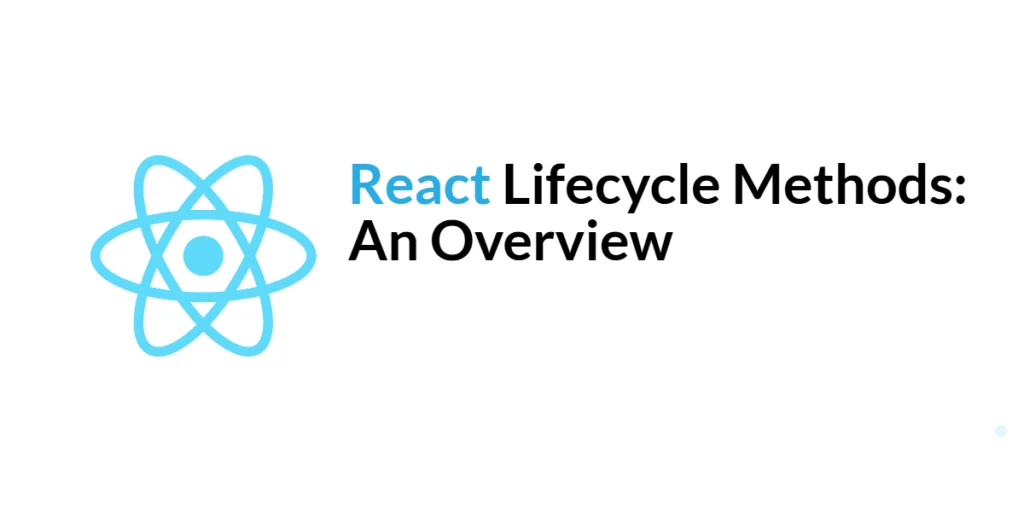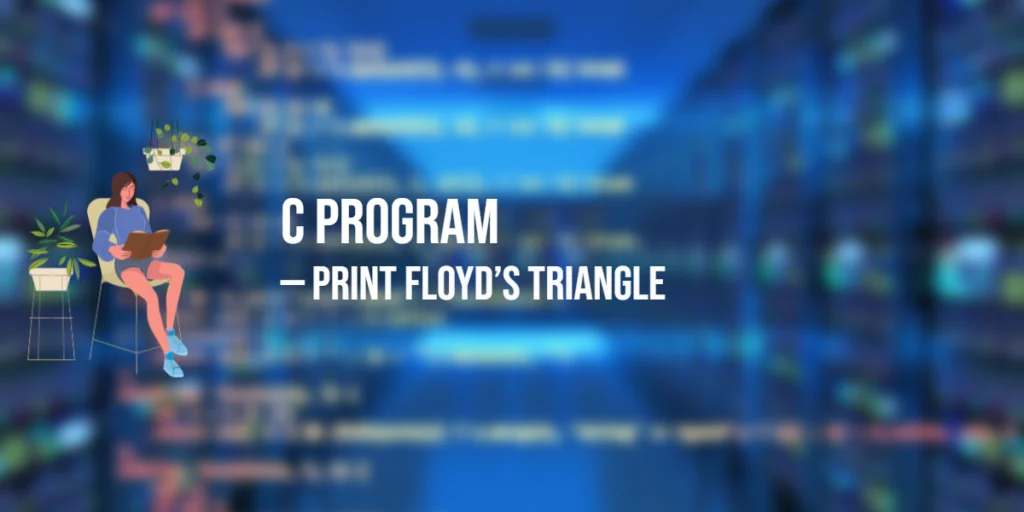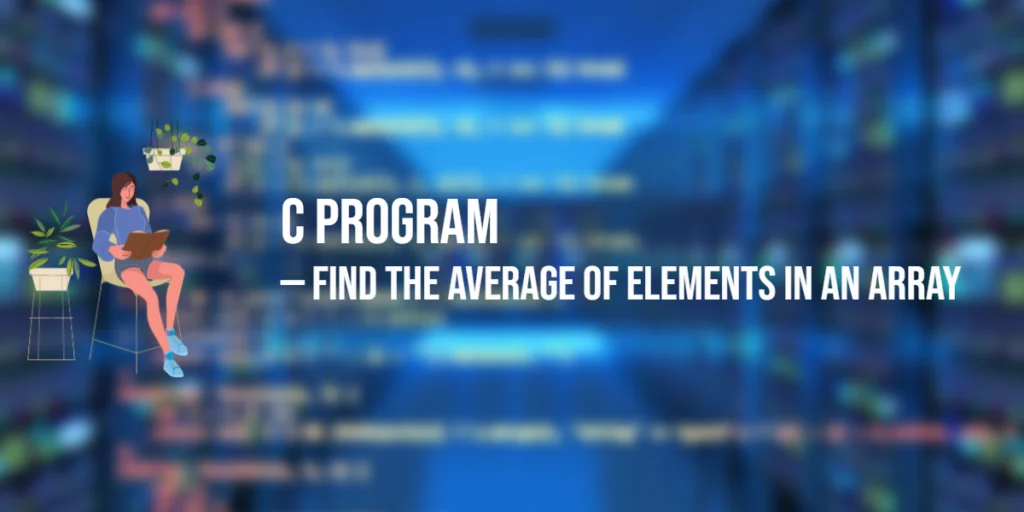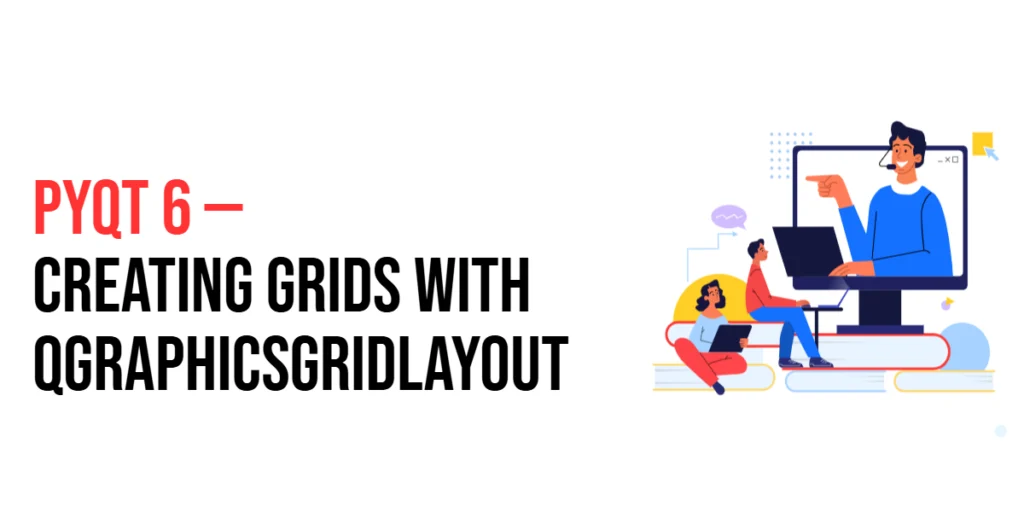In the realm of Java user interfaces, the JavaFX HTMLEditor stands as a versatile control that empowers developers to integrate rich text editing capabilities within their applications. This control enables users to edit text, apply styling, and embed multimedia content, all while seamlessly utilizing the underlying HTML data model. In this article, we will explore the JavaFX HTMLEditor in detail, providing comprehensive code examples and a thorough understanding of its functionality.

with hands-on learning.
get the skills and confidence to land your next move.
What’s an HTMLEditor?
The JavaFX HTMLEditor is a powerful user interface component that combines the convenience of a standard text editor with the flexibility of HTML-based formatting. Users can input and format text, apply different styles, insert images, links, and other HTML-based elements, all through a familiar WYSIWYG (What You See Is What You Get) interface.
One of the core features of the HTMLEditor is its ability to generate and interpret HTML markup behind the scenes. This means that the text you see visually is translated into HTML code when you interact with the editor. This is particularly useful when you want to save or retrieve the content in an HTML-based format, such as for saving user-generated content in a database.
Creating a Basic HTMLEditor
Let’s start by creating a basic JavaFX application with an HTMLEditor component:
import javafx.application.Application;
import javafx.scene.Scene;
import javafx.scene.layout.*;
import javafx.scene.web.HTMLEditor;
import javafx.stage.Stage;
public class Main extends Application {
private final BorderPane parent = new BorderPane();
@Override
public void start(Stage stage) throws Exception {
this.setupStage(stage);
}
private void setupStage(Stage stage) {
Scene scene = new Scene(this.parent, 640, 480);
// Set the stage title
stage.setTitle("JavaFX HTMLEditor: Rich Text Editing");
// Create the HTMLEditor
HTMLEditor htmlEditor = new HTMLEditor();
// Add the HTMLEditor to the BorderPane
this.parent.setCenter(htmlEditor);
// Set the stage scene
stage.setScene(scene);
// Center the stage on the screen
stage.centerOnScreen();
// Show the stage on the screen
stage.show();
}
}
In this example, we create a simple JavaFX application that displays an HTMLEditor. The HTMLEditor provides a toolbar with various formatting options such as bold, italic, underline, font color, and more. Users can interact with the editor using these formatting tools.
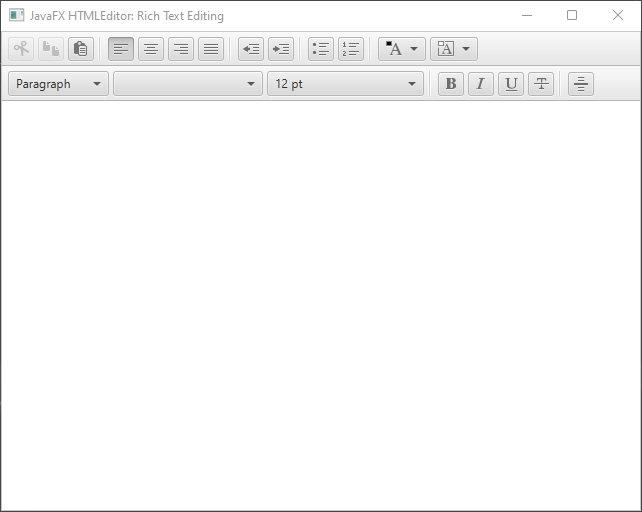
Extracting HTML Content
The HTMLEditor control uses HTML as its underlying data model, and you might need to extract the HTML content generated by the user for further processing or storage. Here’s how you can achieve that:
import javafx.application.Application;
import javafx.scene.Scene;
import javafx.scene.layout.*;
import javafx.scene.web.HTMLEditor;
import javafx.stage.Stage;
public class Main extends Application {
private final BorderPane parent = new BorderPane();
@Override
public void start(Stage stage) throws Exception {
this.setupStage(stage);
}
private void setupStage(Stage stage) {
Scene scene = new Scene(this.parent, 640, 480);
// Set the stage title
stage.setTitle("JavaFX HTMLEditor: Rich Text Editing");
// Create the HTMLEditor
HTMLEditor htmlEditor = new HTMLEditor();
// Add the HTMLEditor to the BorderPane
this.parent.setCenter(htmlEditor);
// Extract HTML content on click
htmlEditor.setOnMouseClicked(event -> {
// Get the HTML text
String htmlContent = htmlEditor.getHtmlText();
// Print HTML text to the console
System.out.println("HTML Content:");
System.out.println(htmlContent);
});
// Set the stage scene
stage.setScene(scene);
// Center the stage on the screen
stage.centerOnScreen();
// Show the stage on the screen
stage.show();
}
}
In this example, we’ve added a mouse click event listener to the HTMLEditor. When the user clicks within the editor, the HTML content is extracted using the getHtmlText() method. This content can be stored, processed, or sent to a server for further use.
You can also set HTML content programmatically using the setHtmlText() method:
import javafx.application.Application;
import javafx.scene.Scene;
import javafx.scene.layout.*;
import javafx.scene.web.HTMLEditor;
import javafx.stage.Stage;
public class Main extends Application {
private final BorderPane parent = new BorderPane();
@Override
public void start(Stage stage) throws Exception {
this.setupStage(stage);
}
private void setupStage(Stage stage) {
Scene scene = new Scene(this.parent, 640, 480);
// Set the stage title
stage.setTitle("JavaFX HTMLEditor: Rich Text Editing");
// Create the HTMLEditor
HTMLEditor htmlEditor = new HTMLEditor();
// Add the HTMLEditor to the BorderPane
this.parent.setCenter(htmlEditor);
// Setting HTML text
String newHtmlContent = "<p>This is a <strong>bold</strong> example.</p>";
htmlEditor.setHtmlText(newHtmlContent);
// Set the stage scene
stage.setScene(scene);
// Center the stage on the screen
stage.centerOnScreen();
// Show the stage on the screen
stage.show();
}
}
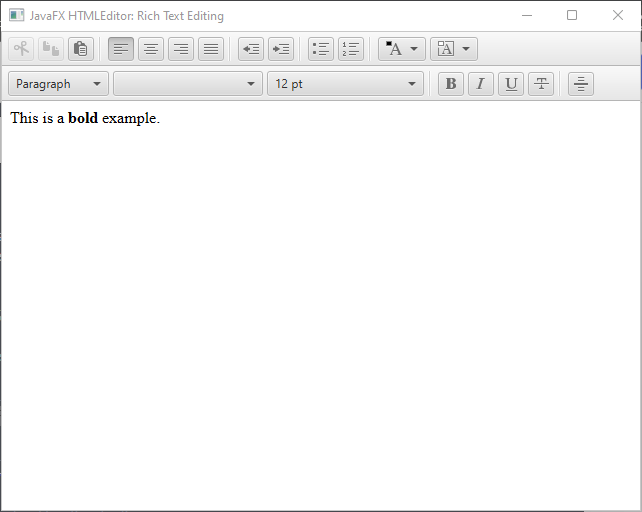
Conclusion
The HTMLEditor control in JavaFX provides a powerful way to integrate a rich text editor into your applications. It enables users to edit text and apply styling using a familiar interface, while the underlying data model remains in HTML format. With the ability to extract and manipulate HTML content, the HTMLEditor opens up a wide range of possibilities for creating dynamic and interactive user experiences.
In this article, we’ve covered the basics of using the HTMLEditor control, extracting HTML content etc. Armed with these insights and code examples, you’re well-equipped to integrate this versatile control into your JavaFX applications and deliver rich text editing capabilities to your users.
Sources:
I hope you found this code informative and useful. If you would like to receive more content, please consider subscribing to our newsletter!