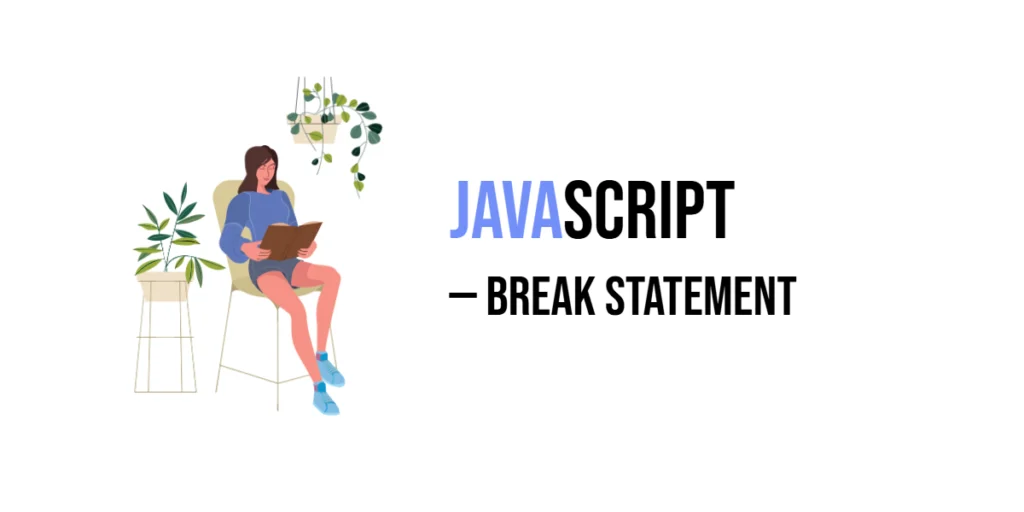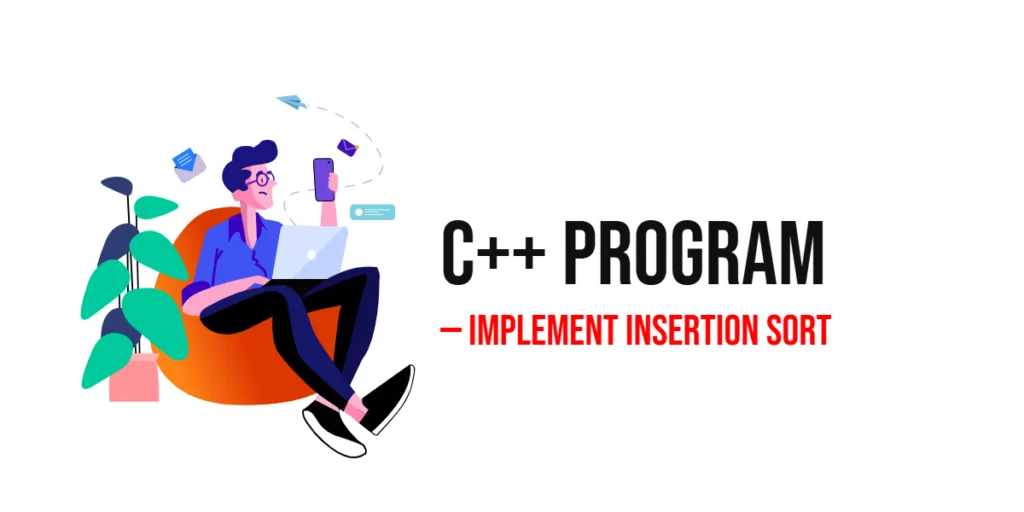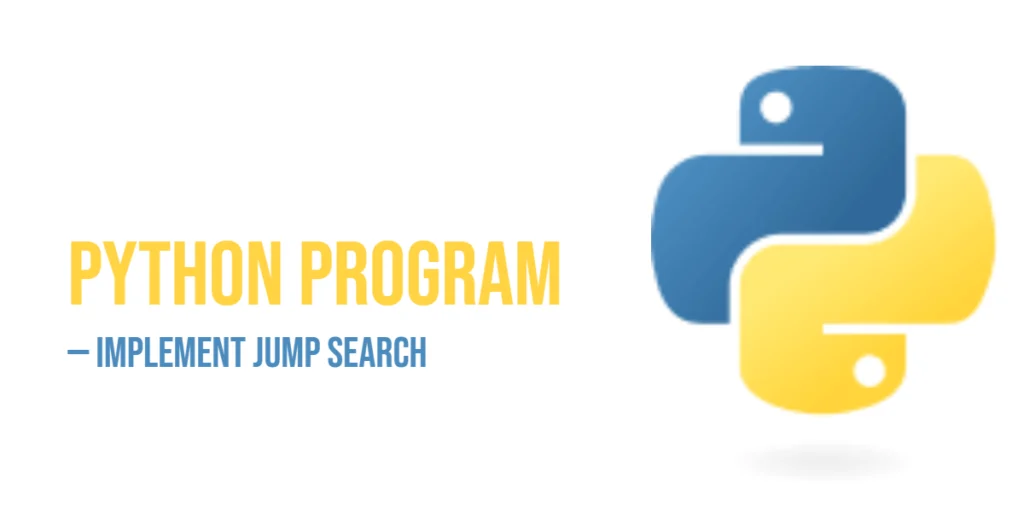In JavaScript, the break statement is like a stop sign for loops and switch blocks. When JavaScript sees break, it immediately stops what it’s doing and jumps out of the loop or block. This is super helpful when you want to stop a loop early or avoid running extra code in a switch case.

with hands-on learning.
get the skills and confidence to land your next move.
In this article, you’ll learn how to use the break statement in different types of loops—like for, while, and do-while—and in switch statements. We’ll look at simple examples to help you understand how it works and where to use it.
Let’s get started and see how this tiny word can give you big control over your code!
Basic Syntax of break
The break statement has a very simple syntax:
break;That’s it! Just the word break followed by a semicolon.
But it has a special rule: you can only use break inside loops (for, while, do-while) or inside a switch statement. When JavaScript runs into a break, it stops the loop or switch right away and moves on to the next part of your program.
Think of it like saying, “Okay, I’m done here—time to move on!”
Using break in a for Loop
You can use break in a for loop to stop the loop early when a certain condition is met. Here’s an example:
for (let i = 1; i <= 10; i++) {
if (i === 5) break;
console.log(i);
}
// Output: 1, 2, 3, 4In this code, the loop starts counting from 1 to 10. But when i reaches 5, the break statement tells the loop to stop running. So the numbers 5 to 10 are never printed.
This is helpful when you’re searching for something and want to stop as soon as you find it.
Using break in a while Loop
The break statement also works in while loops. It stops the loop as soon as the condition you set is true.
let i = 0;
while (i < 10) {
if (i === 4) break;
console.log(i);
i++;
}
// Output: 0, 1, 2, 3In this example, the loop keeps running while i is less than 10. But when i becomes 4, the break statement runs, and the loop ends right there. So, it prints only the numbers 0 through 3.
Using break in a do-while Loop
You can also use break inside a do-while loop to stop it early when a condition is met.
let i = 0;
do {
if (i === 3) break;
console.log(i);
i++;
} while (i < 5);
// Output: 0, 1, 2In this example, the loop starts by printing i. When i reaches 3, the break statement runs and stops the loop, even though the condition (i < 5) is still true. This shows that break can exit a do-while loop just like it does in other loops.
Using break in a switch Statement
The break statement is also used inside switch blocks. It helps stop the program from running all the remaining cases after one is matched.
let fruit = "apple";
switch (fruit) {
case "apple":
console.log("It's an apple!");
break;
case "banana":
console.log("It's a banana!");
break;
default:
console.log("Unknown fruit.");
}In this example, fruit is "apple", so the code prints "It's an apple!". The break tells JavaScript to exit the switch right after that, so it doesn’t keep checking other cases. Without break, it would run the next case too, even if it doesn’t match. This is called “fall-through,” and break helps avoid it.
Using break in Nested Loops
When using break inside nested loops, it will only exit the innermost loop it’s placed in, not the outer loop. Let’s look at an example:
for (let i = 0; i < 3; i++) {
for (let j = 0; j < 3; j++) {
if (j === 1) break; // Exits only the inner loop
console.log(`i: ${i}, j: ${j}`);
}
}In this example, for each iteration of the outer loop (i), the inner loop (j) runs. However, when j becomes 1, the break statement exits the inner loop, meaning it skips the rest of the inner loop code and moves to the next iteration of the outer loop.
Notice that i: 0, j: 1 doesn’t get printed because the inner loop is broken before it reaches that point. The break only affects the inner loop, allowing the outer loop to continue normally.
Labeled break in Nested Loops (Optional)
In cases where you need to break out of multiple nested loops, you can use a labeled break statement. This allows you to exit not just the innermost loop but also any outer loops that have the label attached to them.
Here’s an example of using a labeled break:
outerLoop: for (let i = 0; i < 3; i++) {
for (let j = 0; j < 3; j++) {
if (j === 1) break outerLoop; // Exits both loops
console.log(`i: ${i}, j: ${j}`);
}
}In this example, when j becomes 1, the break outerLoop statement is triggered. This causes both the inner and the outer loops to exit immediately. The label outerLoop directs the break statement to exit the loop with the same label, not just the innermost loop.
Notice that the break causes the loop to exit entirely, so the inner loop prints only once for the first iteration of i. After that, the outer loop is also exited.
Using labels with break can be useful in more complex scenarios where you need to control the flow and exit multiple levels of loops at once.
Real-World Example: Finding an Item
In real-world applications, you may often need to search for a specific item within a collection of data. The break statement can be especially useful when you want to stop searching once a match is found, improving efficiency by exiting the loop early.
Here’s an example where we search for a number in an array:
const items = [1, 3, 5, 7, 9];
for (let i = 0; i < items.length; i++) {
if (items[i] === 5) {
console.log("Found 5!");
break;
}
}In this example, we loop through the items array, checking each number. Once we find the number 5, we print "Found 5!" and then immediately exit the loop using the break statement. This prevents further unnecessary iterations after finding the target item, saving time and resources.
The break statement is useful for early termination of loops, especially when searching through a collection. Once the desired item is found, you can break out of the loop to avoid unnecessary checks, making your code more efficient and focused.
Conclusion
The break statement is a powerful tool in JavaScript that allows you to exit loops and switch cases early, giving you more control over your code flow. Whether you’re working with for, while, do-while loops, or switch statements, break enables you to stop execution as soon as a condition is met, preventing unnecessary iterations or case evaluations.
Using break can simplify your logic by reducing the need for extra conditions and making your loops more efficient. By mastering break, you can handle different looping scenarios more effectively and write cleaner, more concise code.
The break statement is a useful tool for controlling the flow of your program. It helps you focus on important tasks and avoid performing unnecessary work, making your code more efficient and easier to understand.