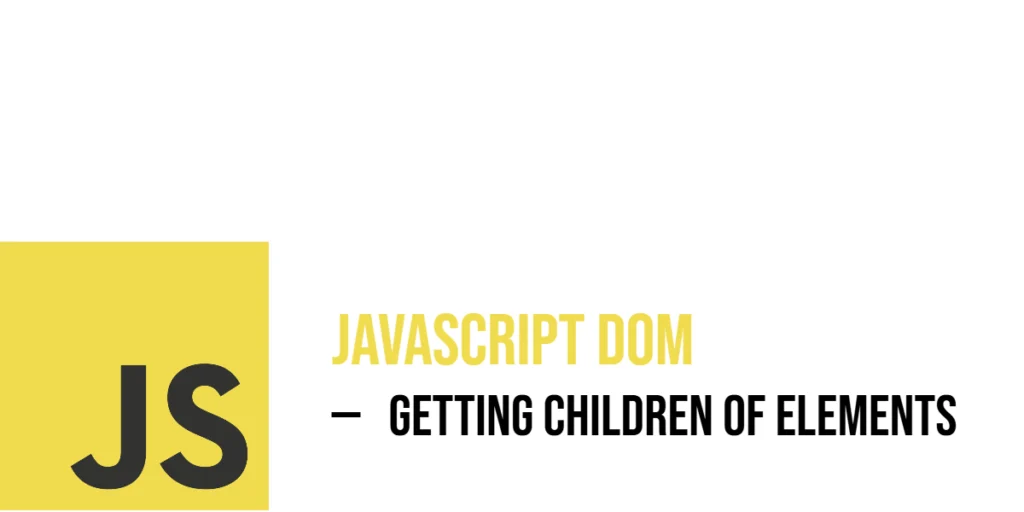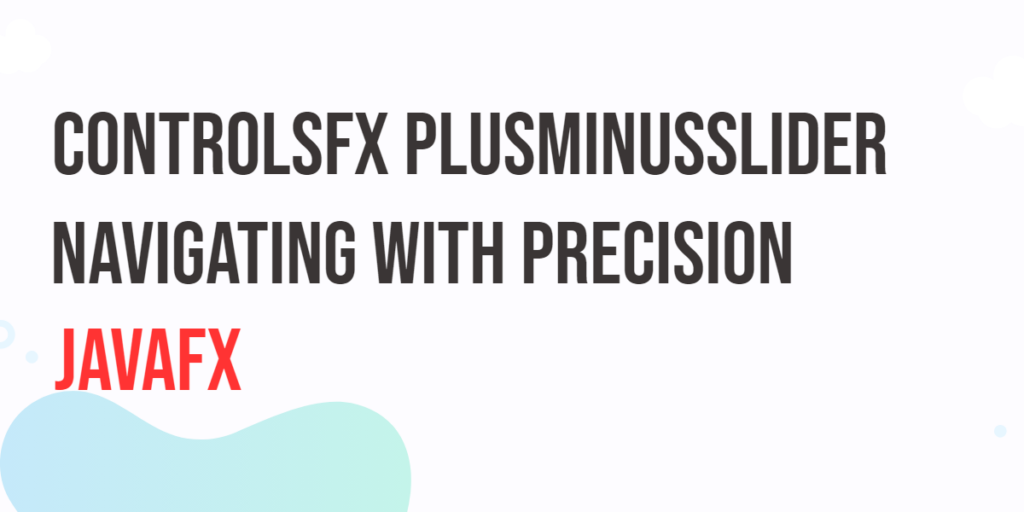When working with web pages, elements are often nested inside one another, forming a tree-like structure known as the Document Object Model (DOM). Understanding how to access the children of a DOM element is essential for manipulating page content dynamically. The children of an element are the direct nested elements within it. This is different from all descendants, which include deeper nested elements. Accessing children lets you focus on immediate nested elements to apply styles, read content, or change attributes.

with hands-on learning.
get the skills and confidence to land your next move.
In this article, we will explore multiple straightforward ways to get the children of an element using JavaScript. We will cover the .children property, .childNodes, ways to get the first and last child elements, and how to use selectors like .querySelector within a parent. Each section includes lively, fully executable examples to make learning fun and practical.
Accessing Children with .children Property
The .children property is a handy way to get all the element children of a parent. It returns a live HTMLCollection, which is like an array but automatically updates if the DOM changes. Importantly, .children includes only elements, skipping text nodes or comments.
Here’s a playful example using a list of fruits. We’ll grab the children of the <ul> element and color each fruit item differently:
<!DOCTYPE html>
<html>
<head>
<title>Children Property Example</title>
</head>
<body>
<ul id="fruit-list">
<li>Apple</li>
<li>Banana</li>
<li>Cherry</li>
<li>Date</li>
</ul>
<script>
const fruitList = document.getElementById('fruit-list');
const children = fruitList.children; // get element children (li)
const colors = ['red', 'yellow', 'pink', 'brown'];
for (let i = 0; i < children.length; i++) {
children[i].style.color = colors[i];
}
console.log('Colored each fruit item using .children');
</script>
</body>
</html>In this code, fruitList.children gives us the four <li> elements. We loop through them and assign a unique color to each, making the list visually lively. Since .children excludes text nodes, only the fruit items get styled.
Using .childNodes to Get All Child Nodes
Unlike .children, the .childNodes property returns all child nodes of an element. This includes element nodes, text nodes (such as spaces or line breaks), and comments. This can be useful when you want to inspect or manipulate every piece inside an element, not just visible tags.
Below is an example where we examine each child node inside a <div> containing text and elements, logging their types to the console:
<!DOCTYPE html>
<html>
<head>
<title>ChildNodes Example</title>
</head>
<body>
<div id="mixed-content">
Hello <span>World</span>! <!-- This is a comment -->
</div>
<script>
const container = document.getElementById('mixed-content');
const allNodes = container.childNodes;
for (let node of allNodes) {
console.log(`Node type: ${node.nodeType}, content: "${node.textContent.trim()}"`);
}
</script>
</body>
</html>When running this code, the console will show the different node types: text nodes for “Hello” and “!”, an element node for <span>, and a comment node. .childNodes helps you see every piece inside an element, but you may need to check nodeType to find elements.
Accessing First and Last Child Elements
Sometimes you only want the very first or last child element of a parent. The properties .firstElementChild and .lastElementChild give you direct access to these elements, skipping any text or comment nodes.
Here’s a bright example where we highlight the first and last animals in a list with borders:
<!DOCTYPE html>
<html>
<head>
<title>First and Last Child</title>
</head>
<body>
<div id="animals">
<div>Elephant</div>
<div>Giraffe</div>
<div>Lion</div>
<div>Zebra</div>
</div>
<script>
const animals = document.getElementById('animals');
const firstChild = animals.firstElementChild;
const lastChild = animals.lastElementChild;
firstChild.style.border = '3px solid blue';
lastChild.style.border = '3px solid orange';
console.log('First and last animals highlighted');
</script>
</body>
</html>This snippet styles the first child (Elephant) with a blue border and the last child (Zebra) with an orange border. Using .firstElementChild and .lastElementChild is an easy way to grab boundary elements.
Accessing Children Using .querySelector and .querySelectorAll
The .querySelector and .querySelectorAll methods allow you to find child elements by CSS selectors. When called on a parent element, these methods return matching children nested anywhere inside that element. .querySelector returns the first match, while .querySelectorAll returns all matches as a NodeList.
Consider the following example where we select potion containers and highlight those with the class .magic:
<!DOCTYPE html>
<html>
<head>
<title>Query Selector Children</title>
</head>
<body>
<div id="potions">
<div class="potion magic">Invisibility</div>
<div class="potion">Healing</div>
<div class="potion magic">Flying</div>
</div>
<script>
const potions = document.getElementById('potions');
const firstMagic = potions.querySelector('.magic');
firstMagic.style.backgroundColor = 'lightgreen';
const allMagic = potions.querySelectorAll('.magic');
allMagic.forEach(potion => {
potion.style.border = '2px dashed green';
});
console.log('Selected magic potions with querySelector and querySelectorAll');
</script>
</body>
</html>In this example, querySelector finds the first .magic child potion and colors it, while querySelectorAll finds all .magic potions and adds a dashed green border. This method is great for precise selection inside nested elements.
Iterating Over Children Collections
Once you have a collection of children elements, you’ll often want to loop through them to perform actions on each. Whether you use .children, .querySelectorAll, or another collection, looping can be done using for...of or the .forEach() method if supported.
Here is a joyful example where we change the font size of each flower in a container:
<!DOCTYPE html>
<html>
<head>
<title>Looping Over Children</title>
</head>
<body>
<div id="flowers">
<div class="flower">Rose</div>
<div class="flower">Tulip</div>
<div class="flower">Daisy</div>
</div>
<script>
const flowers = document.getElementById('flowers').children;
let size = 12;
for (let flower of flowers) {
flower.style.fontSize = size + 'px';
size += 4; // increase font size for each flower
}
console.log('Increased font size for each flower');
</script>
</body>
</html>The font size starts small and grows bigger for each flower child element, creating a fun visual effect. Iterating is straightforward and opens many creative possibilities.
Accessing Nested Children (Deep Traversal)
Sometimes children are not only directly nested but deeply nested several levels down. You can access these grandchildren or deeper descendants by chaining .children or combining selectors.
This example accesses a grandchild element in a nested list and highlights it:
<!DOCTYPE html>
<html>
<head>
<title>Nested Children</title>
</head>
<body>
<ul id="family-tree">
<li>Grandparent
<ul>
<li>Parent
<ul>
<li id="child">Child</li>
</ul>
</li>
</ul>
</li>
</ul>
<script>
const familyTree = document.getElementById('family-tree');
// Access grandchild by chaining children
const grandchild = familyTree.children[0] // first li (Grandparent)
.children[0] // nested ul
.children[0] // first li (Parent)
.children[0] // nested ul
.children[0]; // first li (Child)
grandchild.style.color = 'purple';
grandchild.style.fontWeight = 'bold';
console.log('Highlighted the deeply nested child');
</script>
</body>
</html>Here, we traverse through multiple layers using .children indexes to reach the deeply nested “Child” element and style it. This approach works well when you know the exact structure.
Conclusion
In this article, you explored many ways to get the children of elements in the JavaScript DOM. We used the .children property to get element children, .childNodes for all node types, and grabbed first and last children easily with special properties. You saw how .querySelector and .querySelectorAll help find children by selectors and how to loop through collections to manipulate them. Finally, we peeked at deep traversal by chaining .children to reach nested descendants.
These methods form a core part of DOM manipulation, letting you interact dynamically with your web page’s nested elements. Have fun trying these approaches on your own HTML structures!
References
If you’re curious to explore further or want to double-check what you’ve learned, these trusted documentation pages offer more detailed explanations and examples:
- MDN Web Docs: Document Object Model (DOM)
Comprehensive resource explaining the structure and manipulation of the DOM in JavaScript. - MDN Web Docs: Element.children
Details the.childrenproperty to access element children excluding text and comments. - MDN Web Docs: Node.childNodes
Covers the.childNodesproperty that includes all node types, such as text and comment nodes. - MDN Web Docs: Element.firstElementChild
Explains how to get the first child element, skipping non-element nodes. - MDN Web Docs: Element.querySelector()
Shows how to find the first matching child element with a CSS selector. - MDN Web Docs: Element.querySelectorAll()
Describes how to get all matching child elements with a CSS selector.