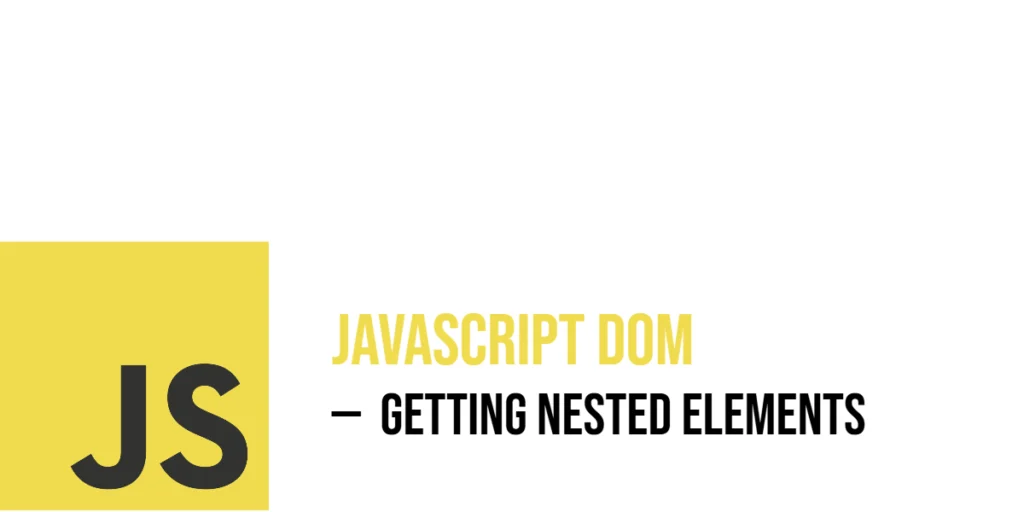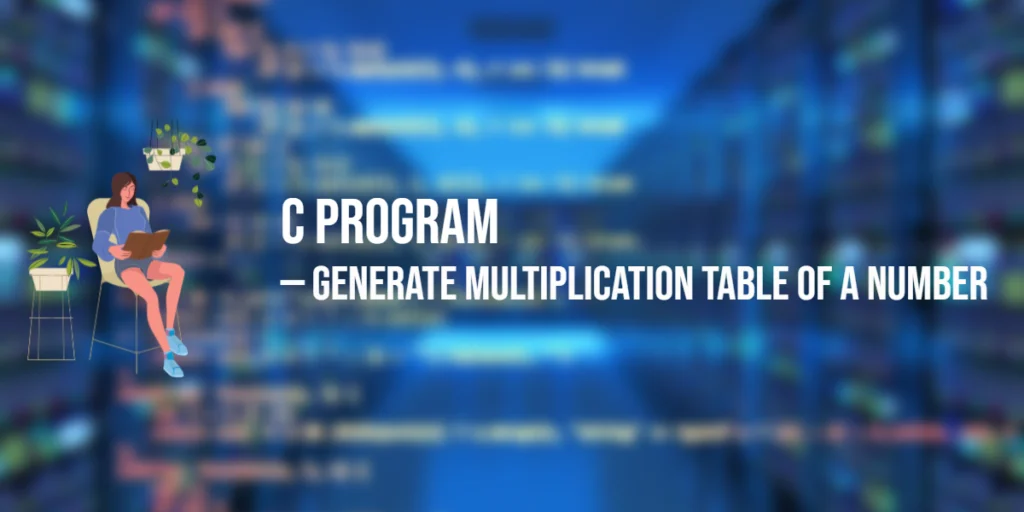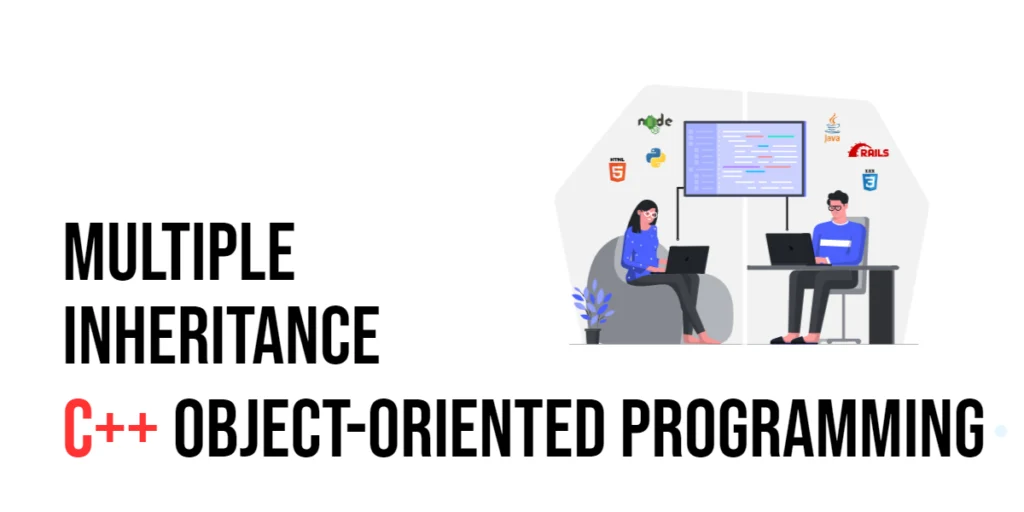The Document Object Model (DOM) is like a tree structure that represents all the parts of an HTML page. Within this tree, elements often live inside other elements — these are called nested elements. For example, a list <ul> contains several <li> items inside it. Accessing these nested elements is key to interacting with and changing web pages dynamically.

with hands-on learning.
get the skills and confidence to land your next move.
Understanding how to get these nested elements using JavaScript is essential for crafting interactive websites. This article will walk you through several straightforward methods to access and work with nested elements, each with clear, lively examples that bring the code to life.
Accessing Nested Elements Using getElementById and getElementsByTagName
One simple way to get nested elements is to first select the parent element using its id, then find child elements inside it by tag name. The method getElementsByTagName returns a collection of matching elements inside the parent, which you can loop over to work with each one.
Here’s an example where we select a container with id="container" and then get all its nested paragraph <p> elements to change their text color:
<!DOCTYPE html>
<html>
<head>
<title>Get Nested Elements by Tag</title>
</head>
<body>
<div id="container">
<p>First nested paragraph.</p>
<p>Second nested paragraph.</p>
<p>Third nested paragraph.</p>
</div>
<script>
const container = document.getElementById('container');
const paragraphs = container.getElementsByTagName('p');
for (let para of paragraphs) {
para.style.color = 'teal';
}
</script>
</body>
</html>In this snippet, the getElementById grabs the parent <div>, then getElementsByTagName finds all <p> elements inside it. We loop through these paragraphs and style them with a teal color, changing their look on the page.
Using querySelector and querySelectorAll for Nested Selections
JavaScript also supports CSS-style selectors via querySelector and querySelectorAll. These let you directly target nested elements using simple selectors or complex combinations. querySelector grabs the first matching element, while querySelectorAll gets all that match.
Imagine we want to find the first <span> inside a div with class “highlight” and change its text:
<!DOCTYPE html>
<html>
<head>
<title>Nested Query Selector</title>
</head>
<body>
<div class="highlight">
<span>Highlight this!</span>
<span>And this one too!</span>
</div>
<script>
const firstSpan = document.querySelector('.highlight span');
firstSpan.textContent = 'This span is now changed!';
</script>
</body>
</html>Here, the selector .highlight span means “any <span> inside a .highlight div.” The first span’s text updates, showing how you can pick a nested element in one step. For all matching spans, querySelectorAll gives you a list to loop over, just like with getElementsByTagName.
Accessing Children with .children and .childNodes
Beyond selectors, every element has properties like .children and .childNodes to explore its direct descendants. .children returns only element nodes (tags), while .childNodes returns all child nodes including text and comment nodes.
For instance, suppose we want to get direct children of a list and style them:
<!DOCTYPE html>
<html>
<head>
<title>Children and ChildNodes</title>
</head>
<body>
<ul id="fruit-list">
<li>Apple</li>
<li>Banana</li>
<li>Cherry</li>
</ul>
<script>
const list = document.getElementById('fruit-list');
const children = list.children;
for (let child of children) {
child.style.fontWeight = 'bold';
}
</script>
</body>
</html>Using .children gives us just the <li> elements inside the <ul>. We then make each fruit name bold by setting the style.
Navigating the DOM Tree: Using .parentElement, .firstElementChild, .lastElementChild, .nextElementSibling
Navigating isn’t only about going downwards. You can also move sideways or upwards in the DOM tree using properties like .parentElement to get a node’s parent, .firstElementChild and .lastElementChild for the first and last child elements, and .nextElementSibling for the next sibling element.
Consider this example with a list of animals:
<!DOCTYPE html>
<html>
<head>
<title>DOM Navigation</title>
</head>
<body>
<ul id="animal-list">
<li>Dog</li>
<li id="selected">Cat</li>
<li>Bird</li>
</ul>
<script>
const cat = document.getElementById('selected');
// Move to parent
const list = cat.parentElement;
list.style.backgroundColor = '#f9f9f9';
// Highlight first and last items
list.firstElementChild.style.color = 'blue';
list.lastElementChild.style.color = 'green';
// Change the next sibling text
const next = cat.nextElementSibling;
next.textContent = 'Parrot';
</script>
</body>
</html>Starting from the cat <li>, we color the parent <ul>, then highlight the first and last list items, and update the next sibling from “Bird” to “Parrot.” This shows flexible navigation around nested elements.
Combining Methods for Complex Nested Element Selection
Sometimes you need to combine methods for precise access. For example, selecting a form by its ID, then finding nested inputs with a class, and finally accessing a button inside that form.
Here’s a lively example simulating a simple wizard form:
<!DOCTYPE html>
<html>
<head>
<title>Complex Nested Selection</title>
</head>
<body>
<form id="wizardForm">
<input class="step-input" type="text" placeholder="Step 1" />
<input class="step-input" type="text" placeholder="Step 2" />
<button id="submitBtn">Submit</button>
</form>
<script>
const form = document.getElementById('wizardForm');
const inputs = form.querySelectorAll('.step-input');
for (let i = 0; i < inputs.length; i++) {
inputs[i].value = `Answer ${i + 1}`;
}
const submit = form.querySelector('#submitBtn');
submit.style.backgroundColor = 'purple';
submit.style.color = 'white';
</script>
</body>
</html>This example shows how selecting the form first helps narrow the scope. Then within the form, the inputs and button are accessed and styled or filled with values.
Creating and Appending Nested Elements
Besides finding nested elements, you can also create new elements and insert them inside existing ones. This gives you control to build page content dynamically.
Imagine adding a new task to a nested list:
<!DOCTYPE html>
<html>
<head>
<title>Creating Nested Elements</title>
</head>
<body>
<ul id="tasks">
<li>Wash dishes</li>
<li>Clean room</li>
</ul>
<script>
const taskList = document.getElementById('tasks');
const newTask = document.createElement('li');
newTask.textContent = 'Feed the cat';
taskList.appendChild(newTask);
</script>
</body>
</html>Here, a new <li> element is created and appended to the existing task list, instantly updating the page with the new item.
Conclusion
In this article, we explored several ways to get and manipulate nested elements in the JavaScript DOM. Starting from selecting parents and drilling down with getElementsByTagName, to using powerful CSS selectors with querySelectorAll, to traversing the DOM tree with properties like .parentElement and .nextElementSibling. You also saw how to combine these methods for precise targeting and how to create and insert new nested elements dynamically.
Mastering these approaches allows you to control webpage structure easily and bring dynamic interaction to your sites. Feel free to mix and match these methods to best suit your creative projects.
References
If you’re curious to explore further or want to double-check what you’ve learned, these trusted documentation pages offer more detailed explanations and examples:
- MDN Web Docs: Document Object Model (DOM)
Detailed documentation about the DOM and how it represents the structure of web documents. - MDN Web Docs: Element.querySelector()
Learn how to usequerySelectorto select nested elements within the DOM. - MDN Web Docs: Node.children
Overview of thechildrenproperty to access child elements in the DOM.