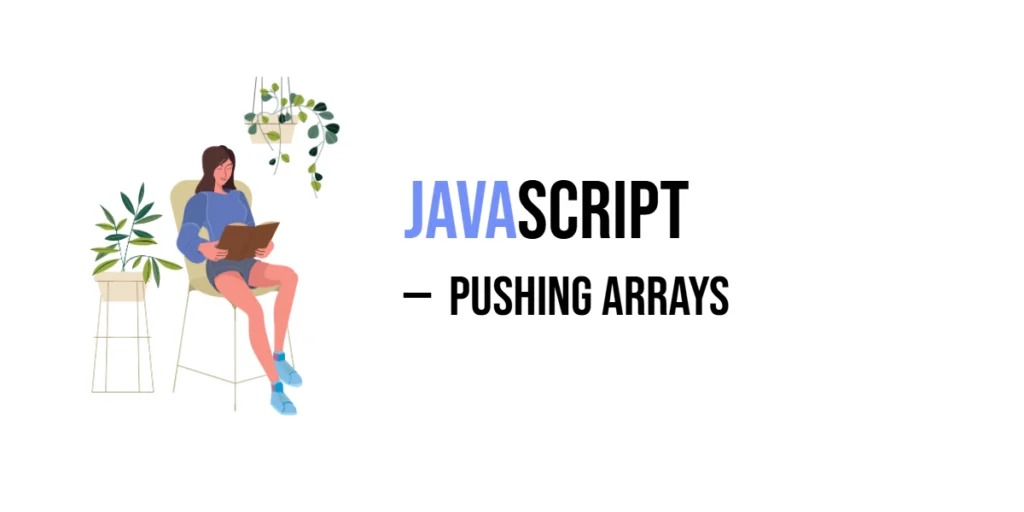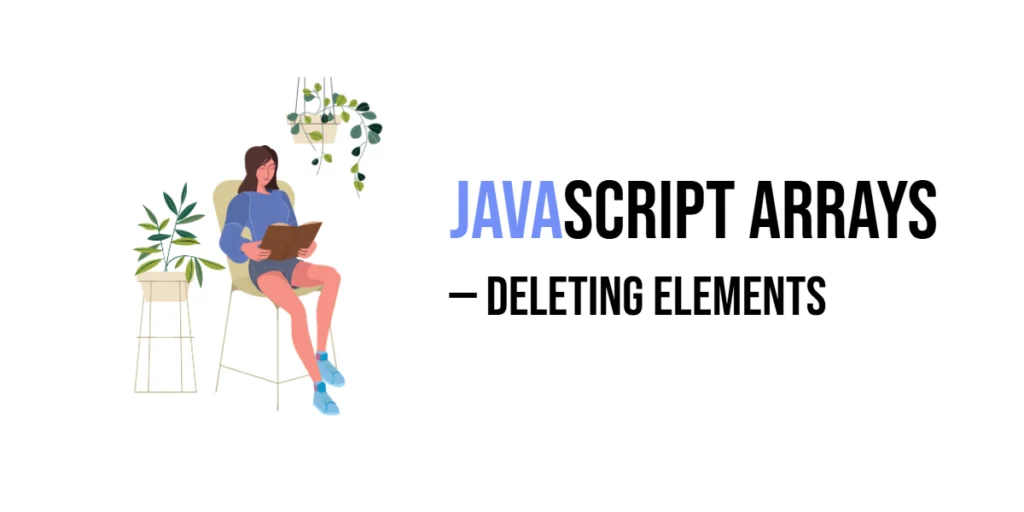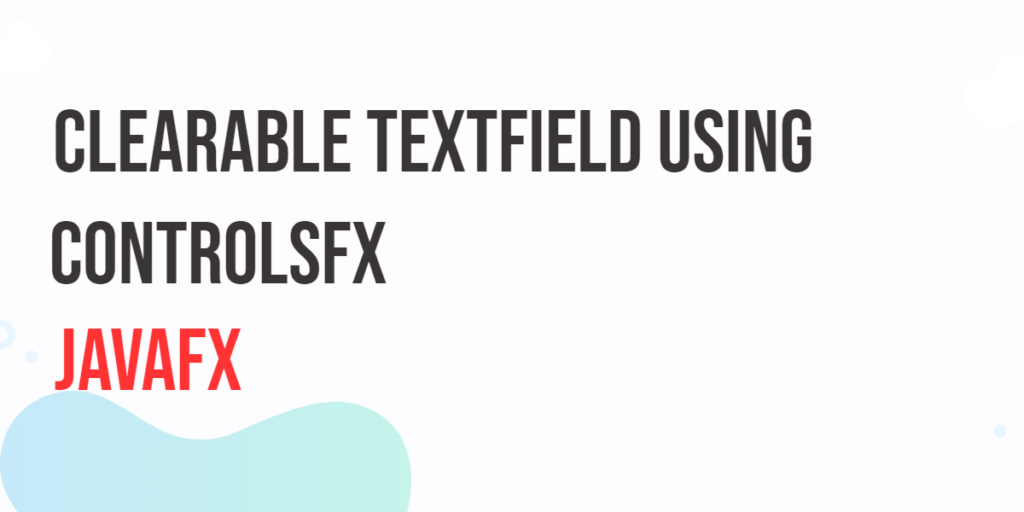In JavaScript, arrays are a fundamental data structure that allows you to store multiple values in a single variable. Arrays can hold a variety of data types, such as numbers, strings, objects, and even other arrays. One of the most common operations when working with arrays is adding elements to them.

with hands-on learning.
get the skills and confidence to land your next move.
The .push() method is the primary way to add elements to the end of an array. It’s simple to use and allows you to append one or more elements at a time.
In this article, we’ll explore how to effectively use .push() to manipulate arrays, covering everything from basic usage to more advanced examples.
What Is .push()?
The .push() method in JavaScript is used to add one or more elements to the end of an array. It modifies the original array, meaning that the array is directly changed after calling .push().
This method returns the new length of the array after the elements have been added.
Basic Syntax:
array.push(element1, element2, ...);You can add as many elements as you want at once by passing them as arguments to .push().
Here’s a basic example of using .push():
const fruits = ["apple", "banana"];
const newLength = fruits.push("cherry");
console.log(newLength); // 3
console.log(fruits); // ["apple", "banana", "cherry"]In this example, the string "cherry" is added to the end of the fruits array. The new length of the array is returned, which is 3 in this case.
Pushing Multiple Elements
You can use .push() to add multiple elements to the end of an array in a single operation. Here’s an example:
const numbers = [1, 2];
numbers.push(3, 4, 5);
console.log(numbers); // [1, 2, 3, 4, 5]In this example, we add 3, 4, and 5 to the numbers array all at once. After calling .push(), the array now contains all five numbers: [1, 2, 3, 4, 5]. The .push() method can take as many elements as you need and will add them sequentially to the array.
Using .push() with Different Data Types
The .push() method can be used to add elements of any data type to an array. Whether you’re adding numbers, strings, booleans, or even objects, .push() will work seamlessly.
Here’s an example that demonstrates adding different data types to an array:
const mixedArray = [1, "hello", true];
mixedArray.push({ key: "value" });
console.log(mixedArray); // [ 1, 'hello', true, { key: 'value' } ]In this example, the array starts with a number (1), a string ("hello"), and a boolean (true). Using .push(), we add an object ({ key: "value" }) to the array.
After calling .push(), the array contains different data types, and the object is successfully added to the end of the array. The method works for any data type you choose to add.
Pushing Arrays Into Arrays
You can use .push() to add an entire array as an element inside another array, creating a nested array. This allows you to group arrays together, where one array becomes an item in the other.
Here’s an example of how this works:
const mainArray = [1, 2];
const subArray = [3, 4];
mainArray.push(subArray);
console.log(mainArray); // [1, 2, [3, 4]]In this example, the mainArray starts with two elements: 1 and 2. The subArray, which contains 3 and 4, is added to the mainArray using .push(). After the push, the mainArray contains the numbers 1, 2, and a new array [3, 4] as its third element.
As a result, you end up with a nested array, where the last element is another array.
Returning the New Array Length
The .push() method not only adds elements to an array, but it also returns the new length of the array after the element(s) have been added. This can be useful when you want to know how many elements are in the array after modifying it.
Here’s an example to illustrate:
const animals = ["dog", "cat"];
const newLength = animals.push("rabbit");
console.log(newLength); // 3
console.log(animals); // ["dog", "cat", "rabbit"]In this example, the animals array initially contains two elements: "dog" and "cat". We then add "rabbit" to the end of the array using .push(). The .push() method returns the new length of the array, which is 3, and we store it in the variable newLength. After the push, the animals array is updated to ["dog", "cat", "rabbit"].
This shows how .push() gives you the updated array length, which can be useful for tracking changes to the array.
Chaining .push() with Other Array Methods
One of the great things about JavaScript arrays is that you can chain multiple array methods together, including .push(). By chaining methods, you can perform more complex manipulations in a single line of code.
Here’s an example of chaining .push() with the .map() method:
const numbers = [1, 2, 3];
numbers.push(...[4, 5, 6].map(x => x * 2));
console.log(numbers); // [1, 2, 3, 8, 10, 12]In this example, we start with an array numbers containing [1, 2, 3]. We chain .push() with the .map() method. The .map() method is applied to the array [4, 5, 6], and it multiplies each element by 2, resulting in the array [8, 10, 12]. The spread operator ... is used to “spread” the values of the new array into the .push() method, adding 8, 10, 12 to the end of numbers. After the operation, the numbers array becomes [1, 2, 3, 8, 10, 12].
This demonstrates how you can chain .push() with other array methods to efficiently transform and update arrays in a single line of code.
Using .push() to Create Dynamic Arrays
The .push() method is a powerful tool for dynamically building arrays based on conditions or computations. This approach allows you to start with an empty array and then add elements to it during runtime, making it ideal for scenarios where the array’s contents depend on certain factors.
Here’s an example where we use .push() inside a loop to build a dynamic array:
const dynamicArray = [];
for (let i = 1; i <= 5; i++) {
dynamicArray.push(i * 2);
}
console.log(dynamicArray); // [2, 4, 6, 8, 10]In this example, we initialize an empty array dynamicArray. We then use a for loop to iterate through numbers 1 to 5. On each iteration, we multiply i by 2 and use .push() to add the result to dynamicArray. After the loop completes, dynamicArray contains the values [2, 4, 6, 8, 10].
This technique of using .push() inside loops or conditional structures is great for dynamically generating arrays based on specific rules or logic.
Conclusion
In this article, we covered the .push() method in JavaScript, which allows you to add one or more elements to the end of an array. Key points to remember are:
.push()modifies the original array, meaning the array itself is updated.- You can use
.push()to add a single element or multiple elements at once. - The method works with various data types, including numbers, strings, and even objects.
.push()can be used to add entire arrays, creating nested arrays.- It also returns the new length of the array after adding the elements.
By experimenting with .push() in different scenarios, you can dynamically modify and build arrays for a wide range of applications. Whether you’re handling data processing or working on more complex array manipulations, .push() is a valuable tool to have in your JavaScript toolkit!