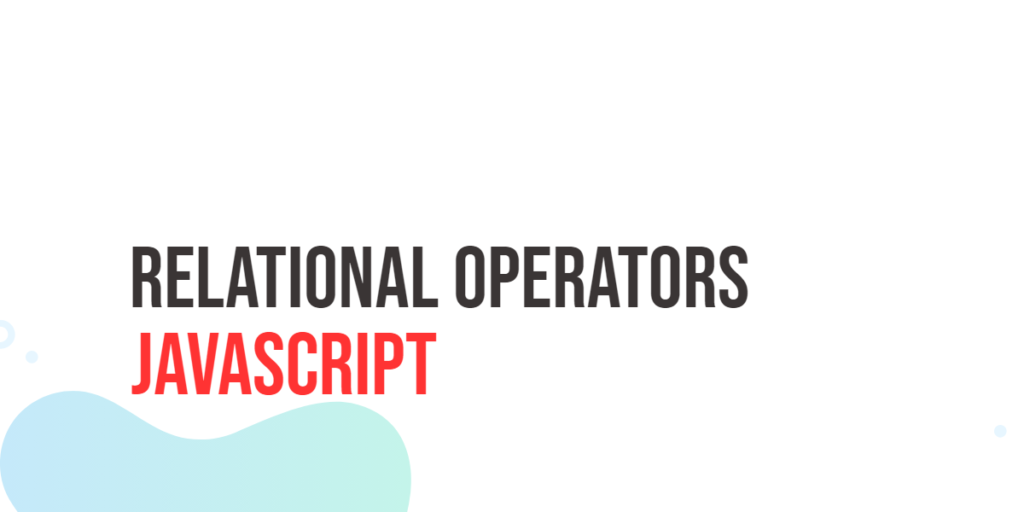JavaScript, as a versatile and dynamic programming language, provides a wide array of operators to manipulate and compare values. Among these, relational operators are essential in making decisions, controlling flow, and comparing data in various contexts. In this article, we’ll explore JavaScript relational operators, provide detailed explanation and code examples to help you grasp the concepts.

with hands-on learning.
get the skills and confidence to land your next move.
What are Relational Operators?
Relational operators in JavaScript are used to compare two values and return a Boolean result, indicating whether the comparison is true or false. These operators are essential for making decisions in your code, such as determining if one value is greater than another or if two values are equal, and controlling the flow of a program by evaluating conditions.
Here are the primary relational operators in JavaScript:
Greater Than Operator (>)
The greater than operator (>) compares two values and returns true if the left operand is greater than the right operand; otherwise, it returns false. Here’s a simple example:
const a = 10;
const b = 5;
console.log(a > b); // Output: trueIn this example, the comparison a > b evaluates to true since 10 is greater than 5.
Less Than Operator (<)
Conversely, the less than operator (<) checks if the left operand is less than the right operand. If true, it returns true; otherwise, it returns false. Let’s illustrate this with an example:
const x = 7;
const y = 12;
console.log(x < y); // Output: trueThe result is true because 7 is indeed less than 12.
Greater Than or Equal To Operator (>=)
The greater than or equal to operator (>=) returns true if the left operand is greater than or equal to the right operand. Otherwise, it returns false. Consider the following:
const p = 20;
const q = 20;
console.log(p >= q); // Output: trueSince p is equal to q, the expression p >= q evaluates to true.
Less Than or Equal To Operator (<=)
Similarly, the less than or equal to operator (<=) returns true if the left operand is less than or equal to the right operand. Otherwise, it returns false. Here’s an example:
const m = 15;
const n = 20;
console.log(m <= n); // Output: trueThe expression m <= n evaluates to true since 15 is less than 20.
Equality Operator (==)
The equality operator (==) compares two values for equality, but it performs type coercion if the operands are of different types. This can lead to unexpected results, so it’s often recommended to use strict equality (===), which we’ll discuss shortly. Here’s an example of the equality operator:
const strNum = '10';
const num = 10;
console.log(strNum == num); // Output: trueIn this case, the operator coerces the string to a number before making the comparison, resulting in a true outcome. The values are considered equal, as the equality operator performs type coercion.
Strict Equality Operator (===)
The strict equality operator (===) checks for equality without performing type coercion. It returns true if the values are equal in value and type; otherwise, it returns false. Consider the following:
const strictStrNum = '10';
const strictNum = 10;
console.log(strictStrNum === strictNum); // Output: falseUnlike the loose equality operator, strict equality compares both the value and the type, making the expression strictStrNum === strictNum evaluate to false. The strict equality operator considers the values unequal due to the difference in data type.
Inequality Operator (!=)
The inequality operator (!=) checks if two values are not equal and performs type coercion if necessary. However, similar to the equality operator, it’s often preferable to use strict inequality (!==). Here’s an example:
const aString = '42';
const aNumber = 42;
console.log(aString != aNumber); // Output: falseIn this case, the inequality operator coerces the string to a number, resulting in a false outcome.
Strict Inequality Operator (!==)
The strict inequality operator (!==) compares two values for inequality without performing type coercion. It returns true if the values are not equal in value or type; otherwise, it returns false. Let’s see an example:
const anotherString = '42';
const anotherNumber = 42;
console.log(anotherString !== anotherNumber); // Output: trueSince the values are of different types, the strict inequality operator returns true.
Whenever possible, favor strict equality (===) and strict inequality (!==) over loose equality (==) and loose inequality(!=), respectively. Strict equality and inequality avoids unexpected type coercion, making your code more predictable and less prone to bugs.
Conditional Statements
Relational operators are frequently used in conditional statements to control the flow of a program. For instance, consider a simple program that checks if a user’s age is above a certain threshold before allowing access:
const userAge = 28;
const minimumAge = 18;
if (userAge >= minimumAge) {
console.log('Access granted!');
} else {
console.log('Sorry, you must be at least 18 years old.');
}In this example, the >= operator is used to compare the userAge and minimumAge. If the user’s age is greater than or equal to the minimum age, the program grants access; otherwise, it displays a message indicating that the user is too young.
Conclusion
In conclusion, relational operators are fundamental tools in JavaScript, enabling developers to create dynamic and responsive applications. Understanding how to effectively use these operators, enables one to make informed decisions, compare values, and control the logic flow of your programs.