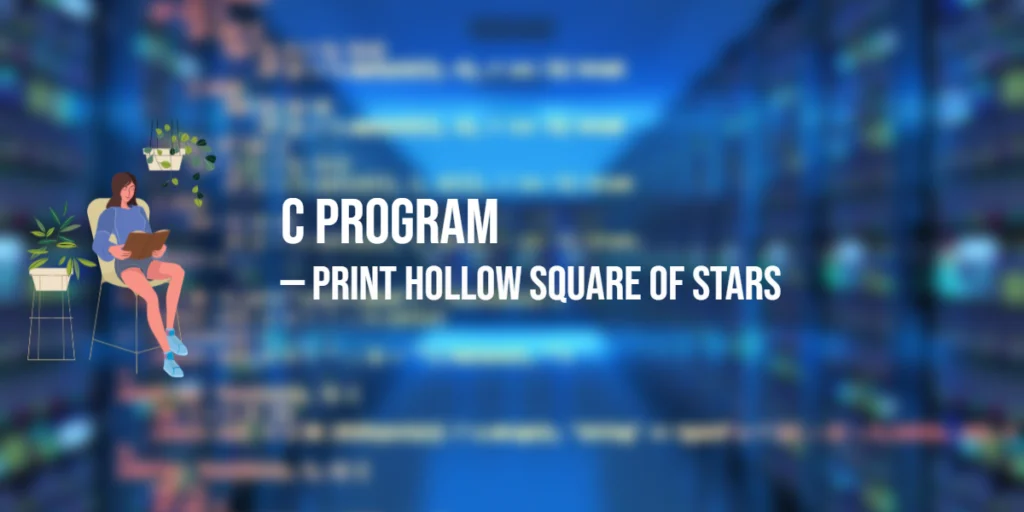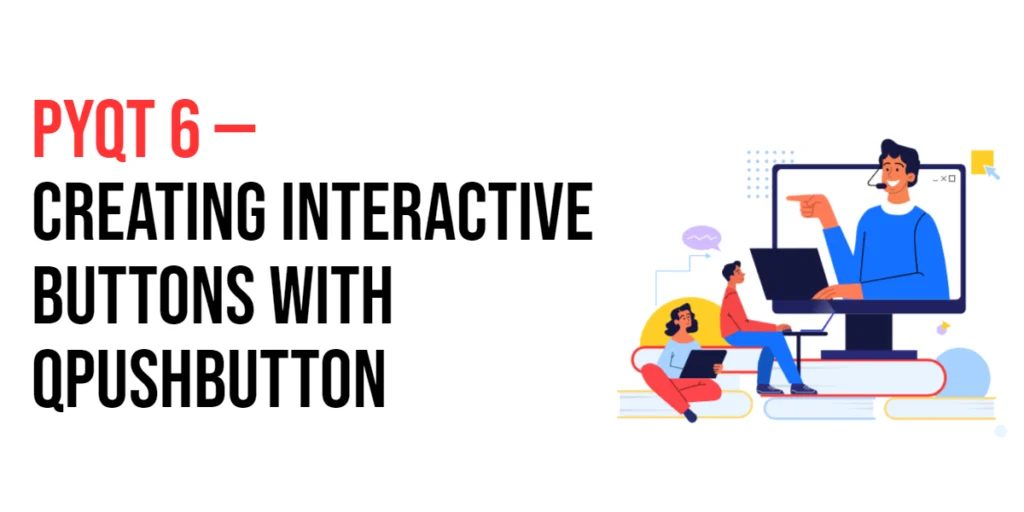Functions are a fundamental building block in Kotlin, allowing developers to encapsulate reusable blocks of code. They help in breaking down complex problems into smaller, manageable pieces and promote code reusability and readability. In Kotlin, functions are first-class citizens, meaning they can be stored in variables, passed as arguments, and returned from other functions.

with hands-on learning.
get the skills and confidence to land your next move.
This guide will explore how to declare and use functions in Kotlin. We will cover basic function declaration, function parameters, returning values, higher-order functions, extension functions, and inline functions. By the end of this guide, you will have a solid understanding of how to leverage functions to write efficient and maintainable Kotlin code.
Declaring Functions
Basic Function Declaration
A function in Kotlin is declared using the fun keyword, followed by the function name, parameters, and the function body.
fun greet() {
println("Hello, Kotlin!")
}
fun main() {
greet()
}In this example, we declare a function named greet that prints “Hello, Kotlin!” to the console. The function is then called using its name.
Function Parameters
Functions can accept parameters, allowing them to operate on different values.
fun greet(name: String) {
println("Hello, $name!")
}
fun main() {
greet("Alice")
}Here, the greet function takes a String parameter name and prints a greeting message. When calling the function, we pass the argument “Alice” to the name parameter.
Default and Named Arguments
Kotlin supports default parameter values and named arguments, providing flexibility when calling functions.
fun greet(name: String = "Guest") {
println("Hello, $name!")
}
fun main() {
greet() // Uses default value
greet("Bob") // Overrides default value
}In this example, the greet function has a default value “Guest” for the name parameter. When the function is called without an argument, the default value is used. Otherwise, the provided argument overrides the default value.
Named arguments allow you to specify arguments by their parameter names, improving code readability.
fun displayDetails(name: String, age: Int) {
println("Name: $name, Age: $age")
}
fun main() {
displayDetails(age = 25, name = "Charlie")
}Here, named arguments age and name are used when calling the displayDetails function, making the code clearer and reducing the risk of passing arguments in the wrong order.
Returning Values from Functions
Single Expression Functions
Kotlin allows functions to be defined as single expression functions, where the body consists of a single expression and the return type is inferred.
fun square(x: Int) = x * x
fun main() {
val result = square(4)
println(result) // Output: 16
}In this example, the square function returns the square of its input x. The function body is a single expression, and the return type Int is inferred.
Explicit Return Types
For clarity and readability, you can specify explicit return types for functions.
fun multiply(a: Int, b: Int): Int {
return a * b
}
fun main() {
val product = multiply(3, 5)
println(product) // Output: 15
}Here, the multiply function explicitly specifies that it returns an Int. The return keyword is used to return the product of a and b.
Higher-Order Functions
Functions as Parameters
Higher-order functions are functions that take other functions as parameters or return functions.
fun calculate(a: Int, b: Int, operation: (Int, Int) -> Int): Int {
return operation(a, b)
}
fun main() {
val sum = calculate(4, 5) { x, y -> x + y }
println(sum) // Output: 9
}In this example, the calculate function takes an operation function as a parameter, which specifies the operation to perform on a and b. A lambda expression is passed as the operation argument when calling calculate.
Lambda Expressions
Lambda expressions provide a concise way to define anonymous functions.
fun main() {
val greet: (String) -> Unit = { name -> println("Hello, $name!") }
greet("Diana")
}Here, a lambda expression is assigned to the greet variable, which takes a String parameter and prints a greeting message. The lambda is then called with the argument “Diana”.
Extension Functions
Extension functions allow you to add new functions to existing classes without modifying their source code.
fun String.reverse(): String {
return this.reversed()
}
fun main() {
val original = "Kotlin"
val reversed = original.reverse()
println(reversed) // Output: niltoK
}In this example, an extension function reverse is added to the String class, which returns the reversed string. The reverse function is called on the original string, demonstrating how extension functions enhance existing classes.
Inline Functions
Inline functions are used to optimize higher-order functions by avoiding the overhead of function calls.
inline fun performOperation(a: Int, b: Int, operation: (Int, Int) -> Int): Int {
return operation(a, b)
}
fun main() {
val result = performOperation(10, 5) { x, y -> x - y }
println(result) // Output: 5
}Here, the performOperation function is marked as inline, meaning the function’s code will be inlined at the call site, reducing the overhead of function calls. The lambda expression subtracts b from a.
Conclusion
Understanding and effectively using functions in Kotlin is essential for writing clean, reusable, and efficient code. Functions in Kotlin are versatile, supporting default and named arguments, higher-order functions, extension functions, and inline functions. By leveraging these features, you can write more modular and maintainable Kotlin programs.
Additional Resources
To further your understanding of Kotlin and its functions, consider exploring the following resources:
- Kotlin Documentation: The official documentation for Kotlin. Kotlin Documentation
- Kotlin by JetBrains: Learn Kotlin through official JetBrains resources. Kotlin by JetBrains
- Kotlin for Android Developers: A comprehensive guide to using Kotlin for Android development. Kotlin for Android Developers
- Kotlin Koans: Interactive exercises to learn Kotlin. Kotlin Koans
- KotlinConf Talks: Watch talks from the Kotlin conference. KotlinConf Talks
By leveraging these resources, you can deepen your knowledge of Kotlin and enhance your ability to develop efficient and maintainable applications.