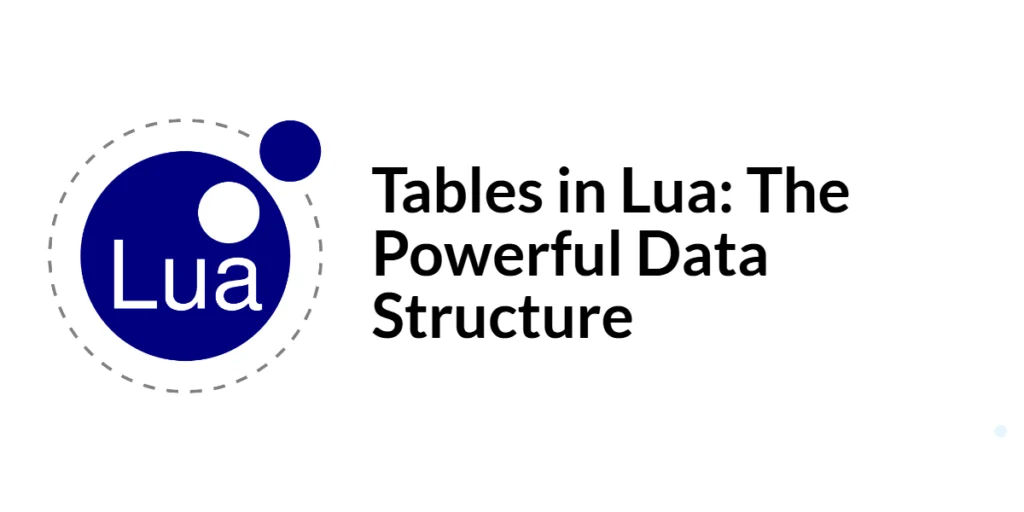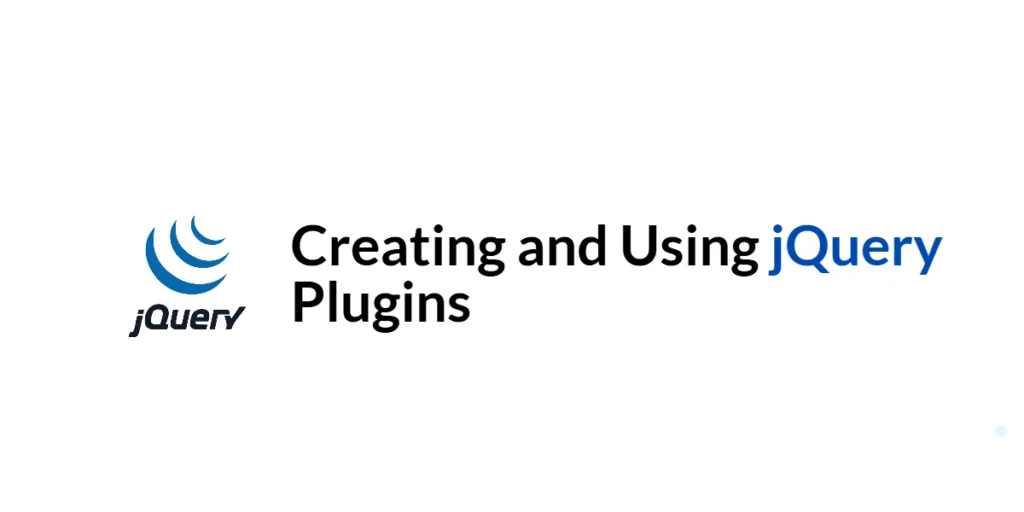In the world of programming, checking for membership is a fundamental task. It could be making sure a user can use a certain feature or checking if a number is in a particular range. Membership checks are essential. Kotlin, a modern and easy-to-understand language, provides various ways to do these checks, and one of them is the “membership operator.” But fear not; this article will explain this operator, helping you become a membership expert in no time.

with hands-on learning.
get the skills and confidence to land your next move.
What is the Membership Operator?
Imagine a secret club, and the membership operator acts as the bouncer. It checks whether an element belongs within a specific collection, like a list, set, map, or a range. This operator, represented by the magical in keyword, offers a concise and readable way to perform membership checks.
The Basics: Checking for Membership
The in keyword lets you check if an element exists within a collection like a list or set. Think of it as a bouncer at a club, verifying IDs. Here’s how it works:
fun main() {
val numbers = listOf(1, 2, 3, 4, , 6, 7, 8, 9, 10)
if (2 in numbers) {
println("2 is a member of the list!")
} else {
println("2 is not in the list.")
}
}This code checks if the number 2 exists in the numbers list and prints messages accordingly. If the element is found, the expression evaluates to true; otherwise, it’s false.
fun main() {
// Example with a list of numbers
val numbers = listOf(1, 2, 3, 4, , 6, 7, 8, 9, 10)
val isPresent = 3 in numbers
println(isPresent) // Output: true
// Example with a set of names
val names = setOf("Amadi", "Edward", "Stephen")
val isMember = "Edward" in names
println(isMember) // Output: true
// Example with a map of country-capital pairs
val capitals = mapOf("France" to "Paris", "Italy" to "Rome")
val hasCapital = "German" in capitals
println(hasCapital) // Output: false
}Here, the Kotlin code shows how handy the “in” operator is with different types of collections. In the first part, we have a list of numbers, and the “in” operator quickly checks if the number 3 is in the list, giving a true output. The next part uses a set of names, and the “in” operator smoothly tells us if “Edward” is part of the set, giving a true output. Finally, we use a map with country-capital pairs. The “in” operator helps us find out if a specific key, like “German,” is in the map, giving a false output in this case. This short and clear code highlights how the “in” operator works easily and consistently with various types of collections in Kotlin.
Checking for Membership In a Range
In Kotlin, you can easily check if a value falls within a specified range using the in operator. This operator is particularly handy when you want to determine if a number is within certain boundaries. Here’s a basic example:
fun main() {
val age = 29
if (age in 18..30) {
println("The person's age is in the range 18 to 30.")
} else {
println("The person's age is outside the range 18 to 30.")
}
}In this example, the in operator checks if the value of age is within the range of 18 to 30 (inclusive). If the condition is met, the program prints “The person’s age is in the range 18 to 30.” Otherwise, it prints “The person’s age is outside the range 18 to 30.” This operator provides a concise and readable way to perform range-based membership checks in Kotlin.
Not-in Operator: Excluding Elements
In Kotlin, the !in operator is used to check if an element is not present in a collection or range. This operator helps exclude specific elements from consideration. Here’s a simple example:
fun main() {
val languages = setOf("C", "Dart", "Kotlin", "PHP", "Swift")
if ("JavaScript" !in languages) {
println("JavaScript is not in the language set.")
} else {
println("JavaScript is in the language set!")
}
}The !in operator does the opposite, checking if an element is not present. Here, we check if “JavaScript” is absent from the languages set.
fun main() {
val numbers = listOf(1, 2, 3, 4, 5)
if (6 !in numbers) {
println("6 is not in the list.")
} else {
println("6 is in the list.")
}
}In this example, the !in operator checks if the value 6 is not present in the list of numbers. The code then prints “6 is not in the list.” to the console. This operator is particularly useful for scenarios where you need to explicitly exclude certain elements from a collection or range.
Using Collection Methods
Collections in Kotlin offer built-in methods like contains and containsAll for membership checks. They’re like security cameras, scanning for specific individuals.
contains(element: T): Boolean
The contains method checks whether the specified element is present in the collection. It returns true if the element is found, indicating membership, and false otherwise.
fun main() {
val characters = setOf('a', 'b', 'c', 'd')
if (characters.contains('e')) {
println("'e' is present in the set.")
} else {
println("'e' is not found in the set.")
}
}containsAll(elements: Collection<T>): Boolean
The containsAll method checks whether all elements in the specified collection are present in the target collection. It returns true if every element is found, signifying that the entire set is contained, and false otherwise.
fun main() {
val characters = setOf('a', 'b', 'c', 'd')
if (characters.containsAll(listOf('a', 'c'))) {
println("'a' and 'c' are both members.")
} else {
println("Either 'a' or 'c' is missing.")
}
}These codes effectively demonstrates the use of the contains and containsAll methods with a set of characters.
Customizing with Operator Overloading
Kotlin allows you to redefine operators like in for your custom classes. Imagine crafting a VIP pass system; here’s a basic example:
// Define a simple data class representing a person with a name and age
data class Person(val name: String, val age: Int)
// Overloading the 'in' (contains) operator for a List of Person objects
operator fun List<Person>.contains(name: String): Boolean {
// Check if any Person in the list has the specified name
return this.any { it.name == name }
}
fun main() {
// Create a list of Person objects
val people = listOf(Person("Edward", 29), Person("Stephen", 32))
// Check if "Edward" is in the list of people based on the overloaded 'in' operator
if ("Edward" in people) {
// Print a message indicating that Edward is part of the group
println("Edward is part of the group!")
} else {
// Print a message indicating that Edward is not on the list
println("Edward is not on the list.")
}
}This code overloads the in (contains) operator for the List class, enabling checks based on names. Overloading the “in” operator is achieved by overloading the contains method and prefixing it with the “operator” keyword.
Remember to replace these examples with your specific use case and expand on them with further code snippets and explanations.
Conclusion
The “in” operator might seem like a small piece of the Kotlin puzzle, but its usefulness extends far beyond basic membership checks. It simplifies code, improves readability, and opens doors for more expressive and elegant solutions. So, the next time you need to verify element presence, remember the “in” operator – your friendly neighborhood bouncer in the world of Kotlin collections and ranges.