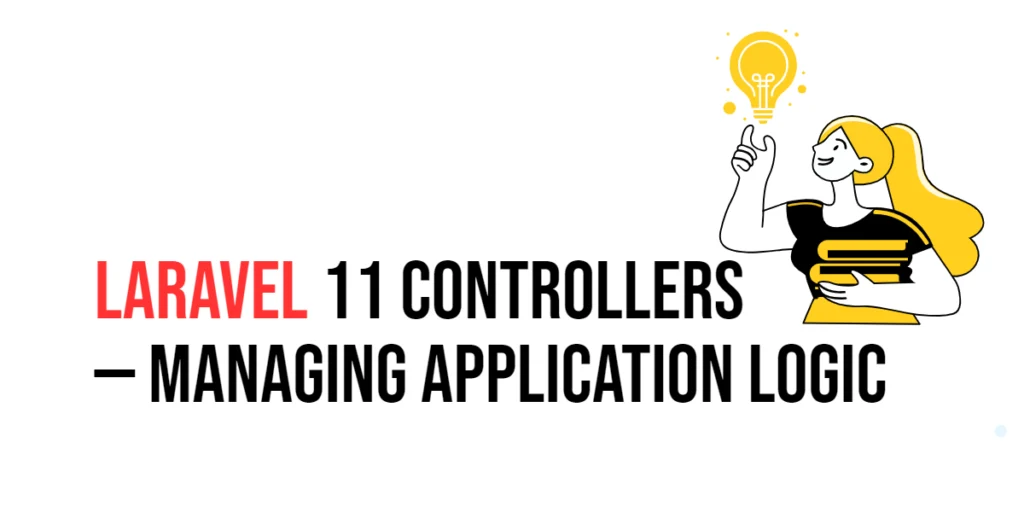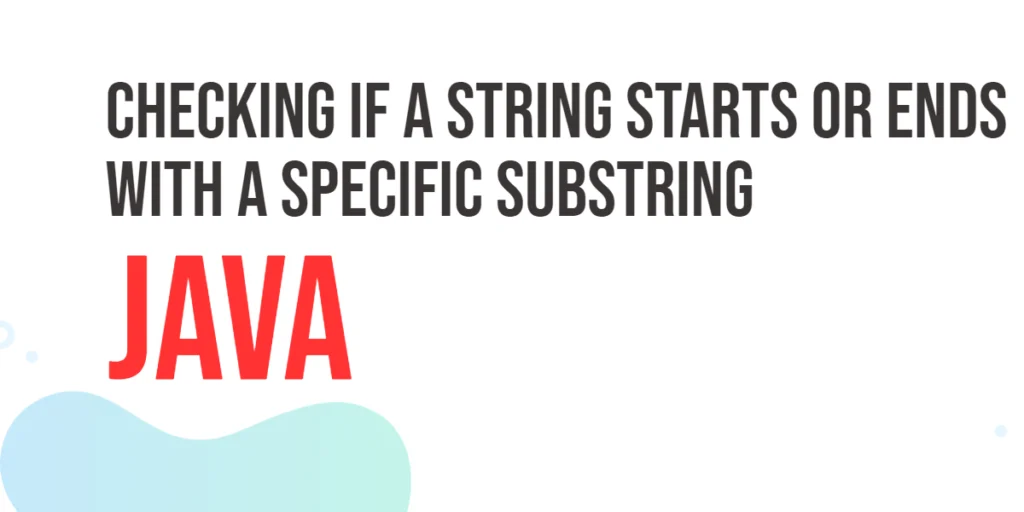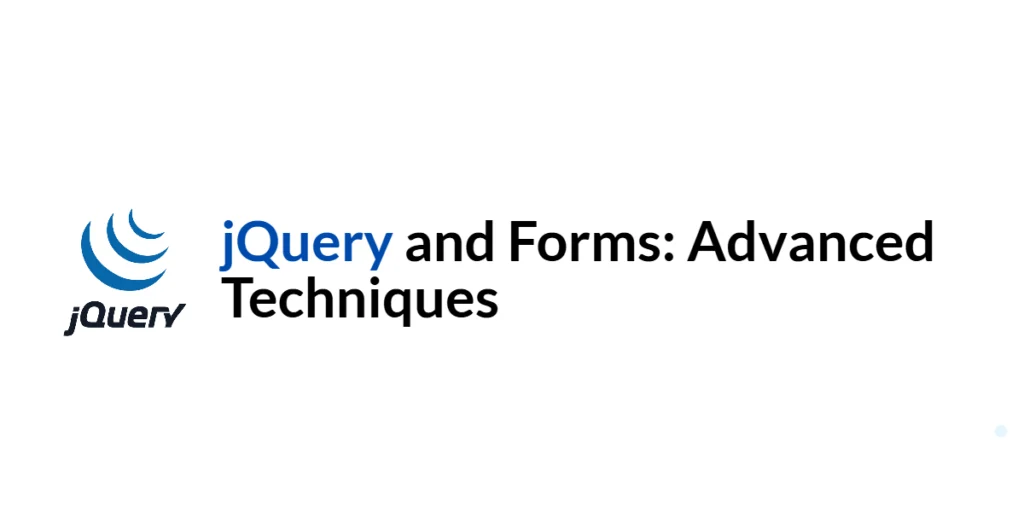Controllers are an essential part of Laravel’s MVC (Model-View-Controller) architecture. They act as intermediaries between the Model and the View, handling user input, processing it using the model, and returning the appropriate response. This separation of concerns ensures that the application logic is organized and maintainable, facilitating easier debugging and scaling.
In Laravel 11, controllers are designed to simplify the management of application logic by grouping related request handling logic into a single class. This approach allows developers to create cleaner and more modular code. Controllers in Laravel 11 provide a rich set of features that make handling requests and responses straightforward and efficient.
Creating Controllers
Creating controllers in Laravel is a streamlined process, thanks to Artisan, Laravel’s command-line tool.
Using Artisan to Create Controllers
To create a new controller, you can use the Artisan command-line tool. For example, to create a UserController, you can run the following command:
php artisan make:controller UserControllerThis command generates a new controller file named UserController.php in the app/Http/Controllers directory. The generated file includes a basic structure for the controller class, allowing you to start adding methods to handle various HTTP requests.
Basic Structure of a Controller
A typical controller in Laravel looks like this:
namespace App\Http\Controllers;
use Illuminate\Http\Request;
class UserController extends Controller
{
public function index()
{
return view('users.index');
}
public function show($id)
{
return view('users.show', ['id' => $id]);
}
}In this example, the UserController contains two methods: index and show. The index method returns a view named users.index, while the show method returns a view named users.show and passes the id parameter to the view.
Controller Methods
Controller methods are where you define the logic to handle specific HTTP requests. Each method corresponds to an action that the controller can perform.
Defining Methods
In a controller, you define methods to handle different types of requests. For example, the index method might handle GET requests to display a list of users, while the store method might handle POST requests to save a new user.
class UserController extends Controller
{
public function index()
{
$users = User::all();
return view('users.index', compact('users'));
}
public function store(Request $request)
{
$validatedData = $request->validate([
'name' => 'required|max:255',
'email' => 'required|email|unique:users',
]);
User::create($validatedData);
return redirect()->route('users.index');
}
}In this example, the index method retrieves all users from the database and passes them to the users.index view. The store method validates the incoming request data and creates a new user in the database.
Handling HTTP Requests
Controllers use the Request object to handle incoming HTTP requests. You can inject the Request object into your controller methods to access the request data:
public function update(Request $request, $id)
{
$user = User::findOrFail($id);
$user->update($request->all());
return redirect()->route('users.show', $user);
}In this example, the update method retrieves the user with the specified id, updates the user with the request data, and redirects to the users.show route.
Returning Responses
Controllers can return various types of responses, including views, JSON data, and redirects. Here is an example of returning a JSON response:
public function apiIndex()
{
$users = User::all();
return response()->json($users);
}In this example, the apiIndex method retrieves all users and returns them as a JSON response.
Route-Controller Integration
Integrating routes with controllers is a crucial part of managing application logic in Laravel.
Mapping Routes to Controller Actions
Mapping routes to controller actions in Laravel allows you to define how your application responds to specific URLs. You do this in the routes/web.php file, where you specify which controller and method should handle each request.
For example, consider the following routes:
use App\Http\Controllers\UserController;
Route::get('/users', [UserController::class, 'index'])->name('users.index');
Route::post('/users', [UserController::class, 'store'])->name('users.store');
Route::get('/users/{id}', [UserController::class, 'show'])->name('users.show');In this example, three routes are defined, each corresponding to a different action within the UserController.
- The first route listens for GET requests to the
/usersURL and maps them to theindexmethod of theUserController. This method is typically used to retrieve and display a list of all users.
- The second route handles POST requests to the
/usersURL and maps them to thestoremethod in the controller. This method is responsible for processing the creation of a new user.
- The third route listens for GET requests to
/users/{id}, where{id}is a dynamic segment representing the user ID. This route maps to theshowmethod of theUserController, which is used to display the details of a specific user based on the ID provided in the URL.
By defining these routes, you create clear pathways within your application for handling different types of user interactions, ensuring that each request is processed by the appropriate controller action. This structure helps maintain an organized and scalable application.
Route Parameters and Controller Methods
When defining routes with parameters, you can pass these parameters to the controller methods:
Route::get('/users/{id}', [UserController::class, 'show'])->name('users.show');In this example, the show method of the UserController will receive the id parameter, allowing you to handle the request accordingly.
Resource Controllers
Resource controllers provide a convenient way to handle CRUD (Create, Read, Update, Delete) operations in a single controller.
Generating Resource Controllers
You can generate a resource controller using the Artisan command:
php artisan make:controller UserController --resourceThis command creates a controller with methods for handling typical CRUD operations.
RESTful Actions in Resource Controllers
A resource controller includes methods for various actions, such as index, create, store, show, edit, update, and destroy:
class UserController extends Controller
{
public function index()
{
$users = User::all();
return view('users.index', compact('users'));
}
public function create()
{
return view('users.create');
}
public function store(Request $request)
{
$validatedData = $request->validate([
'name' => 'required|max:255',
'email' => 'required|email|unique:users',
]);
User::create($validatedData);
return redirect()->route('users.index');
}
public function show($id)
{
$user = User::findOrFail($id);
return view('users.show', compact('user'));
}
public function edit($id)
{
$user = User::findOrFail($id);
return view('users.edit', compact('user'));
}
public function update(Request $request, $id)
{
$user = User::findOrFail($id);
$user->update($request->all());
return redirect()->route('users.show', $user);
}
public function destroy($id)
{
$user = User::findOrFail($id);
$user->delete();
return redirect()->route('users.index');
}
}In this example, the UserController handles all CRUD operations for the User model.
Dependency Injection in Controllers
Dependency injection allows you to inject services and models into your controller methods, promoting better code management and testing.
Injecting Services and Models
In Laravel, dependency injection allows you to inject services, models, or other classes directly into your controller methods or constructors. This approach promotes cleaner, more maintainable code by decoupling your controller logic from specific implementations and making it easier to manage dependencies.
For example, consider the following scenario where you inject a UserService into a UserController:
use App\Services\UserService;
class UserController extends Controller
{
public function __construct(
protected UserService $userService
){}
public function index()
{
$users = $this->userService->getAllUsers();
return view('users.index', compact('users'));
}
}In this example, the UserService is injected into the UserController through the constructor. When the controller is instantiated, Laravel’s service container automatically resolves and injects the UserService into the controller. This setup allows the index method to call the getAllUsers method from the UserService to retrieve a list of users.
The index method then passes the retrieved users to the users.index view using the compact function, which prepares the data for rendering in the view.
Injecting services or models into your controllers in this way helps to keep your controllers focused on handling HTTP requests and responses while delegating business logic to dedicated service classes. This separation of concerns makes your application easier to test, extend, and maintain.
Middleware in Controllers
Middleware can be applied to controller methods to handle specific tasks, such as authentication and authorization.
Applying Middleware to Controller Methods
In Laravel, middleware provides a way to filter HTTP requests entering your application. You can apply middleware to specific controller methods to enforce various conditions, such as authentication.
Here’s how you can apply middleware to controller methods in Laravel 11:
namespace App\Http\Controllers;
use Illuminate\Http\Request;
use App\Models\User;
use Illuminate\Routing\Controllers\HasMiddleware;
use Illuminate\Routing\Controllers\Middleware;
class UserController extends Controller implements HasMiddleware
{
public static function middleware()
{
return [
new Middleware('auth', only: ['create', 'store', 'edit', 'update', 'destroy']),
];
}
}In this example, the auth middleware is applied to the create, store, edit, update, and destroy methods. This means that only authenticated users can access these methods. If a user tries to access any of these routes without being authenticated, they will be redirected to the login page or another configured location.
Advanced Controller Features
Laravel controllers offer several advanced features to enhance your application’s functionality.
Form Requests for Validation
Form requests provide a clean and reusable way to handle validation. You can create a form request using the Artisan command:
php artisan make:request StoreUserRequestThis command generates a new form request class in app\Http\Requests. You can define validation rules within the rules method:
namespace App\Http\Requests;
use Illuminate\Foundation\Http\FormRequest;
class StoreUserRequest extends FormRequest
{
public function authorize(): bool
{
return true;
}
public function rules()
{
return [
'name' => 'required|max:255',
'email' => 'required|email|unique:users',
];
}
}In your controller, you can then use the form request for validation:
public function store(StoreUserRequest $request)
{
User::create($request->validated());
return redirect()->route('users.index');
}In this example, the store method uses the StoreUserRequest to validate the incoming request data.
Controller Traits
Traits allow you to reuse code across multiple controllers. You can create a trait to encapsulate common functionality and use it in your controllers:
namespace App\Traits;
trait CommonResponses
{
public function successResponse($data)
{
return response()->json(['data' => $data, 'status' => 'success']);
}
}
class UserController extends Controller
{
use CommonResponses;
public function index()
{
$users = User::all();
return $this->successResponse($users);
}
}In this example, the CommonResponses trait provides a method for returning a success response, which is used in the UserController.
Conclusion
In this guide, we explored the essentials of controllers in Laravel 11, including creating controllers, defining methods, handling HTTP requests, and returning responses. We also covered advanced topics such as route-controller integration, resource controllers, dependency injection, middleware, form requests, and controller traits.
Laravel’s controller system is powerful and flexible, providing numerous features to manage your application’s logic effectively. As you continue to work with Laravel, we encourage you to explore its documentation and experiment with more advanced controller techniques to enhance your application’s functionality and maintainability.
Additional Resources
To further enhance your Laravel skills, here are some valuable resources:
- Laravel Documentation: The official documentation is a comprehensive resource for understanding the capabilities and usage of Laravel. Laravel Documentation
- Laracasts: A platform with high-quality video tutorials on Laravel and other web development topics. Laracasts
- Laravel News: A website with the latest news, tutorials, and packages related to Laravel. Laravel News
- Books: Books such as “Laravel: Up & Running” by Matt Stauffer provide in-depth insights and practical examples.
- Community and Forums: Join online communities and forums like the Laravel subreddit, Laracasts forums, and the Laravel Discord channel to connect with other Laravel developers, ask questions, and share knowledge.
- Sample Projects and Open Source: Explore sample projects and open-source Laravel applications on GitHub to see how others have implemented various features and functionalities.