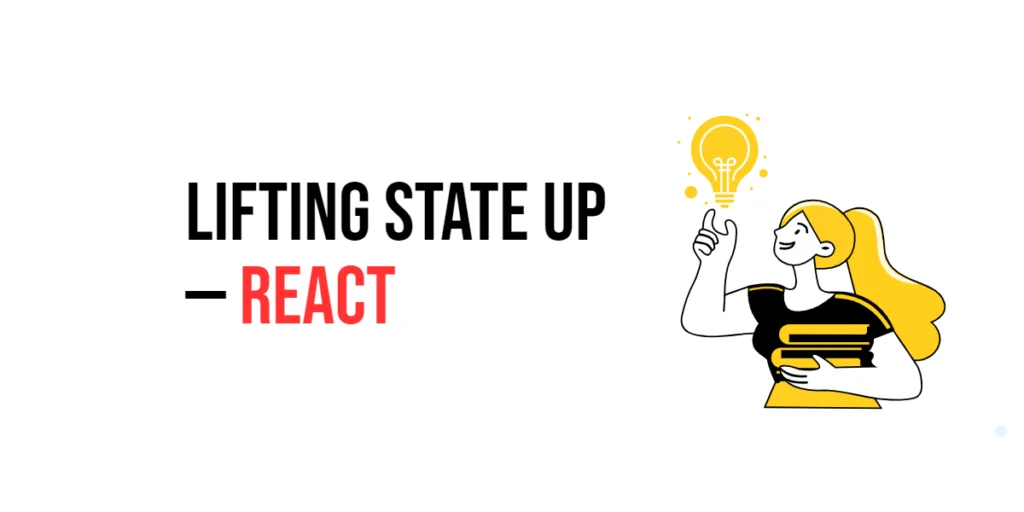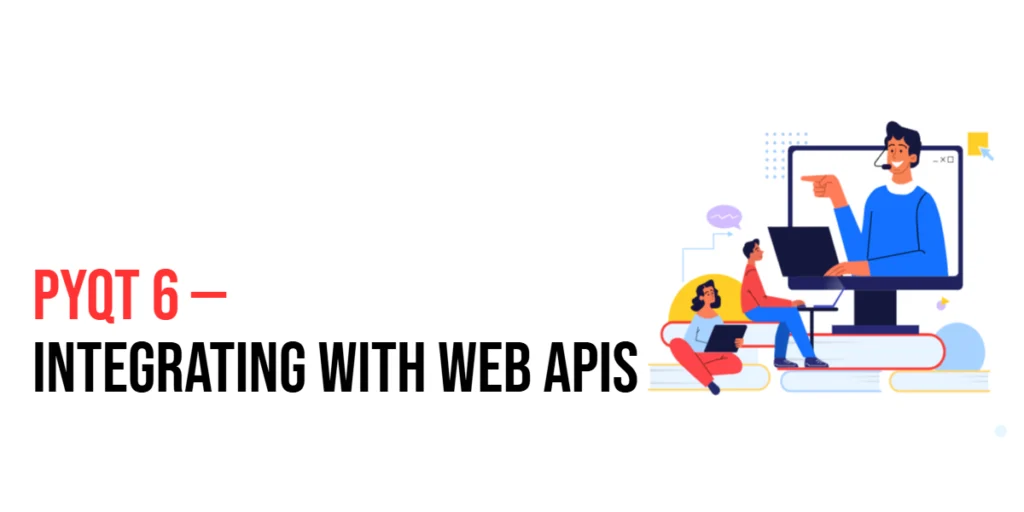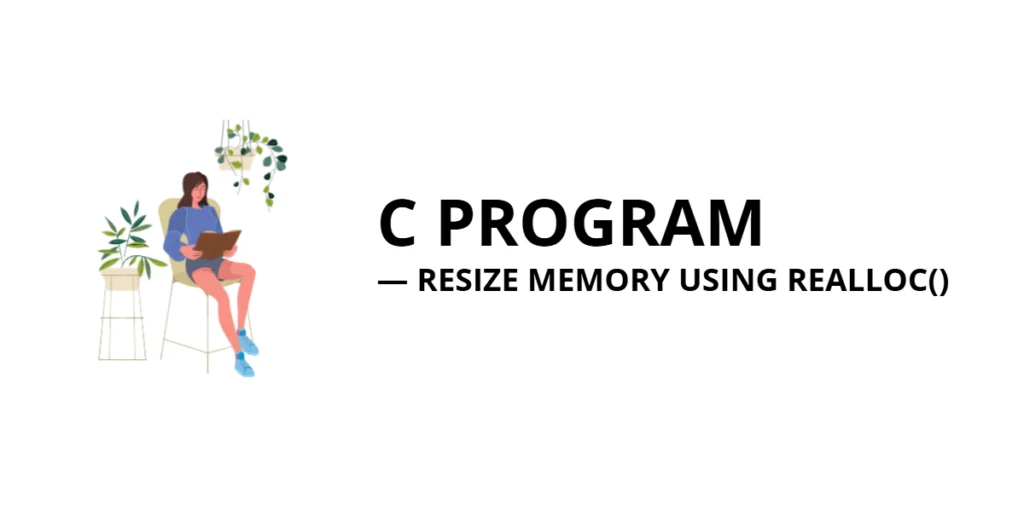React is a powerful library for building user interfaces, known for its component-based architecture. Components in React can manage their own state, but sometimes state needs to be shared between multiple components. In such cases, the concept of “lifting state up” becomes essential. Lifting state up involves moving the state to the nearest common ancestor of the components that need to share the state. This technique ensures that all components involved have access to the same state and can stay in sync.

with hands-on learning.
get the skills and confidence to land your next move.
Understanding how to lift state up is crucial for building dynamic and interactive applications. It helps in managing shared state effectively, leading to cleaner and more maintainable code. In this article, we will explore the concept of lifting state up in React, provide comprehensive examples, and discuss best practices.
What is Lifting State Up?
Lifting state up in React refers to the practice of moving the state to a common ancestor component when multiple child components need to share the same state. This common ancestor then manages the state and passes it down to the child components via props. By lifting the state up, you ensure that all child components rely on the same state, making it easier to keep them in sync.
This technique is particularly useful in scenarios where sibling components need to communicate or share data. Instead of each component managing its own state and having to coordinate with others, lifting the state to a common parent simplifies the process and centralizes the state management.
Why Lift State Up?
Lifting state up is essential for several reasons:
- State Synchronization: When multiple components depend on the same piece of state, lifting it up ensures that they all stay in sync. This avoids inconsistencies and bugs that can arise from having duplicate states.
- Simplified State Management: Centralizing the state in a common ancestor makes it easier to manage and debug. You only need to update the state in one place, and React takes care of re-rendering the components that depend on it.
- Improved Component Communication: Sibling components can communicate more effectively by sharing state through their common parent. This facilitates interactions and data flow between components.
By lifting state up, you achieve a more predictable and maintainable codebase, leading to better performance and fewer bugs.
Example of Lifting State Up
Let’s walk through an example to understand how to lift state up. We will create a simple application where two child components need to share the same piece of state.
Creating the Child Components
First, we’ll create two child components, TemperatureInput and TemperatureDisplay.
import React from 'react';
function TemperatureInput({ temperature, onTemperatureChange }) {
const handleChange = (event) => {
onTemperatureChange(event.target.value);
};
return (
<div>
<label>
Temperature:
<input type="number" value={temperature} onChange={handleChange} />
</label>
</div>
);
}
function TemperatureDisplay({ temperature }) {
return <p>The current temperature is {temperature}°C</p>;
}
export { TemperatureInput, TemperatureDisplay };In this example, TemperatureInput receives the current temperature and a function to handle temperature changes as props. TemperatureDisplay receives the current temperature and displays it.
Lifting State to the Parent Component
Next, we’ll create a parent component, TemperatureControl, that manages the state and passes it down to the child components.
import React, { useState } from 'react';
import { TemperatureInput, TemperatureDisplay } from './TemperatureComponents';
function TemperatureControl() {
const [temperature, setTemperature] = useState('');
const handleTemperatureChange = (newTemperature) => {
setTemperature(newTemperature);
};
return (
<div>
<TemperatureInput
temperature={temperature}
onTemperatureChange={handleTemperatureChange}
/>
<TemperatureDisplay temperature={temperature} />
</div>
);
}
export default TemperatureControl;In this example, TemperatureControl manages the temperature state using the useState hook. It also defines a function, handleTemperatureChange, to update the state. The temperature state and handleTemperatureChange function are passed as props to TemperatureInput, while only the temperature state is passed to TemperatureDisplay.
By lifting the state up to TemperatureControl, we ensure that both TemperatureInput and TemperatureDisplay are always in sync with the same temperature value.
Synchronizing State Between Components
When lifting state up, it’s important to ensure that the state is properly synchronized between the components that depend on it. This involves updating the state in the parent component and passing it down to the child components as props.
Here is an example where we add another component, TemperatureConverter, to convert the temperature from Celsius to Fahrenheit:
import React from 'react';
function TemperatureConverter({ temperature }) {
const convertToFahrenheit = (celsius) => (celsius * 9) / 5 + 32;
const fahrenheit = convertToFahrenheit(parseFloat(temperature));
return <p>The current temperature in Fahrenheit is {fahrenheit}°F</p>;
}
export default TemperatureConverter;And we update the TemperatureControl component to include TemperatureConverter:
import React, { useState } from 'react';
import { TemperatureInput, TemperatureDisplay } from './TemperatureComponents';
import TemperatureConverter from './TemperatureConverter';
function TemperatureControl() {
const [temperature, setTemperature] = useState('');
const handleTemperatureChange = (newTemperature) => {
setTemperature(newTemperature);
};
return (
<div>
<TemperatureInput
temperature={temperature}
onTemperatureChange={handleTemperatureChange}
/>
<TemperatureDisplay temperature={temperature} />
<TemperatureConverter temperature={temperature} />
</div>
);
}
export default TemperatureControl;In this updated example, the TemperatureControl component passes the temperature state to TemperatureInput, TemperatureDisplay, and TemperatureConverter. All three components are now synchronized and reflect the same temperature value.
Handling Multiple States
Sometimes, you may need to manage multiple pieces of state and lift them up to a common ancestor. Here’s an example of managing and lifting multiple states for a form with a name and email input:
import React, { useState } from 'react';
function NameInput({ name, onNameChange }) {
const handleChange = (event) => {
onNameChange(event.target.value);
};
return (
<div>
<label>
Name:
<input type="text" value={name} onChange={handleChange} />
</label>
</div>
);
}
function EmailInput({ email, onEmailChange }) {
const handleChange = (event) => {
onEmailChange(event.target.value);
};
return (
<div>
<label>
Email:
<input type="email" value={email} onChange={handleChange} />
</label>
</div>
);
}
function DisplayInfo({ name, email }) {
return (
<div>
<p>Name: {name}</p>
<p>Email: {email}</p>
</div>
);
}
function FormControl() {
const [formData, setFormData] = useState({ name: '', email: '' });
const handleNameChange = (name) => {
setFormData((prevData) => ({ ...prevData, name }));
};
const handleEmailChange = (email) => {
setFormData((prevData) => ({ ...prevData, email }));
};
return (
<div>
<NameInput name={formData.name} onNameChange={handleNameChange} />
<EmailInput email={formData.email} onEmailChange={handleEmailChange} />
<DisplayInfo name={formData.name} email={formData.email} />
</div>
);
}
export default FormControl;In this example, the FormControl component manages both the name and email states. It passes down these states and their respective change handlers to the NameInput, EmailInput, and DisplayInfo components. This ensures that all components stay in sync and reflect the same data.
Conclusion
Lifting state up is a powerful technique in React that helps manage shared state between multiple components. By moving state to a common ancestor, you ensure that all related components stay in sync and reflect the same data. This approach simplifies state management, improves communication between components, and leads to more predictable and maintainable code.
In this article, we explored the concept of lifting state up, provided comprehensive examples, and discussed best practices for implementing this technique. By applying these principles, you can build dynamic and interactive applications that are both efficient and easy to maintain.