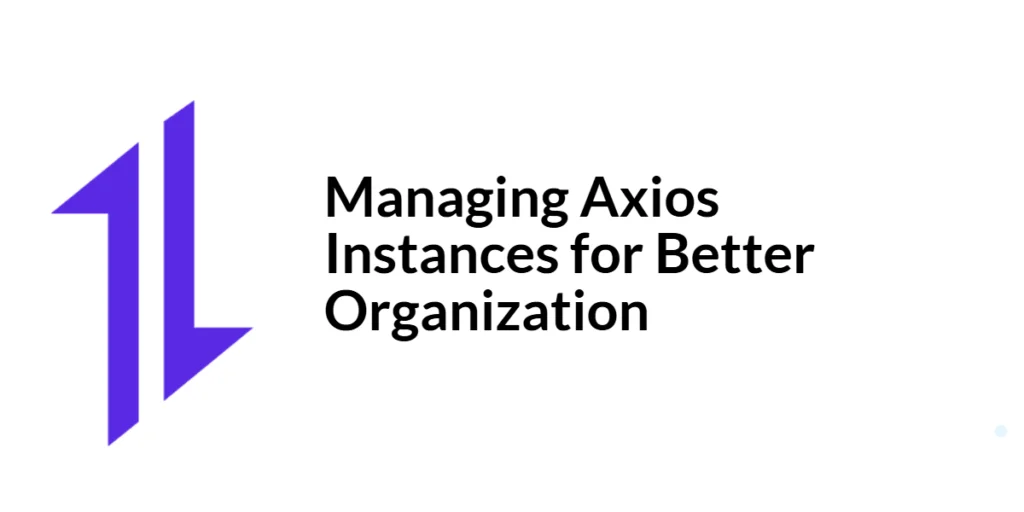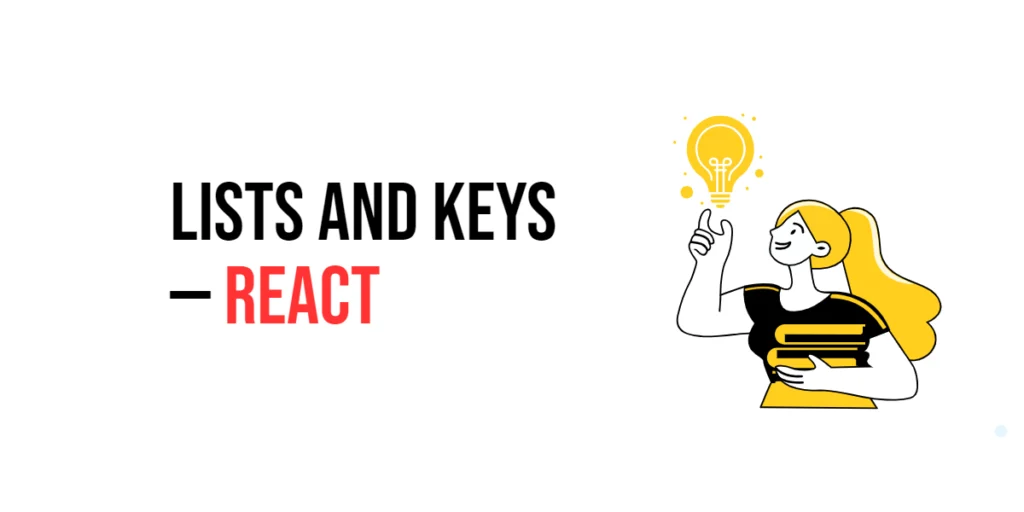When building web applications, managing HTTP requests efficiently is crucial. Axios, a promise-based HTTP client, simplifies this process by offering a flexible and easy-to-use API for making HTTP requests. However, as applications grow, the need for better organization and configuration of these requests becomes evident. This is where Axios instances come into play.

with hands-on learning.
get the skills and confidence to land your next move.
An Axios instance is a customizable copy of the Axios library with its own configuration. Using Axios instances allows you to create and manage different configurations for various parts of your application, improving code organization and maintainability. In this article, we’ll explore the benefits of using Axios instances, how to create and configure them, and how to leverage them for better API request management.
Understanding Axios Instances
What is an Axios Instance?
An Axios instance is essentially a clone of the Axios library with a custom configuration. By creating instances, you can set specific defaults for all requests made using that instance. This includes base URLs, headers, timeouts, and other settings. Each instance operates independently, allowing you to manage multiple configurations within a single application.
Benefits of Using Axios Instances
- Modularity: Separates configurations for different APIs or services within your application.
- Reusability: Allows reuse of common configurations across multiple components.
- Maintainability: Makes it easier to manage and update configurations without affecting the entire application.
- Customization: Enables custom interceptors and error handling tailored to specific instances.
Creating and Configuring Axios Instances
Basic Instance Creation
Creating an Axios instance is straightforward. You use the axios.create method, passing in a configuration object.
const axios = require('axios');
// Create an Axios instance
const apiClient = axios.create({
baseURL: 'https://api.example.com',
timeout: 1000,
headers: {'X-Custom-Header': 'foobar'}
});
// Making a GET request using the instance
apiClient.get('/data')
.then(response => {
console.log(response.data);
})
.catch(error => {
console.error('Error fetching data:', error);
});In this example, we create an Axios instance named apiClient with a base URL, a timeout of 1000 milliseconds, and a custom header. The instance is then used to make a GET request to the /data endpoint. This instance can now be reused throughout your application, ensuring consistency in the configuration for all requests made with it.
Using Axios Instances for API Requests
Making GET Requests with Instances
Using an Axios instance to make GET requests is similar to using the global Axios object. The key advantage is that all requests made with the instance will use the predefined configuration.
// Function to fetch data using the Axios instance
const fetchData = async () => {
try {
const response = await apiClient.get('/data');
console.log(response.data);
} catch (error) {
console.error('Error fetching data:', error);
}
};
// Call the function to fetch data
fetchData();Here, the fetchData function uses the apiClient instance to make a GET request to the /data endpoint. The await keyword ensures that the function waits for the request to complete before proceeding, and any errors are caught and logged to the console.
Making POST Requests with Instances
Similarly, making POST requests with an Axios instance follows the same pattern.
// Function to send data using the Axios instance
const postData = async () => {
try {
const response = await apiClient.post('/submit', {
name: 'John Doe',
email: 'john.doe@example.com'
});
console.log('Response data:', response.data);
} catch (error) {
console.error('Error posting data:', error);
}
};
// Call the function to send data
postData();In this example, the postData function sends a POST request to the /submit endpoint using the apiClient instance. The payload includes name and email fields. The await keyword pauses the function until the request is complete, and any errors are handled in the catch block.
Adding Interceptors to Axios Instances
Introduction to Interceptors
Interceptors in Axios allow you to run custom logic or modify requests and responses before they are handled by then or catch. This can be useful for tasks like adding authorization tokens, logging, or modifying response data.
Example: Request and Response Interceptors
Adding interceptors to an Axios instance involves using the interceptors property.
// Add a request interceptor
apiClient.interceptors.request.use(
config => {
console.log('Request made with ', config);
// Add authorization token
config.headers.Authorization = 'Bearer token';
return config;
},
error => {
return Promise.reject(error);
}
);
// Add a response interceptor
apiClient.interceptors.response.use(
response => {
console.log('Response received', response);
return response;
},
error => {
console.log('Error response', error.response);
return Promise.reject(error);
}
);
// Function to make a request with interceptors in place
const fetchDataWithInterceptors = async () => {
try {
const response = await apiClient.get('/data');
console.log('Data:', response.data);
} catch (error) {
console.error('Error fetching data:', error);
}
};
// Call the function to fetch data
fetchDataWithInterceptors();In this example, we add a request interceptor to log the request configuration and add an authorization token to the headers. We also add a response interceptor to log the response details. The fetchDataWithInterceptors function then makes a GET request using the apiClient instance with the interceptors in place. This allows for centralized handling of requests and responses, enhancing the modularity and maintainability of the code.
Using Multiple Axios Instances
Managing Different APIs with Separate Instances
In a complex application, you might need to interact with multiple APIs, each requiring its own configuration. Using multiple Axios instances allows you to manage these configurations separately.
Example: Configuring Multiple Instances
// Create an instance for the first API
const apiClient1 = axios.create({
baseURL: 'https://api1.example.com',
timeout: 1000
});
// Create an instance for the second API
const apiClient2 = axios.create({
baseURL: 'https://api2.example.com',
timeout: 2000
});
// Function to fetch data from the first API
const fetchDataFromApi1 = async () => {
try {
const response = await apiClient1.get('/data');
console.log('API 1 Data:', response.data);
} catch (error) {
console.error('Error fetching data from API 1:', error);
}
};
// Function to fetch data from the second API
const fetchDataFromApi2 = async () => {
try {
const response = await apiClient2.get('/data');
console.log('API 2 Data:', response.data);
} catch (error) {
console.error('Error fetching data from API 2:', error);
}
};
// Call the functions to fetch data
fetchDataFromApi1();
fetchDataFromApi2();In this example, we create two Axios instances: apiClient1 for the first API and apiClient2 for the second API, each with different configurations. The fetchDataFromApi1 and fetchDataFromApi2 functions use their respective instances to fetch data from the /data endpoint of each API. This approach ensures that each API interaction is handled with its own configuration, improving the organization and maintainability of the code.
Conclusion
In this article, we explored the concept of Axios instances and their benefits for managing HTTP requests in a more organized and maintainable way. We covered creating and configuring Axios instances, using them for GET and POST requests, adding interceptors, and managing multiple APIs with separate instances. Axios instances provide a powerful tool for modularizing your code and ensuring consistency in your API interactions.
The examples and concepts discussed provide a solid foundation for working with Axios instances in your projects. However, there is much more to explore. I encourage you to experiment further with Axios instances, integrating them into your applications to handle API interactions efficiently and effectively.
Additional Resources
To continue your learning journey with Axios and JavaScript, here are some additional resources:
- Axios Documentation: The official documentation provides comprehensive information and examples. Axios Documentation
- JavaScript Promises: Learn more about promises and asynchronous programming in JavaScript. MDN Web Docs – Promises
- Async/Await: Deep dive into async/await and how it simplifies working with promises. MDN Web Docs – Async/Await
- React and Axios: Integrate Axios with React for seamless data fetching. React Axios Example
By utilizing these resources, you can deepen your understanding of Axios and enhance your ability to build robust web applications.