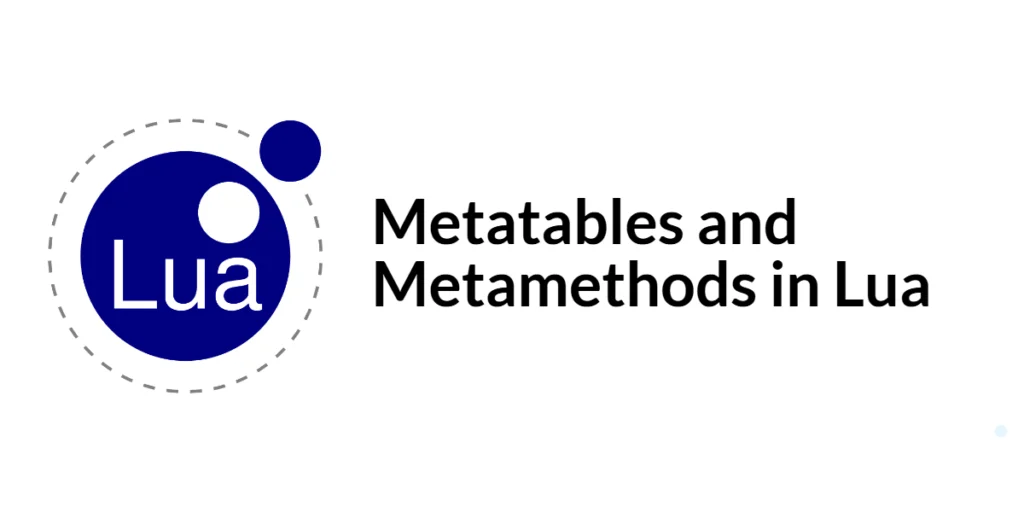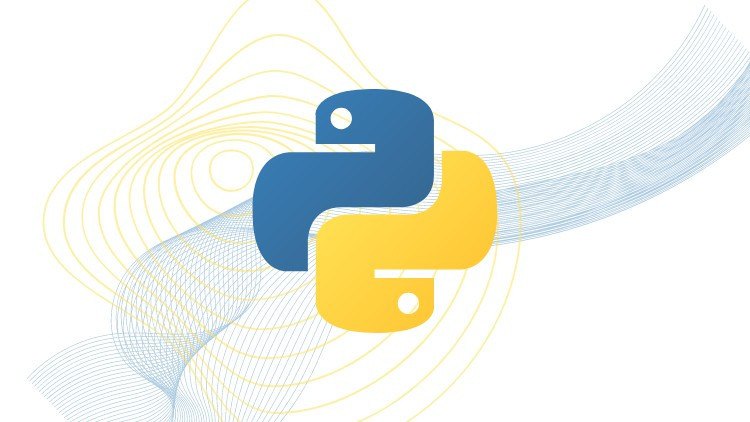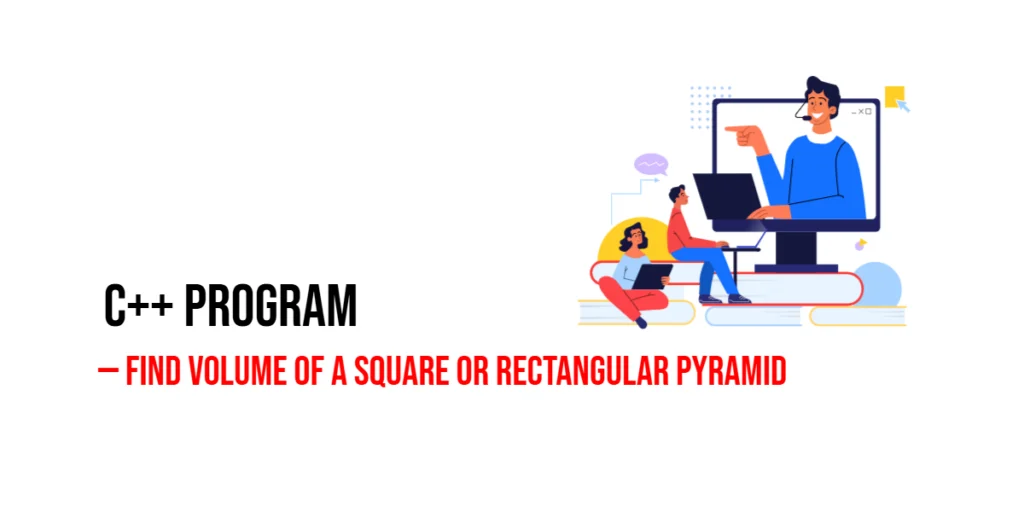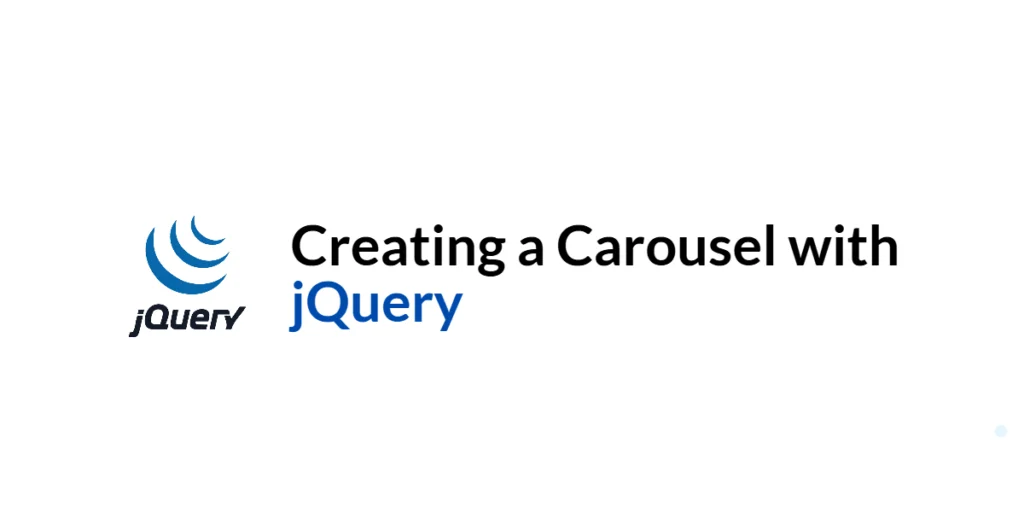Metatables and metamethods are powerful features in Lua that allow developers to modify the behavior of tables. By associating metatables with tables, you can change how Lua handles operations such as addition, subtraction, indexing, and more. Metamethods are specific functions defined within a metatable that Lua automatically calls when certain operations are performed on a table.

with hands-on learning.
get the skills and confidence to land your next move.
Understanding metatables and metamethods is crucial for advanced Lua programming, as they provide the flexibility to create custom behaviors and extend the language’s functionality. This guide will explore the basics of metatables, common metamethods, advanced techniques, and practical examples to demonstrate their usage.
Understanding Metatables
What Are Metatables?
A metatable is a table that defines how another table behaves under certain operations. Metatables allow you to override the default behavior of tables, enabling custom handling for various operations.
local mytable = {}
local metatable = {}
setmetatable(mytable, metatable)In this example, metatable is associated with mytable using the setmetatable function. Initially, the metatable is empty and does not alter the behavior of mytable.
Creating and Setting Metatables
You can create a metatable and set it for a table using the setmetatable function. The getmetatable function retrieves the metatable of a table.
local mytable = {}
local metatable = {}
setmetatable(mytable, metatable)
print(getmetatable(mytable) == metatable) -- Output: trueHere, we verify that the metatable is correctly set by comparing the result of getmetatable(mytable) with metatable.
Common Metamethods
__index
The __index metamethod is called when a table is indexed with a key that does not exist. It allows you to define custom behavior for accessing non-existent keys.
local mytable = {}
local metatable = {
__index = function(table, key)
return key .. " not found"
end
}
setmetatable(mytable, metatable)
print(mytable.test) -- Output: test not foundIn this example, the __index metamethod returns a custom message when a non-existent key is accessed.
__newindex
The __newindex metamethod is called when a new key-value pair is added to a table. It allows you to control how new keys are set.
local mytable = {}
local metatable = {
__newindex = function(table, key, value)
rawset(table, key, value)
print("New key added:", key, value)
end
}
setmetatable(mytable, metatable)
mytable.newkey = "newvalue" -- Output: New key added: newkey newvalueHere, the __newindex metamethod uses rawset to add the key-value pair to the table and prints a message.
__add
The __add metamethod defines the behavior for the addition operator (+) when used with tables.
local vector1 = {x = 1, y = 2}
local vector2 = {x = 3, y = 4}
local metatable = {
__add = function(a, b)
return {x = a.x + b.x, y = a.y + b.y}
end
}
setmetatable(vector1, metatable)
local result = vector1 + vector2
print(result.x, result.y) -- Output: 4 6In this example, the __add metamethod enables vector addition by defining how the + operator works for tables.
__tostring
The __tostring metamethod defines how a table is converted to a string using the tostring function or when concatenated with a string.
local person = {name = "Alice", age = 30}
local metatable = {
__tostring = function(table)
return table.name .. " is " .. table.age .. " years old"
end
}
setmetatable(person, metatable)
print(person) -- Output: Alice is 30 years oldHere, the __tostring metamethod provides a custom string representation for the person table.
__call
The __call metamethod allows you to define custom behavior for when a table is called as a function.
local mytable = {}
local metatable = {
__call = function(table, arg)
print("Table called with argument:", arg)
end
}
setmetatable(mytable, metatable)
mytable("Hello") -- Output: Table called with argument: HelloIn this example, the __call metamethod enables the table to be called like a function.
Advanced Metatable Techniques
Metatables for Inheritance
Metatables can be used to implement inheritance in Lua, allowing one table to inherit the behavior of another.
local Animal = {sound = "generic sound"}
local Dog = {name = "Buddy"}
setmetatable(Dog, {__index = Animal})
print(Dog.sound) -- Output: generic soundHere, the Dog table inherits the sound property from the Animal table using the __index metamethod.
Controlling Table Behavior
Metatables can control various behaviors of tables, such as arithmetic operations, comparison, and concatenation.
local vector = {x = 1, y = 2}
local metatable = {
__add = function(a, b)
return {x = a.x + b.x, y = a.y + b.y}
end,
__eq = function(a, b)
return a.x == b.x and a.y == b.y
end
}
setmetatable(vector, metatable)
local vector2 = {x = 1, y = 2}
setmetatable(vector2, metatable)
print(vector == vector2) -- Output: trueIn this example, we define both the __add and __eq metamethods to control addition and equality comparison for the vector table.
Practical Examples
Example: Vector Addition
Here is a practical example of vector addition using metatables:
local vector = {}
vector.__index = vector
function vector.new(x, y)
local v = {x = x, y = y}
setmetatable(v, vector)
return v
end
function vector.__add(a, b)
return vector.new(a.x + b.x, a.y + b.y)
end
function vector:__tostring()
return "(" .. self.x .. ", " .. self.y .. ")"
end
local v1 = vector.new(1, 2)
local v2 = vector.new(3, 4)
local v3 = v1 + v2
print(v3) -- Output: (4, 6)This example demonstrates a more complete vector implementation with custom addition and string representation.
Example: Custom String Representation
Another practical example is defining a custom string representation for a table:
local person = {name = "Alice", age = 30}
local metatable = {
__tostring = function(table)
return "Person: " .. table.name .. ", Age: " .. table.age
end
}
setmetatable(person, metatable)
print(tostring(person)) -- Output: Person: Alice, Age: 30In this example, the __tostring metamethod provides a detailed string representation of the person table.
Conclusion
Metatables and metamethods in Lua offer powerful mechanisms for customizing and extending the behavior of tables. By understanding and leveraging these features, you can create more flexible and sophisticated Lua programs. This guide covered the basics of creating and setting metatables, common metamethods, advanced techniques for inheritance and behavior control, and practical examples to demonstrate their use.
Additional Resources
To further your understanding of Lua programming and metatables, consider exploring the following resources:
- Lua Documentation: The official Lua documentation. Lua Documentation
- Programming in Lua: A comprehensive book on Lua by Roberto Ierusalimschy. Programming in Lua
- Lua Users Wiki: A community-driven resource for Lua programmers. Lua Users Wiki
- LuaRocks: A package manager for Lua modules. LuaRocks
By leveraging these resources, you can deepen your knowledge
of Lua and enhance your ability to develop powerful scripts and applications.