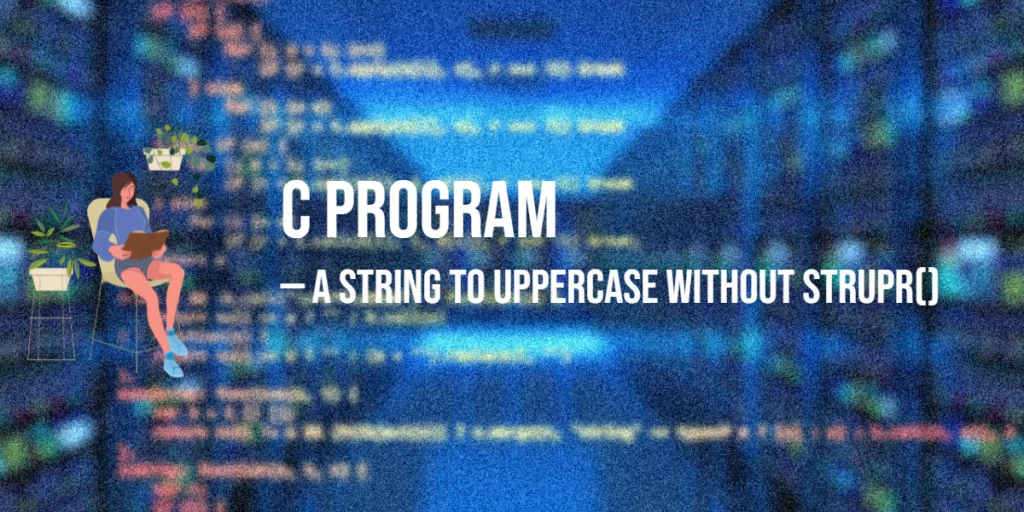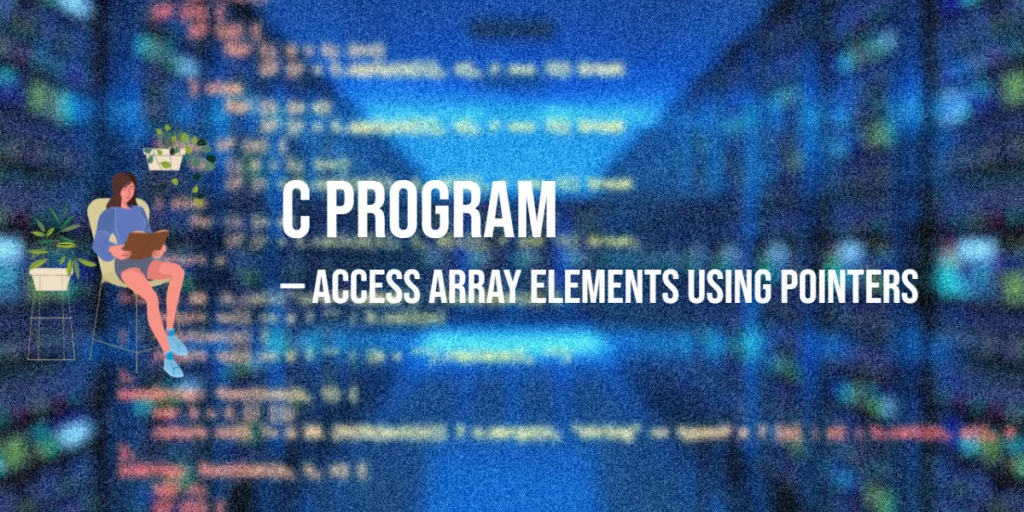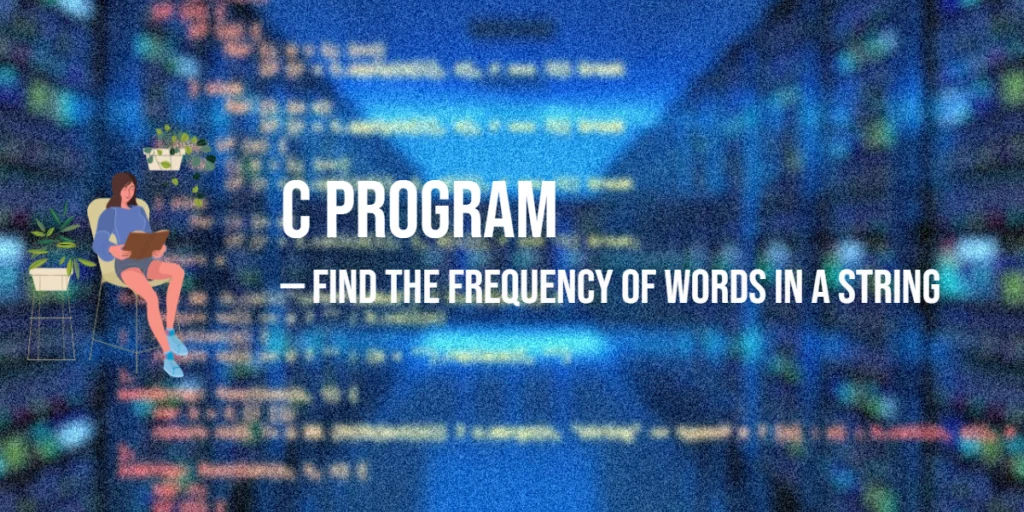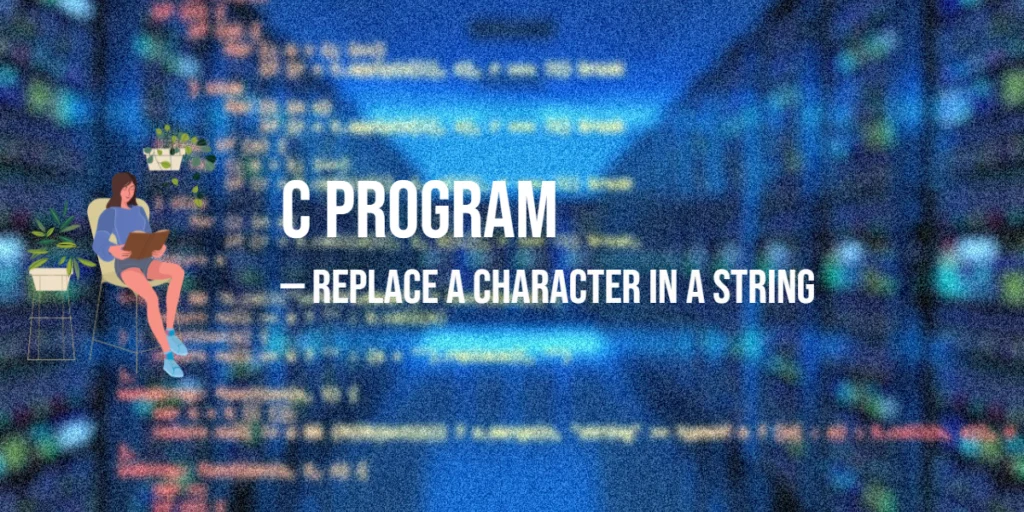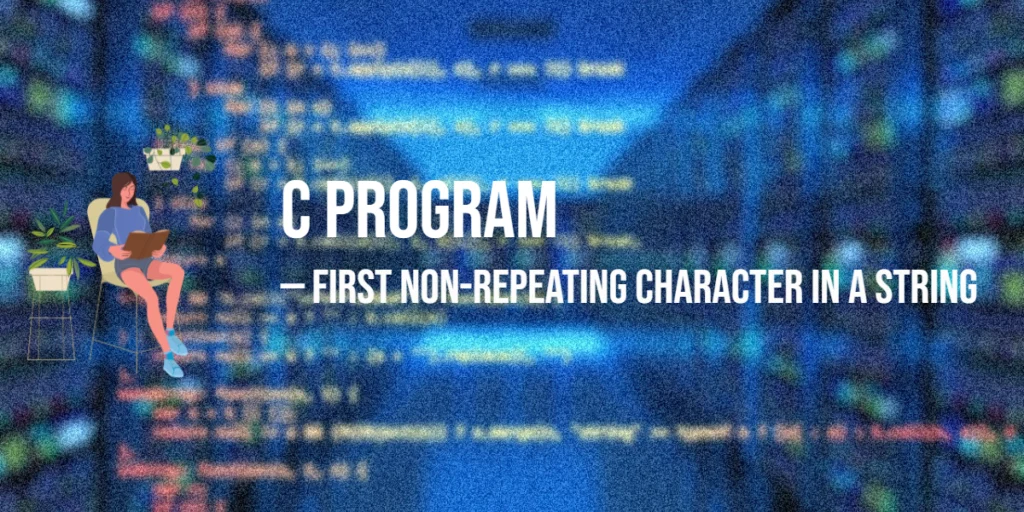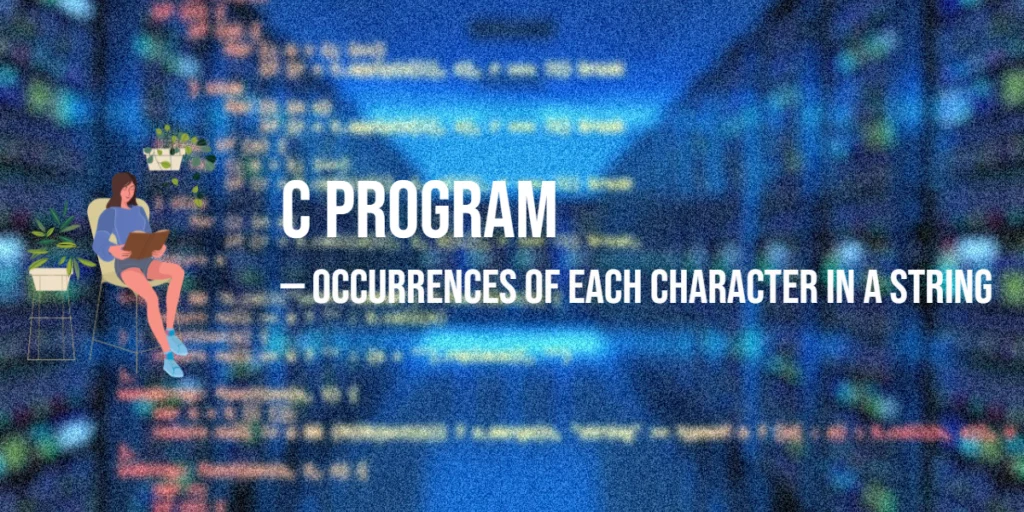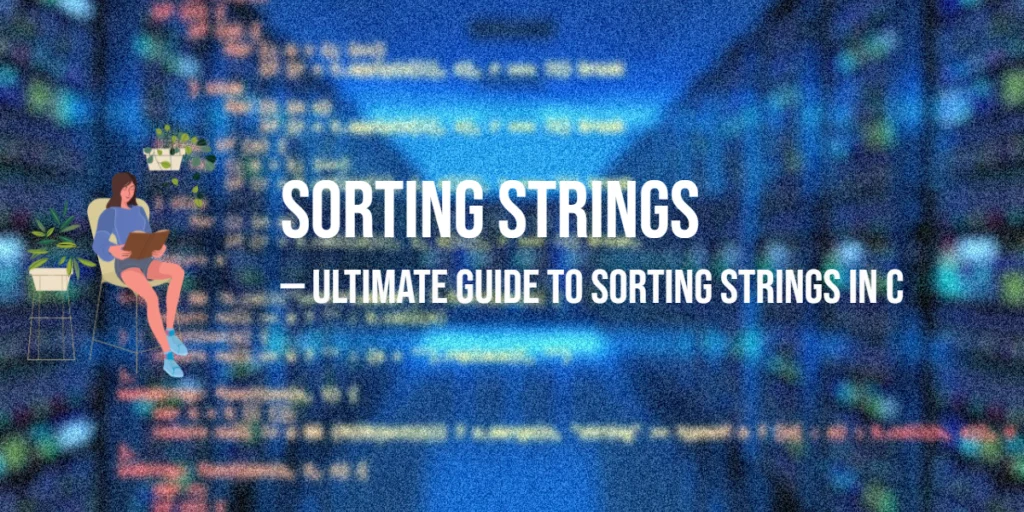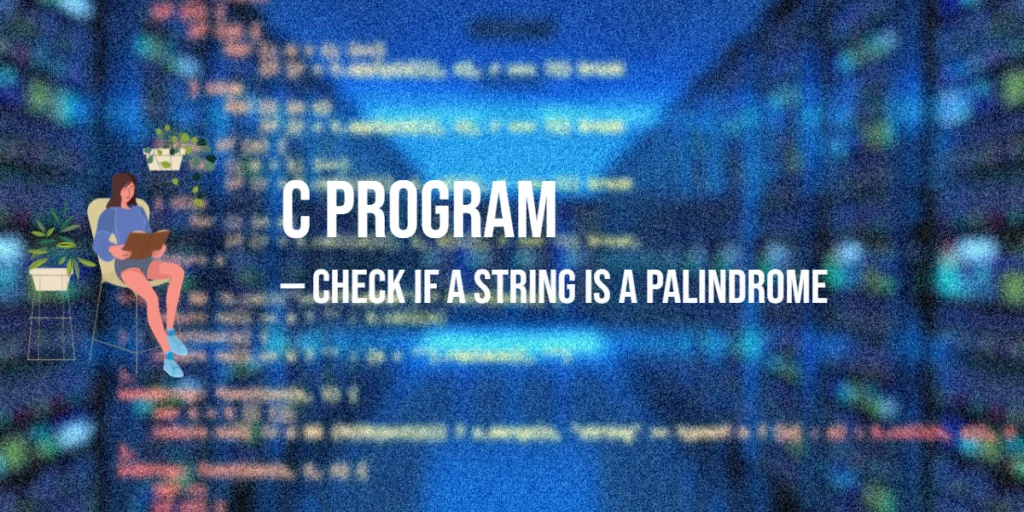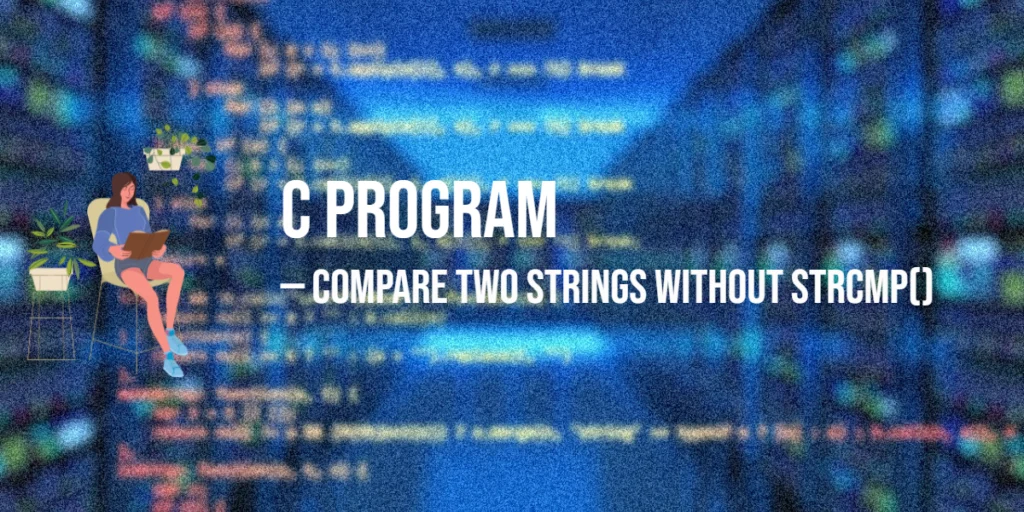C Program to Convert a String to Uppercase Without strupr()
Converting a string to uppercase is a common task in C programming. Normally, you can use the strupr() function, but it is not part of the C standard library and may not be available in all compilers. For this reason, it is useful to know how to convert a string to uppercase manually. Understanding how […]
C Program to Convert a String to Uppercase Without strupr() Read More »