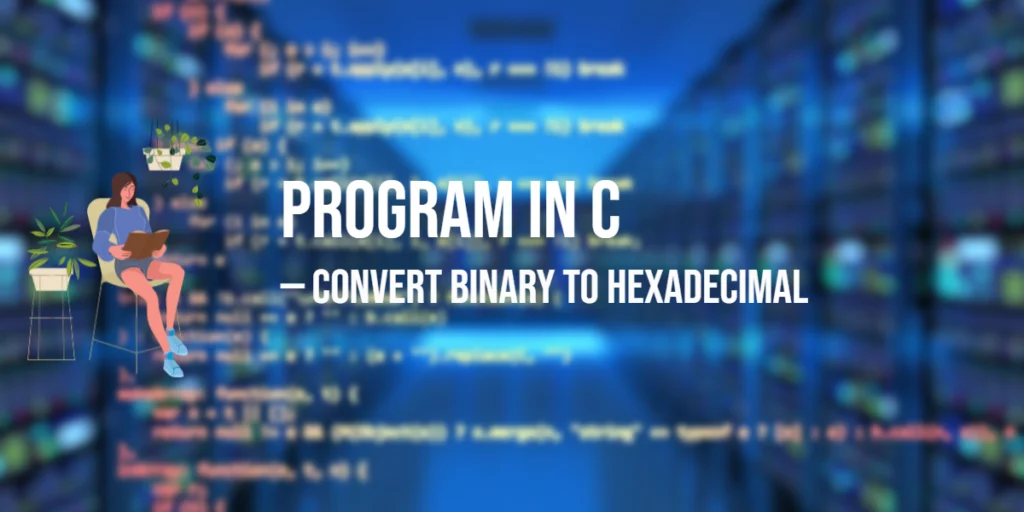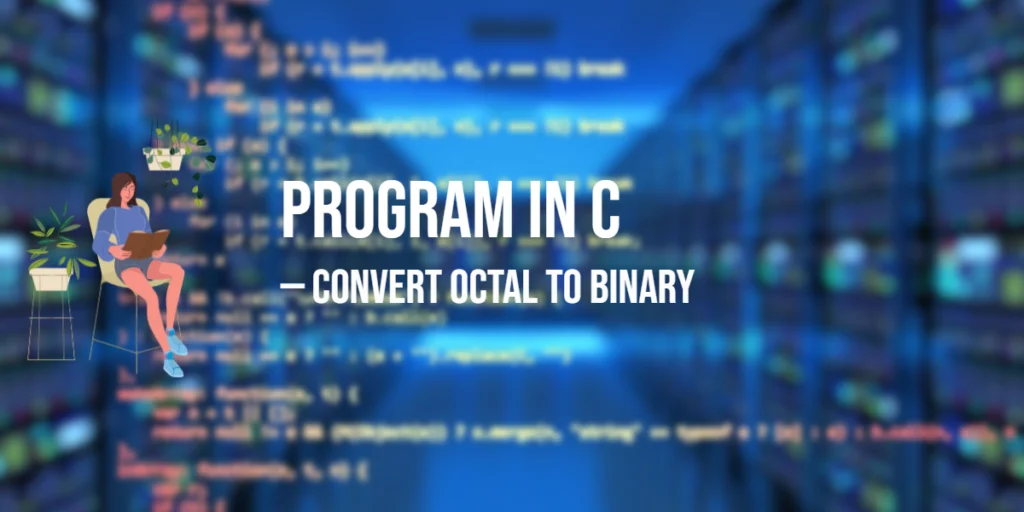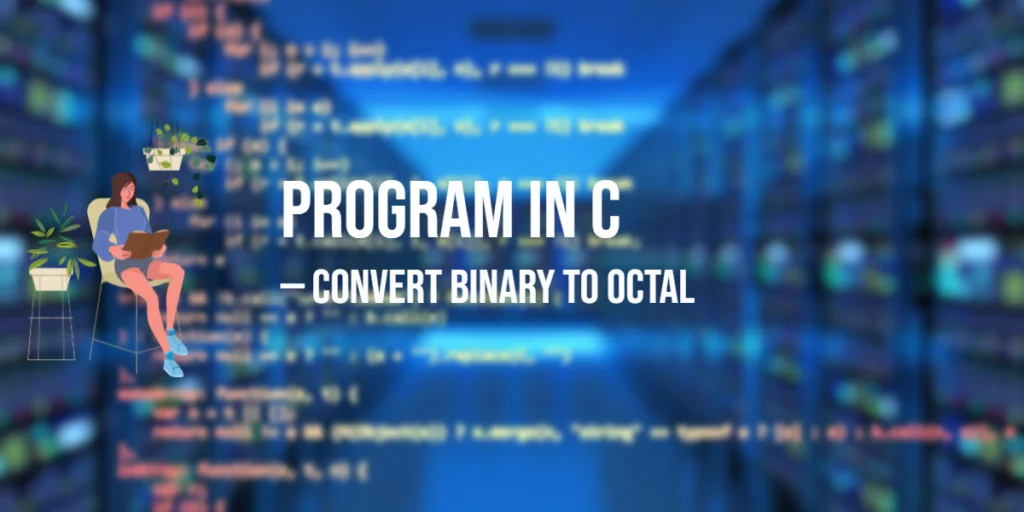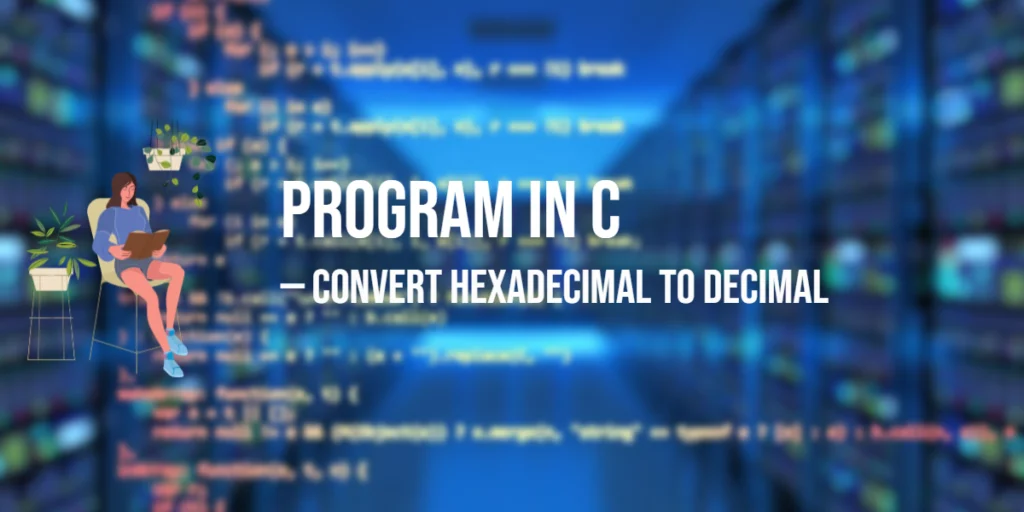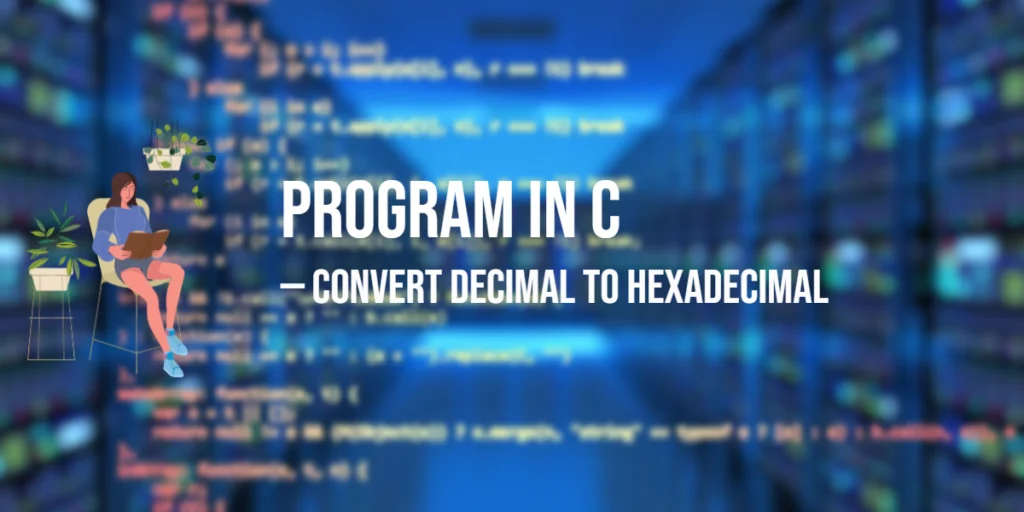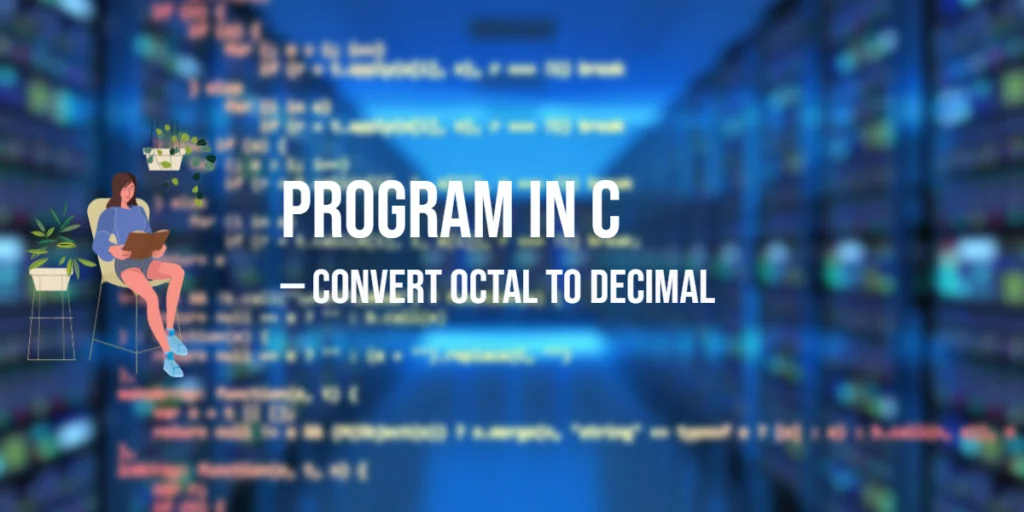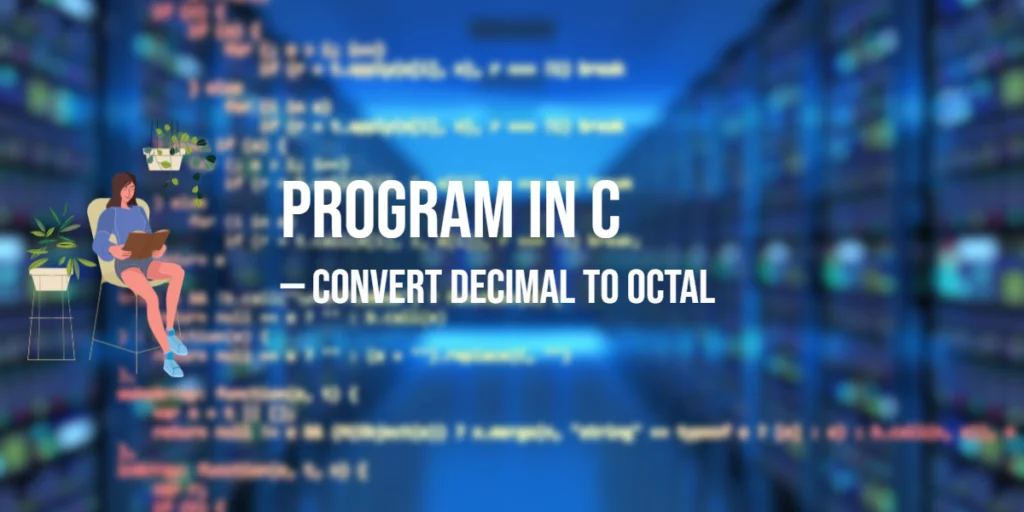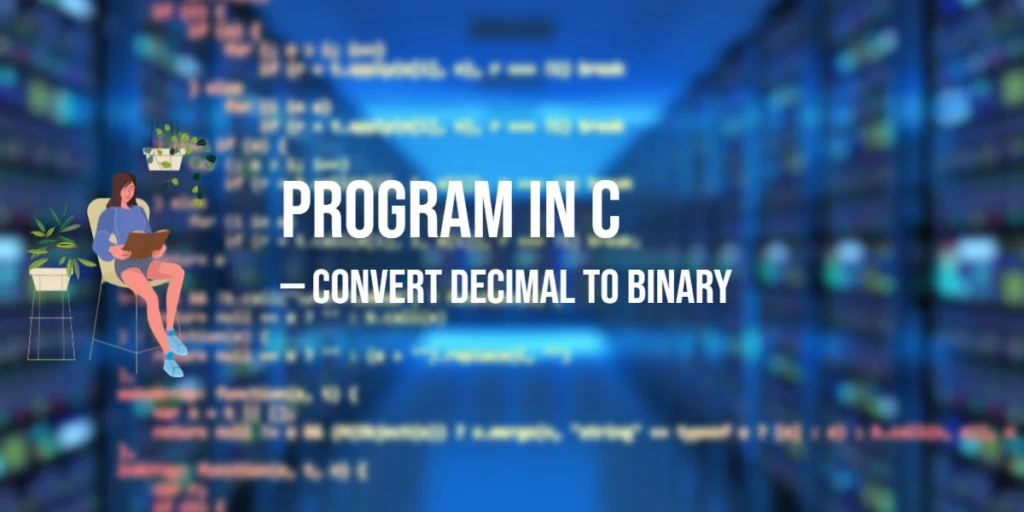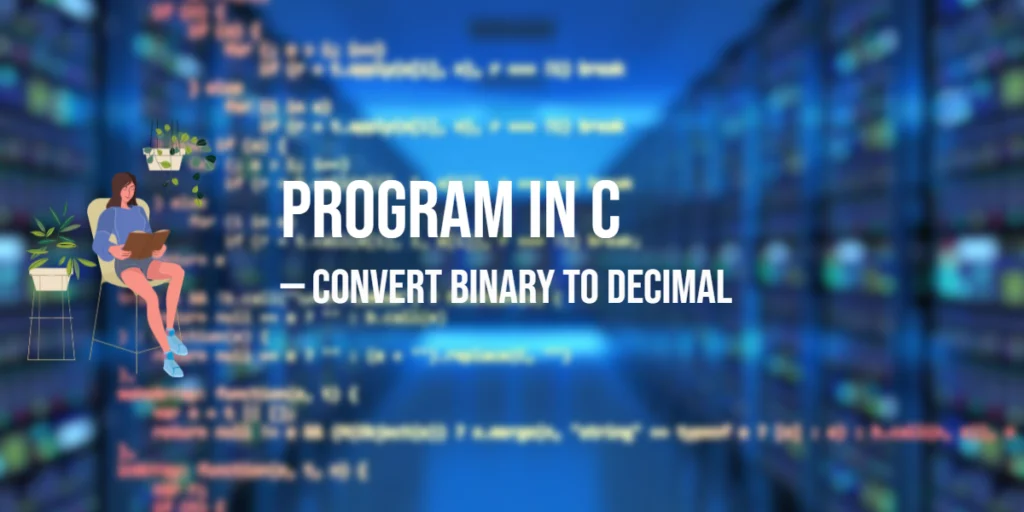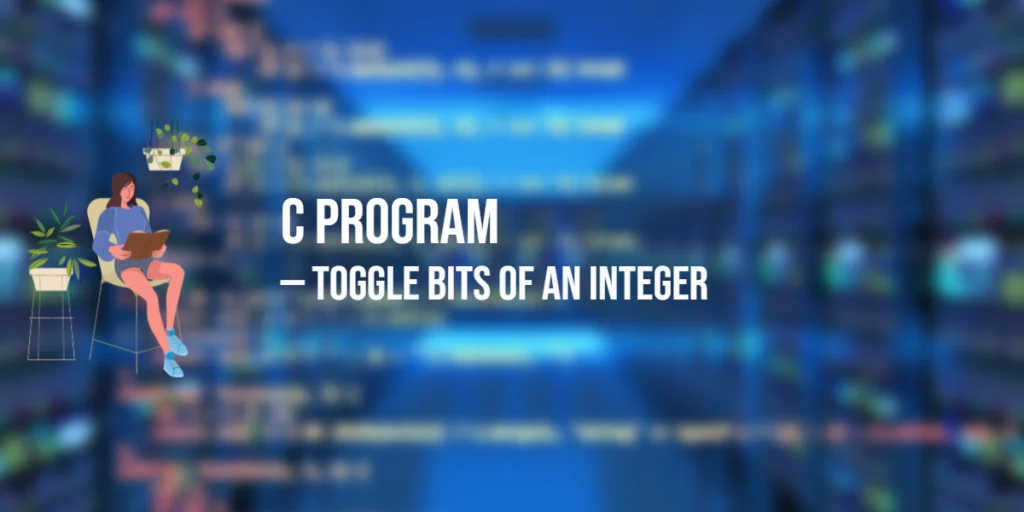Program in C to Convert Binary to Hexadecimal
Binary numbers are base-2 numbers, using only digits 0 and 1, while hexadecimal numbers are base-16, using digits 0–9 and letters A–F. Converting binary to hexadecimal is useful in programming, especially for memory addressing, color codes, and low-level system tasks. In this article, we will write C programs to convert binary numbers into hexadecimal format. […]
Program in C to Convert Binary to Hexadecimal Read More »