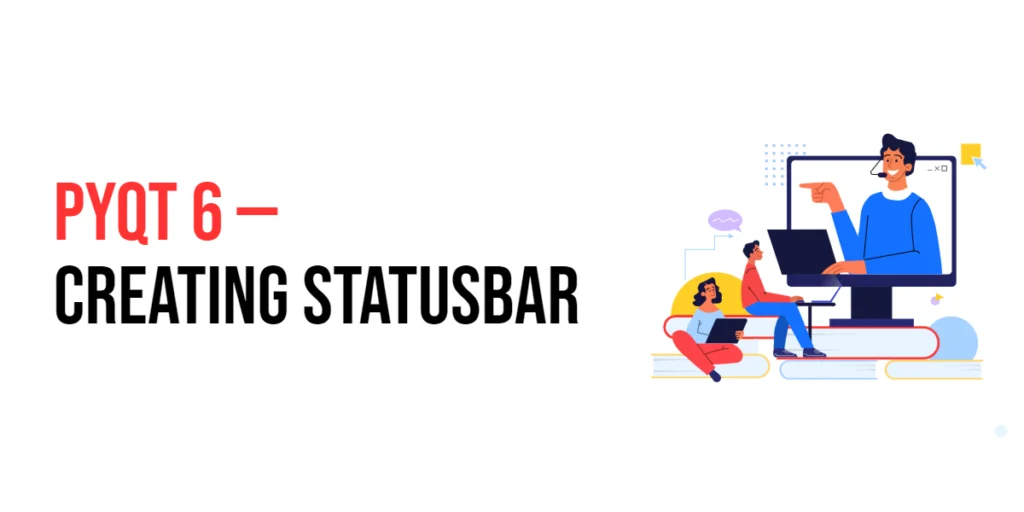In PHP, loops are powerful constructs that allow you to execute a block of code repeatedly. They provide an efficient and concise way to handle repetitive tasks. This article explores the different types of loops available in PHP and discuss loop control statements that allow you to modify the loop’s behavior. We will provide code examples and explanations for each loop type and control statement.

with hands-on learning.
get the skills and confidence to land your next move.
The for Loop
The for loop is a commonly used loop that executes a block of code for a specific number of times. It consists of three parts: initialization, condition, and increment/decrement.
Let’s see an example that prints numbers 1 to 10 using the for loop:
<?php
for ($i = 1; $i <= 10; $i++) {
// Print the current value of variable i
echo "The current value of i is $i. <br />";
}
In the loop, the initialization step sets the initial value of the loop counter to 1. The condition states that the loop should continue executing as long as the loop counter is less than or equal to 10. After each iteration, the loop counter is incremented by 1 using the increment step.
The while Loop
The while loop repeatedly executes a block of code as long as a specified condition is true. It is useful when the number of iterations is not known beforehand.
Let’s see an example that prints numbers 1 to 10 using the while loop:
<?php
$i = 1;
while ($i <= 10) {
// Print the current value of variable i
echo "The current value of i is $i. <br />";
// Add 1 to the variable i
$i++;
}
The initialization step assigns the initial value of the loop counter to 1. The loop continues to execute as long as the loop counter is less than or equal to 10, which is defined in the condition. After each iteration, the loop counter is incremented by 1 within the loop body using the increment step. This allows the loop to iterate and execute the code block multiple times until the condition evaluates to false.
The do-while Loop
The do-while loop is similar to the while loop, but it ensures that the code block is executed at least once before checking the condition for subsequent iterations.
Let’s see an example that prints numbers 1 to 10 using the do while loop:
<?php
$i = 1;
do {
// Print the current value of variable i
echo "The current value of i is $i. <br />";
// Add 1 to the variable i
$i++;
} while ($i <= 10);
The initialization step assigns the initial value of the loop counter to 1. After that, the code block within the loop is executed. Following the code execution, the loop counter is incremented by 1 using the increment step within the loop body. Finally, the loop continues to execute as long as the condition $i <= 10 remains true. This allows the loop to repeat the code block until the loop counter reaches a value greater than 10, at which point the loop terminates.
The foreach Loop
The foreach loop is specifically designed for iterating over arrays and objects. It automatically assigns each element to a variable for processing.
<?php
// An array of programming languages
$languages = array("C", "Dart", "F# .NET", "JavaScript", "PHP", "Swift", "VB .NET");
// Iterating over languages array, assign each language to the language variable
foreach ($languages as $language) {
// Print language, followed by a line break
echo "$language<br />";
}
The initialization step creates an array called $languages containing various programming languages. Each element of the array represents a programming language to be processed. The loop iterates over each element in the array, assigning the current element to the variable $language. Within the loop, the code block is executed for each element in the array, allowing you to perform specific actions or operations related to each programming language. This loop structure facilitates the processing of each language individually, providing a convenient way to work with arrays in PHP.
Loop Control Statements
PHP provides several loop control statements to modify the flow of execution within loops. Let’s explore two commonly used ones:
The break Statement
The break statement terminates the execution of the current loop and transfers control to the next statement outside the loop.
<?php
for ($i = 1; $i <= 10; $i++) {
if ($i == 6) {
// When i becomes 6 exit loop
break;
}
echo "The current value of variable i is $i. <br />";
}
The condition checks if the loop counter is equal to 6. If the condition is true, the break statement is encountered, and the loop is terminated.
The continue Statement
The continue statement skips the rest of the current iteration and moves to the next iteration of the loop.
<?php
for ($i = 1; $i <= 10; $i++) {
if ($i == 6) {
// When i becomes 6 move to next iteration
continue;
}
// You will notice that 6 is missing from the printed values
echo "The current value of variable i is $i. <br />";
}
The condition checks if the loop counter is equal to 6. If the condition is true, the continue statement is encountered, and the current iteration is skipped. Unlike break, the loop does not get terminated, but every code after the continue statement isn’t executed, the loop moves to the next iteration instead.
Conclusion
Loops are essential constructs in PHP for executing code repeatedly. Understanding the various types of loops and loop control statements is crucial for writing efficient and flexible code. With the knowledge provided in this article, you should now be equipped to leverage PHP looping to its full potential and handle repetitive tasks with ease.
Sources
I hope you found this information informative. If you would like to receive more content, please consider subscribing to our newsletter!