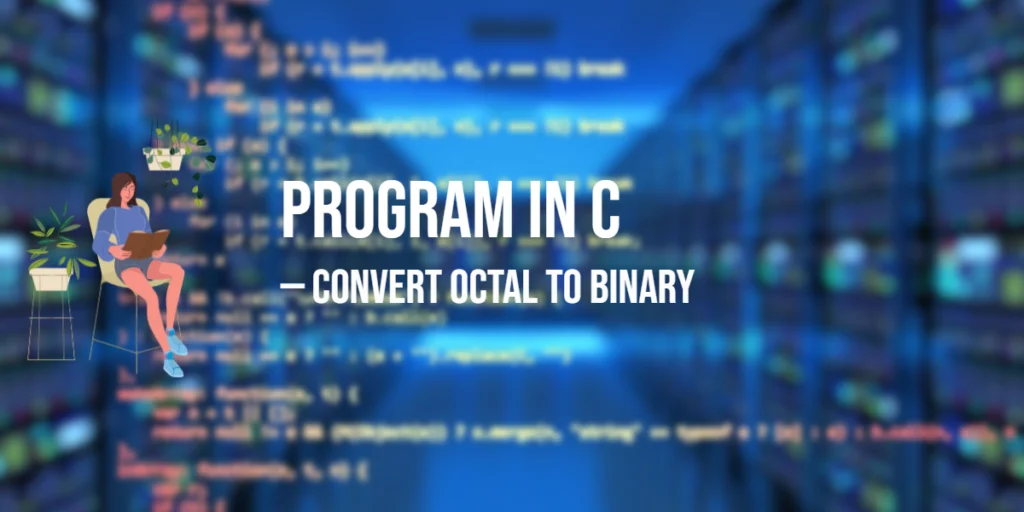Octal numbers use base-8, while binary numbers use base-2. Converting octal numbers to binary is useful in programming for compact representations of binary data and low-level system tasks. In this article, we will write a C program to convert an octal number into its binary equivalent.

with hands-on learning.
get the skills and confidence to land your next move.
Understanding The Problem
Each octal digit corresponds exactly to three binary digits. To convert octal to binary, each digit is separately converted to its 3-bit binary equivalent, and these groups are combined to form the full binary number. For example, octal 57 converts to binary 101111.
Program 1: Using Arithmetic Method
In this approach, we first convert the octal number into decimal, and then convert the decimal number into binary.
#include <stdio.h>
#include <math.h>
int main() {
int octal, decimal = 0, i = 0, rem;
long long binary = 0, factor = 1;
printf("Enter an octal number: ");
scanf("%o", &octal); // %o reads octal input
// Convert octal to decimal
int temp = octal;
while (temp > 0) {
rem = temp % 10;
decimal += rem * pow(8, i);
temp /= 10;
i++;
}
// Convert decimal to binary
temp = decimal;
while (temp > 0) {
rem = temp % 2;
binary += rem * factor;
temp /= 2;
factor *= 10;
}
printf("Binary equivalent: %lld\n", binary);
return 0;
}This method first converts octal to decimal using powers of 8, then converts decimal to binary by repeatedly dividing by 2 and forming the binary number.
Program 2: Using Strings
This method treats the octal input as a string and converts each digit into a 3-bit binary group, avoiding decimal conversion and handling large numbers safely.
#include <stdio.h>
#include <string.h>
int main() {
char octal[20];
int i;
printf("Enter an octal number: ");
scanf("%s", octal);
printf("Binary equivalent: ");
for (i = 0; i < strlen(octal); i++) {
switch (octal[i]) {
case '0': printf("000"); break;
case '1': printf("001"); break;
case '2': printf("010"); break;
case '3': printf("011"); break;
case '4': printf("100"); break;
case '5': printf("101"); break;
case '6': printf("110"); break;
case '7': printf("111"); break;
default: printf("Invalid octal digit"); return 1;
}
}
printf("\n");
return 0;
}This string-based method directly maps each octal digit to its binary equivalent, making it simple and safe for large inputs.
Program 3: Using sprintf() and Decimal Conversion
We can also use sprintf() to convert the decimal equivalent of the octal number into binary.
#include <stdio.h>
#include <math.h>
int main() {
int octal, decimal = 0, i = 0, rem;
char binary[64];
printf("Enter an octal number: ");
scanf("%o", &octal); // Read octal input
// Convert octal to decimal
int temp = octal;
while (temp > 0) {
rem = temp % 10;
decimal += rem * pow(8, i);
temp /= 10;
i++;
}
// Convert decimal to binary string using sprintf
sprintf(binary, "%b", decimal); // C23 feature: %b prints binary
printf("Binary equivalent: %s\n", binary);
return 0;
}This approach is concise and leverages C23’s %b format specifier for binary output, avoiding manual calculations.
Program 4: Using sscanf()
This method reads the octal input as a string, converts it to decimal using sscanf(), and then prints the binary equivalent using %b.
#include <stdio.h>
int main() {
char octalStr[20];
unsigned int decimal;
printf("Enter an octal number: ");
scanf("%s", octalStr);
// Convert octal string to decimal using sscanf and %o
sscanf(octalStr, "%o", &decimal);
// Print binary using %b (C23)
printf("Binary equivalent: %b\n", decimal);
return 0;
}In this program, sscanf() reads the octal string and automatically converts it into a decimal integer. Then %b in printf() outputs the number in binary. This method is concise, safe for large inputs, and avoids manual calculations.
Program 5: Using strtol()
The strtol() function can convert an octal string directly into a decimal integer, which can then be printed in binary using C23’s %b specifier. This approach is concise, safe for large numbers, and avoids manual arithmetic.
#include <stdio.h>
#include <stdlib.h>
int main() {
char octalStr[20], binary[65];
unsigned long decimal;
printf("Enter an octal number: ");
scanf("%s", octalStr);
// Convert octal string to decimal using strtol with base 8
decimal = strtol(octalStr, NULL, 8);
// Convert decimal to binary string using C23 %b
sprintf(binary, "%b", decimal);
printf("Binary equivalent: %s\n", binary);
return 0;
}This program reads the octal input as a string, converts it to decimal using strtol() with base 8, and then formats it as a binary string using sprintf(). It is concise, modern, and safe for large inputs.
FAQs
Q1: Can this program handle large octal numbers?
Yes, the string-based and sprintf() methods can handle very large numbers, while the arithmetic method may overflow for extremely long inputs.
Q2: Why does each octal digit map to three binary digits?
Because $2^3 = 8$, each octal digit corresponds exactly to a 3-bit binary number.
Q3: Which method is easiest for beginners?
The string-based mapping is simplest, while sprintf() is very concise but requires a C23-compliant compiler.
Conclusion
Converting octal numbers to binary is straightforward when each digit is mapped to its 3-bit binary equivalent. Arithmetic, string-based, and sprintf() methods all provide reliable results. Understanding this conversion is useful for programming, low-level operations, and working with number systems.
References & Additional Resources
- C Programming Tutorial – Covers loops, strings, and conversions in C.
- GeeksforGeeks – Octal to Binary – Examples of multiple conversion methods.
- TutorialsPoint – Number Systems – Complete guide to binary, octal, decimal, and hexadecimal.