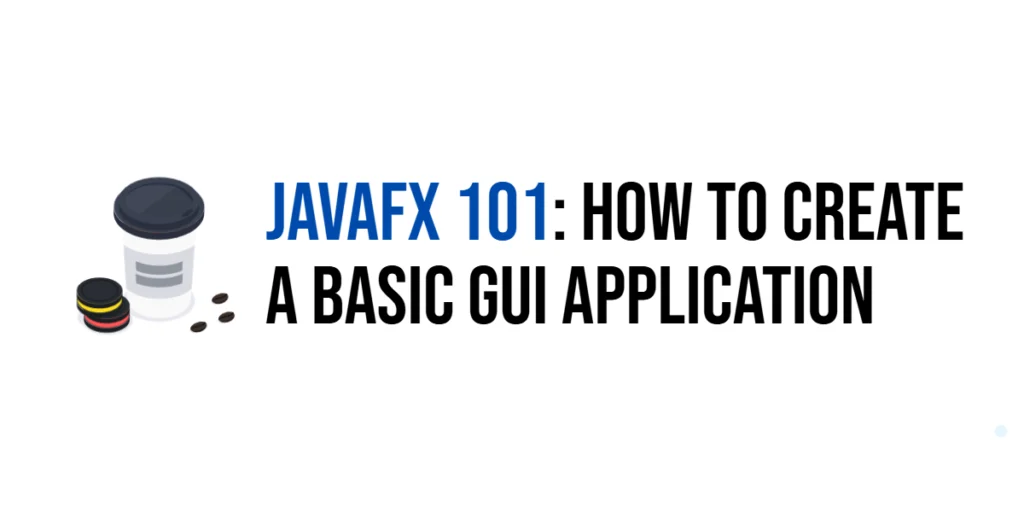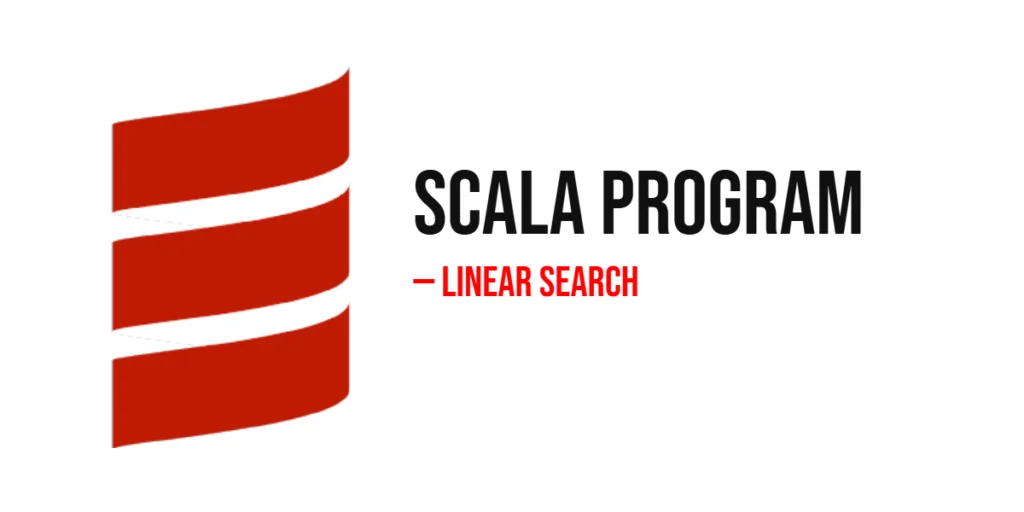JSON (JavaScript Object Notation) is a lightweight data interchange format that is easy to read and write for humans and machines. It is widely used for data exchange in web applications and APIs. PyQt6 provides tools to handle JSON data efficiently. This article will guide you through reading, writing, and manipulating JSON data in PyQt6, from basic operations to handling errors and best practices.

with hands-on learning.
get the skills and confidence to land your next move.
Setting Up the Development Environment
Before we start handling JSON data, we need to set up our development environment. This includes installing Python and PyQt6.
Installing Python and PyQt6
Ensure you have Python installed on your computer. PyQt6 requires Python 3.6 or later. You can download the latest version of Python from the official Python website. Once Python is installed, open your command prompt or terminal and install PyQt6 using the pip package manager by running the following command:
pip install PyQt6Setting Up a Development Environment
To write and run your PyQt6 code, you can use any text editor or Integrated Development Environment (IDE). Some popular choices include PyCharm, VS Code, and Sublime Text. Choose the one that you’re most comfortable with.
Understanding JSON
What is JSON?
JSON (JavaScript Object Notation) is a lightweight data interchange format that is easy to read and write for humans and machines. It uses a text format that is completely language-independent but uses conventions familiar to programmers of the C-family of languages, including C, C++, C#, Java, JavaScript, Perl, Python, and many others.
Benefits of Using JSON
- Readability: JSON is easy to read and write for humans.
- Interoperability: JSON is language-independent and can be used across different systems.
- Simplicity: JSON has a simple structure that is easy to understand and parse.
Reading JSON Files
Using the json Module
Python’s json module provides a simple way to read JSON data from a file or a string.
Code Example: Reading JSON
To demonstrate reading a JSON file, follow these steps:
- Create a New Python File: Open your IDE or text editor and create a new Python file named
read_json.py. - Write the Code: Copy and paste the following code into your
read_json.pyfile:
import json
def read_json(file_path):
with open(file_path, 'r') as file:
data = json.load(file)
print(data)
if __name__ == "__main__":
read_json('example.json')- Create a JSON File: Create a JSON file named
example.jsonin the same directory with the following content:
{
"people": [
{
"name": "Edward Nyirenda",
"age": 27,
"city": "Lusaka"
},
{
"name": "Cherish Nyirenda",
"age": 3,
"city": "Lusaka"
}
]
}- Run the Script: Save your file and run it. You should see the JSON data printed to the console.
Writing JSON Files
Using the json Module
Python’s json module provides a simple way to write JSON data to a file or a string.
Code Example: Writing JSON
To demonstrate writing a JSON file, follow these steps:
- Create a New Python File: Open your IDE or text editor and create a new Python file named
write_json.py. - Write the Code: Copy and paste the following code into your
write_json.pyfile:
import json
def write_json(file_path):
data = {
"people": [
{
"name": "Edward Nyirenda",
"age": 27,
"city": "Lusaka"
},
{
"name": "Cherish Nyirenda",
"age": 3,
"city": "Lusaka"
}
]
}
with open(file_path, 'w') as file:
json.dump(data, file, indent=4)
if __name__ == "__main__":
write_json('output.json')- Run the Script: Save your file and run it. A JSON file named
output.jsonwill be created in the same directory with the content structured as defined in the script.
Parsing JSON Data in PyQt6
To display JSON data in a PyQt6 widget, we can use a QTableWidget to present the data in a tabular format.
Displaying JSON Data in a PyQt6 Widget
Use a QTableWidget to display JSON data in a structured format.
Code Example: Displaying JSON Data
To demonstrate displaying JSON data in a PyQt6 widget, follow these steps:
- Create a New Python File: Open your IDE or text editor and create a new Python file named
display_json.py. - Write the Code: Copy and paste the following code into your
display_json.pyfile:
import sys
import json
from PyQt6.QtWidgets import QApplication, QTableWidget, QTableWidgetItem, QVBoxLayout, QWidget
class JsonTableWidget(QWidget):
def __init__(self, json_data):
super().__init__()
self.setWindowTitle('JSON Data Table')
self.setGeometry(100, 100, 600, 400)
layout = QVBoxLayout()
self.table = QTableWidget()
layout.addWidget(self.table)
self.setLayout(layout)
self.load_data(json_data)
def load_data(self, json_data):
people = json_data['people']
self.table.setRowCount(len(people))
self.table.setColumnCount(3)
self.table.setHorizontalHeaderLabels(['Name', 'Age', 'City'])
for row, person in enumerate(people):
self.table.setItem(row, 0, QTableWidgetItem(person['name']))
self.table.setItem(row, 1, QTableWidgetItem(str(person['age'])))
self.table.setItem(row, 2, QTableWidgetItem(person['city']))
def read_json(file_path):
with open(file_path, 'r') as file:
return json.load(file)
if __name__ == "__main__":
app = QApplication(sys.argv)
json_data = read_json('example.json')
json_table_widget = JsonTableWidget(json_data)
json_table_widget.show()
sys.exit(app.exec())- Run the Script: Save your file and run it. You should see a window displaying the JSON data in a table format.
Modifying JSON Data
You can modify JSON data by adding, removing, or updating entries.
Adding, Removing, and Updating JSON Data
Modify the JSON data as needed and then write it back to a file.
Code Example: Modifying JSON Data
To demonstrate modifying JSON data, follow these steps:
- Create a New Python File: Open your IDE or text editor and create a new Python file named
modify_json.py. - Write the Code: Copy and paste the following code into your
modify_json.pyfile:
import json
def read_json(file_path):
with open(file_path, 'r') as file:
return json.load(file)
def write_json(file_path, data):
with open(file_path, 'w') as file:
json.dump(data, file, indent=4)
def modify_json(file_path):
data = read_json(file_path)
# Add a new person
new_person = {
"name": "Alice Johnson",
"age": 28,
"city": "Chicago"
}
data['people'].append(new_person)
# Update an existing person
data['people'][0]['age'] = 31
# Remove a person
data['people'] = [person for person in data['people'] if person['name'] != 'Jane Smith']
write_json(file_path, data)
if __name__ == "__main__":
modify_json('example.json')- Run the Script: Save your file and run it. The JSON data in
example.jsonwill be modified as defined in the script.
Handling JSON Errors
Error Handling Techniques
- Try-Except Blocks: Use try-except blocks to handle exceptions while reading and writing JSON.
- Validation: Validate JSON data to ensure it meets the required structure.
Code Example: Handling JSON Errors
To demonstrate handling JSON errors, follow these steps:
- Create a New Python File: Open your IDE or text editor and create a new Python file named
json_error_handling.py. - Write the Code: Copy and paste the following code into your
json_error_handling.pyfile:
import json
def read_json(file_path):
try:
with open(file_path, 'r') as file:
return json.load(file)
except json.JSONDecodeError as e:
print(f"JSON Decode Error: {e}")
except FileNotFoundError as e:
print(f"File Not Found Error: {e}")
except Exception as e:
print(f"Unexpected Error: {e}")
def write_json(file_path, data):
try:
with open(file_path, 'w') as file:
json.dump(data, file, indent=4)
except Exception as e:
print(f"Unexpected Error: {e}")
if __name__ == "__main__":
data = read_json('example.json')
if data:
write_json('output_with_errors.json', data)- Run the Script: Save your file and run it. You should see the error handling mechanisms in action if there are any issues with the JSON file.
Best Practices for JSON Processing
Structuring JSON Data
- Consistent Structure: Use a consistent structure for JSON data to ensure readability and maintainability.
- Use Arrays and Objects: Organize data using arrays and objects to represent hierarchical relationships.
Ensuring Data Integrity
- Validation: Validate JSON data against a schema to ensure data integrity.
- Error Handling: Implement robust error handling to manage invalid or corrupted JSON data.
Conclusion
In this article, we explored handling JSON data in PyQt6. We started with setting up the development environment, followed by reading JSON files using the json module and writing JSON files. We also covered parsing JSON data in a PyQt6 widget, modifying JSON data, handling JSON errors, and best practices for JSON processing.
The examples and concepts covered in this article provide a solid foundation for working with JSON in PyQt6. However, the possibilities are endless. I encourage you to experiment further and explore more advanced techniques and customizations. Try integrating JSON processing with other PyQt6 functionalities to create rich, data-driven applications.
Additional Resources for Learning PyQt6 and JSON Processing
To continue your journey with PyQt6 and JSON processing, here are some additional resources that will help you expand your knowledge and skills:
- PyQt6 Documentation: The official documentation is a comprehensive resource for understanding the capabilities and usage of PyQt6. PyQt6 Documentation
- Python JSON Documentation: The official documentation for Python’s
jsonmodule provides detailed information on working with JSON data. JSON Documentation - Online Tutorials and Courses: Websites like Real Python, Udemy, and Coursera offer detailed tutorials and courses on PyQt6 and JSON processing, catering to different levels of expertise.
- Books: Books such as “Mastering GUI Programming with Python” by Alan D. Moore provide in-depth insights and practical examples for Python GUI programming and JSON processing.
- Community and Forums: Join online communities and forums like Stack Overflow, Reddit, and the PyQt mailing list to connect with other developers, ask questions, and share knowledge.
- Sample Projects and Open Source: Explore sample projects and open-source PyQt6 applications on GitHub to see how others have implemented various features and functionalities.
By leveraging these resources and continuously practicing, you’ll become proficient in PyQt6 and JSON processing, enabling you to create impressive and functional applications that effectively manage and process JSON data.