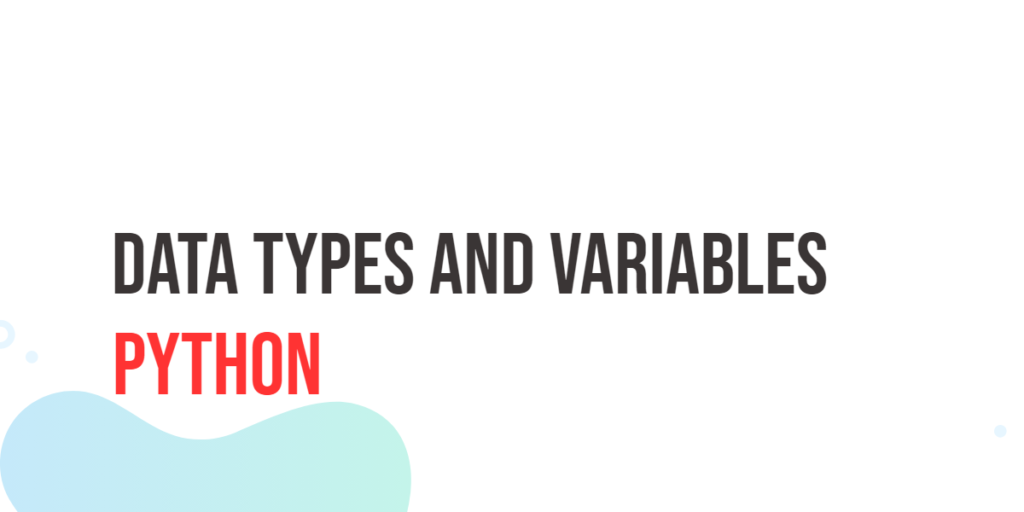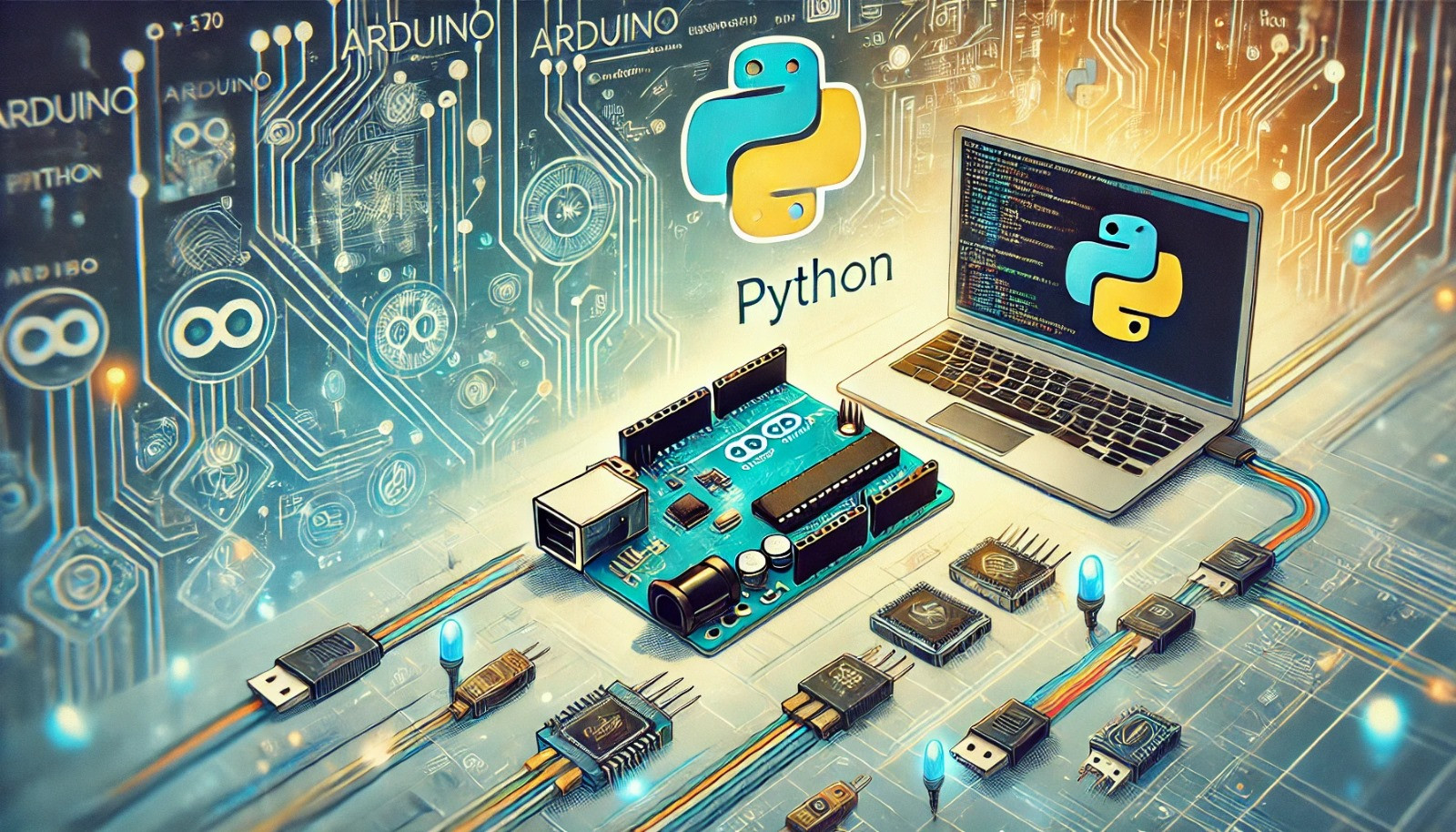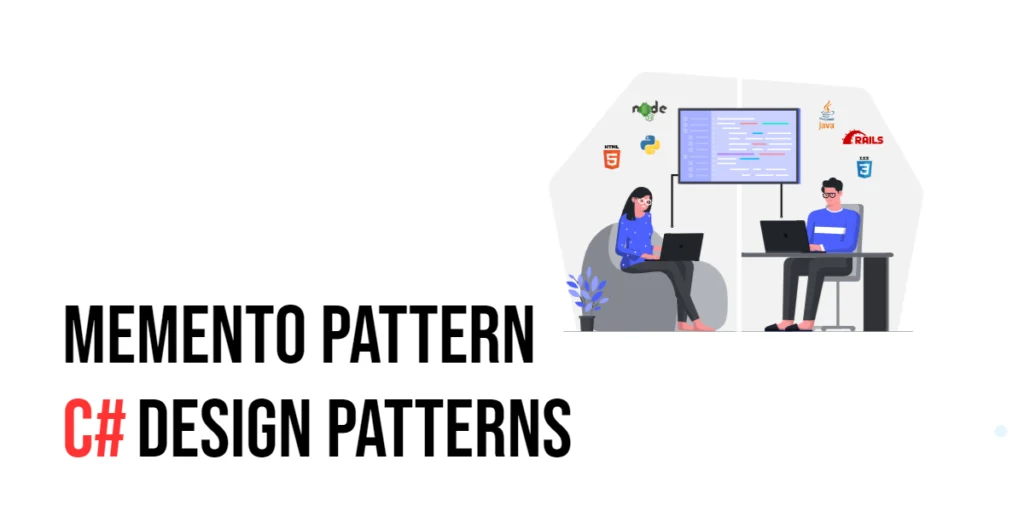Python, a versatile and widely-used programming language, is renowned for its simplicity and readability. It’s an excellent choice for both beginners and experienced programmers due to its extensive library support and strong community. One of the fundamental concepts in Python is data types and variables, which form the building blocks of any program. In this article, we will delve into Python data types and variables, exploring their significance, characteristics, and how they are employed in real-world scenarios.

with hands-on learning.
get the skills and confidence to land your next move.
What Are Data Types?
Data types define the kind of data a variable can hold. They are crucial in programming as they help the interpreter understand how to manipulate and store data. Python supports a wide range of data types, each with its unique characteristics. Let’s take a closer look at some of the most commonly used data types:
Integers (int)
The integer data type represents whole numbers, either positive or negative. For example, 5, -10, and 1000 are all integers. In Python, you can perform various arithmetic operations on integers, such as addition, subtraction, multiplication, and division.
if __name__ == "__main__":
# Check if the script is the main program.
age = 28 # Assign the value 28 to the variable 'age'.
print(age) # Print the 'age' variable.Floating-Point Numbers (float)
Floating-point numbers are used to represent real numbers with decimal points or scientific notation. For instance, 3.14, 0.001, and 6.022e23 (Avogadro’s number) are floating-point numbers. Python supports all standard mathematical operations for float data types.
if __name__ == "__main__":
# Check if the script is the main program.
pi = 3.14159 # Assign the value 3.14159 to the variable 'pi'.
print(pi) # Print the 'pi' variable.Strings (str)
Strings are sequences of characters, such as letters, numbers, and symbols, enclosed within single or double quotes. For example, “Hello, World!” and ‘Python’ are both strings. You can manipulate strings in Python, including concatenation, slicing, and more.
Using single quotes:
if __name__ == "__main__":
# Check if the script is the main program.
name = 'Edward' # Assign the value 'Edward' to the variable 'name'.
print(name) # Print the 'name' variable.Using double quotes:
if __name__ == "__main__":
# Check if the script is the main program.
greeting = "Hello, world!" # Assign the value 'Hello, world!' to the variable 'greeting'.
print(greeting) # Print the 'greeting' variable.Multiline strings with triple quotes:
if __name__ == "__main__":
# Check if the script is the main program.
address = '''10101 Main Street
Lusaka, Zambia''' # Assign the address to the 'address' variable.
print(address) # Print the 'address' variable.Strings are versatile data types, supporting a wide range of operations like concatenation, slicing, and formatting.
Lists
A list is an ordered collection of items, which can be of any data type. Lists are created using square brackets, e.g., [1, 2, 3] or [‘apple’, ‘banana’, ‘cherry’]. You can add, remove, or modify elements in a list, making it a versatile data type for storing multiple values.
if __name__ == "__main__":
# Check if the script is the main program.
my_list = [1, 2, 3, 'four', 5.0] # Assign a list to 'my_list'.
print(my_list) # Print the 'my_list' variable.Python provides numerous methods for manipulating lists, including adding, removing, and sorting elements.
Tuples
Tuples are similar to lists but are immutable, meaning you can’t change their contents once defined. They use parentheses, e.g., (1, 2, 3) or (‘red’, ‘green’, ‘blue’). Tuples are useful when you need to ensure the integrity of data.
if __name__ == "__main__":
# Check if the script is the main program.
my_tuple = (1, 2, 3, 'four', 5.0) # Assign a tuple to 'my_tuple'.
print(my_tuple) # Print the 'my_tuple' variable.Creating a single-element tuple:
if __name__ == "__main__":
# Check if the script is the main program.
single_element_tuple = (42,) # Assign a single-element tuple to 'single_element_tuple'.
print(single_element_tuple) # Print the 'single_element_tuple' variable.This immutability makes tuples suitable for situations where data should remain constant.
Dictionaries
Dictionaries are collections of key-value pairs, providing a way to store and retrieve data using a unique key. For example, {‘name’: ‘Edward’, ‘age’: 28} is a dictionary. Dictionaries are highly efficient for data retrieval, making them suitable for tasks like storing configurations and organizing data.
if __name__ == "__main__":
# Check if the script is the main program.
my_dict = {'name': 'Edward', 'age': 28, 'city': 'Lusaka'} # Assign a dictionary to 'my_dict'.
print(my_dict) # Print the 'my_dict' variable.Booleans (bool)
Booleans have only two possible values: True and False. They are primarily used for logical operations and conditional statements. For instance, you can use booleans to control the flow of your program with if statements.
if __name__ == "__main__":
# Check if the script is the main program.
is_valid = True # Assign the boolean value True to 'is_valid'.
print(is_valid) # Print the 'is_valid' variable.Set
Sets are unordered collections of unique elements. They are created using curly braces or the set() constructor, e.g., {1, 2, 3} or set([1, 2, 2, 3, 3]). Sets are handy for tasks like finding unique values or performing set operations (union, intersection, etc.).
if __name__ == "__main__":
# Check if the script is the main program.
colors = {"red", "blue", "green"} # Assign a set of colors to 'colors'.
print(colors) # Print the 'colors' variable.Variables
Variables serve as containers for storing and manipulating data. When you declare a variable, you reserve a place in memory to store the associated data. Variables are created by assigning a value to a name, as shown in the examples above. It’s important to note that Python is dynamically typed, meaning you don’t need to declare the data type explicitly. Python determines the type of data automatically based on the assigned value.
Variable Naming Conventions
To create a variable in Python, you need to follow a few rules:
- Variable names are case-sensitive. This means that myVariable and myvariable are considered different variables.
- Variable names can consist of letters, numbers, and underscores but must start with a letter or underscore.
- Variable names should be descriptive and convey the purpose of the variable.
Here’s an example of declaring and using variables in Python:
if __name__ == "__main__":
# Check if the script is the main program.
# Assigning values to variables
x = 5
name = 'Edward'
is_valid = True
# Accessing and manipulating variables
y = x * 2
greeting = 'Hello, ' + name
# Printing the results
print(y) # Output: 10
print(greeting) # Output: Hello, EdwardIn this example, we’ve created three variables: x, name, and is_valid. We assigned values to them and performed operations. Then, we printed the results, demonstrating how variables store and manipulate data.
Variable Assignment
To assign a value to a variable, use the assignment operator ‘=’. For example:
if __name__ == "__main__":
# Check if the script is the main program.
my_variable = 42 # Assign the value 42 to 'my_variable'.
print(my_variable) # Print the 'my_variable' value.You can also assign the result of an expression to a variable:
if __name__ == "__main__":
# Check if the script is the main program.
result = 3 + 5 # Calculate and assign the result of 3 + 5 to 'result'.
print(result) # Print the 'result' value.Variable Reassignment
One of Python’s powerful features is the ability to reassign variables. You can change the value stored in a variable as many times as needed:
if __name__ == "__main__":
# Check if the script is the main program.
my_variable = 42 # Assign the value 42 to 'my_variable'.
print(my_variable) # Print the initial 'my_variable' value.
my_variable = 100 # Update the 'my_variable' value to 100.
print(my_variable) # Print the updated 'my_variable' value.This flexibility allows you to adapt your code to different scenarios without needing to declare a new variable.
Dynamic Typing
One of Python’s distinguishing features is dynamic typing. This means that you don’t need to specify a variable’s data type when you declare it. Python dynamically determines the data type based on the assigned value. This flexibility allows you to easily change the content of a variable without constraints, making Python an incredibly versatile language.
For instance, you can change the data type of a variable as follows:
if __name__ == "__main__":
# Check if the script is the main program.
x = 5 # Integer value for x.
print(x)
x = 'Hello' # String value for x.
print(x)This dynamic nature is in contrast to statically-typed languages like Java or C++, where you must specify the data type explicitly when declaring a variable.
Checking Data Types
To determine the data type of a variable, you can use the type() function:
if __name__ == "__main__":
# Check if the script is the main program.
x = 10 # Integer value for x.
print(type(x)) # Output: <class 'int'>
y = 3.14 # Floating-point number for y.
print(type(y)) # Output: <class 'float'>
name = "Alice" # String value for name.
print(type(name)) # Output: <class 'str'>
is_valid = True # Boolean value for is_valid.
print(type(is_valid)) # Output: <class 'bool'>
coordinates = (3, 4) # Tuple value for coordinates.
print(type(coordinates)) # Output: <class 'tuple'>Immutable vs. Mutable Data Types
A crucial distinction in Python’s data types is between mutable and immutable objects. Immutable objects, like strings and tuples, cannot be altered after creation. When you modify an immutable object, a new object is created. On the other hand, mutable objects, such as lists and dictionaries, can be modified directly.
Understanding this distinction is important when designing your programs, as it can affect the behavior of your code.
Conclusion
Python offers a wide range of data types to accommodate various programming needs. Understanding these data types and how to use them is fundamental to writing effective Python code. Moreover, Python’s dynamic typing and variable handling make it an accessible language for developers of all levels.
By mastering data types and variables, you’ll be well-equipped to manipulate and manage data in Python, making your code more readable, efficient, and adaptable to various tasks. Python’s simplicity and elegance in handling data types and variables are among the many reasons it’s a popular choice for both beginners and experienced programmers.
I hope you found this article informative and useful. If you would like to receive more content, please consider subscribing to our newsletter.