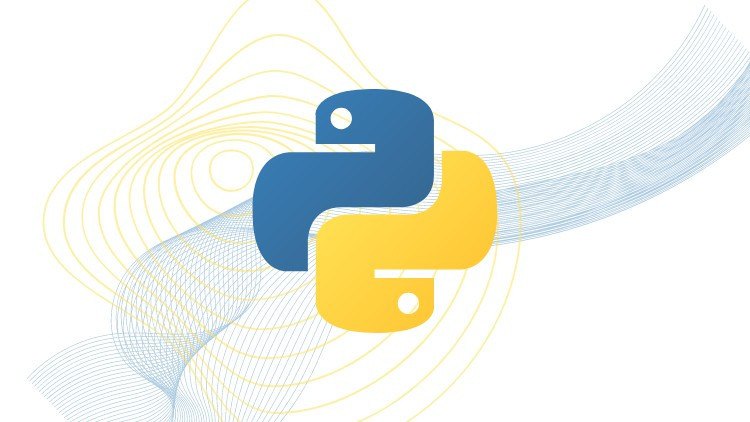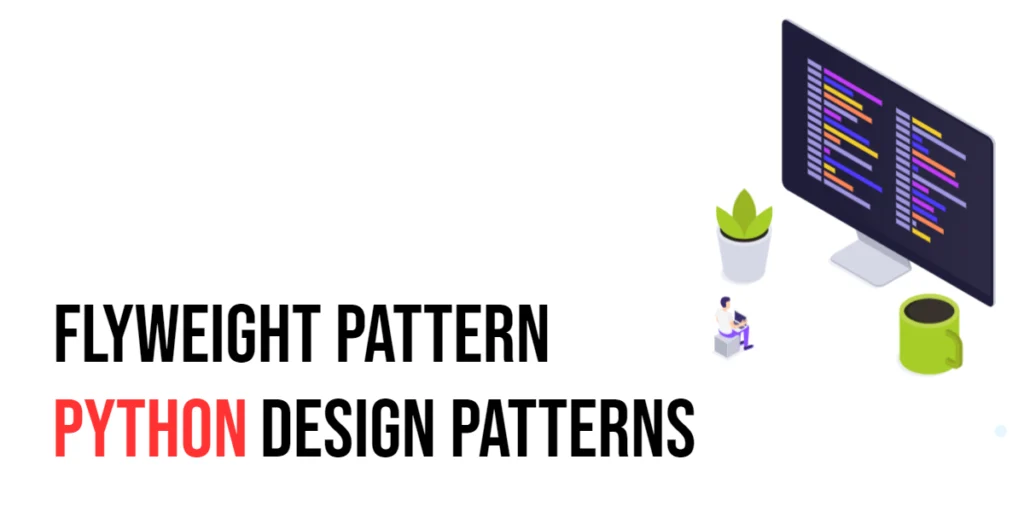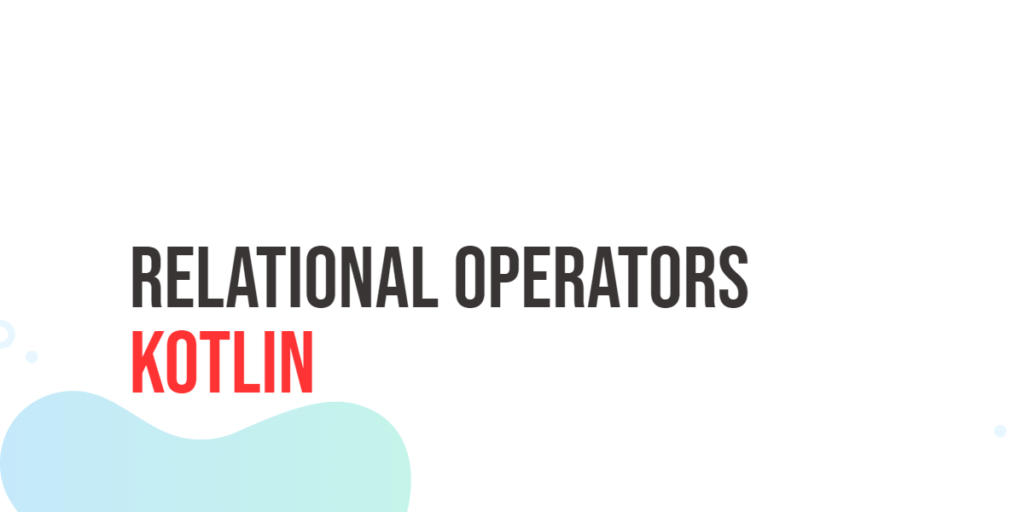Design patterns are like the blueprints that software engineers use to solve common programming challenges efficiently and effectively. Think of them as tried-and-true templates that guide developers in structuring their code in a way that’s clean and manageable. Among the various design patterns, the Bridge pattern stands out for its ability to make software applications more flexible and easier to scale up.

with hands-on learning.
get the skills and confidence to land your next move.
In this article, we’ll dive deep into the Bridge pattern, focusing specifically on how it can be implemented in Python. Whether you’re just starting out in programming or looking to brush up on your design pattern knowledge, this discussion will be laid out in simple, easy-to-understand language, peppered with detailed Python code examples. Our goal is to not only explain what the Bridge pattern is but also show you how it can be a game-changer in building robust software applications. So, let’s get started and unlock the potential of the Bridge pattern together!
What is the Bridge Pattern?
The Bridge pattern is a clever approach used in software design that helps keep things simple and adaptable. Imagine you have two groups of objects: one defines what actions can be done (we’ll call this the “abstraction”), and the other actually performs these actions (this is the “implementation”). The Bridge pattern helps these groups work together smoothly but keeps them separate so they can change independently without causing trouble for each other.
This separation is incredibly valuable, especially when parts of your software need to evolve due to new requirements or when different platforms demand specific functionalities. Think of it like having a universal remote control that can work with various devices; whether it’s a TV, a stereo, or even smart lights, the remote’s basic functions (like power on/off) remain consistent even though the underlying devices may function differently.
Key Components of the Bridge Pattern
Let’s break down the main parts of the Bridge pattern to understand it better:
- Abstraction: This part defines a set of actions (like a generic remote control). It knows about the “implementor” (the device it controls) but doesn’t worry about how those actions are carried out.
- Refined Abstraction: Sometimes, you need a more specialized version of the abstraction (like a remote with additional features such as voice control).
- Implementor: This defines what different devices must be able to do. It’s like saying, “Any device that can be controlled by this remote must be able to turn on and off.”
- Concrete Implementor: These are specific devices, such as a particular model of TV or radio, that explain precisely how to perform the actions (like how to actually turn on or change the channel).
Why Use the Bridge Pattern?
Here’s why you might want to use the Bridge pattern in your projects:
- Flexibility: By separating the remote control (abstraction) from the devices it controls (implementation), you can mix and match different remotes and devices without rewriting lots of code. This also means you can change or add to one group without messing with the other.
- Scalability: This pattern helps manage complex systems more easily, making them simpler to scale up. As your software grows, you can add new features or support new devices without disrupting the existing system.
- Reduce Code Duplication: Since multiple types of remotes can control various devices, the Bridge pattern helps minimize repeated code. This means less maintenance and fewer chances for errors.
In summary, the Bridge pattern offers a structured way to design systems where components can change independently without affecting each other. This makes your software easier to manage, extend, or adapt—much like how you can switch channels on different devices using the same universal remote control. This approach not only simplifies development but also enhances the capability of your software to evolve as new technologies or requirements emerge.
Understanding the Bridge Pattern Through a Real-World Scenario
Imagine you’ve just bought a universal remote that promises to control all the electronic devices in your home—from your TV and radio to your smart lights and even your thermostat. The magic behind this remote lies in its ability to communicate with a multitude of devices without being specifically programmed for each one. This is the essence of the Bridge pattern in software design: it allows you to create a flexible system that can adapt to various types of devices.
Establishing a Common Interface
The first step in leveraging the Bridge pattern is to define a common interface for all your devices. This interface serves as a contract that outlines the actions a device can perform, such as turning on or off, without dictating how these actions are implemented.
class Device:
def __init__(self):
self.is_powered = False
def turn_on(self):
pass
def turn_off(self):
pass
def set_channel(self, channel):
passImplementing the Interface for Specific Devices
With the interface in place, we then create specific implementations for each type of device. Each device interprets basic commands like “turn on” or “set channel” in its own way.
class TV(Device):
def turn_on(self):
print("Turning on the TV.")
self.is_powered = True
def turn_off(self):
print("Turning off the TV.")
self.is_powered = False
def set_channel(self, channel):
print(f"Setting TV channel to {channel}")
class Radio(Device):
def turn_on(self):
print("Turning on the Radio.")
self.is_powered = True
def turn_off(self):
print("Turning off the Radio.")
self.is_powered = False
def set_channel(self, channel):
print(f"Setting Radio channel to {channel}")Creating the Remote Control Abstraction
Next, we develop an abstraction for the remote control. This abstraction will interact with any device based on the interface, not caring about the specific details of how each device operates. This flexibility is crucial as it allows any type of new device to be controlled as long as it adheres to the defined interface.
class RemoteControl:
def __init__(self, device):
self._device = device
def toggle_power(self):
if self._device.is_powered:
self._device.turn_off()
else:
self._device.turn_on()
def switch_channel(self, channel):
self._device.set_channel(channel)Extending Remote Control Capabilities
Optionally, we can enhance our remote control with additional functionalities, such as a mute button, by creating more specialized remote controls.
class AdvancedRemoteControl(RemoteControl):
def mute(self):
print("Device muted.")Demonstrating the Design in Action
Now, let’s see our design come to life with a practical demonstration:
tv = TV()
remote = RemoteControl(tv)
remote.toggle_power() # Output: Turning on the TV.
remote.switch_channel(101) # Output: Setting TV channel to 101.
radio = Radio()
advanced_remote = AdvancedRemoteControl(radio)
advanced_remote.toggle_power() # Output: Turning on the Radio.
advanced_remote.mute() # Output: Device muted.The Bridge pattern is a powerful design tool that simplifies the development of systems that need to operate across various platforms and devices. By separating the device operations from the actions that control them, the Bridge pattern allows for greater flexibility and easier maintenance. This practical approach ensures that your software architecture can adapt and grow without becoming overly complex or intertwined.
Conclusion
The Bridge pattern is a clever approach that helps you handle systems that are likely to evolve over time. By allowing the front-facing part of your application (the interface or abstraction) and the behind-the-scenes workings (the implementation) to change independently of each other, it makes your software more adaptable and easier to update. This separation means that when you need to make changes or add new features, you can do so without the risk of introducing errors into other parts of the system. This leads to more reliable and stable software.
Whether you are building applications for everyday gadgets or complex enterprise-level systems, mastering the Bridge pattern is a game-changer. It not only improves the quality and capacity of your applications to handle more users or more complex operations but also ensures that your software remains user-friendly and relevant in the face of new technological advancements. By embracing the Bridge pattern, you’re setting up your software projects for long-term success, making them flexible and ready to adapt to future needs.