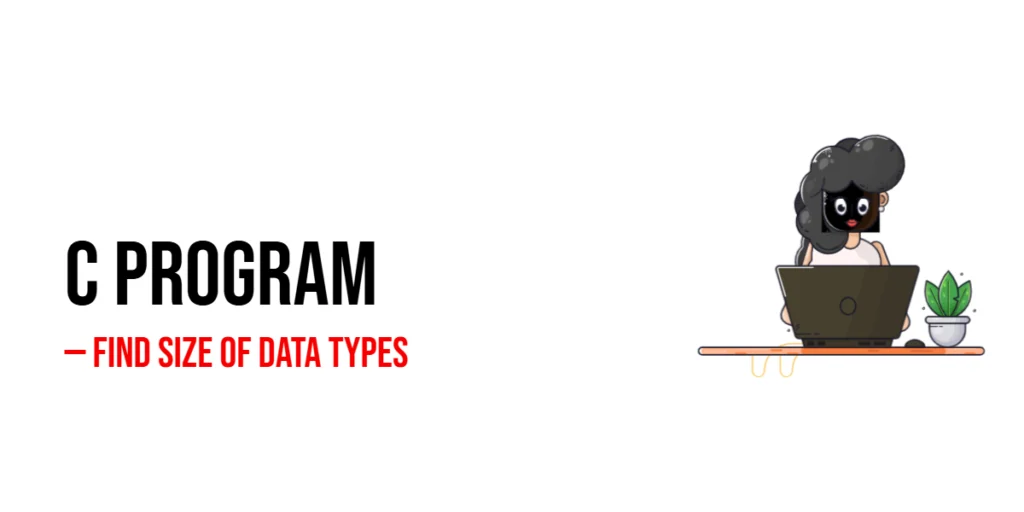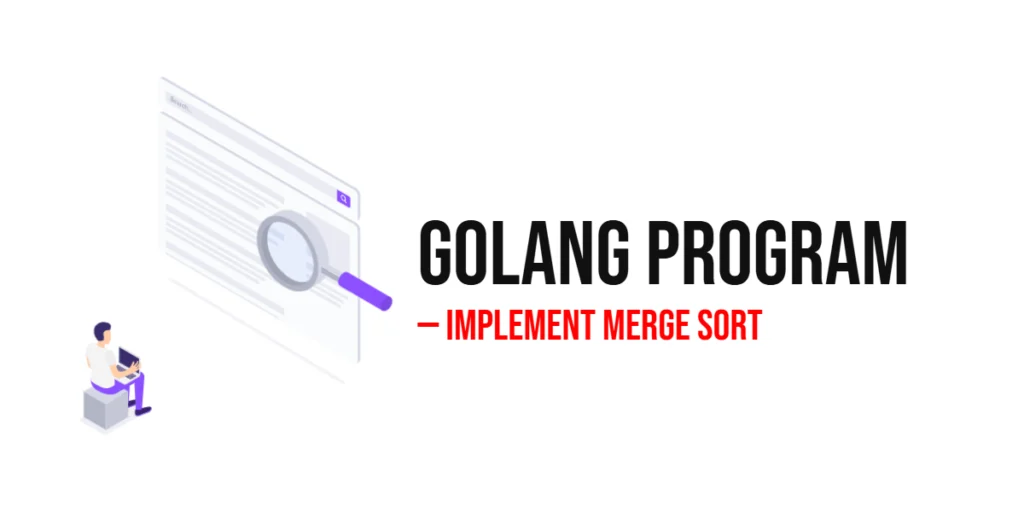In software engineering, think of design patterns as trusted blueprints. They help solve typical problems that pop up when you’re building software, much like a recipe guides you through cooking. Knowing these patterns can boost your coding skills and speed. One such pattern is the Builder pattern, which is incredibly helpful for crafting complex objects with multiple parts. In this article, we dive into the Builder pattern using Python, breaking it down with simple explanations and detailed code examples that beginners can easily follow. Get ready to understand how this pattern can streamline your coding projects, making them more organized and manageable.

with hands-on learning.
get the skills and confidence to land your next move.
What is the Builder Pattern?
Imagine you’re putting together a complicated piece of furniture, but instead of tackling the entire assembly in one go, you approach it step by step, following a clear set of instructions. This method not only simplifies the process but ensures that each part is assembled correctly. In the realm of software development, the Builder pattern offers a similar approach to constructing complex objects.
Why Use the Builder Pattern?
The Builder pattern is a creation design pattern crucial for creating complex objects with multiple configurations. This pattern is particularly handy when an object’s assembly involves multiple steps that need to occur in a specific sequence. Unlike other creation patterns that often build an object in one fell swoop, the Builder pattern does so progressively, under the careful guidance of a “director.”
The core advantage of the Builder pattern is its ability to provide a clean and straightforward API for constructing an object. This becomes increasingly useful as the complexity of the object increases, requiring the encapsulation of its construction process to keep the creation logic separate from the actual object’s functionality.
Components of the Builder Pattern
The Builder pattern is made up of several key components, each playing a crucial role in the object’s construction:
- Product: This is the final object that needs to be built. It could be anything from a digital document to a complex software module.
- Builder (Interface): This interface outlines the essential steps required to build the product. It acts like a blueprint for creating the object.
- Concrete Builder: This component implements the builder interface and defines the specific steps to construct the product. It’s responsible for managing the construction process and providing methods to retrieve the finished object.
- Director: The director controls the construction process. It uses an instance of the builder to execute the building steps in the appropriate order.
- Client: This is the part of the application that kicks off the whole process. It creates both the director and the builder and starts the construction process.
Think of the Builder pattern like a recipe that guides the step-by-step preparation of a complex dish. Each component serves a specific purpose: the recipe card (Builder interface) lists the steps, the chef (Concrete Builder) prepares the ingredients according to the recipe, the kitchen manager (Director) ensures that everything is done in the right order, and the diner (Client) orders the dish.
By breaking down the construction process into manageable steps and keeping the construction mechanics away from the main product logic, the Builder pattern makes it easier to produce different representations or configurations of an object, all while managing the complexity behind the scenes. This makes your software design cleaner, more modular, and easier to understand.
Example: Building a Custom Computer
Imagine you’re designing your dream computer. Whether it’s for gaming, graphic design, or just everyday use, the specifications can vary greatly based on your needs and budget. Let’s use this scenario to delve into how the Builder pattern works in Python.
Defining the Product
First things first, we need to define what our final product, the computer, will consist of. Here’s a basic structure for our Computer class, where we can add components like a processor, memory, and even set an operating system:
class Computer:
def __init__(self):
self.components = [] # List to store computer components
self.operating_system = None # To keep track of the operating system
def add_component(self, component):
self.components.append(component) # Add a new component to the list
def set_operating_system(self, os):
self.operating_system = os # Set the operating system
def __str__(self):
# This returns a string representation of the computer
return f"Computer with {', '.join(self.components)} and {self.operating_system} OS"Creating the Builder Interface
Next, we define a builder interface. This interface outlines the necessary steps to build our computer, like adding a processor or installing an operating system:
from abc import ABC, abstractmethod
class ComputerBuilder(ABC):
@abstractmethod
def add_processor(self):
pass
@abstractmethod
def add_memory(self):
pass
@abstractmethod
def add_storage(self):
pass
@abstractmethod
def install_operating_system(self):
pass
@abstractmethod
def get_computer(self):
passImplementing the Concrete Builder
Now, we’ll implement a specific builder that follows our builder interface. This class will define exactly how to add each component:
class MyComputerBuilder(ComputerBuilder):
def __init__(self):
self.computer = Computer()
def add_processor(self):
self.computer.add_component("Intel Core i7 processor")
return self
def add_memory(self):
self.computer.add_component("16GB RAM")
return self
def add_storage(self):
self.computer.add_component("1TB SSD")
return self
def install_operating_system(self):
self.computer.set_operating_system("Windows 11")
return self
def get_computer(self):
return self.computerDefining the Director
The director’s job is to control the order of construction steps. It uses the builder to create the computer step by step:
class ComputerDirector:
def __init__(self, builder):
self._builder = builder
def build_computer(self):
# Directs the builder to perform each step in order
return (self._builder.add_processor()
.add_memory()
.add_storage()
.install_operating_system()
.get_computer())The Client
Finally, here’s how the client, which could be part of an application, uses the Director and Builder to construct a computer:
builder = MyComputerBuilder()
director = ComputerDirector(builder)
my_computer = director.build_computer()
print(my_computer)This outputs something like: Computer with Intel Core i7 processor, 16GB RAM, 1TB SSD and Windows 11 OS
By breaking down the complex process of building a custom computer into simpler, manageable tasks, the Builder pattern helps organize code and enhance its scalability. This pattern is highly effective for creating objects that require various configurations. Understanding and applying this pattern will make your coding journey a bit easier, especially as you tackle more complex projects in Python.
Conclusion
The Builder pattern is like having a construction kit for complex objects. It simplifies the creation process by breaking it down into manageable steps, each overseen by a director. This method is incredibly helpful when building an object that can have many different features or configurations. By handling each part step by step, the Builder pattern keeps the construction organized and prevents any mix-ups that might arise from the complexity of the object.
Using the Builder pattern in Python not only helps in keeping your code neat and readable but also enhances its ability to scale up with ease. This means that as your projects grow bigger and more complicated, the pattern helps maintain order and efficiency. For anyone looking to build software that is robust and flexible, mastering the Builder pattern is a valuable skill. By integrating this pattern into your programming toolkit, you’ll be better equipped to tackle complex coding challenges with confidence.