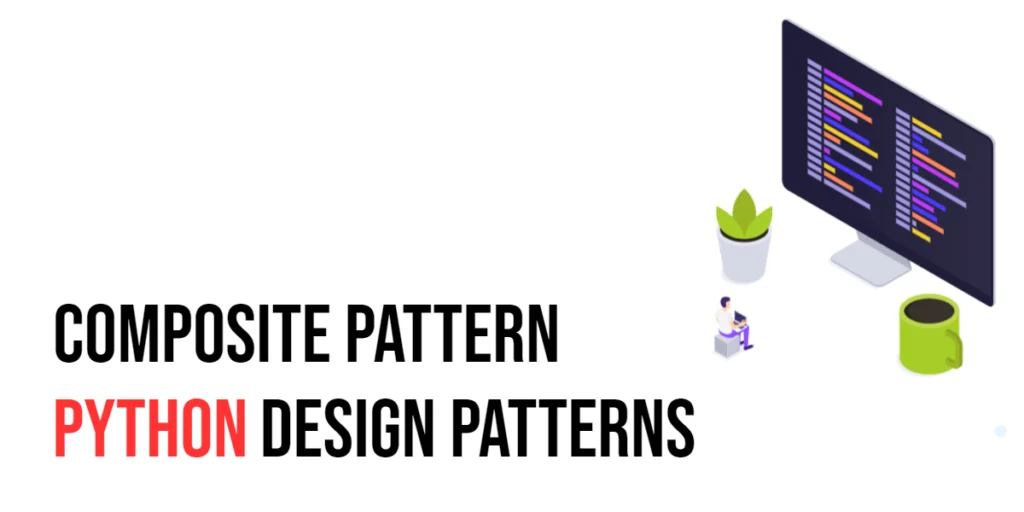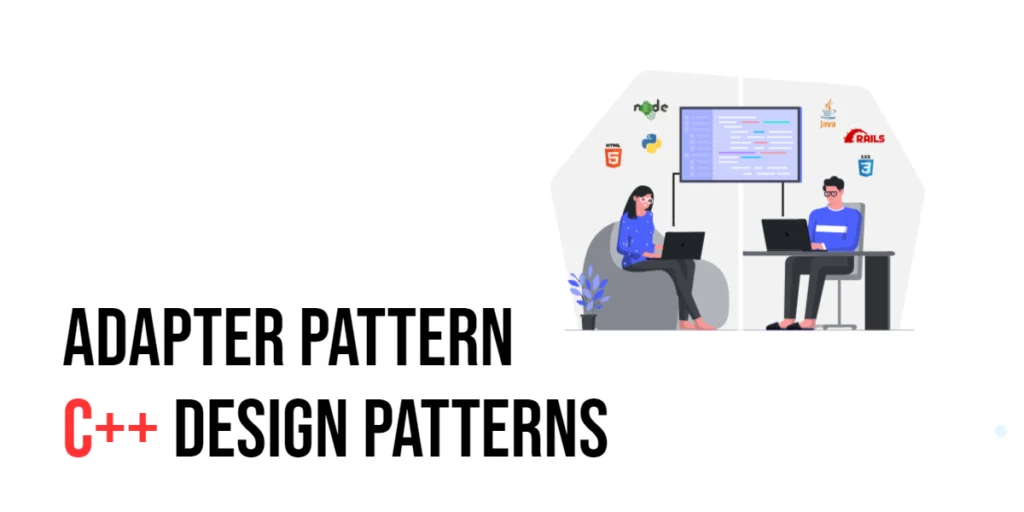In the world of software development, design patterns are like secret recipes that help solve common challenges programmers often encounter. These patterns are not just solutions but are proven strategies that have been fine-tuned over many years. Grasping these patterns can significantly boost your problem-solving skills, enabling you to tackle issues in a systematic and efficient manner.

with hands-on learning.
get the skills and confidence to land your next move.
Today, let’s explore a fascinating design pattern called the Composite Pattern. We’ll focus specifically on how to implement this pattern in Python. This journey will not only enrich your understanding of design patterns but will also arm you with practical skills to enhance your programming projects. Ready to dive in? Let’s get started with the Composite Pattern and see how it can simplify complex tasks in your code!
What is the Composite Pattern?
The Composite Pattern is a smart and flexible design strategy in programming that deals with organizing objects into tree-like structures. It allows you to treat a single object and a group of objects in the same manner. This pattern comes in handy especially when you want everything in the structure—be it one part or a whole group—to be treated uniformly.
Imagine a file system on your computer, where you have folders that can contain files or even other folders. This is a perfect scenario for the Composite Pattern, as it allows you to manage and interact with files and folders using the same set of operations, treating all these elements as part of a single system.
Core Concepts of the Composite Pattern
To better understand the Composite Pattern, let’s break down its three main components:
- Component: This is the foundation of our pattern. It’s an interface or an abstract class that outlines methods common to both simple and complex elements of our tree. Whether it’s a single file or a whole directory, the component ensures they all can be treated the same way.
- Leaf: This represents the basic element of the tree that does not have sub-elements. In our file system example, a single file would be a leaf. It’s the simplest building block of our structure.
- Composite: This is where the magic happens. A composite is like a folder that can contain multiple leaves (files) or other composites (folders). It manages the collection of leaves and composites beneath it, making sure that actions can cascade through the entire substructure seamlessly.
Ideal Situations for Using the Composite Pattern
You might wonder when it’s best to use the Composite Pattern. Here are some typical scenarios:
- Representing Part-Whole Hierarchies: If your application needs to model a hierarchical structure where components can be composed into larger sections, all the way up to a complete system, the Composite Pattern is ideal.
- Simplifying Client Interactions: If you want users of your code to interact with both individual elements and groups of elements without having to distinguish between them, the Composite Pattern provides a clear and efficient way to handle such interactions.
Through its unified approach, the Composite Pattern helps simplify complex tree structures by allowing you to treat individual and composite elements with the same level of ease. Whether it’s files in a system, parts of an organization, or even operations in a manufacturing process, this pattern can provide clarity and efficiency in handling complex structures.
Implementing the Composite Pattern in Python
When learning programming, encountering real-world examples can significantly enhance your understanding. Today, we will explore the Composite Pattern—a popular design pattern used in programming, particularly beneficial when dealing with a hierarchical collection of objects. We will simplify this concept by building a mock-up of a file system using Python.
Imagine a folder on your computer. This folder is like a big box that can contain files and even other folders. Each item, whether it’s a file or a folder, should be accessible and manageable in a similar way. The Composite Pattern helps us treat individual files and groups of files (folders) uniformly, despite their inherent differences.
Setting the Stage: Defining the Component
The first step in implementing the Composite Pattern is to establish a common interface for both files and directories. This is done using an abstract base class in Python, which will define a method all files and directories must use. Here’s how we do it:
from abc import ABC, abstractmethod
class FileSystemComponent(ABC):
@abstractmethod
def show_details(self):
""" Display the details of the component """
passThis piece of code lays the groundwork. It says: “Every file system component must be able to show its details.”
Introducing the Leafs: Creating File Objects
In our file system analogy, the simplest element is a file. Let’s define what a file looks like in our system:
class File(FileSystemComponent):
def __init__(self, name):
self.name = name
def show_details(self):
print(f"File: {self.name}")This File class inherits from FileSystemComponent and implements the show_details method, which simply prints out the file’s name. This represents an individual leaf in our tree-like structure.
Building the Tree: Creating Composite Objects
A directory in our file system can contain multiple files or even other directories. Here’s how we can define a directory:
class Directory(FileSystemComponent):
def __init__(self, name):
self.name = name
self.children = [] # This will store either File or Directory objects
def add(self, component):
self.children.append(component)
def remove(self, component):
self.children.remove(component)
def show_details(self):
print(f"Directory: {self.name}")
for child in self.children:
child.show_details()A Directory also extends FileSystemComponent, but it has additional capabilities—storing other components (either files or directories) and managing them through add and remove methods.
Creating a Directory Structure
With our classes defined, let’s create a simple structure to demonstrate how they work together:
# Creating directories
root = Directory("root")
home = Directory("home")
user = Directory("user")
# Creating files
file1 = File("file1.txt")
file2 = File("file2.txt")
file3 = File("config.json")
# Building the tree
root.add(home)
home.add(user)
user.add(file1)
user.add(file2)
root.add(file3)
# Display structure
root.show_details()When executed, this script will build a hierarchy of directories and files and then print each component’s details. This example mirrors how you might browse through folders and files on your own computer.
The Composite Pattern allows us to treat single and composite objects uniformly. By using this pattern in Python to mimic a file system, we gain a practical understanding of how it can simplify complex structures. This approach not only aids in learning object-oriented programming but also prepares you to handle real-world software problems more effectively. Through this, we see that the power of programming patterns lies in their ability to abstract and organize, making managing and extending systems more manageable.
Conclusion
The Composite Pattern is a powerful tool, especially useful in scenarios that involve complex structures. Imagine you’re dealing with a tree, where each branch may have its own smaller branches and leaves. Here, everything from a single leaf to an entire branch needs to be treated in a similar manner. The Composite Pattern makes this possible by allowing you to interact with complex internal structures as if they were simple, individual elements.
By learning and using the Composite Pattern in Python, you’re not just boosting your programming skills; you’re also sharpening your ability to think through and design your software’s architecture. Like any tool, it’s crucial to know when it is the right time to use it. Understanding both the strengths and the limitations of this pattern will enable you to apply it effectively.
Incorporating this pattern into your repertoire, alongside other design patterns, transforms the way you write code. It equips you to create solutions that are not only maintainable and scalable but also neatly organized. This makes your code easier to manage, update, and understand — essential qualities for successful software development.