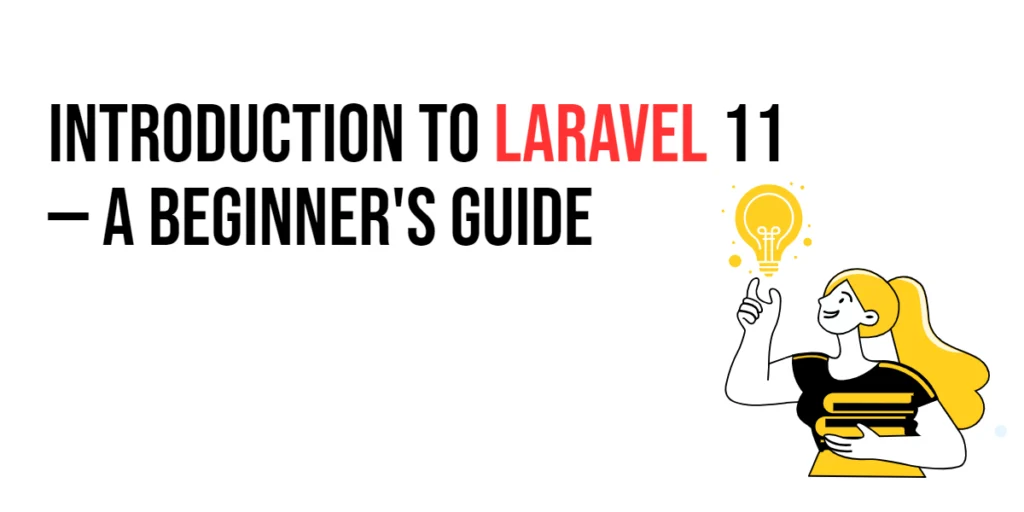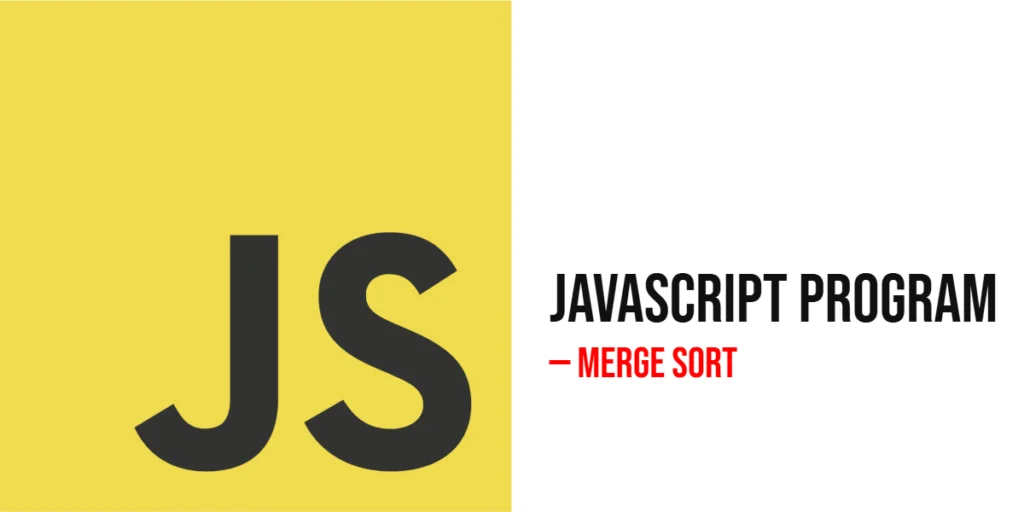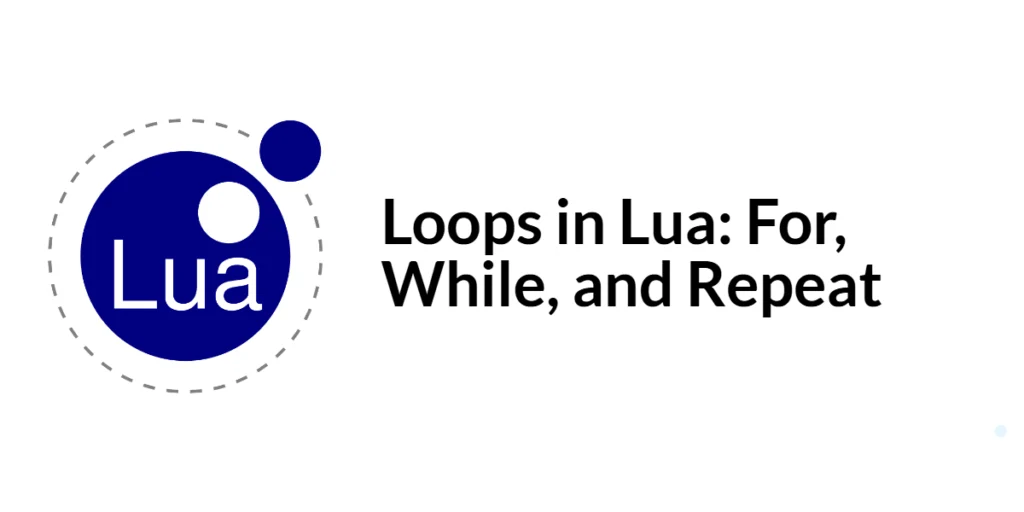In Python, working with strings often involves checking whether they are in uppercase or lowercase. This is useful in a variety of scenarios, such as validating user input, formatting text, or making decisions based on the case of characters in a string.

with hands-on learning.
get the skills and confidence to land your next move.
Python makes it simple to check if a string is entirely uppercase or lowercase by providing built-in methods. These methods allow you to easily determine the case of a string with just a few lines of code. In this article, we will explore how to use these methods to check string case, whether string is uppercase or lowercase, and how you can apply them to different situations in your code.
Understanding String Cases in Python
In Python, a string is simply a sequence of characters. Each character in the string can be either an uppercase letter (like “A”) or a lowercase letter (like “a”). The case of a string refers to whether all characters are in uppercase, all are in lowercase, or a mix of both.
- Uppercase string: A string where all letters are in uppercase (e.g.,
"HELLO"). - Lowercase string: A string where all letters are in lowercase (e.g.,
"hello"). - Mixed-case string: A string that contains both uppercase and lowercase letters (e.g.,
"Hello").
To easily check if a string is entirely uppercase or lowercase in Python, you can use two built-in string methods:
isupper(): This method checks if all characters in the string are uppercase. If they are, it returnsTrue; otherwise, it returnsFalse.islower(): This method checks if all characters in the string are lowercase. If they are, it returnsTrue; otherwise, it returnsFalse.
Both methods ignore non-alphabetical characters (like numbers or punctuation marks) and consider them irrelevant for case checks.
my_string = "HELLO"
print(my_string.isupper()) # Output: True
print(my_string.islower()) # Output: FalseChecking if a String is Uppercase
The isupper() method is a simple and effective way to check if all characters in a string are uppercase. This method returns True if every alphabetic character in the string is uppercase and False otherwise. It ignores non-alphabetic characters (like numbers or punctuation marks), which are considered neutral in this check.
The method evaluates the string and checks each character. If all alphabetic characters are uppercase, it returns True. If any alphabetic character is lowercase, it returns False. Non-alphabetic characters (like spaces, numbers, or punctuation) do not affect the result.
Uppercase Example
my_string = "HELLO"
if my_string.isupper():
print("The string is uppercase.")
else:
print("The string is not uppercase.")In this example, "HELLO" is fully uppercase, so isupper() returns True, and the message "The string is uppercase." is printed.
If you change the string to something like "Hello", it would return False because the string contains a lowercase letter.
Use Cases for Checking Uppercase Strings
- Validation: You may want to validate user input to ensure they are using uppercase letters in passwords or security codes.
- String Formatting: Sometimes, it’s useful to enforce formatting rules by converting strings to uppercase or checking if they already follow the expected case format.
Example: Ensuring all headers or section titles are in uppercase before printing or displaying them:
header = "WELCOME TO THE PARTY"
if header.isupper():
print("Header is in uppercase, ready to display!")
else:
print("Header needs to be uppercase.")Checking if a String is Lowercase
The islower() method works similarly to isupper(), but it checks if all alphabetic characters in a string are lowercase. It returns True if every alphabetic character in the string is lowercase and False otherwise. Just like isupper(), the method ignores non-alphabetic characters (such as numbers or punctuation), so they do not influence the result.
The method evaluates each character in the string. If all alphabetic characters are lowercase, it returns True. If any alphabetic character is uppercase, it returns False. Non-alphabetic characters are ignored in this check.
Lowercase Example
my_string = "hello"
if my_string.islower():
print("The string is lowercase.")
else:
print("The string is not lowercase.")In this example, "hello" is entirely lowercase, so islower() returns True, and the message "The string is lowercase." is printed.
If you change the string to something like "Hello", it would return False because it contains an uppercase letter.
Use Cases for Checking Lowercase Strings
- User Input Validation: You might want to validate that user input is all in lowercase. For example, a username or email address could be required to be lowercase for consistency or to avoid confusion.
- Text Processing: When processing text, you might need to handle or transform lowercase strings differently. For example, converting user-provided text to lowercase before further processing.
Example: Automatically converting input text to lowercase when performing case-insensitive comparisons:
input_text = "please enter your email"
if input_text.islower():
print("Input is in lowercase, ready to be processed.")
else:
print("Input should be in lowercase.")Checking if a String is Mixed Case
A mixed-case string is one that contains both uppercase and lowercase letters. For example, "Hello" is a mixed-case string because it has both an uppercase “H” and lowercase “e”, “l”, “l”, “o”. Mixed-case strings are common in everyday language, where capital letters are used at the start of words or sentences, while the rest of the letters are in lowercase.
Unlike strings that are completely uppercase or lowercase, mixed-case strings require a bit more logic to check. Python doesn’t have a built-in method specifically for mixed-case strings, but you can easily check for them by combining the isupper() and islower() methods.
If a string contains both uppercase and lowercase letters, it is considered mixed case. To check for a mixed-case string, you can use a combination of the isupper() and islower() methods:
If the string is not uppercase (not my_string.isupper()) and not lowercase (not my_string.islower()), then the string is mixed case.
Mixed Case Example
my_string = "Hello"
if not my_string.isupper() and not my_string.islower():
print("The string is mixed case.")
else:
print("The string is either uppercase or lowercase.")In this example, "Hello" is mixed case because it contains both uppercase and lowercase letters, so the code prints "The string is mixed case.".
If you use a string like "HELLO" or "hello", the result will indicate that the string is either entirely uppercase or lowercase, respectively.
Use Cases for Checking Mixed-Case Strings
- Text Normalization: When dealing with user input or text processing, you may need to check if a string is mixed case and then normalize it (e.g., convert it to either uppercase or lowercase) before performing further operations.
- Styling: Mixed-case strings are often used for styling purposes (e.g., in titles or headings). You might want to ensure that a string follows a specific style, such as capitalizing only the first letter of each word (title case).
Example: Checking if a heading is in proper title case, where each word starts with an uppercase letter and the rest are lowercase.
title = "Welcome to the Jungle"
if not title.isupper() and not title.islower():
print("Title is in mixed case, needs styling.")
else:
print("Title is already styled.")Practical Example: Combining the Checks
Sometimes, you may want to determine whether a string is in uppercase, lowercase, or mixed case, and handle each case differently. By combining the isupper() and islower() checks with an else clause, you can easily categorize the string into one of these three types.
This approach is useful when you need to perform different actions based on the case of the string, such as formatting text, validating input, or processing strings in specific ways.
First, check if the string is all uppercase using isupper(). If not, check if it is all lowercase using islower(). If neither condition is true, the string must be mixed case.
my_string = "Hello"
if my_string.isupper():
print("The string is uppercase.")
elif my_string.islower():
print("The string is lowercase.")
else:
print("The string is mixed case.")In this example, "Hello" is a mixed-case string, so the output will be "The string is mixed case.". If you change my_string to "HELLO", the output will be "The string is uppercase.", and if it’s "hello", the output will be "The string is lowercase.".
This combination of checks helps you clearly categorize a string based on its case and allows for more flexible handling of text data.
Conclusion
In this article, we’ve explored how easy it is to check the case of a string in Python using the built-in methods isupper() and islower(). These methods allow you to quickly determine whether a string is entirely uppercase, entirely lowercase, or a mix of both.
By combining these checks, you can handle various string formats in your Python projects with ease. Whether you’re validating user input, formatting text, or processing strings in different ways, these simple methods can make your code cleaner and more efficient.
We encourage you to experiment with these methods in your own Python projects. With just a few lines of code, you can handle a variety of string cases and ensure your data is processed exactly how you need it.