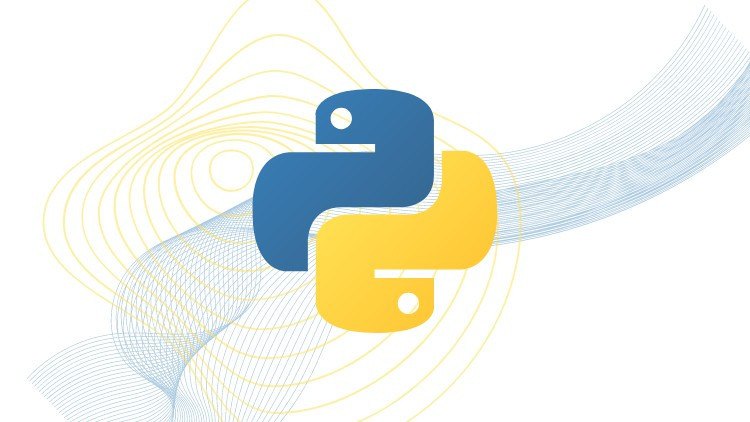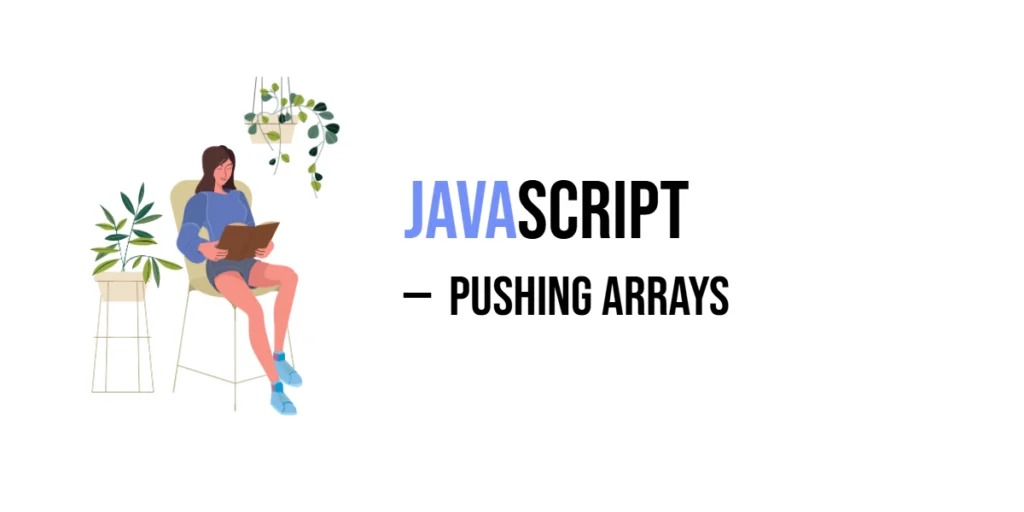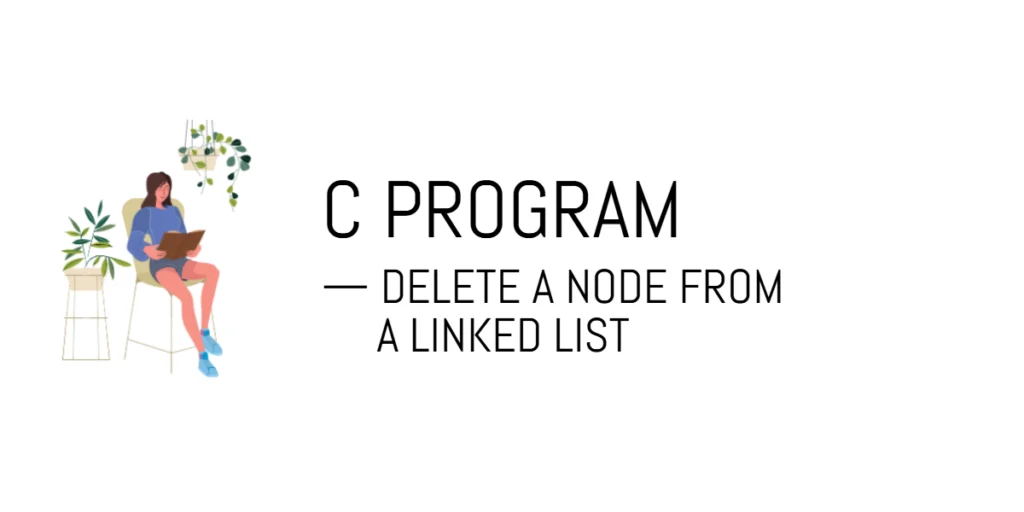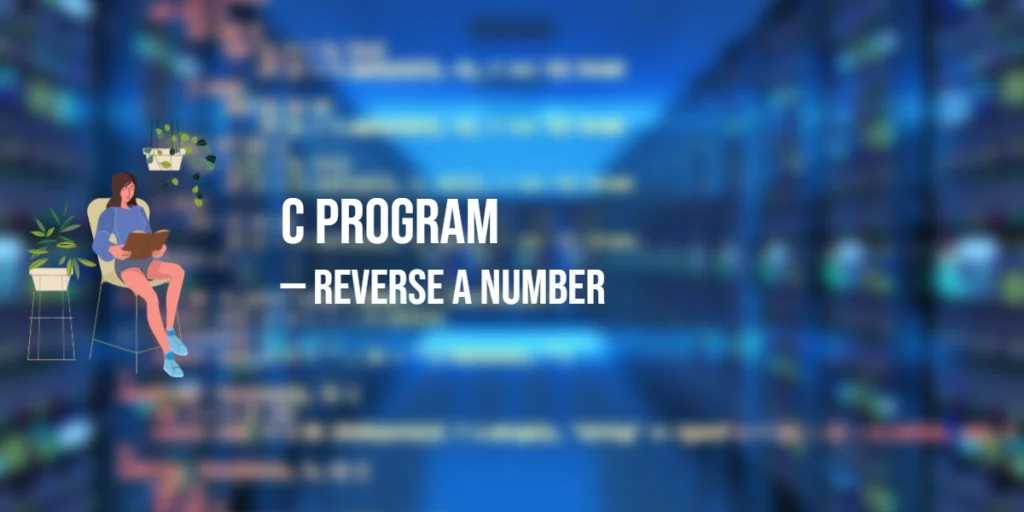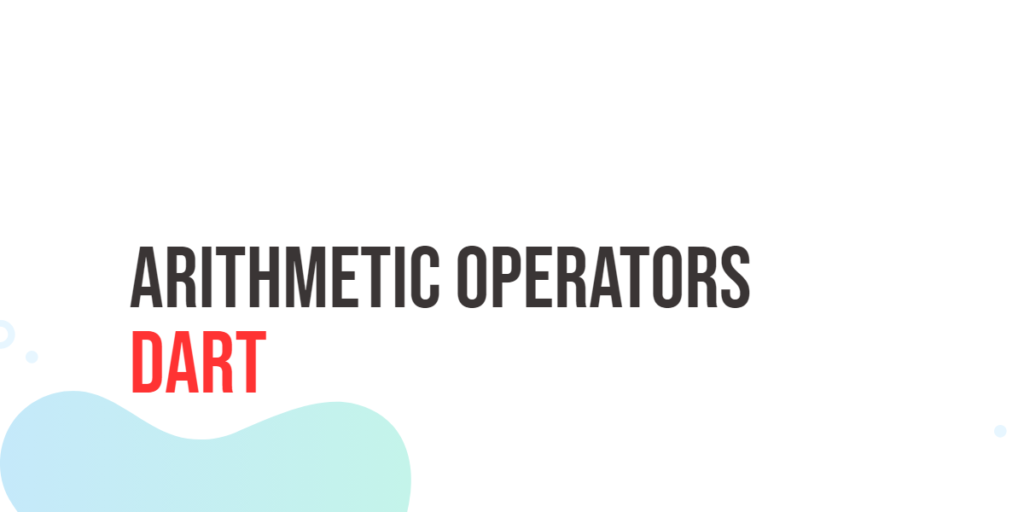Object-oriented programming (OOP) is a style of programming that uses “objects” to model real-world entities. Each object in Python, like in the real world, can store data (known as attributes or properties) and operations (known as methods). This approach helps programmers tackle complex problems by breaking them down into more manageable, interacting segments.

with hands-on learning.
get the skills and confidence to land your next move.
One of the standout features in Python for managing these object properties neatly and efficiently is the property decorator. This article is designed to guide beginners through the basics of property decorators in Python. We’ll explore what they are, how they function, and why they’re so beneficial, all accompanied by straightforward examples that make learning a breeze.
In essence, property decorators enhance our programming toolkit, allowing us to write code that is not only cleaner but also smarter, by controlling how properties are accessed and modified. Ready to dive in? Let’s start unraveling the magic behind Python’s property decorators.
Understanding Property Decorators in Python
Property decorators are a unique feature in Python that streamline the way we handle class attributes, making the code not just cleaner, but also more intuitive and functional. To fully appreciate property decorators, we first need to understand what decorators in Python are. In simple terms, decorators are functions that you can place on top of another function to modify its behavior without changing its core functionality.
What are Property Decorators?
A property decorator is a built-in feature in Python that transforms a class method into a property. This means you can access the method as if it were a simple attribute, without needing to alter any external code when implementations change. This feature is particularly useful for implementing encapsulation—a core concept in object-oriented programming where data within a class is hidden from outside access and can only be manipulated through specified methods.
Here’s a straightforward example to illustrate this:
class Circle:
def __init__(self, radius):
self._radius = radius
@property
def radius(self):
return self._radius
@radius.setter
def radius(self, value):
if value >= 0:
self._radius = value
else:
raise ValueError("Radius must be non-negative")
@property
def area(self):
return 3.14159 * self._radius ** 2
# Using the class
c = Circle(5)
print(c.radius) # Output: 5
print(c.area) # Output: 78.53975
c.radius = 10 # Updates the radius
print(c.area) # Output: 314.159In the example above, radius and area seem like typical attributes, but they are actually managed through methods facilitated by the property decorator. This allows for special functionality like validation checks or automatic calculations whenever these ‘attributes’ are accessed or modified.
Why Use Property Decorators?
- Encapsulation: Property decorators help in protecting class attributes from unwanted external modifications. They control how attributes are accessed and modified, safeguarding the integrity of your data.
- Validation: They allow for additional checks or computations during the setting or getting of a value. For example, you can prevent negative values from being assigned to attributes that should logically only have positive values.
- Ease of Use: For users of your class, accessing methods as if they were straightforward attributes can make the interface to your objects simpler and cleaner. This is especially helpful when the internal workings of the class are complex but the user interface needs to remain user-friendly.
Practical Applications
Property decorators shine in scenarios where the internal state of an object depends on its attributes staying synchronized. For instance, if you have an object representing a bank account, you might want to update the account balance only through deposits and withdrawals, preventing direct changes to the balance attribute to ensure the transaction history remains consistent.
Here’s a glimpse of how you might code such a scenario:
class BankAccount:
def __init__(self, balance):
self._balance = balance
@property
def balance(self):
return self._balance
def deposit(self, amount):
if amount > 0:
self._balance += amount
else:
raise ValueError("Deposit amount must be positive")
def withdraw(self, amount):
if 0 < amount <= self._balance:
self._balance -= amount
else:
raise ValueError("Invalid withdrawal amount")
# Usage
account = BankAccount(1000)
account.deposit(500)
print(account.balance) # Output: 1500
account.withdraw(200)
print(account.balance) # Output: 1300Property decorators in Python offer a sophisticated way to manage what appears as simple attribute access with the complexity of method logic in the background. They help uphold the principles of good object-oriented design by enhancing encapsulation, simplifying user access, and ensuring data integrity. As you delve into more complex Python projects, you’ll find property decorators an invaluable tool for creating robust and maintainable code.
Advanced Use of Property Decorators
Property decorators in Python not only streamline access and assignment of class attributes but can also manage the deletion of these attributes effectively. A special kind of method called a deleter can be defined within the property decorator, which activates upon the deletion of an attribute. This function is particularly useful for resource management or for enforcing specific constraints when an attribute is removed.
Let’s consider a practical example to understand how this works. Imagine a Product class that manages price information. Here, you might want to ensure that the price cannot be negative, and you might also want to perform some cleanup or logging right before the price is permanently deleted from the object:
class Product:
def __init__(self, price):
self._price = price
@property
def price(self):
return self._price
@price.setter
def price(self, value):
if value < 0:
raise ValueError("Price cannot be negative")
self._price = value
@price.deleter
def price(self):
print(f"Deleting price: {self._price}")
del self._price
# Usage
p = Product(50)
p.price = 20 # Updates the price
print(p.price) # Output: 20
del p.price # Deletes the price, prints "Deleting price: 20"In this code, the @price.deleter decorator defines what happens when the price attribute is deleted. This setup allows for additional operations such as logging or cleanup to be performed seamlessly alongside the deletion, offering more control and safety.
Conclusion
Property decorators in Python are powerful tools that enhance how attributes are accessed, assigned, and deleted in object-oriented programming. They allow for clean, intuitive access to class methods that appear as simple attributes, yet fully control their behavior behind the scenes.
This approach aligns perfectly with the principles of encapsulation and abstraction in OOP, ensuring that data remains safe and operations on data are clearly defined and controlled. By integrating property decorators into your Python projects, you’ll discover a more structured, maintainable, and scalable way to manage state and behavior in your applications. This not only makes your code more robust but also easier to understand and use for other developers, thereby increasing the overall quality of your software.