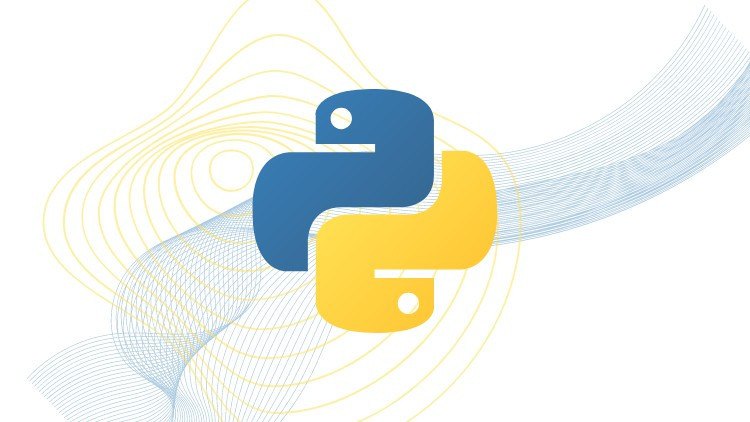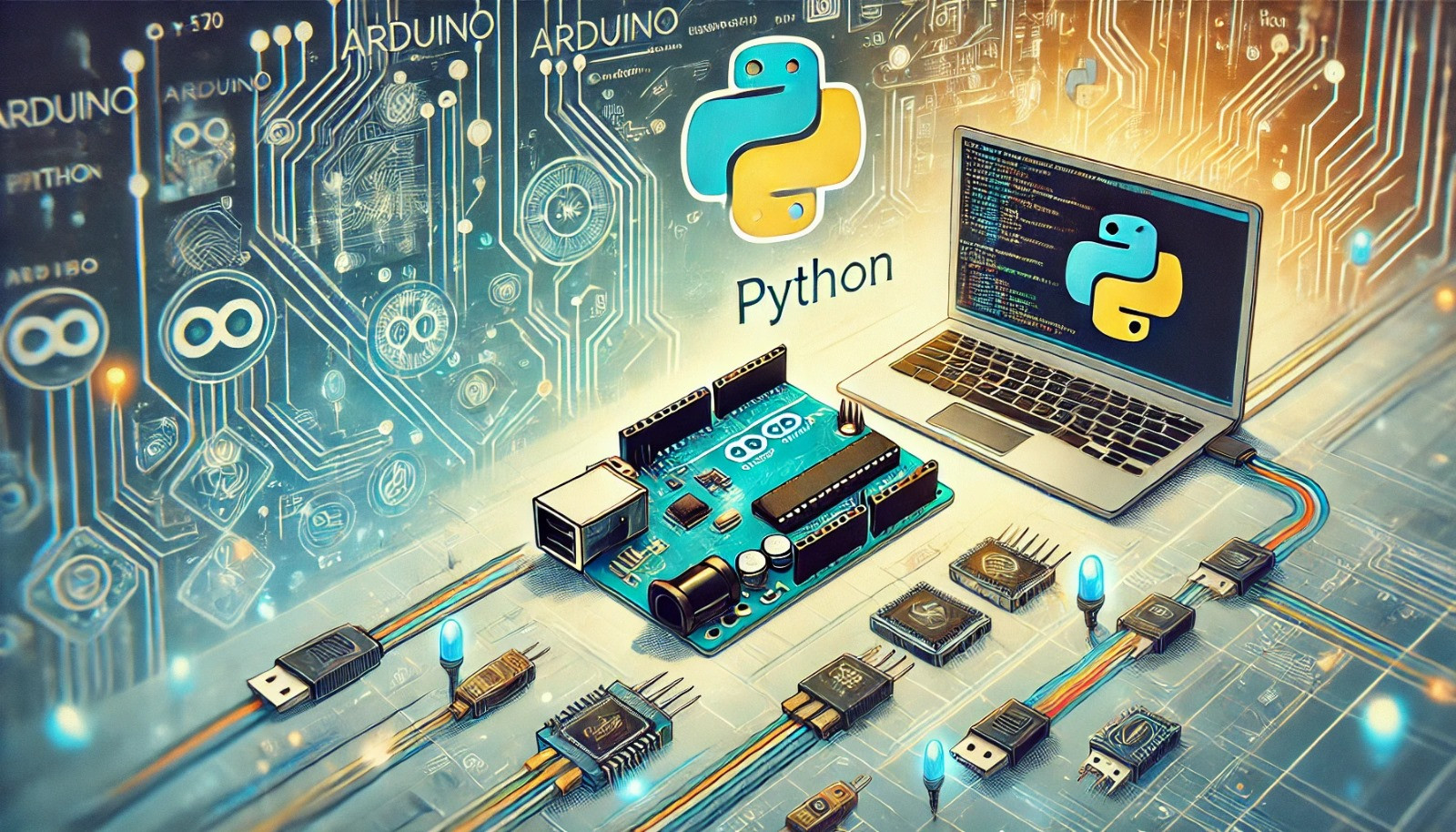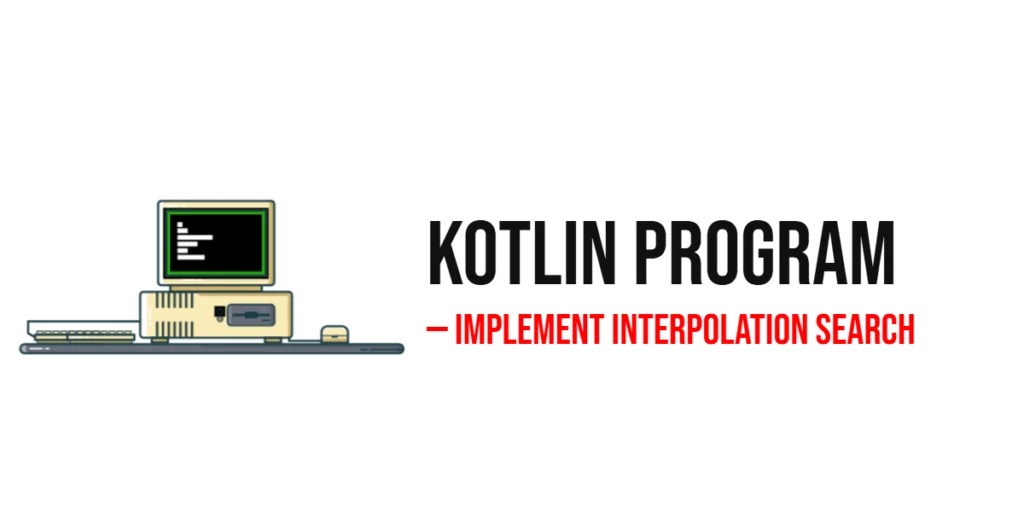Searching efficiently through large datasets is a vital skill for every programmer. While linear search checks every element one by one, and binary search requires a known range, Exponential Search brings the best of both worlds. It helps locate the range where an element might be and then applies Binary Search within that range to find the exact position.

with hands-on learning.
get the skills and confidence to land your next move.
This algorithm is especially helpful when dealing with sorted arrays or lists where the size might be large or even unknown. It’s used in scenarios like searching data in large sorted files, database indexing, or any application where fast lookups are needed. In this article, we’ll learn how to implement Exponential Search in Python step by step. Each version of the program will be beginner-friendly, executable, and well-explained.
Program 1: Basic Iterative Exponential Search
This first program shows how to perform Exponential Search in a simple, iterative way. It finds the range where the target value could exist and then applies a Binary Search within that range.
def binary_search(arr, left, right, target):
while left <= right:
mid = left + (right - left) // 2
if arr[mid] == target:
return mid
elif arr[mid] < target:
left = mid + 1
else:
right = mid - 1
return -1
def exponential_search(arr, target):
if len(arr) == 0:
return -1
if arr[0] == target:
return 0
i = 1
while i < len(arr) and arr[i] <= target:
i *= 2
return binary_search(arr, i // 2, min(i, len(arr) - 1), target)
arr = [2, 4, 8, 16, 32, 64, 128]
target = 32
result = exponential_search(arr, target)
if result != -1:
print(f"Element {target} found at index {result}")
else:
print(f"Element {target} not found in the array")This program starts by checking the first element. Then it doubles the index i until it goes beyond the target or reaches the array’s end. Once the range is found, Binary Search quickly locates the exact element. This combination makes the algorithm very efficient for sorted data.
Program 2: Recursive Exponential Search
This program uses recursion for both Exponential and Binary Search, making the logic elegant and easier to read for those who prefer recursive algorithms.
def binary_search_recursive(arr, left, right, target):
if right >= left:
mid = left + (right - left) // 2
if arr[mid] == target:
return mid
elif arr[mid] > target:
return binary_search_recursive(arr, left, mid - 1, target)
else:
return binary_search_recursive(arr, mid + 1, right, target)
return -1
def exponential_search_recursive(arr, target):
if len(arr) == 0:
return -1
if arr[0] == target:
return 0
i = 1
while i < len(arr) and arr[i] <= target:
i *= 2
return binary_search_recursive(arr, i // 2, min(i, len(arr) - 1), target)
arr = [3, 6, 12, 24, 48, 96]
target = 24
result = exponential_search_recursive(arr, target)
if result != -1:
print(f"Element {target} found at index {result}")
else:
print(f"Element {target} not found in the array")The recursive version beautifully demonstrates the divide-and-conquer concept. Instead of looping, the algorithm keeps dividing the range until the element is found. This is a clean approach for learners who want to understand recursion deeply.
Program 3: Exponential Search for Large Lists
This version shows how Exponential Search works efficiently even for large datasets. It skips over large sections of the list, making it faster than linear search.
def binary_search(arr, left, right, target):
while left <= right:
mid = left + (right - left) // 2
if arr[mid] == target:
return mid
elif arr[mid] < target:
left = mid + 1
else:
right = mid - 1
return -1
def exponential_search(arr, target):
if not arr:
return -1
bound = 1
while bound < len(arr) and arr[bound] < target:
bound *= 2
return binary_search(arr, bound // 2, min(bound, len(arr) - 1), target)
arr = list(range(0, 1000, 2))
target = 512
result = exponential_search(arr, target)
if result != -1:
print(f"Element {target} found at index {result}")
else:
print(f"Element {target} not found")Here, you can see that even with a large list of numbers, Exponential Search quickly narrows down the search space. Beginners can experiment by increasing the list size and observing how the performance remains fast.
Program 4: Reusable Function for Exponential Search
This program shows how to design a reusable and modular function that can be used in other Python projects easily.
def binary_search(arr, left, right, target):
while left <= right:
mid = left + (right - left) // 2
if arr[mid] == target:
return mid
elif arr[mid] < target:
left = mid + 1
else:
right = mid - 1
return -1
def exponential_search(arr, target):
if not arr:
return -1
if arr[0] == target:
return 0
i = 1
while i < len(arr) and arr[i] <= target:
i *= 2
return binary_search(arr, i // 2, min(i, len(arr) - 1), target)
data1 = [1, 2, 4, 8, 16, 32]
data2 = [5, 10, 20, 40, 80, 160]
print("Search result for first list:", exponential_search(data1, 16))
print("Search result for second list:", exponential_search(data2, 40))This reusable function can be easily imported into other Python files. It is a great example of writing clean, modular code that follows good programming practices. Beginners can use this structure to build their own search libraries.
Program 5: Safe Exponential Search with Error Handling
This final program includes error handling, making it safe for real-world applications where data might not always be perfect or properly sorted.
def binary_search(arr, left, right, target):
while left <= right:
mid = left + (right - left) // 2
if arr[mid] == target:
return mid
elif arr[mid] < target:
left = mid + 1
else:
right = mid - 1
return -1
def safe_exponential_search(arr, target):
if arr is None or len(arr) == 0:
return -1
if arr[0] == target:
return 0
i = 1
while i < len(arr) and arr[i] <= target:
i *= 2
return binary_search(arr, i // 2, min(i, len(arr) - 1), target)
arr = [5, 10, 20, 40, 80, 160]
target = 25
result = safe_exponential_search(arr, target)
if result != -1:
print(f"Element {target} found at index {result}")
else:
print(f"Element {target} not found in the array")This version handles invalid or empty input safely. It ensures that the program does not crash even if something unexpected happens. Writing safe and reliable code is an important habit every programmer should develop early on.
Program 6: Exponential Search in Real-World Style (with User Input)
Sometimes you may want to allow user input to test how the algorithm behaves with different datasets. The following program allows the user to input a sorted list and a key to search for.
def binary_search(arr, left, right, key):
while left <= right:
mid = left + (right - left) // 2
if arr[mid] == key:
return mid
elif arr[mid] < key:
left = mid + 1
else:
right = mid - 1
return -1
def exponential_search(arr, key):
if len(arr) == 0:
return -1
if arr[0] == key:
return 0
i = 1
while i < len(arr) and arr[i] <= key:
i *= 2
return binary_search(arr, i // 2, min(i, len(arr) - 1), key)
numbers = list(map(int, input("Enter sorted numbers separated by spaces: ").split()))
target = int(input("Enter number to search: "))
result = exponential_search(numbers, target)
if result != -1:
print(f"Element {target} found at index {result}")
else:
print(f"Element {target} not found")This program behaves similarly to the first one but allows you to interact with it directly. Beginners can input any sorted list and search for different values to see how fast Exponential Search finds them compared to other searching techniques. It’s a simple way to experiment with the algorithm and understand its efficiency practically.
Frequently Asked Questions (FAQ)
This section clears common doubts and helps beginners understand how Exponential Search works in Python.
Q1: What is Exponential Search used for?
Exponential Search is used to find an element efficiently in a sorted list, especially when the list is large or unbounded.
Q2: Can Exponential Search be used on unsorted lists?
No, it only works correctly on sorted lists.
Q3: How is Exponential Search different from Binary Search?
Exponential Search first finds a range where the element might exist, and then applies Binary Search within that range.
Q4: Is Exponential Search faster than Linear Search?
Yes, for sorted lists, it is significantly faster than Linear Search because it skips large sections of data.
Q5: Why should I learn Exponential Search as a beginner?
It helps you understand how different search algorithms can be combined and optimized for efficiency.
Conclusion
Exponential Search is an efficient and elegant algorithm that combines the benefits of exponential range finding and binary search. It’s a great tool for searching through sorted lists quickly, especially when the dataset is large.
For beginners, learning this algorithm builds a solid foundation for understanding how searching and sorting algorithms work under the hood. Each program we explored demonstrates a different way to approach the problem, from simple iterative solutions to safer, reusable designs. The best way to master it is by practicing and experimenting with your own examples. Keep coding, keep learning, and enjoy the process of discovering the beauty of algorithms in Python.