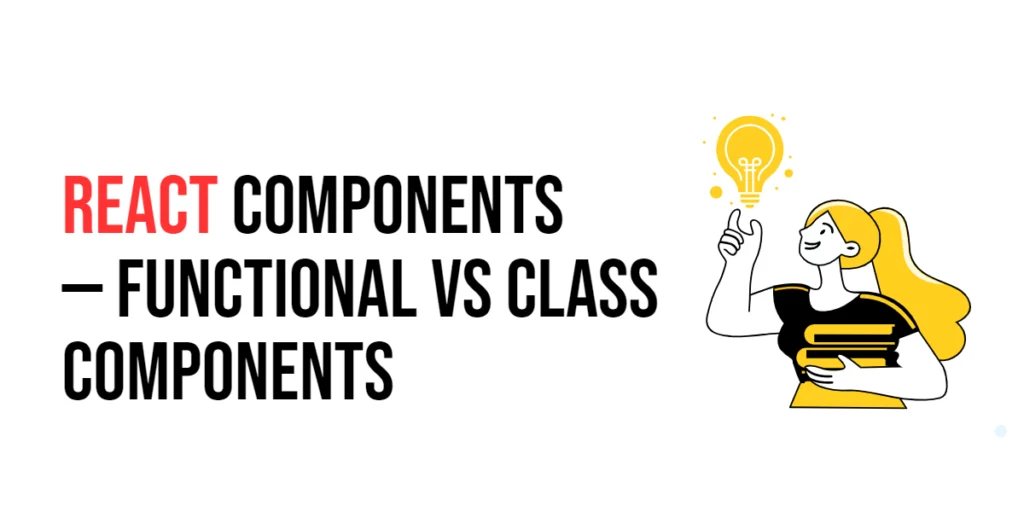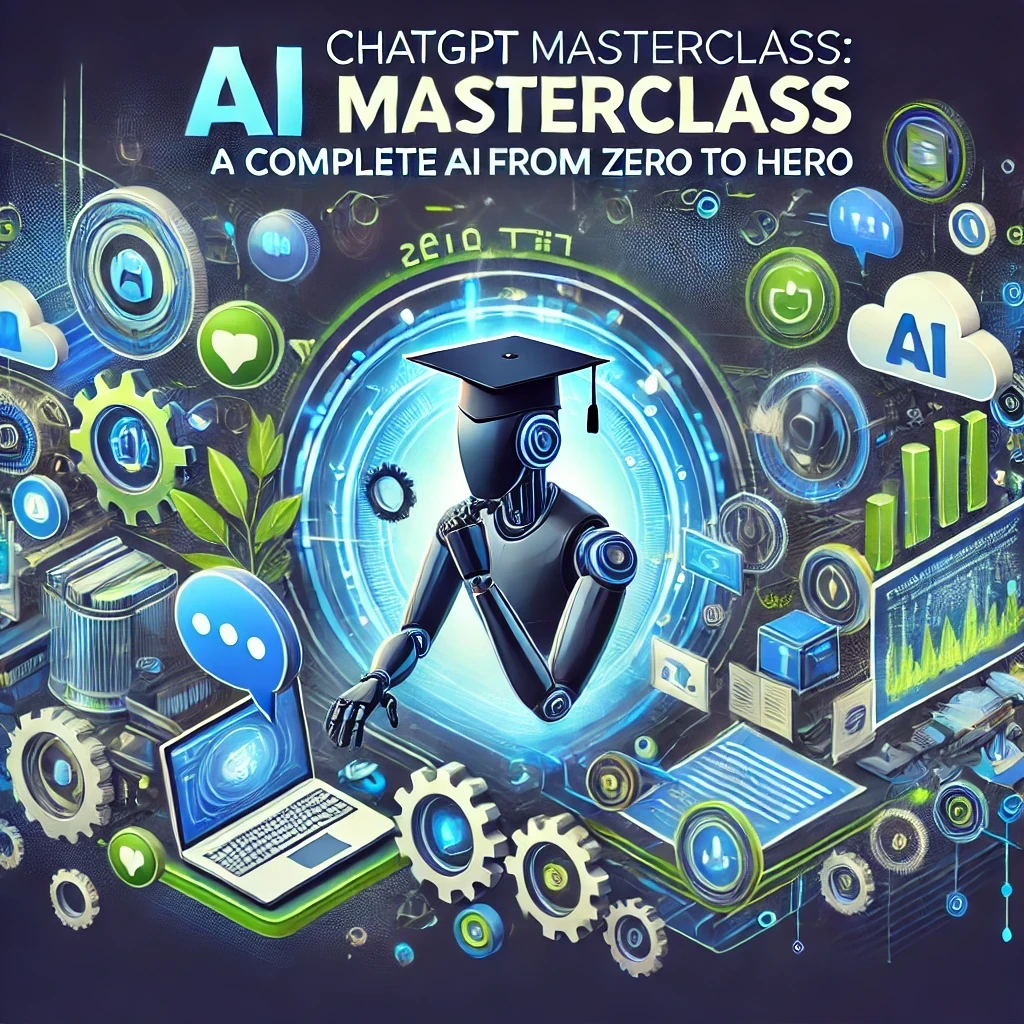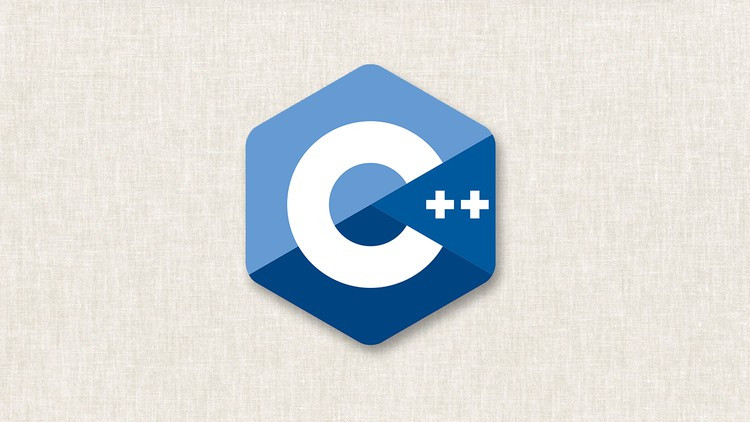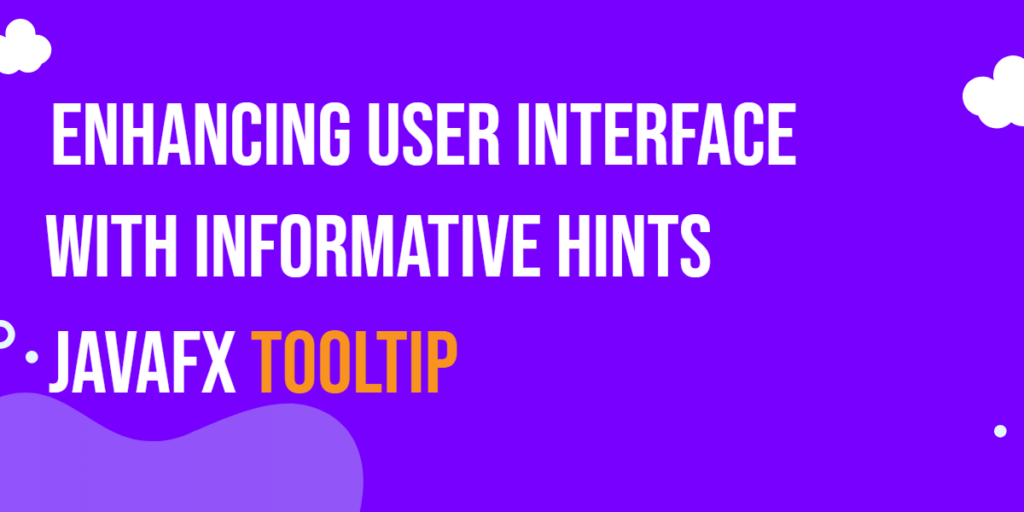React components are the building blocks of any React application, allowing developers to break down complex UIs into smaller, reusable pieces. Components can be defined in two primary ways: as functional components or class components. Both types of components serve the same purpose but differ in syntax and features.

with hands-on learning.
get the skills and confidence to land your next move.
Functional components are simple JavaScript functions that return React elements. They have become the preferred way to write components, especially with the introduction of React Hooks, which allow functional components to manage state and side effects. Class components, on the other hand, are ES6 classes that extend from React.Component and can manage state and lifecycle methods directly. In this article, we will explore the differences between functional and class components, provide comprehensive examples, and discuss when to use each type.
What are React Components?
React components are the fundamental units of a React application. They allow developers to encapsulate parts of the UI into reusable, self-contained pieces. Each component can maintain its own state and lifecycle, making it easier to manage and debug complex applications.
Components in React can be either functional or class-based. Functional components are plain JavaScript functions that accept props as an argument and return React elements. Class components are ES6 classes that extend React.Component and provide more features, such as state management and lifecycle methods.
Functional Components
Defining Functional Components
Functional components are simple JavaScript functions that return JSX. They are easy to write and understand, making them a popular choice for building components in React.
Here is a basic example of a functional component:
import React from 'react';
function Greeting({ name }) {
return <h1>Hello, {name}!</h1>;
}
export default Greeting;In this example, the Greeting component is defined as a function that accepts props (in this case, name) and returns a JSX element. This component can be used to display a personalized greeting.
Using Hooks in Functional Components
With the introduction of React Hooks, functional components can now manage state and side effects, which were previously only possible in class components. The useState and useEffect hooks are among the most commonly used hooks.
Here is an example of a functional component using hooks:
import React, { useState, useEffect } from 'react';
function Counter() {
const [count, setCount] = useState(0);
useEffect(() => {
document.title = `You clicked ${count} times`;
}, [count]);
return (
<div>
<p>You clicked {count} times</p>
<button onClick={() => setCount(count + 1)}>Click me</button>
</div>
);
}
export default Counter;In this example, the Counter component uses the useState hook to manage the count state and the useEffect hook to update the document title whenever the count changes. This demonstrates how functional components can handle state and side effects effectively.
Class Components
Defining Class Components
Class components are defined using ES6 classes and extend from React.Component. They can manage state and lifecycle methods directly within the class.
Here is a basic example of a class component:
import React, { Component } from 'react';
class Greeting extends Component {
render() {
return <h1>Hello, {this.props.name}!</h1>;
}
}
export default Greeting;In this example, the Greeting component is defined as a class that extends React.Component. The render method returns a JSX element, and this.props is used to access the props.
Lifecycle Methods in Class Components
Class components can utilize lifecycle methods to run code at specific points in a component’s lifecycle. Some commonly used lifecycle methods include componentDidMount, componentDidUpdate, and componentWillUnmount.
Here is an example of a class component with lifecycle methods:
import React, { Component } from 'react';
class Counter extends Component {
constructor(props) {
super(props);
this.state = { count: 0 };
}
componentDidMount() {
document.title = `You clicked ${this.state.count} times`;
}
componentDidUpdate() {
document.title = `You clicked ${this.state.count} times`;
}
incrementCount = () => {
this.setState({ count: this.state.count + 1 });
};
render() {
return (
<div>
<p>You clicked {this.state.count} times</p>
<button onClick={this.incrementCount}>Click me</button>
</div>
);
}
}
export default Counter;In this example, the Counter component manages its state using this.state and updates the document title in the componentDidMount and componentDidUpdate lifecycle methods. The incrementCount method updates the state when the button is clicked.
Functional vs Class Components
Differences in Syntax and Usage
The primary difference between functional and class components is their syntax. Functional components are written as plain JavaScript functions, while class components use ES6 classes.
Functional Component:
function Greeting({ name }) {
return <h1>Hello, {name}!</h1>;
}Class Component:
class Greeting extends React.Component {
render() {
return <h1>Hello, {this.props.name}!</h1>;
}
}Functional components are simpler and easier to read, while class components provide more built-in features like state management and lifecycle methods. However, with the introduction of hooks, functional components can now perform most tasks that class components can.
Performance Considerations
Functional components are generally more performant than class components because they are simpler and do not involve the overhead of class instantiation and method binding. React can also optimize functional components better when using hooks.
However, the performance difference is usually negligible for most applications. The choice between functional and class components should primarily be based on code readability and maintainability rather than performance.
Best Practices and Recommendations
With the introduction of hooks in React 16.8, functional components have become the preferred way to write React components. Hooks provide a powerful and flexible way to manage state and side effects, making functional components more capable and easier to use.
Here are some best practices when using functional components:
- Use hooks to manage state and side effects.
- Keep components small and focused on a single responsibility.
- Use custom hooks to encapsulate reusable logic.
Class components are still useful in certain scenarios, especially when working with older codebases or libraries that rely on class components. However, for new projects, it is recommended to use functional components with hooks.
Conclusion
React components, whether functional or class-based, are the building blocks of any React application. While both types of components serve the same purpose, functional components with hooks have become the preferred choice due to their simplicity and power. Understanding the differences between functional and class components allows developers to choose the right approach for their applications and build more maintainable and performant UIs.
By leveraging the strengths of both types of components, developers can create robust and scalable React applications that are easy to maintain and extend.