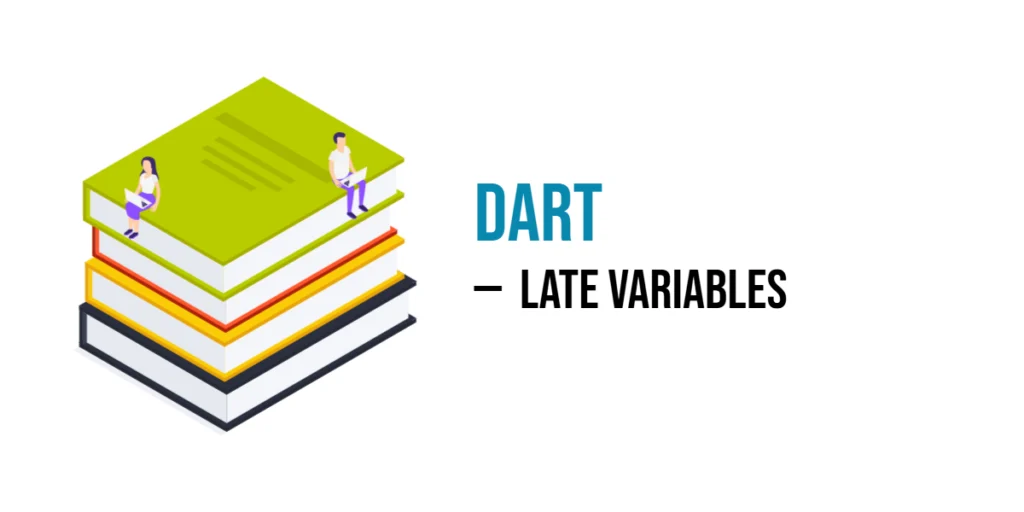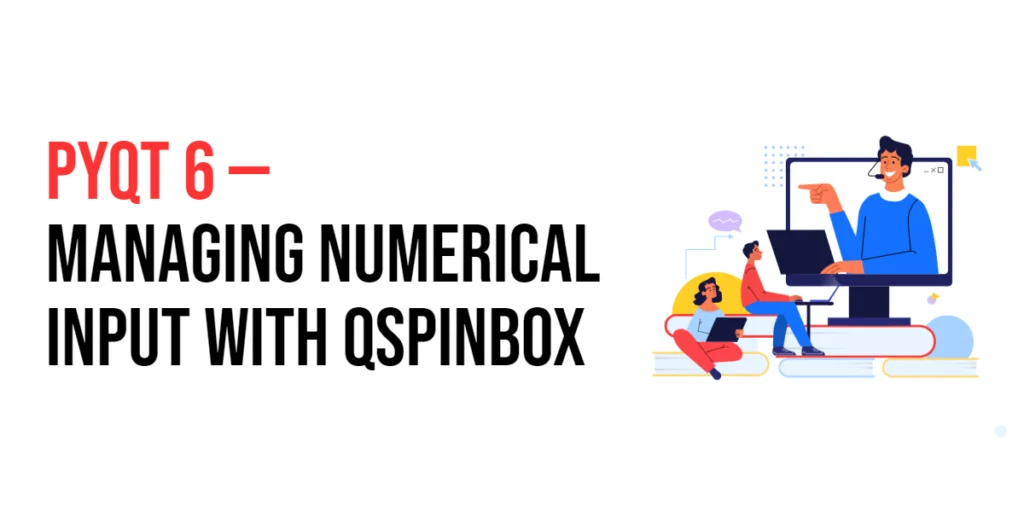In the world of Java programming, dealing with strings is an everyday affair. Strings are sequences of characters that play a crucial role in various applications, from simple text processing to complex data manipulation. A common challenge developers often encounter is handling leading and trailing whitespace in strings. Whitespace, such as spaces or tabs, can inadvertently find its way into strings, impacting the efficiency and functionality of a program. In this article, we’ll explore the importance of handling whitespace in Java strings and learn how to remove leading and trailing spaces effectively.

with hands-on learning.
get the skills and confidence to land your next move.
Understanding Whitespace
Whitespace, often unnoticed, can sneak into strings when users input data or during data retrieval from external sources. Leading whitespace refers to spaces or tabs that appear at the beginning of a string, while trailing whitespace occurs at the end. These seemingly innocuous characters can lead to unexpected results when performing operations like comparison, searching, or displaying data. Therefore, it is essential to have a reliable method for eliminating leading and trailing whitespace in strings to ensure the integrity of data processing.
Importance of Removing Whitespace
Why bother with removing extra spaces? Well, leading and trailing whitespace can lead to unintended consequences in your Java programs. Consider scenarios where you compare strings, validate user inputs, or perform other string manipulations. In such cases, the presence of unwanted spaces might lead to unexpected results.
The Trim Method
Java provides a built-in solution to address this issue through the trim() method. This method belongs to the String class and is designed specifically to remove leading and trailing whitespaces. Here’s a basic example:
public class WhitespaceRemovalExample {
public static void main(String[] args) {
// Original string with leading and trailing whitespaces
String originalString = " Hello, Java! ";
// Using the trim() method to remove whitespaces
String trimmedString = originalString.trim();
// Displaying the results
System.out.println("Original String: '" + originalString + "'");
System.out.println("Trimmed String: '" + trimmedString + "'");
}
}In this example, we initialize a string with leading and trailing whitespaces. The trim() method is then applied, resulting in a new string without the extra spaces. The output clearly demonstrates the transformation.
User Input Validation
Consider a Java program that takes a username as input. Without trimming leading and trailing whitespaces, the program may mistakenly allow usernames with unintended spaces. By incorporating the trim() method, you ensure that user inputs conform to the expected format.
import java.util.Scanner;
public class UserInputExample {
public static void main(String[] args) {
// Creating a Scanner object for user input
Scanner scanner = new Scanner(System.in);
// Prompting the user for a username
System.out.print("Enter your username: ");
String userInput = scanner.nextLine();
// Trimming whitespaces from the user input
String trimmedUsername = userInput.trim();
// Displaying the sanitized username
System.out.println("Sanitized Username: '" + trimmedUsername + "'");
}
}Data Comparison and Filtering
In scenarios where strings are compared or filtered, leading and trailing whitespaces can lead to inaccurate results. Let’s consider a simple example where we compare two strings before and after removing any potential extra spaces.
public class StringComparisonExample {
public static void main(String[] args) {
// Strings with potential leading/trailing whitespaces
String str1 = "Hello, Java";
String str2 = " Hello, Java ";
// Comparing strings before trimming whitespaces
boolean areEqual = str1.equals(str2);
// Displaying the result of the comparison
System.out.println("Are the strings equal? " + areEqual);
// Trimming whitespaces and comparing strings
areEqual = str1.trim().equals(str2.trim());
// Displaying the result of the comparison
System.out.println("Are the strings equal? " + areEqual);
}
}By using trim() before comparison, you ensure that the equality check is based on the actual content of the strings, not their formatting.
Conclusion
In conclusion, managing leading and trailing whitespaces in Java strings is a fundamental aspect of robust programming. The trim() method provides a straightforward solution to this common issue, offering a clean and efficient way to sanitize user inputs, compare strings accurately, and maintain data integrity. For more content, please subscribe to our newsletter.