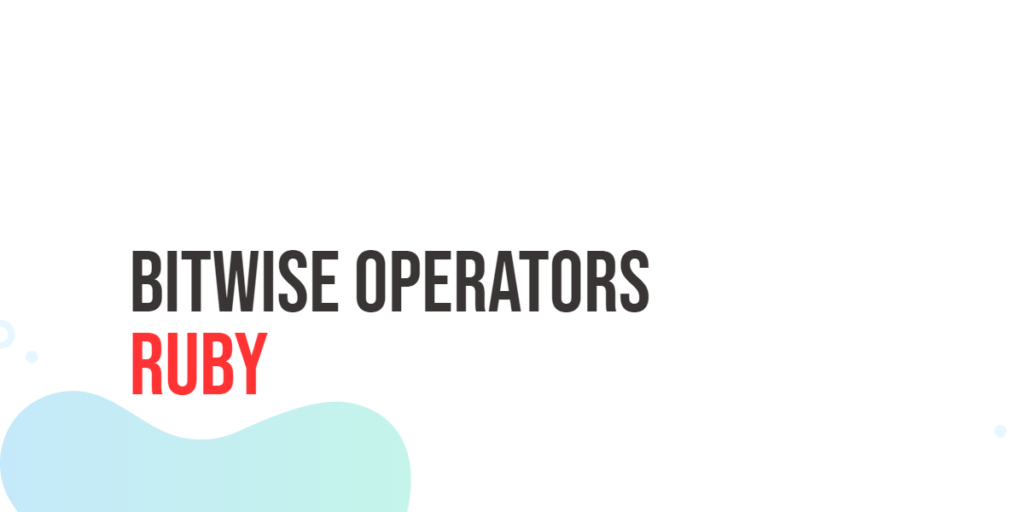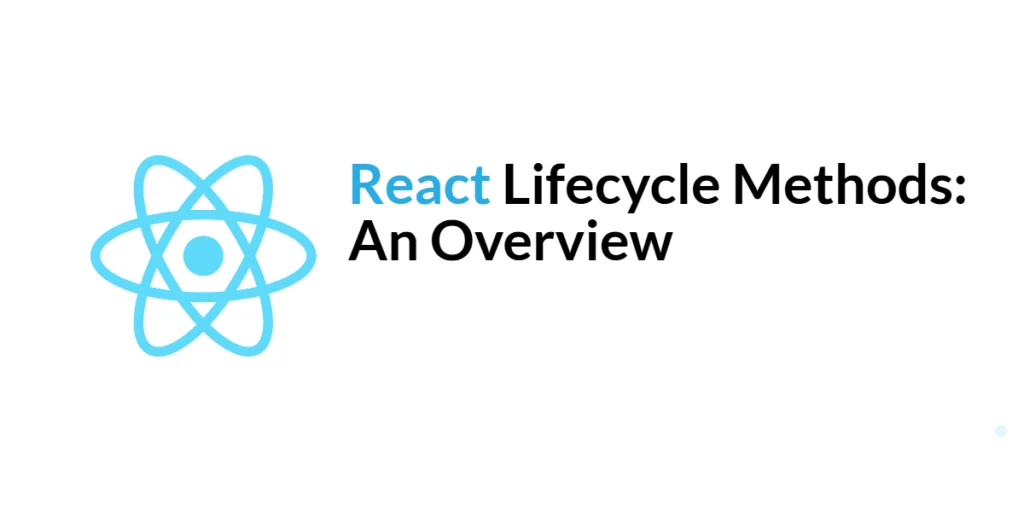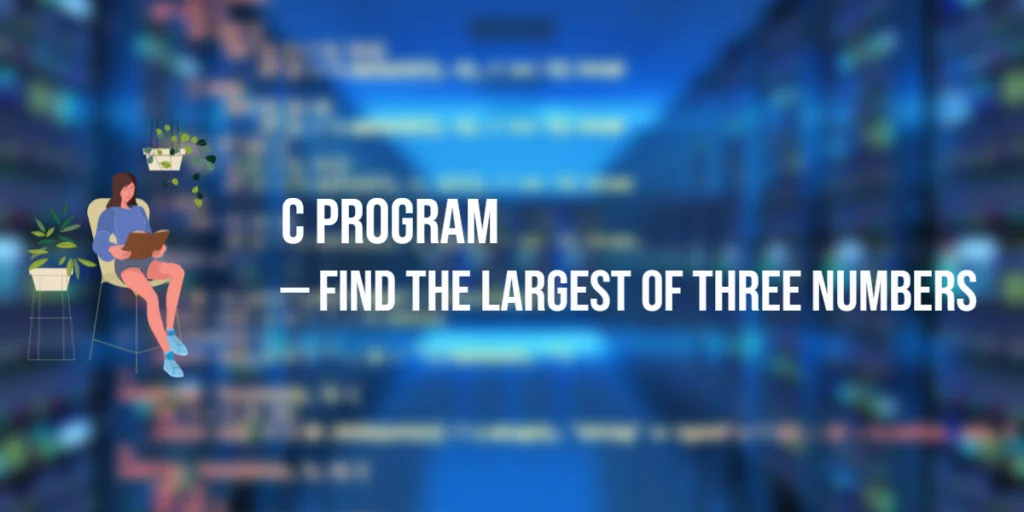Have you ever felt the need to manipulate individual bits within a number, perform low-level bit-level operations, or perhaps optimize your code for efficiency? If so, you are in the right place. Bitwise operators enable developers to manipulate individual bits of integers at a low level. In this article, we’ll explore Ruby bitwise operators, their functionalities and providing examples to solidify your understanding.

with hands-on learning.
get the skills and confidence to land your next move.
Understanding Bits and Binary Representation
Before exploring bitwise operators, let’s take a moment to revisit the fundamentals of binary representation. Computers process data at the most fundamental level using bits, which can represent either a 0 or a 1. When we group these bits together, we create binary numbers.
For instance, the decimal number 5 can be represented as 101 in binary. Each digit in the binary representation corresponds to a power of 2, starting from the right. In our example, the rightmost digit represents 2^0 (1), the second digit from the right represents 2^1 (2), and the third digit represents 2^2 (4). Adding them up gives us the decimal equivalent of 5.
The Bitwise Operators in Ruby
Ruby provides 6 bitwise operators that enable developers to perform operations at the bit level. These operators include:
Bitwise AND Operator (&)
The bitwise AND operator compares each bit of the first operand to the corresponding bit of the second operand. If both bits are 1, the resulting bit is set to 1. Otherwise, it is set to 0.
a = 5 # 0101 in binary
b = 3 # 0011 in binary
result = a & b
puts result.to_s(2) # Output: 0001In this example, the binary representation of a and b is compared bit by bit, and the result has bits set where both a and b have a 1.
Checking Odd or Even
Bitwise AND can be used to quickly determine whether a given integer is odd or even. The least significant bit of any binary representation is 1 for odd numbers and 0 for even numbers.
def is_odd?(num)
num & 1 == 1
end
def is_even?(num)
num & 1 == 0
end
puts is_odd?(5) # Output: true
puts is_odd?(10) # Output: false
puts is_even?(5) # Output: false
puts is_even?(10) # Output: trueChecking Powers of Two
Bitwise AND can help determine if a number is a power of two. Powers of two have only one bit set in their binary representation.
def is_power_of_two?(num)
num & (num - 1) == 0
end
puts is_power_of_two?(8) # Output: true
puts is_power_of_two?(12) # Output: falseBitwise OR Operator (|)
The bitwise OR operator compares each bit of the first operand to the corresponding bit of the second operand. If at least one of the bits is 1, the resulting bit is set to 1.
a = 5 # 0101 in binary
b = 3 # 0011 in binary
result = a | b
puts result.to_s(2) # Output: 0111Here, the result has bits set wherever either a or b (or both) has a 1.
Efficient Flags in Boolean Attributes
Bitwise OR can be used to combine multiple boolean attributes into a single integer attribute, making it efficient for storage and comparison.
READ = 1
WRITE = 2
EXECUTE = 4
permissions = 0
permissions |= READ # Add read permission
permissions |= WRITE # Add write permission
#Checking permissions
can_read = (permissions & READ) != 0
can_write = (permissions & WRITE) != 0
puts "Can Read: #{can_read}" # Output: true
puts "Can Write: #{can_write}" # Output: true
permissions &= ~READ # Remove read permission
#Checking permissions
can_read = (permissions & READ) != 0
can_write = (permissions & WRITE) != 0
puts "Can Read: #{can_read}" # Output: false
puts "Can Write: #{can_write}" # Output: trueBitwise XOR Operator (^)
The bitwise XOR operator compares each bit of the first operand to the corresponding bit of the second operand. If the bits are different, the resulting bit is set to 1. If the bits are the same, the resulting bit is set to 0.
a = 5 # 0101 in binary
b = 3 # 0011 in binary
result = a ^ b
puts result.to_s(2) # Output: 0110In this case, the result has bits set where the bits in a and b are different.
Swapping Values
Bitwise XOR can be used for a clever in-place swapping of two variables without the need for a temporary variable.
a = 10
b = 15
puts "Before Swap: {a: #{a}, b: #{b}}" # Output: {a: 10, b: 15}
a = a ^ b
b = a ^ b
a = a ^ b
puts "After Swap: {a: #{a}, b: #{b}}" # Output: {a: 15, b: 10}Bitwise NOT Operator (~)
The bitwise NOT operator (~) flips the bits of its operand. It changes 0s to 1s and 1s to 0s.
a = 5 # 0101 in binary
result = ~a
puts result.to_s(2) # Output: -0110Keep in mind that the result is negative due to the two’s complement representation of negative numbers in computers.
Left Shift (<<)
The left shift operator (<<) shifts the bits of the left operand to the left by a specified number of positions. It effectively multiplies the number by 2 raised to the power of the shift amount.
a = 5 # 0101 in binary
result = a << 2
puts result.to_s(2) # Output: 10100In this example, the bits of a are shifted two positions to the left, and zeroes are filled in from the right.
Right Shift (>>)
The right shift operator (>>) shifts the bits of the left operand to the right by a specified number of positions. It effectively divides the number by 2 raised to the power of the shift amount.
a = 5 # 0101 in binary
result = a >> 1
puts result.to_s(2) # Output: 0010Here, the bits of a are shifted one position to the right, and the leftmost bit is filled with the original sign bit.
Conclusion
In conclusion, Ruby’s bitwise operators provide a powerful set of tools for manipulating individual bits within integers. Understanding and applying these operators can lead to more efficient and concise code in various situations. Whether it’s checking parity, swapping values, or setting specific bits, bitwise operators offer a unique and performant approach to low-level operations.