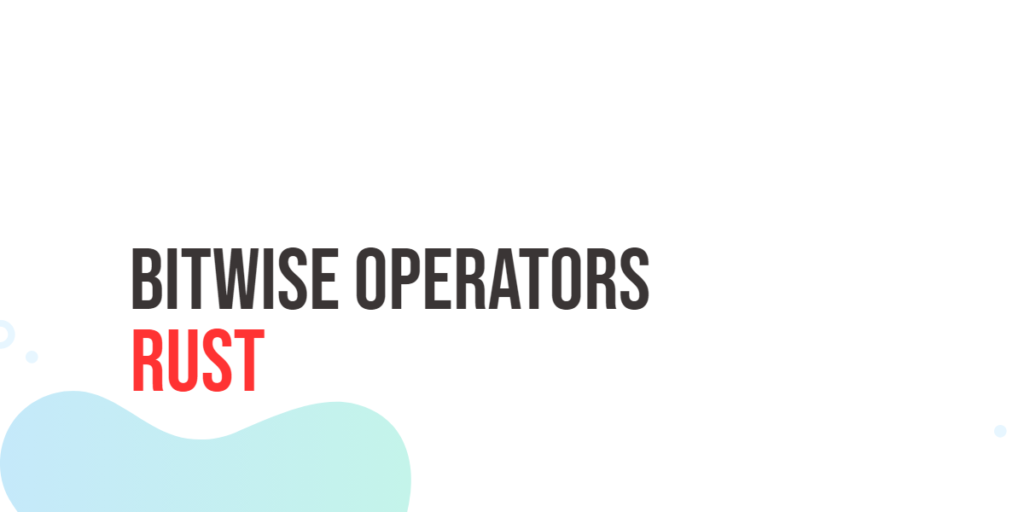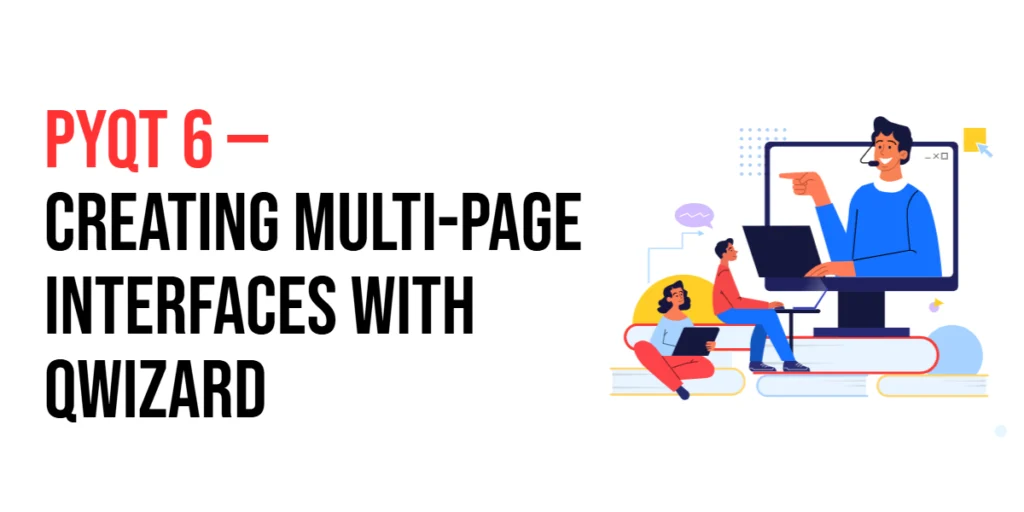In computer programming, understanding bitwise operations come in handy for low-level manipulation of data and efficient algorithm implementations. Rust, being a systems programming language known for its emphasis on safety and performance, provides a set of bitwise operators that allow developers to work at a bit level. In this article, we’ll explore Rust bitwise operators, their functionalities, and provide code examples to solidify your understanding.

with hands-on learning.
get the skills and confidence to land your next move.
Understanding Bitwise Operators
Bitwise operators are fundamental tools for low-level programming and efficient data manipulation. Rust supports several bitwise operators, including AND, OR, XOR, NOT, left shift, and right shift.
Bitwise AND Operator (&)
The AND operator in Rust is represented by the ampersand symbol (&). It performs a bitwise AND operation between corresponding bits of two numbers. The result is a new number where each bit is set to 1 only if both corresponding bits in the original numbers are 1. Here’s an example.
fn main() {
let num1 = 0b10101010; // Binary representation
let num2 = 0b11001100;
let result = num1 & num2;
println!("Result of AND operation: {:b}", result);
}In this example, the AND operator compares each pair of bits in num1 and num2. If both bits are 1, the result’s corresponding bit is set to 1; otherwise, it is set to 0.
Checking Odd or Even
To determine whether a given integer is odd or even, you can use the bitwise AND (&) operator with 1. If the result is 0, the number is even; otherwise, it’s odd.
fn isEven(num: i32) -> bool {
num & 1 == 0
}
fn main() {
let number = 13;
if isEven(number) {
println!("{} is even.", number);
} else {
println!("{} is odd.", number);
}
}In this example, the is_even function takes an integer num as an argument and checks if the least significant bit (LSB) is 0 using the bitwise AND operator with 1. If the result is 0, the number is even.
Bitwise OR Operator (|)
The OR operator, represented by the vertical bar symbol (|), performs a bitwise OR operation between corresponding bits of two numbers. The result is a new number where each bit is set to 1 if at least one of the corresponding bits in the original numbers is 1. Here’s an example:
fn main() {
let num1 = 0b10101010;
let num2 = 0b11001100;
let result = num1 | num2;
println!("Result of OR operation: {:b}", result);
}In this example, the OR operator sets a bit to 1 if at least one of the corresponding bits in num1 or num2 is 1.
Bitwise XOR Operator (^)
The XOR (exclusive OR) operator, denoted by the caret symbol (^), performs a bitwise exclusive OR operation between corresponding bits of two numbers. The result is a new number where each bit is set to 1 if the corresponding bits in the original numbers are different. Here’s an example:
fn main() {
let num1 = 0b10101010;
let num2 = 0b11001100;
let result = num1 ^ num2;
println!("Result of XOR operation: {:b}", result);
}The XOR operator sets a bit to 1 if the corresponding bits in num1 and num2 are different.
Swapping Values
Bitwise XOR (^) can be used to swap values without requiring a temporary variable. The XOR operation has the property that it cancels out bits that are the same and keeps bits that are different.
// Function to swap values without a temporary variable
fn swap(a: &mut i32, b: &mut i32) {
*a ^= *b;
*b ^= *a;
*a ^= *b;
}
fn main() {
let mut x = 5;
let mut y = 10;
// Swapping values using bitwise XOR
swap(&mut x, &mut y);
println!("Swapped values: x={}, y={}", x, y);
}In the swap function, the XOR operations are applied to variables a and b in a way that effectively swaps their values. This is achieved without using an additional temporary variable, making the code concise and efficient. It is noteworthy that x and y are passed to the swap function by reference, not by copy. The use of mutable references (&mut) in Rust allows the function to modify the values directly at their memory locations, making the swap operation possible without the need for a temporary variable.
Bitwise NOT Operator (!)
The NOT operator (!) is a unary operator that performs a bitwise NOT operation on each bit of the operand, effectively flipping each bit, turning 0s into 1s and vice versa. Here’s an example:
fn main() {
let num = 0b10101010;
let result = !num;
println!("Result of NOT operation: {:b}", result);
}The NOT operator inverts the bits of the operand, turning 0s into 1s and vice versa.
Bitwise Left Shift Operator (<<) and Right Shift Operator (>>)
The left shift operator (<<) shifts the bits of a binary number to the left by a specified number of positions, effectively multiplying the number by 2 raised to the power of the shift amount. Conversely, the right shift operator (>>) shifts the bits to the right, dividing the number by 2 raised to the power of the shift amount. Here’s an example showcasing both operators:
fn main() {
let num = 0b10101010;
let left_shift_result = num << 2;
let right_shift_result = num >> 2;
println!("Result of Left Shift operation: {:b}", left_shift_result);
println!("Result of Right Shift operation: {:b}", right_shift_result);
}In this example, the left shift operator moves the bits to the left, effectively multiplying the number by 2 raised to the specified power. Conversely, the right shift operator divides the number by 2 raised to the specified power.
Operator Precedence
Understanding operator precedence is crucial when working with multiple bitwise operators in a single expression. Rust follows a well-defined order of precedence, similar to other programming languages. The order, from highest to lowest precedence, is as follows:
- ! (Bitwise NOT)
- <<, >> (Bitwise Shift)
- & (Bitwise AND)
- ^ (Bitwise XOR)
- | (Bitwise OR)
Parentheses can be used to override the default precedence and explicitly define the order of operations. Here’s a basic example:
fn main() {
let a = 0b1100;
let b = 0b1010;
let c = 0b0011;
let result = a & b ^ c;
println!("Result: {:b}", result); // Output: 1011
}In this example, the bitwise AND operation (&) has higher precedence than the bitwise XOR operation (^). If we want the XOR operation to take precedence, we can use parentheses:
fn main() {
let a = 0b1100;
let b = 0b1010;
let c = 0b0011;
let result = a & (b ^ c);
println!("Result: {:b}", result); // Output: 1000
}It is advisable to use parentheses to clarify your intent and avoid errors or ambiguity.
Conclusion
Rust bitwise operators provide a powerful set of tools for low-level data manipulation, allowing developers to control individual bits within binary representations. Understanding these operators is essential for tasks such as bitwise masking, setting or clearing specific bits, and optimizing code for performance.
Sources: