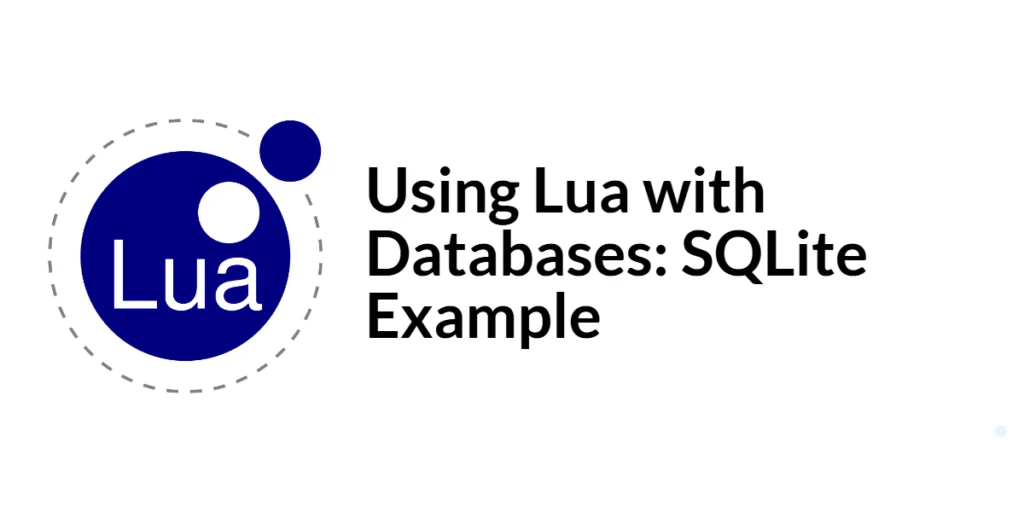Scala, a powerful and expressive programming language, provides a variety of operators to manipulate data at the bit level. Bitwise operators enable you to perform operations on individual bits of integer values. In this article, we will explore the bitwise operators in Scala, their usage, and the importance of understanding their behavior.

with hands-on learning.
get the skills and confidence to land your next move.
What Are Bitwise Operators?
Bitwise operators work at the binary level, manipulating individual bits of integer values. Scala supports several bitwise operators, each serving a unique purpose. The primary bitwise operators are AND (&), OR (|), XOR (^), NOT (~), left shift (<<), right shift (>>), and unsigned right shift (>>>). Let’s delve into each of these operators to understand their functionality.
Bitwise AND Operator (&)
The AND operator (&) compares each bit of two operands and produces a result with a bit set if both corresponding bits are set in the operands. Otherwise, the result bit is cleared. Here’s an example:
object CoderScratchpad {
def main(args: Array[String]): Unit = {
val num1 = 5 // binary: 0101
val num2 = 3 // binary: 0011
val result = num1 & num2
println(result)
}
}In this example, the AND operation produces a binary result of 0001, which is equivalent to the decimal value 1.
Bitwise OR Operator (|)
The OR operator (|) compares each bit of two operands and produces a result with a bit set if at least one of the corresponding bits is set in the operands. Here’s an example:
object CoderScratchpad {
def main(args: Array[String]): Unit = {
val num1 = 5 // binary: 0101
val num2 = 3 // binary: 0011
val result = num1 | num2
println(result)
}
}In this example, the OR operation results in a binary value of 0111, equivalent to the decimal value 7.
Bitwise XOR Operator (^)
The XOR operator (^) compares each bit of two operands and produces a result with a bit set if only one of the corresponding bits is set in the operands. When both bits are the same, the result bit is cleared. Here’s an example:
object CoderScratchpad {
def main(args: Array[String]): Unit = {
val num1 = 5 // binary: 0101
val num2 = 3 // binary: 0011
val result = num1 ^ num2
println(result)
}
}In this example, the XOR operation yields a binary result of 0110, which corresponds to the decimal value 6.
NOT Operator (~)
The NOT operator (~) inverts each bit of a single operand, turning 1s into 0s and vice versa. It is a unary operator. Here’s an example:
object CoderScratchpad {
def main(args: Array[String]): Unit = {
val num = 5 // binary: 0101
val result = ~num
println(result)
}
}The NOT operation flips each bit in the binary representation of num, resulting in 1010, which represents the decimal value -6. It’s important to note that the result is a signed integer due to Scala’s representation of integers.
Left Shift Operator (<<)
The left shift operator (<<) shifts the bits of the left operand to the left by a specified number of positions. The vacant positions on the right are filled with zeros. Here’s an example:
object CoderScratchpad {
def main(args: Array[String]): Unit = {
val num = 5 // binary: 0101
val result = num << 2 // binary: 010100 (shifted two positions to the left)
println(result) // Output: 20
}
}In this example, the left shift operation shifts the bits of num two positions to the left, resulting in 010100, which corresponds to the decimal value 20. This is equivalent to multiplying a number by 2 raised to the power of the shift amount (5 * (2 ^ 2)).
Right Shift Operator (>>)
The right shift operator (>>) shifts the bits of the left operand to the right by a specified number of positions. The vacant positions on the left are filled based on the sign bit (sign extension). Here’s an example:
object CoderScratchpad {
def main(args: Array[String]): Unit = {
val num = -8 // binary: 11111111111111111111111111111000 (32-bit representation of -8)
val result = num >> 2 // binary: 11111111111111111111111111111110 (shifted two positions to the right with sign extension)
println(result) // Output: -2
}
}In this example, the right shift operation shifts the bits of num two positions to the right with sign extension, resulting in 11111111111111111111111111111110, which corresponds to the decimal value -2. This is equivalent to dividing a number by 2 raised to the power of the shift amount (-8 / (2 ^ 2)).
Unsigned Right Shift (>>>)
The unsigned right shift operator (>>>) is a distinctive feature of Scala, offering a logical shift that always fills the vacant positions with zeros. This is particularly useful when dealing with binary representations of non-negative integers, as it prevents the sign bit from affecting the shifted result.
object CoderScratchpad {
def main(args: Array[String]): Unit = {
val original = 0x80000000 // Represents the minimum value of a 32-bit signed integer
val shifted = original >>> 1
println(shifted)
}
}In this example, the original value represents the minimum value of a 32-bit signed integer, where the leftmost bit is the sign bit. Performing an unsigned right shift by 1 position (>>> 1) ensures that the sign bit is treated as a regular bit, resulting in a shifted value of 0x40000000.
Operator Precedence
Understanding operator precedence is essential for writing clear and error-free code. In Scala, bitwise operators follow a specific order of precedence:
- ~ (NOT)
- << (Left Shift), >> (Right Shift) and >>> (Unsigned Right Shift)
- & (AND)
- ^ (XOR)
- | (OR)
Operators with higher precedence are evaluated first. Parentheses can be used to override the default precedence.
object CoderScratchpad {
def main(args: Array[String]): Unit = {
val result = 5 & 3 | 2
println(result) // Output: 3
}
}In this example, the & operator has higher precedence than |, so the AND operation is performed first, resulting in 001. Then, the OR operation is applied with 2, yielding 011, which is 3 in decimal. It is advisable to always use parentheses to clarify your intent, and to avoid errors.
Conclusion
In conclusion, Scala bitwise operators provide a powerful toolset for low-level bit manipulation, enabling developers to perform efficient operations at the binary level. While these operators might not be used in everyday programming, they find their place in scenarios where performance and memory efficiency are paramount.
Source: