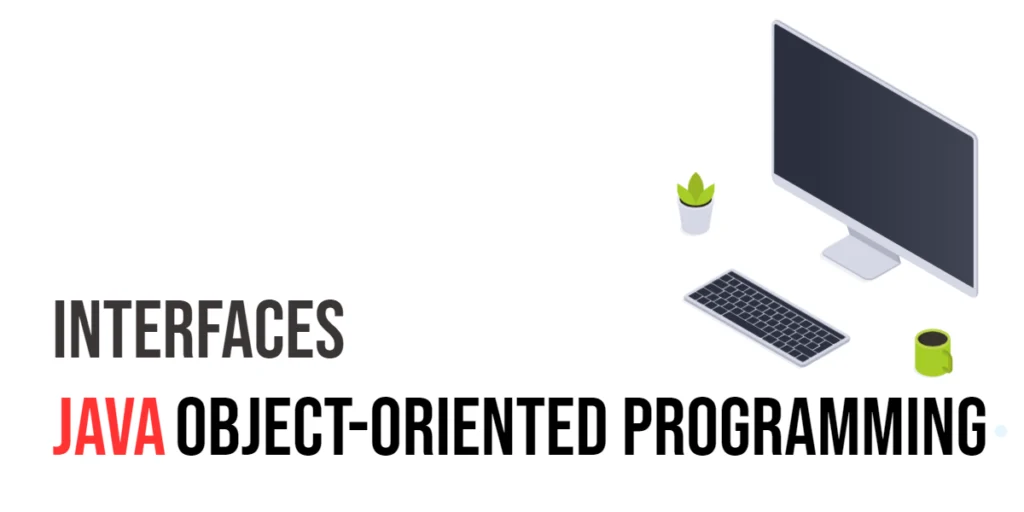Efficiently managing HTTP requests is crucial for building robust and scalable web applications. Axios, a popular promise-based HTTP client for JavaScript, provides powerful features to simplify HTTP requests and error handling. One of these features is the ability to set global defaults, which allows developers to define common configurations that apply to all Axios requests in their application.

with hands-on learning.
get the skills and confidence to land your next move.
By setting global defaults, you can streamline your code, reduce redundancy, and ensure consistency across your HTTP requests. This comprehensive guide will explore how to set global defaults in Axios, covering the setup process, configuration options, and practical examples. By the end of this article, you will have a solid understanding of how to leverage Axios global defaults to enhance your application’s efficiency and maintainability.
Understanding Axios Global Defaults
Definition and Importance of Global Defaults
Global defaults in Axios are predefined configurations that apply to all Axios requests within your application. These defaults can include base URLs, headers, timeouts, and other settings. By defining these configurations globally, you ensure that all requests adhere to the same standards, simplifying your code and reducing the risk of errors.
Benefits of Setting Global Defaults
Setting global defaults in Axios offers several benefits:
- Consistency: Ensures that all requests use the same base URL, headers, and other configurations.
- Maintainability: Reduces the need for repetitive code, making it easier to update and maintain.
- Efficiency: Simplifies the process of making HTTP requests by eliminating the need to specify common settings for each request.
Setting Up Axios in a React Project
To get started with Axios in a React project, you need to install the necessary packages.
Installing Axios via npm/yarn
Using npm:
npm install axiosUsing yarn:
yarn add axiosBasic Configuration of Axios
After installing Axios, you can configure it in your React project by creating an Axios instance with default settings.
// src/axiosConfig.js
import axios from 'axios';
// Create an Axios instance with default settings
const axiosInstance = axios.create({
baseURL: 'https://api.example.com',
headers: {
'Content-Type': 'application/json',
'Authorization': 'Bearer token',
},
});
export default axiosInstance;In this configuration, we set the base URL for all requests and define default headers, including Content-Type and Authorization. This instance will be used throughout the application for making HTTP requests.
Configuring Global Defaults
Introduction to Configuring Global Defaults
Configuring global defaults in Axios involves setting parameters that apply to all requests made with Axios. These parameters can include the base URL, headers, timeouts, and more.
Code Example: Setting Base URL and Headers
Let’s configure global defaults for base URL and headers:
// src/axiosConfig.js
import axios from 'axios';
// Set global defaults
axios.defaults.baseURL = 'https://api.example.com';
axios.defaults.headers.common['Authorization'] = 'Bearer token';
axios.defaults.headers.post['Content-Type'] = 'application/json';
// Export the default axios instance
export default axios;In this example, we set the baseURL and default headers globally using axios.defaults. The baseURL ensures that all requests are made to the specified API endpoint, and the headers include the Authorization token and Content-Type for POST requests.
Customizing Timeouts and Error Handling
Introduction to Timeouts and Error Handling
Setting timeouts and handling errors globally helps ensure that your application can manage network delays and handle errors consistently. Axios allows you to define default timeouts and implement global error handling.
Code Example: Setting Default Timeout and Handling Errors Globally
Here’s how to set a default timeout and handle errors globally:
// src/axiosConfig.js
import axios from 'axios';
// Set global defaults
axios.defaults.baseURL = 'https://api.example.com';
axios.defaults.headers.common['Authorization'] = 'Bearer token';
axios.defaults.headers.post['Content-Type'] = 'application/json';
axios.defaults.timeout = 10000; // Set default timeout to 10 seconds
// Add a response interceptor to handle errors globally
axios.interceptors.response.use(
response => response,
error => {
if (error.response) {
// Server responded with a status other than 2xx
console.error('Error response:', error.response);
} else if (error.request) {
// Request was made but no response was received
console.error('Error request:', error.request);
} else {
// Something else happened
console.error('Error message:', error.message);
}
return Promise.reject(error);
}
);
export default axios;In this example, we set the default timeout to 10 seconds using axios.defaults.timeout. We also add a response interceptor to handle errors globally. The interceptor logs different types of errors, ensuring consistent error handling across all requests.
Using Axios Instances
Introduction to Axios Instances
While setting global defaults on the default Axios instance is useful, creating custom Axios instances allows you to define different configurations for different parts of your application. This can be particularly useful for managing different APIs or varying request requirements.
Code Example: Creating and Configuring Axios Instances
Here’s how to create and configure custom Axios instances:
// src/axiosConfig.js
import axios from 'axios';
// Create a custom Axios instance
const customAxiosInstance = axios.create({
baseURL: 'https://api.anotherexample.com',
headers: {
'Content-Type': 'application/json',
'Authorization': 'Bearer anotherToken',
},
timeout: 15000, // Set a different timeout
});
// Add a request interceptor to the custom instance
customAxiosInstance.interceptors.request.use(
config => {
console.log('Request made with custom instance:', config);
return config;
},
error => {
return Promise.reject(error);
}
);
export default customAxiosInstance;In this example, we create a custom Axios instance with a different base URL, headers, and timeout. We also add a request interceptor to log the request configuration. This custom instance can be used for specific parts of the application that require different settings.
Conclusion
In this article, we explored how to set global defaults in Axios to enhance the efficiency and maintainability of your web applications. We covered the installation and setup of Axios, configuring global defaults for base URLs and headers, customizing timeouts and error handling, and using custom Axios instances. By leveraging these features, you can ensure consistent configurations across all your HTTP requests and simplify your codebase.
Setting global defaults in Axios provides a powerful way to manage HTTP requests in your applications. I encourage you to experiment with these configurations, create custom instances for different use cases, and implement global error handling to build more robust and maintainable applications.
Additional Resources
To continue your learning journey with Axios, here are some additional resources:
- Axios Documentation: The official documentation provides comprehensive information and examples. Axios Documentation
- JavaScript Promises: Learn more about promises and asynchronous programming in JavaScript. MDN Web Docs – Promises
- React Documentation: The official documentation for React provides detailed guides and tutorials. React Documentation
- Handling HTTP Requests: Explore more about handling HTTP requests and responses effectively. HTTP Requests Guide
By utilizing these resources, you can deepen your understanding of Axios and enhance your ability to build efficient and scalable web applications.