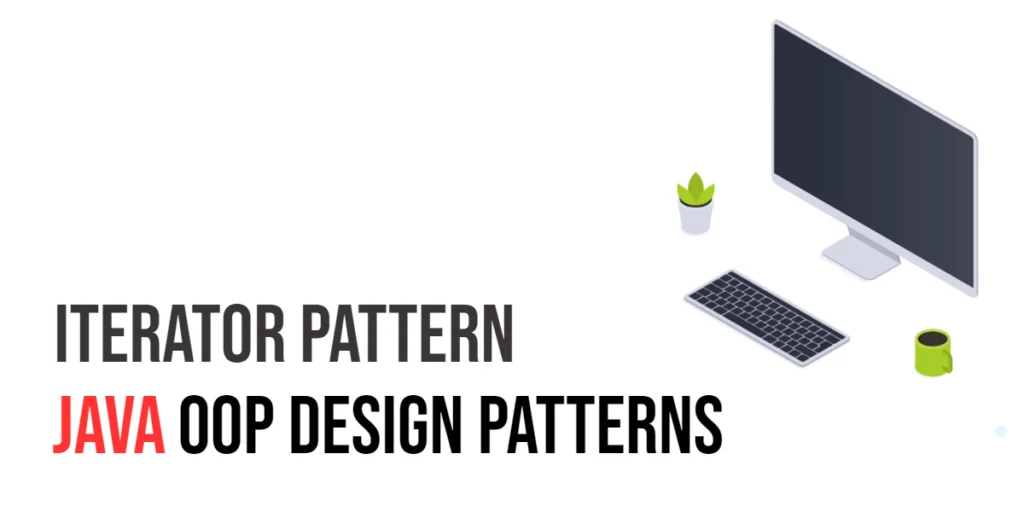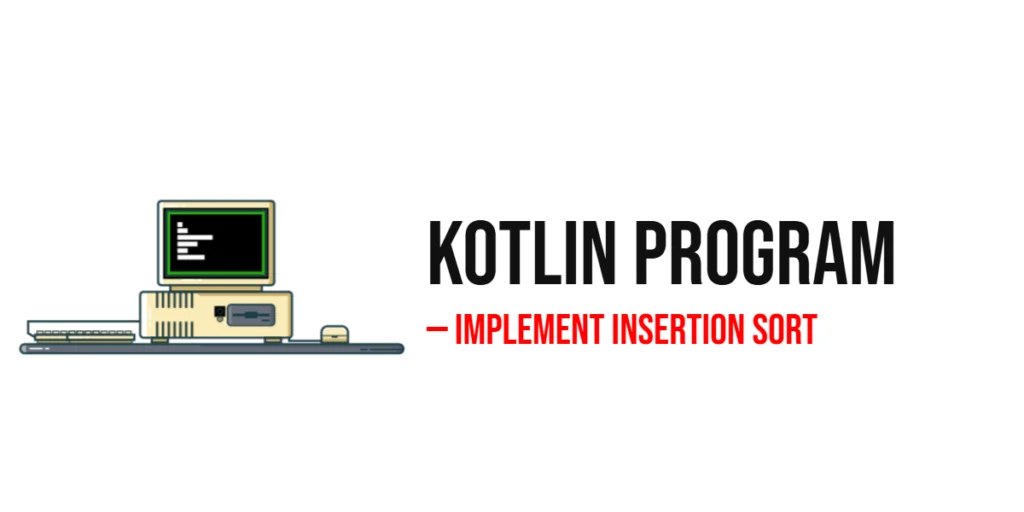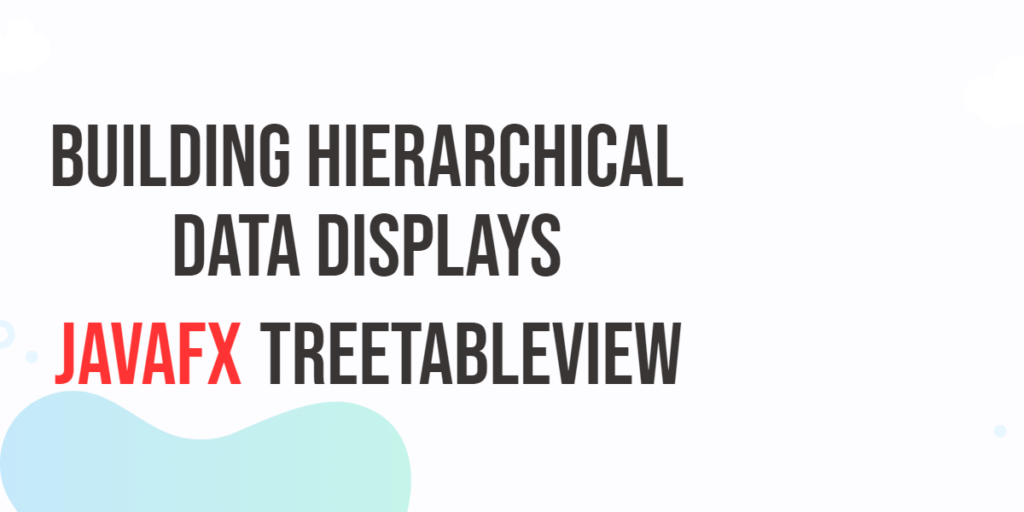Styling is a critical aspect of building attractive and functional web applications. In Vue.js, developers have various options for styling components, including scoped styles, CSS modules, and CSS preprocessors. Scoped styles ensure that styles defined in a component do not leak out and affect other components. CSS modules provide a way to modularize and locally scope styles using unique class names, reducing the risk of style conflicts. CSS preprocessors like SASS allow for more powerful and flexible styles with features such as variables, nesting, and mixins.

with hands-on learning.
get the skills and confidence to land your next move.
In this article, we will delve into these styling techniques in Vue.js. We will start with scoped styles, explaining what they are and how to use them. Then, we will explore CSS modules and their benefits. We will also cover how to set up and use CSS preprocessors, specifically SASS. Finally, we will demonstrate how to combine these techniques to achieve a robust and maintainable styling strategy. By the end of this article, you will have a comprehensive understanding of advanced styling options in Vue.js.
Scoped Styles in Vue.js
Scoped styles in Vue.js allow you to encapsulate CSS within a single component. This means the styles defined in a component will only apply to that component and not affect other parts of the application. Scoped styles are useful for preventing style conflicts and ensuring that your component’s styles remain modular and maintainable.
What Are Scoped Styles?
Scoped styles are styles that are only applied to the component in which they are defined. Vue.js achieves this by adding a unique attribute to the component’s elements and matching CSS rules. This way, the styles are applied specifically to the elements within that component, avoiding conflicts with other components.
Creating and Using Scoped Styles
To create scoped styles in Vue.js, you simply need to add the scoped attribute to the <style> tag within your component.
Code Example: Scoped Styles
Here is an example of a Vue component with scoped styles:
<template>
<div class="container">
<h1 class="title">Hello Scoped Styles</h1>
</div>
</template>
<script>
export default {
name: 'ScopedStylesExample'
};
</script>
<style scoped>
.container {
padding: 20px;
background-color: #f0f0f0;
}
.title {
color: #333;
font-size: 24px;
}
</style>In this example, the styles defined within the <style scoped> tag will only apply to the ScopedStylesExample component. The container and title classes will not affect elements outside this component.
By using scoped styles, you can ensure that your component styles are encapsulated and do not interfere with other components in your application.
CSS Modules in Vue.js
CSS modules provide a way to locally scope CSS by generating unique class names. This technique helps avoid style conflicts, especially in larger projects with many components. Each class name is scoped to the component, making it unique and preventing clashes with styles from other components.
What Are CSS Modules?
CSS modules are a CSS file in which all class and animation names are scoped locally by default. This means the CSS rules defined in a CSS module are automatically scoped to the component that imports the module, avoiding naming collisions and ensuring that styles do not leak into other components.
Creating and Using CSS Modules
To use CSS modules in Vue.js, you need to enable the CSS modules option in your Vue component and import the CSS file as a module.
Code Example: CSS Modules
Here is an example of a Vue component using CSS modules:
Create a CSS file named styles.module.css:
.container {
padding: 20px;
background-color: #f0f0f0;
}
.title {
color: #333;
font-size: 24px;
}Next, import and use this CSS module in a Vue component:
<template>
<div :class="$style.container">
<h1 :class="$style.title">Hello CSS Modules</h1>
</div>
</template>
<script>
import styles from './styles.module.css';
export default {
name: 'CSSModulesExample',
computed: {
$style() {
return styles;
}
}
};
</script>
<style module>
@import './styles.module.css';
</style>In this example, we import the CSS module and bind the class names using :class="$style.className". The class names in the CSS module are automatically scoped to the component, preventing conflicts with other styles in the application.
CSS modules provide a powerful way to modularize and locally scope styles in your Vue components.
Using CSS Preprocessors in Vue.js
CSS preprocessors like SASS extend the capabilities of CSS by adding features such as variables, nesting, mixins, and functions. These features enable more organized, reusable, and maintainable styles. Vue.js supports various preprocessors, and in this section, we will focus on SASS.
Introduction to CSS Preprocessors
CSS preprocessors compile code written in a preprocessor language (such as SASS) into standard CSS. This process allows developers to use advanced CSS features and syntax, making the styling process more efficient and scalable.
Setting Up and Using SASS
To use SASS in a Vue.js project, you need to install the necessary dependencies and configure your Vue components to use SASS.
First, install the SASS dependencies:
npm install -D sass sass-loaderNext, configure your Vue component to use SASS:
<template>
<div class="container">
<h1 class="title">Hello SASS</h1>
</div>
</template>
<script>
export default {
name: 'SASSExample'
};
</script>
<style lang="scss">
$bg-color: #f0f0f0;
$text-color: #333;
.container {
padding: 20px;
background-color: $bg-color;
.title {
color: $text-color;
font-size: 24px;
}
}
</style>In this example, we use SASS variables and nesting to define the styles for the SASSExample component. The lang="scss" attribute on the <style> tag indicates that we are using SASS.
By using CSS preprocessors like SASS, you can write more powerful and flexible styles, making your CSS more maintainable and scalable.
Combining Scoped Styles, CSS Modules, and Preprocessors
Combining scoped styles, CSS modules, and preprocessors allows you to create robust, maintainable, and modular styles for your Vue.js applications. This approach leverages the strengths of each technique to achieve a comprehensive styling strategy.
Integrating All Three Concepts
Let’s create a comprehensive example that combines scoped styles, CSS modules, and SASS.
First, create a CSS module named styles.module.scss:
$bg-color: #f0f0f0;
$text-color: #333;
.container {
padding: 20px;
background-color: $bg-color;
.title {
color: $text-color;
font-size: 24px;
}
}Next, use this CSS module in a Vue component with scoped styles:
<template>
<div :class="$style.container">
<h1 :class="$style.title">Hello Combined Styles</h1>
</div>
</template>
<script>
import styles from './styles.module.scss';
export default {
name: 'CombinedStylesExample',
computed: {
$style() {
return styles;
}
}
};
</script>
<style scoped module>
@import './styles.module.scss';
</style>In this example, we create a CSS module using SASS and import it into a Vue component with scoped styles. The class names in the CSS module are automatically scoped to the component, preventing conflicts with other styles in the application.
By combining scoped styles, CSS modules, and preprocessors, you can achieve a powerful and maintainable styling strategy for your Vue.js applications.
Common Pitfalls and Best Practices
When using scoped styles, CSS modules, and preprocessors, it is important to be aware of common pitfalls and follow best practices to ensure your styles are maintainable and efficient.
Avoiding Common Mistakes
- Overusing Scoped Styles: While scoped styles are useful, overusing them can lead to redundant CSS. Consider using CSS modules or global styles for common styles shared across components.
- Ignoring Performance: Be mindful of the performance implications of using complex SASS features or deep nesting. Optimize your styles to ensure they do not negatively impact the performance of your application.
- Namespace Conflicts: Ensure that your CSS class names are unique and avoid conflicts by using CSS modules or scoped styles.
Tips and Best Practices
- Modular Code: Keep your styles modular and focused on a single responsibility. This makes them easier to understand, test, and reuse.
- Documentation: Document the purpose and usage of your styles, especially when using advanced SASS features or CSS modules.
- Testing: Test your styles across different browsers and devices to ensure consistency and compatibility.
- Avoid Side Effects: Ensure that your styles do not introduce unintended side effects. Keep their behavior predictable and encapsulated.
Conclusion
In this article, we have explored advanced styling techniques in Vue.js, including scoped styles, CSS modules, and preprocessors. We started with an introduction to these concepts and their importance in building maintainable and modular styles. We then delved into creating and using scoped styles, CSS modules, and SASS with practical examples. Finally, we discussed common pitfalls and best practices to ensure effective use of these styling techniques.
By leveraging scoped styles, CSS modules, and preprocessors, you can enhance the modularity, reusability, and maintainability of your Vue.js applications. These advanced features provide powerful tools to encapsulate and organize your styles, making your CSS more scalable and efficient.
Additional Resources
To continue your journey with Vue.js and its advanced styling techniques, here are some additional resources that will help you expand your knowledge and skills:
- Vue.js Documentation: The official documentation is a comprehensive resource for understanding the capabilities and usage of Vue.js. Vue.js Documentation
- Vue Mastery: An excellent platform offering tutorials and courses on Vue.js, including advanced topics like scoped styles, CSS modules, and preprocessors. Vue Mastery
- Vue School: Another great resource for learning Vue.js through video courses, covering various advanced features and best practices. Vue School
- Books: Books such as “The Majesty of Vue.js” by Alex Kyriakidis and Kostas Maniatis provide in-depth insights and practical examples on advanced Vue.js features.
- Community and Forums: Join online communities and forums like Vue Forum, Reddit, and Stack Overflow to connect with other Vue developers, ask questions, and share knowledge.
By leveraging these resources and continuously practicing, you’ll become proficient in using scoped styles, CSS modules, and preprocessors in Vue.js and be well on your way to developing impressive and functional Vue applications with advanced styling capabilities.